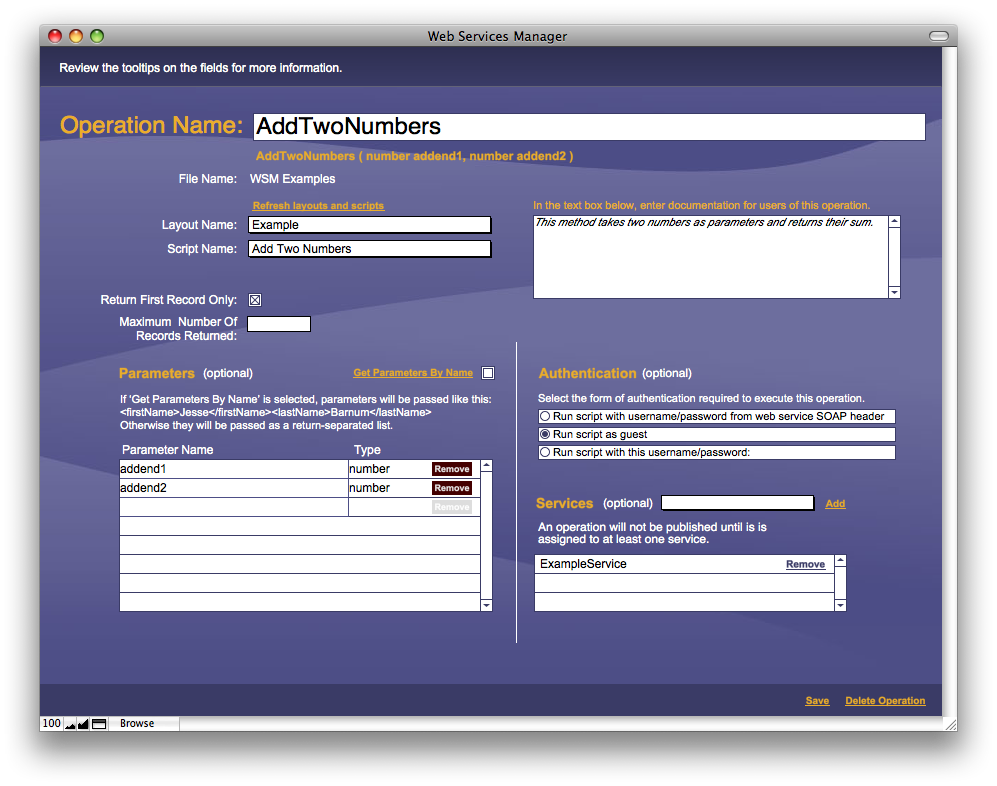Description
360Works Web Services Manager
360Works Web Services Manager is a cool tool that lets you publish your FileMaker scripts as XML Web Services. This makes it super easy to connect FileMaker with just about any other system, programming language, operating system, or hardware you can think of.
Easy Integration with SOAP
Once you've got Web Services Manager installed and set up, any software that works with SOAP (that's Simple Object Access Protocol) can trigger your FileMaker scripts. This includes popular languages like Flash, .NET, PHP, Java, Ruby, Python, C++, and even FileMaker itself if you're using the FM Nexus Web Services plugin.
Your FileMaker on Equal Ground
The web services created by 360Works Web Services Manager act just like any other SOAP server. This means your FileMaker setup can compete on the same level as other IT solutions. How cool is that?
Pushing and Pulling Data Like a Pro
With the 360Works Web Services Manager, you can easily connect FileMaker to software that normally wouldn’t play nice together. You can pull data from or push data to your FileMaker databases without breaking a sweat.
User-Friendly Control Panel
The setup is done through a control panel right within FileMaker. You get to choose which scripts are available for use and how inputs are handled. Plus, you can set up passwords and decide what fields show up in the XML results. There are handy tooltips to help guide you through every step!
Automatic WSDL Generation
After you've configured everything, 360Works Web Services Manager automatically creates a WSDL (Web Services Description Language) file describing all the services available for use with any SOAP-compatible software.
No Limits on Performance!
This tool is built for performance and scalability! It directly communicates with the FileMaker Web Publishing XML gateway instead of going through other layers like the PHP API or FX.PHP. Because of this direct connection, there’s no limit on how many records your FileMaker script can return.
Streaming Results for Bigger Data Handling
The results stream out smoothly too! This means it can handle returning more data than what might fit into your server's memory at one time. Typically, you can expect around 2-10 transactions per second when under constant load.
No Plugin Required!
No worries about installing extra plugins—360Works Web Services Manager doesn’t need any additional software on client machines! All it takes is placing two databases on your FileMaker Server and copying one PHP file to your Web Publishing Engine.
Get Started Now!
User Reviews for 360Works Web Services Manager For Mac 1
-
for 360Works Web Services Manager For Mac
360Works Web Services Manager offers seamless integration for FileMaker with other systems. User-friendly setup with no client software required.