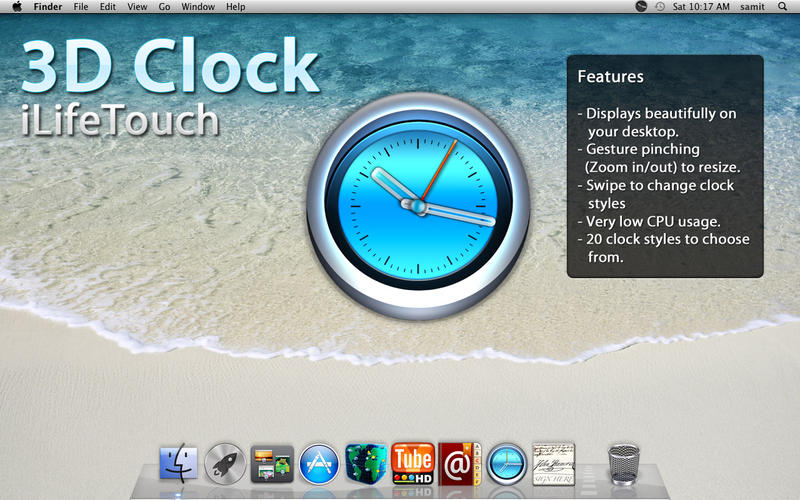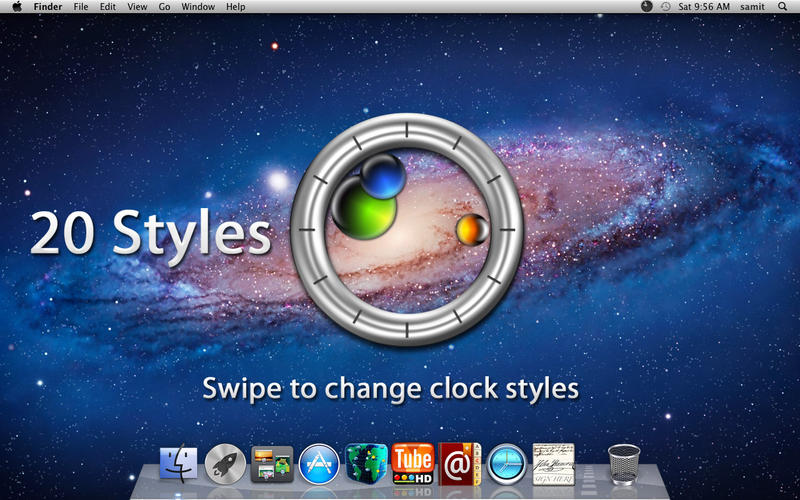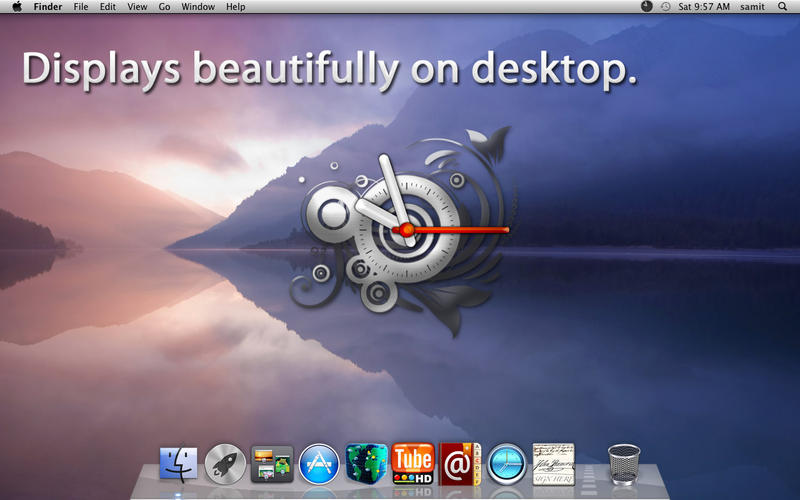Description
3D Clock
3D Clock is a super cool and easy-to-use app designed just for Mac users who want to keep track of time in a fun way. With 3D Clock, you get to choose from twenty different clock styles that can animate your desktop!
Lightweight and User-Friendly
This app is low-key and won't get in your way while you're working. You can easily access its menu and Preferences right from the status bar. Plus, you can resize and move the clock anywhere on your desktop, making it fit perfectly with your setup.
Gesture Controls
If you're someone who loves using swipe or pinching gestures on your MacBook’s trackpad or Magic Trackpad, you’re in luck! 3D Clock lets you resize, zoom in or out, and even change the clock style just by using those gestures. It’s super handy for customizing without digging into the Preferences window.
Easy Setup Options
The Preferences window makes it a breeze to set up 3D Clock. You can have it start automatically when you log in and keep its main window on top of all other apps. Want to switch between a 12-hour or 24-hour format? No problem! You can also browse through all available clock styles here.
Customize Your Clock Design
Once you've picked your favorite clock design, there's an option called “Super Lite Mode” that lets you choose whether to show or hide the seconds hand. This means you can make it look exactly how you want!
Quick Shortcuts
If at any point you need to hide 3D Clock, show all windows, or hide other windows, there are handy keyboard shortcuts available. You can also access these features through the status bar menu for easy use.
If you're ready to give it a try, check out this link for more info: Download 3D Clock!
User Reviews for 3D Clock FOR MAC 1
-
for 3D Clock FOR MAC
3D Clock FOR MAC is a fun and intuitive app for Mac users. Offers 20 clock styles and easy access from status bar.