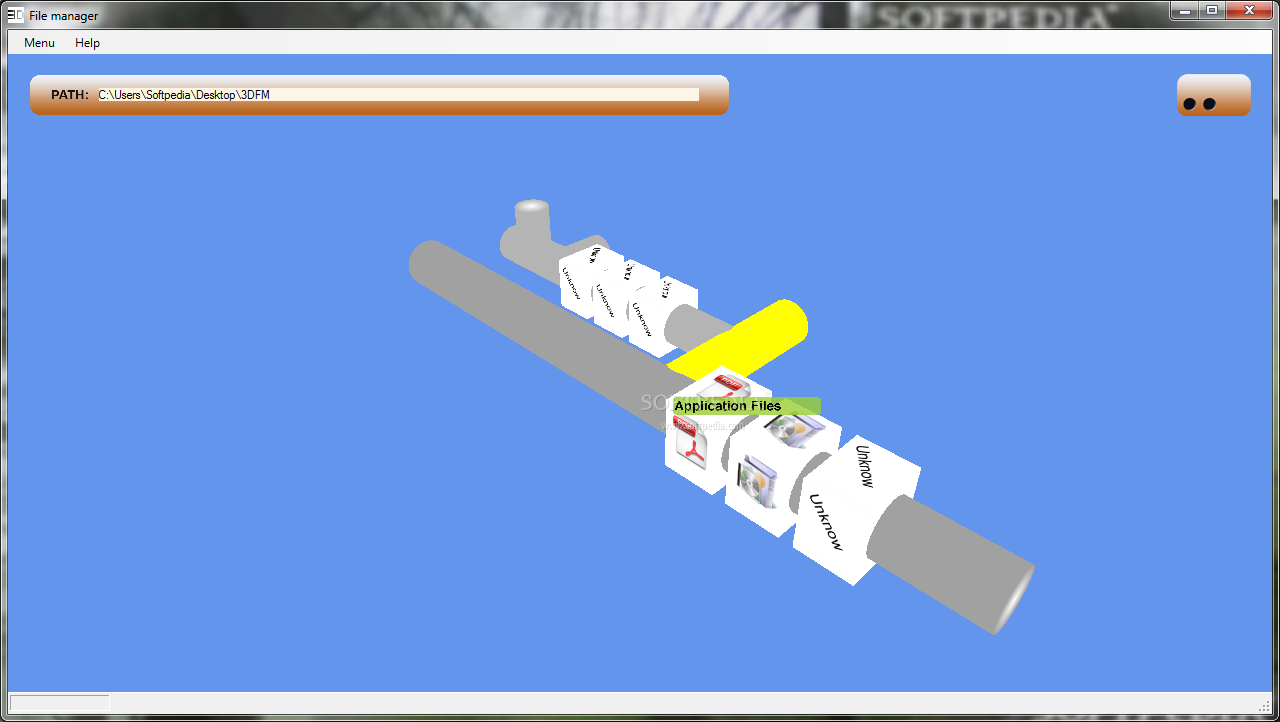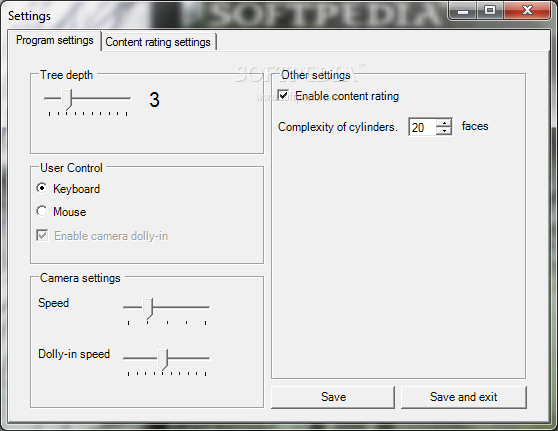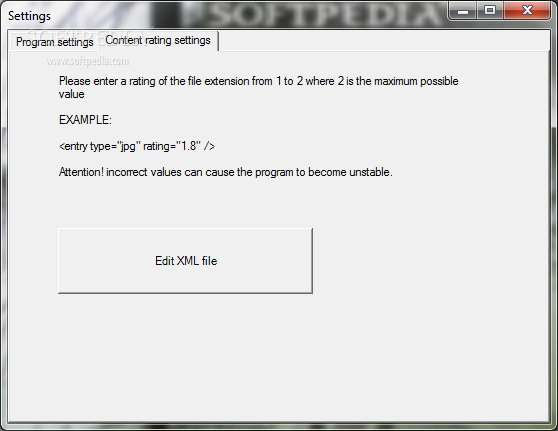Description
3D File Manager
Are you tired of the traditional way of managing your files and folders on Windows? Introducing 3D File Manager, a free application that offers a unique and visually appealing way to navigate through your hard disk drive. With its 3D representation of files and folders, you can explore your data in a whole new dimension.
Key Features:
- Enhance your file management experience with a 3D view of your hard disk drive
- Easy setup process compatible with most Windows operating systems
- Requires XNA Framework Redistributable and DirectX for optimal performance
- Intuitive controls for navigation through complex directory structures
- Visual representation of files as blocks and folders as tubes
- Unique concept for file management with a calming background color
Technical Specifications:
- File: installer.exe
- Publisher: Tomas Pospichal
- Price: FREE
Experience the Future of File Management
3D File Manager offers a futuristic approach to file management, allowing you to interact with your data in a whole new way. Say goodbye to traditional folder structures and hello to a visually captivating 3D representation of your files and folders.
Don't let the complexity of your directory structure intimidate you. With 3D File Manager, you can easily navigate through tubes and blocks representing your folders and files, making it easier to identify and access the data you need.
While the navigation controls may take some getting used to, the unique visual presentation of your data is worth the learning curve. Give 3D File Manager a try today and revolutionize the way you manage your files on Windows.
User Reviews for 3D File Manager 7
-
for 3D File Manager
3D File Manager offers a visually appealing alternative for disk space management, but its complex navigation system demands patience and adjustment.
-
for 3D File Manager
Absolutely love the 3D File Manager! The visual representation is unique and makes file organization fun.
-
for 3D File Manager
This app is a game changer for managing disk space. The 3D design is cool and offers a fresh perspective!
-
for 3D File Manager
The 3D visualization of files is impressive! It's a bit tricky at first, but once you get used to it, it's great.
-
for 3D File Manager
What an innovative way to view files! The setup was easy, and navigating through folders became an adventure.
-
for 3D File Manager
I find the 3D interface refreshing! It took some time to learn, but now I can easily manage my files.
-
for 3D File Manager
This app has transformed how I see my disk space. The graphics are stunning, making file management enjoyable!