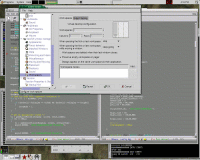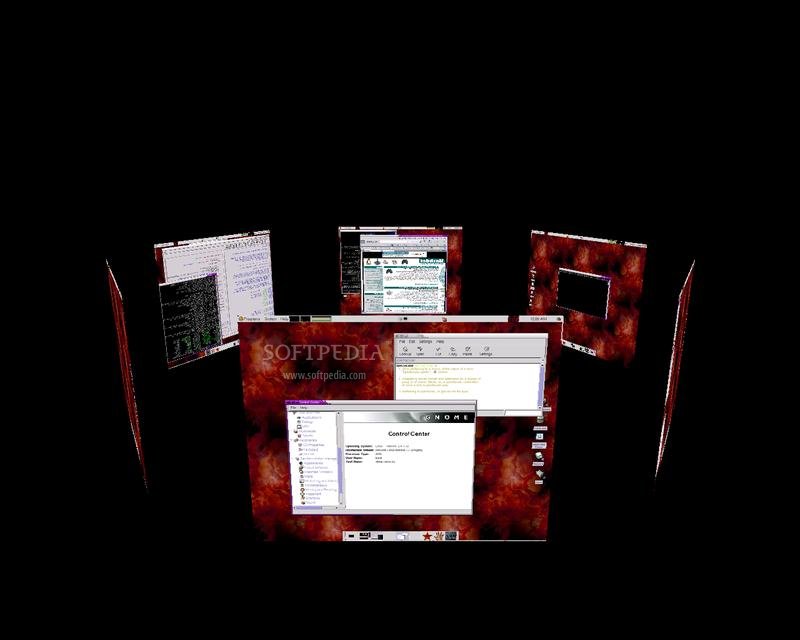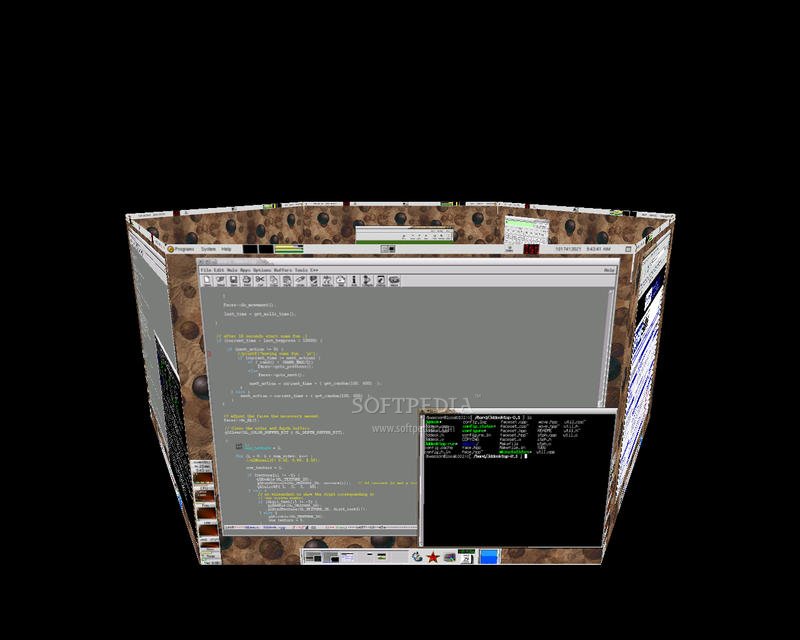Description
3D-Desktop
3D-Desktop is a cool OpenGL program that helps you switch virtual desktops in a fun, 3-dimensional way on Linux. Imagine your current desktop transforming into a full-screen 3D environment where you can easily pick other screens. Plus, there are different visualization modes to explore!
Switching Desktops Made Easy
The transition from your working desktop to the full-screen 3D space is super smooth. When the pager kicks in, it looks like your current desktop zooms out into space. You can then see all your other virtual desktops and choose one with just a click. The best way to get the hang of it? You really should try it out!
Requirements for Installation
Requirements:
- OpenGL/Mesa (You need hardware acceleration)
- GLX
- XF86VidMode extensions
- Imlib2
How to Install 3D-Desktop
If you're ready to dive in, here's how you install it:
tar zxvf 3ddesktop-x.y.z.tar.gz
./configure
make
make install
You can start the server by using this command:
3ddesk --acquire
This command will kick off the 3ddeskd server and grab an image of each of your virtual desktops. It'll cycle through them and come back to your current one.
Create Your Shortcuts!
You can bind a key combo (like F2) to run /usr/bin/3ddesk. Once you press those keys, BINGO! You're in the awesome 3D space! If the server isn't running yet, it will try to start up automatically.
Add a global keybinding via your window manager so that when you hit that key or combo, 3ddeskd starts up and shows you all your desktops visually in 3D. You just select one by pressing enter or space.
Tips for Keybindings
If you're curious about how to set up keybindings or shortcuts in different window managers, check out "Keybindings" for some quick guides.
Please Note: If you're not using GNOME or can't find all your virtual desktops, check README.windowmanagers for more details!
What's New?
- A fix for a bug where every other goto didn't exit properly in non-zoomed views.
- The KDE 2.x check has been removed from configure.
- A new flag called --justswitch lets you switch desktops without graphics!
User Reviews for 3dDesktop FOR LINUX 7
-
for 3dDesktop FOR LINUX
3dDesktop FOR LINUX provides a visually engaging way to switch between virtual desktops on Linux. Seamless transitions and multiple visualization modes enhance the user experience.
-
for 3dDesktop FOR LINUX
3D-Desktop is a game changer for Linux users! The seamless transition into a 3D environment makes switching desktops fun and efficient. Highly recommend!
-
for 3dDesktop FOR LINUX
Absolutely love this app! The 3D visualization of my desktops is stunning. It's not just functional, it's visually appealing too!
-
for 3dDesktop FOR LINUX
3D-Desktop has transformed the way I interact with my virtual desktops. Smooth transitions and great customization options make it a must-have.
-
for 3dDesktop FOR LINUX
This app is fantastic! The ability to switch between desktops in a 3D space adds an exciting dimension to multitasking on Linux.
-
for 3dDesktop FOR LINUX
What an innovative tool! 3D-Desktop delivers a truly immersive experience while managing multiple workspaces seamlessly.
-
for 3dDesktop FOR LINUX
I’m impressed! The graphics are smooth, and the functionality is top-notch. A perfect enhancement for anyone using multiple desktops.