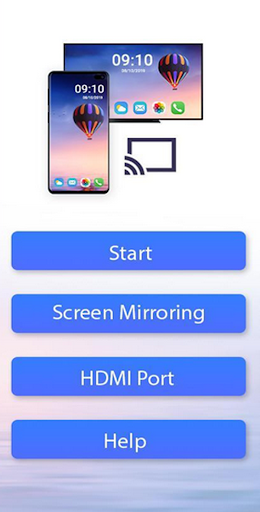Description
If you are searching for a stable screen mirroring for casting your screen into larger screen, this useful Screen Mirroring 2022 app can do the work to view your phone on your TV.
How to Use Screen Mirroring:
- Make sure your phone/tablet and smart TV are connected to the same Wi-Fi network.
- Enable “Wireless display” on your phone.
- Enable “Miracast” on your smart TV.
- Search and pair the device.
- Make sure your phone/tablet and smart TV are connected to the same Wi-Fi network.
- Enable “Wireless display” on your phone.
- Enable “Miracast” on your smart TV.
- Search and pair the device.
Thanks for downloading this app. Any other feedback, contact us at gmail.
User Reviews for 4K Video Screen cast HD 3D 1
-
for 4K Video Screen cast HD 3D
4K Video Screen cast HD 3D is fantastic for streaming phone content to a smart TV. Easy setup and great quality.