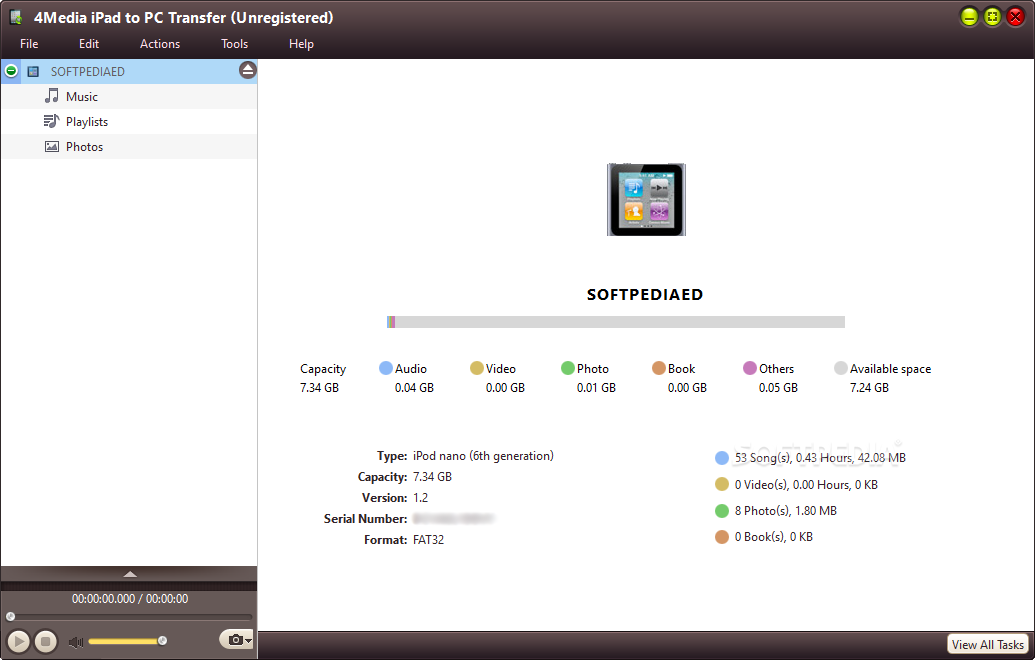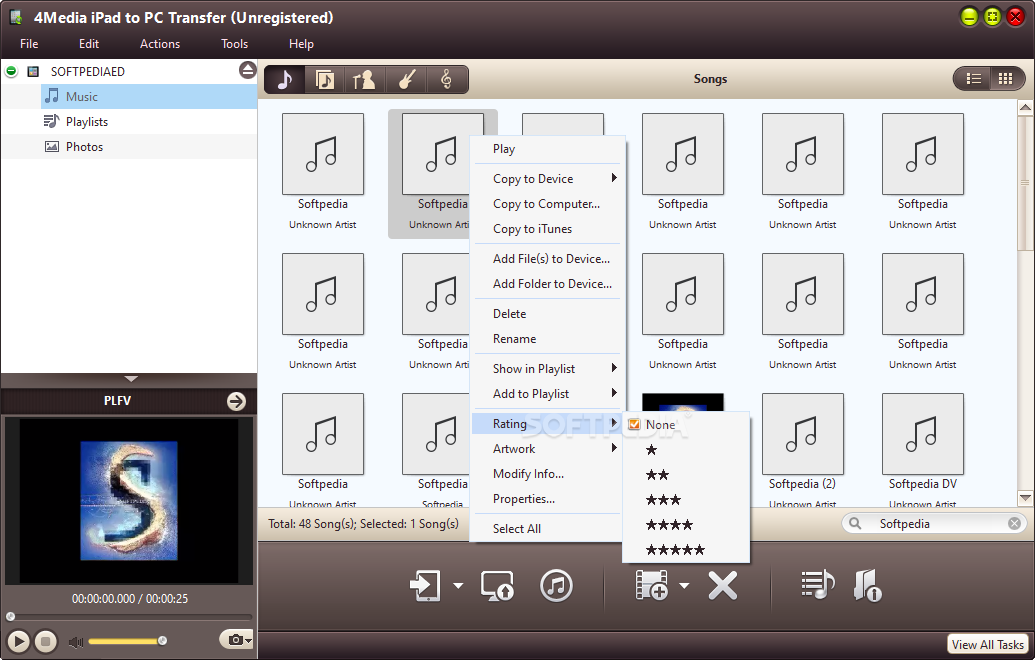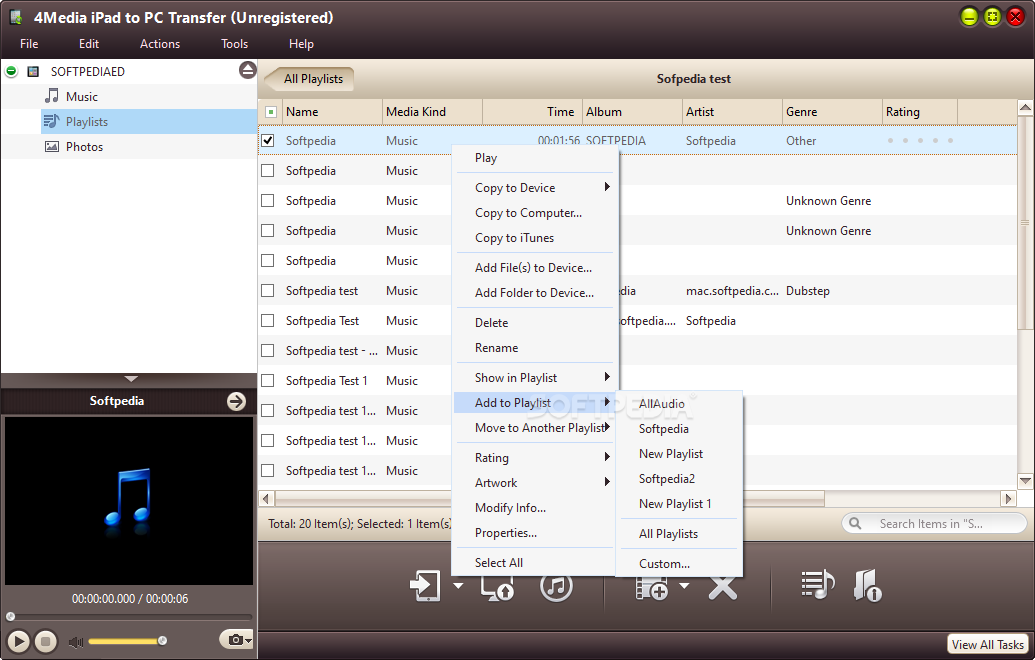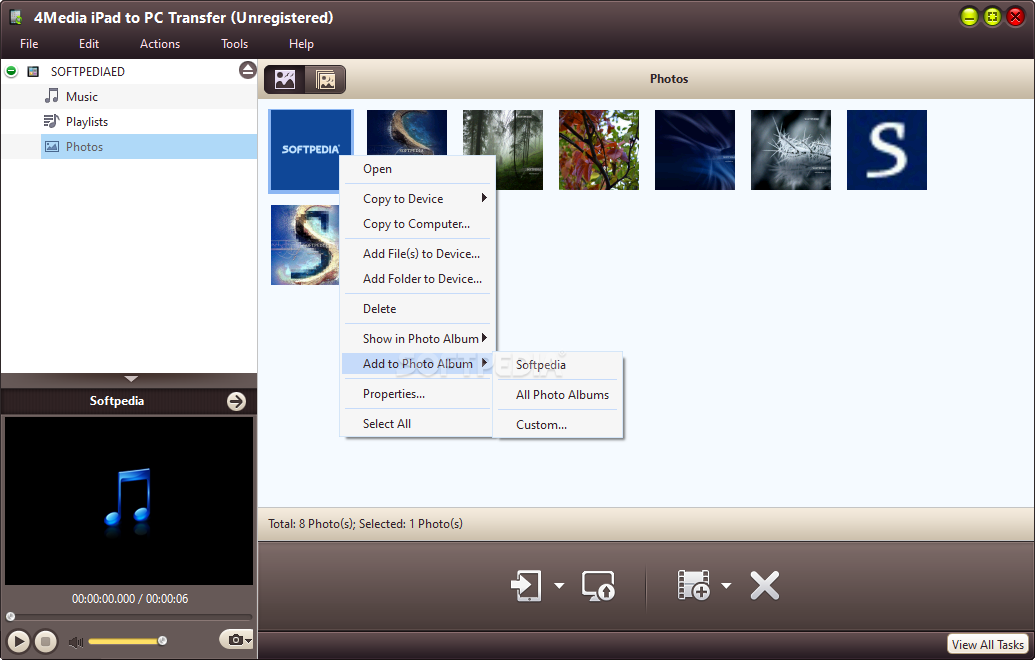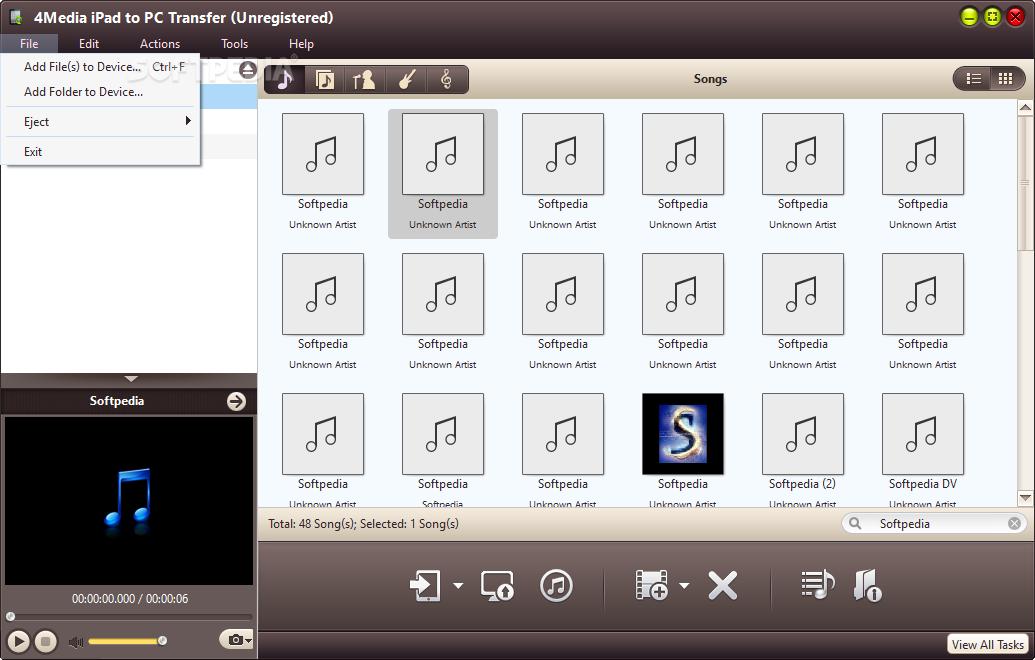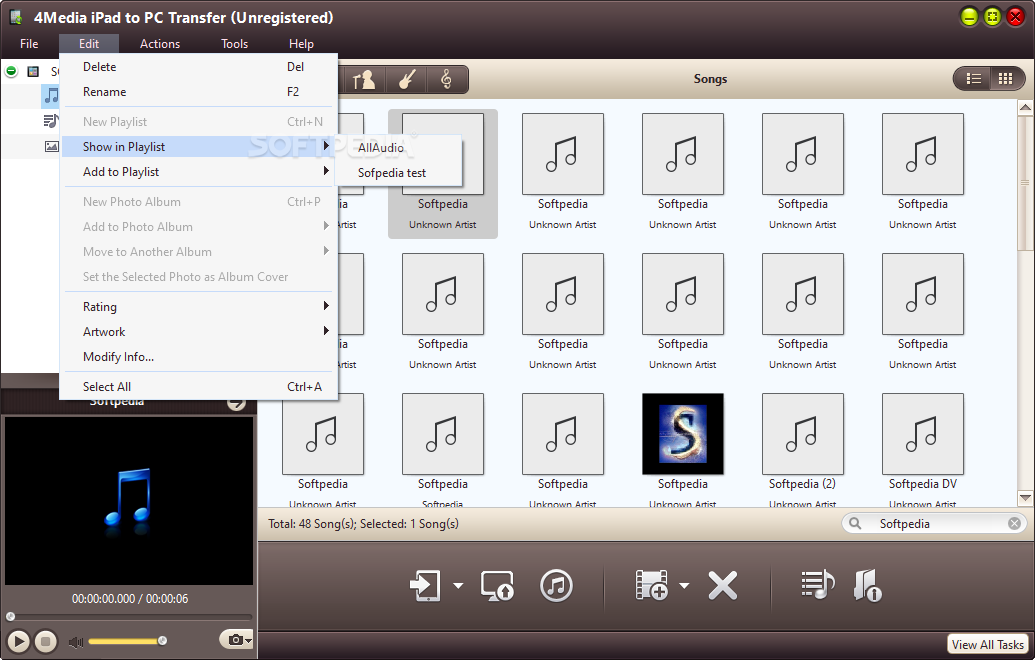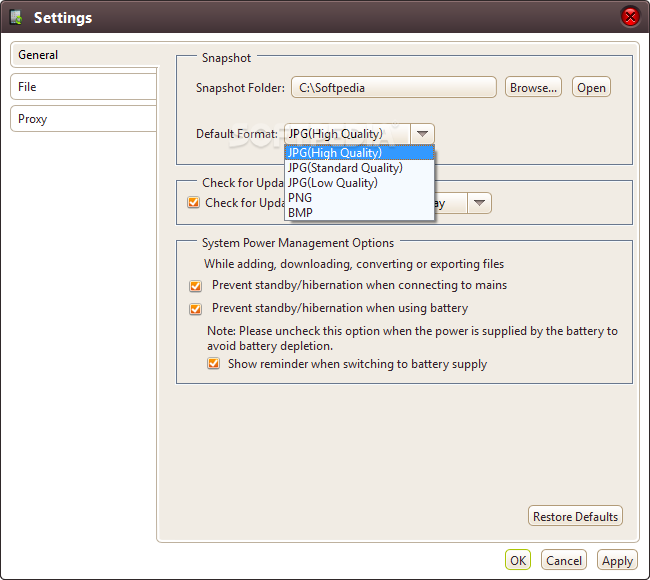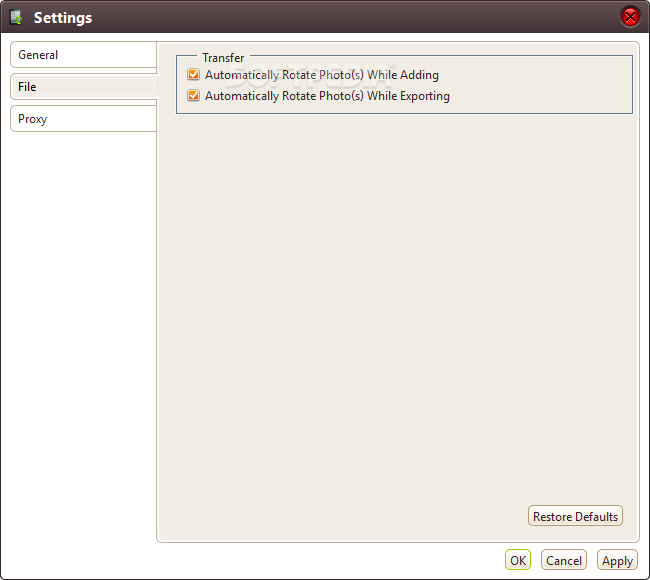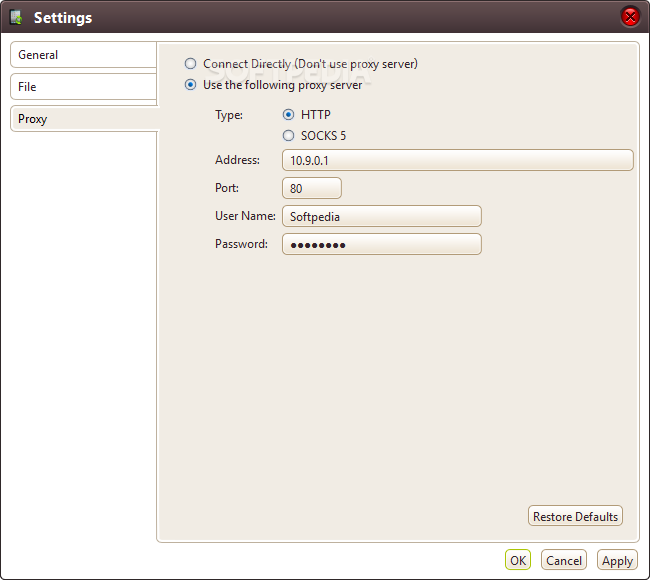Description
4Media iPad to PC Transfer
4Media iPad to PC Transfer is a super user-friendly app that lets you back up files from your iPad straight to your PC. Not only that, but you can also copy data from your computer to your tablet. Pretty neat, right?
Backup Made Easy
This software is great for sending songs and videos over to your iTunes library. It’s perfect for those who worry about losing important stuff! Plus, you can sync your device using Wi-Fi, making it all the more convenient.
User-Friendly Interface
The app is designed with ease of use in mind. Its simple interface means even beginners won’t have a hard time navigating through it. And guess what? It works not just with the iPad but also supports multiple models of the iPhone and iPod!
Automatic Detection
When you start up the program, it automatically detects your tablet. You’ll see important info like its capacity and how much storage space is used by different file types. This way, you always know what’s going on with your device.
Preview Your Media
You can easily preview all the media on your device before transferring anything. This ensures you're selecting the right images, songs, or videos – no more accidental mishaps!
Organized Transfers
The application categorizes videos, songs, playlists, and photos into separate sections. This makes finding and transferring exactly what you need super straightforward.
Automatic Photo Rotation
An added bonus? The software can automatically rotate photos when they’re added or exported! This little feature saves time and keeps everything looking sharp.
Protect Important Files
If you're worried about losing crucial files due to device issues, this app has got you covered! Use it to transfer them over to your iTunes library for safekeeping.
Synchronize Wirelessly
You can also sync everything over a wireless connection if that's more your style. Overall, 4Media iPad to PC Transfer is a handy tool designed specifically for transferring data between your Apple devices!
User Reviews for 4Media iPad to PC Transfer 1
-
for 4Media iPad to PC Transfer
4Media iPad to PC Transfer is a user-friendly tool for backing up iPad files to PC and syncing data, including iTunes library management.