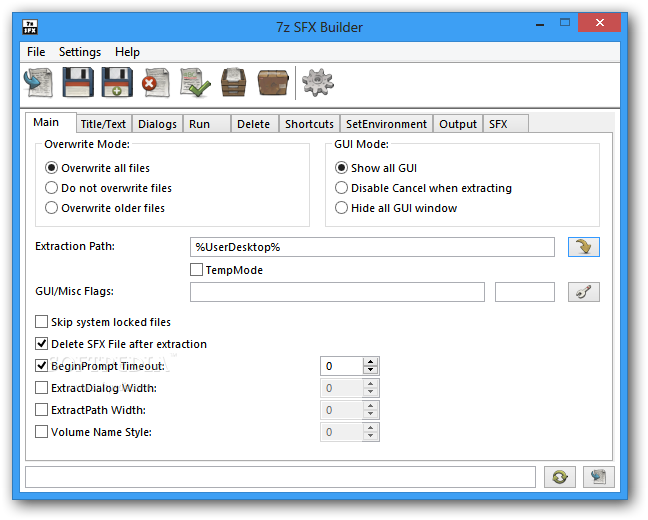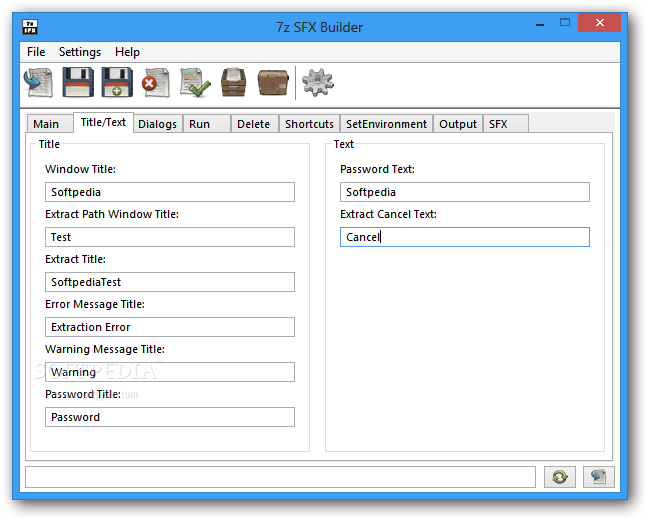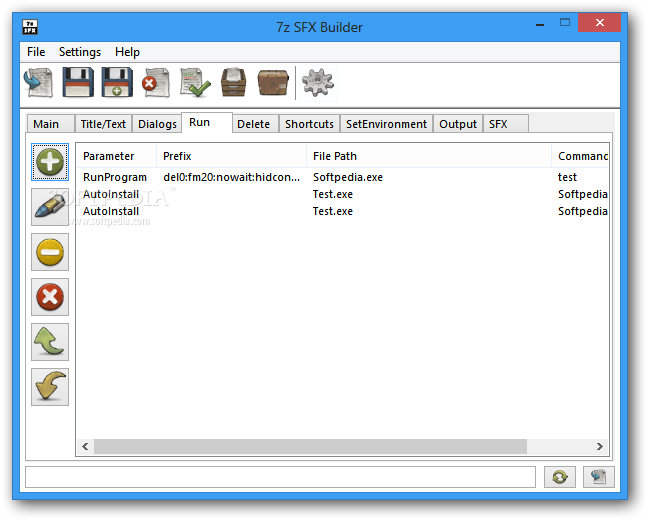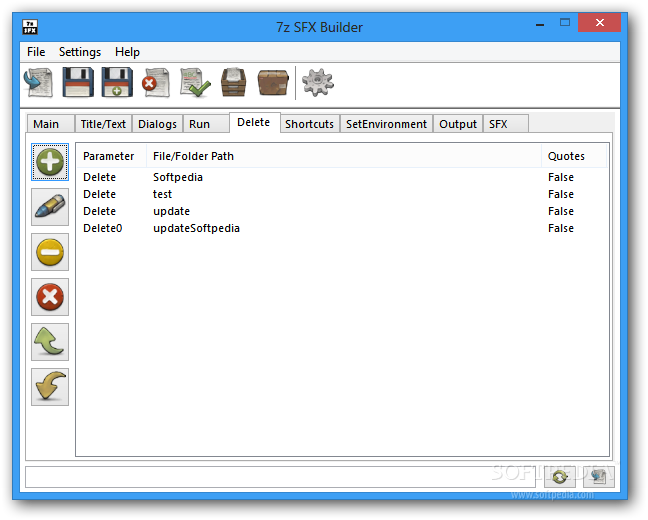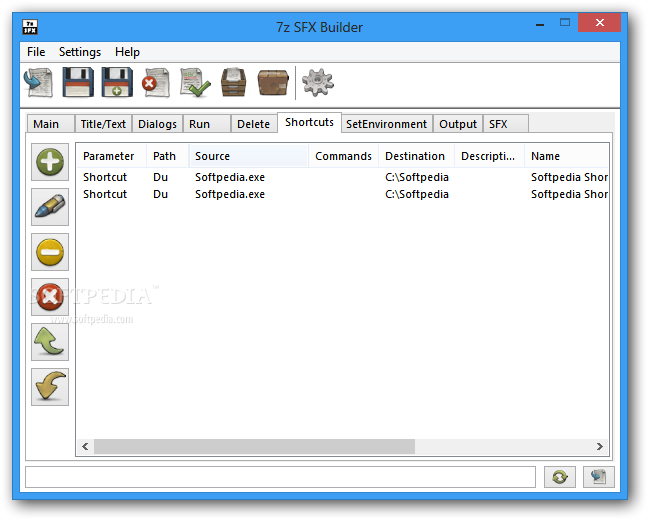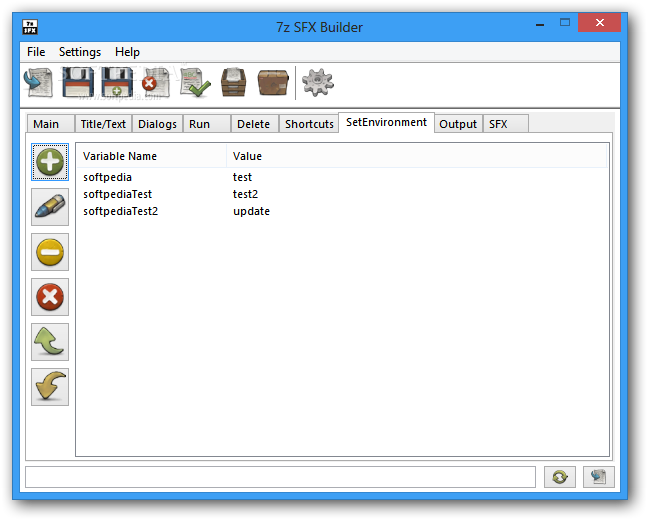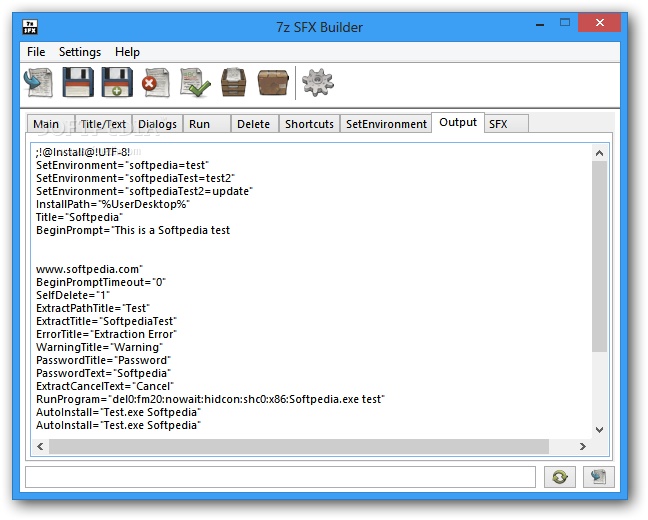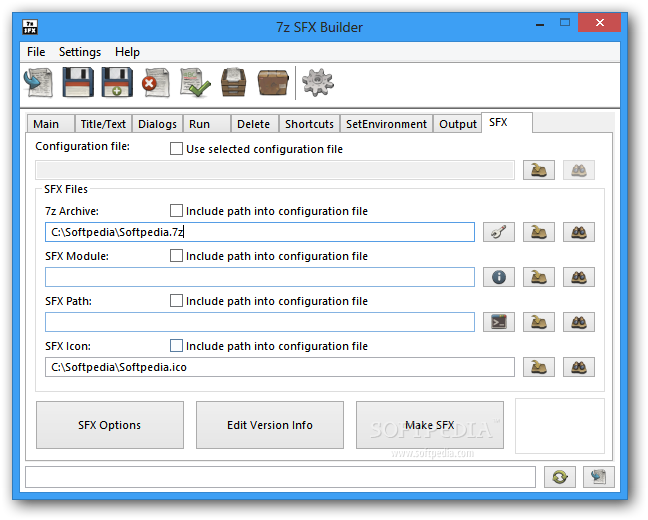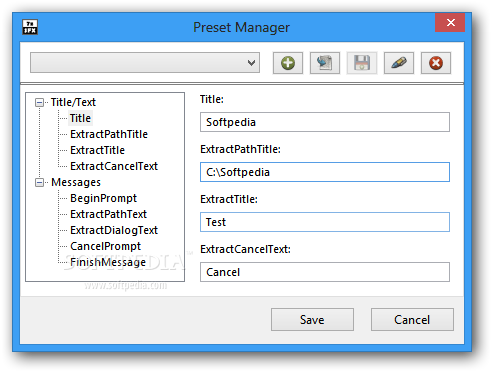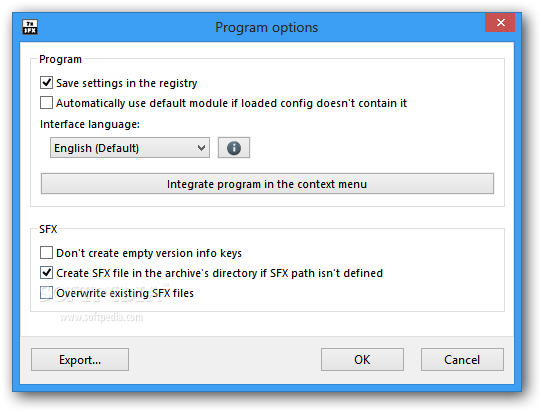Description
7z SFX Builder
7z SFX Builder is a handy tool for anyone looking to create 7z SFX configuration files without any hassle. Before you dive in and start using it, make sure to check out the documentation provided. It'll help you get everything set up just right!
Easy-to-Use Interface
This software features a simple, multi-tabbed interface that makes things super easy. You can pick your overwrite mode, set where you want files to be extracted, control how dialog boxes look, and even create shortcuts with custom icons.
Main Features Overview
The Main tab lets you choose the extraction path and see the extraction percentage right in the title bar. Plus, if you like to multitask, you can open separate windows to manage your paths while using bold fonts for different actions.
Password Protection & Customization
Over in the 'Title/Text' tab, there's an option to set a password for your files. This helps keep your data secure! You can also customize warning messages and titles for the extract path window.
Building Configuration Files
The most used tab when creating your 7z SFX configuration files is the 'Run' tab. Here's where the magic happens! You can easily add programs that will run after the extraction is complete.
You'll find a drop-down list that shows options like 'RunProgram', 'AutoInstall', 'AutoInstallX', and 'ExecuteFile'. Just pick what fits your needs best! You can even specify prefixes and enter commands that help generate your SFX (EXE) files.
Your Go-To Solution
In short, 7z SFX Builder is perfect for users who want an easy way to create and customize their 7z SFX configuration files. It's user-friendly and lets you personalize everything according to what you need!
User Reviews for 7z SFX Builder 7
-
for 7z SFX Builder
7z SFX Builder offers a user-friendly interface for effortlessly creating 7z SFX files. It's a helpful tool for customization.
-
for 7z SFX Builder
7z SFX Builder is fantastic! It makes creating 7z SFX files so easy and customizable. Highly recommended!
-
for 7z SFX Builder
Absolutely love this app! The interface is user-friendly, and I can personalize my files effortlessly.
-
for 7z SFX Builder
This app is a game changer for creating SFX configuration files. Very intuitive and powerful features!
-
for 7z SFX Builder
5 stars! 7z SFX Builder simplifies the process of building 7z SFX files with great customization options.
-
for 7z SFX Builder
Incredible tool! The multi-tabbed interface is easy to navigate, making file creation a breeze.
-
for 7z SFX Builder
Fantastic software! I love how I can secure my data and customize the appearance of dialog boxes easily.