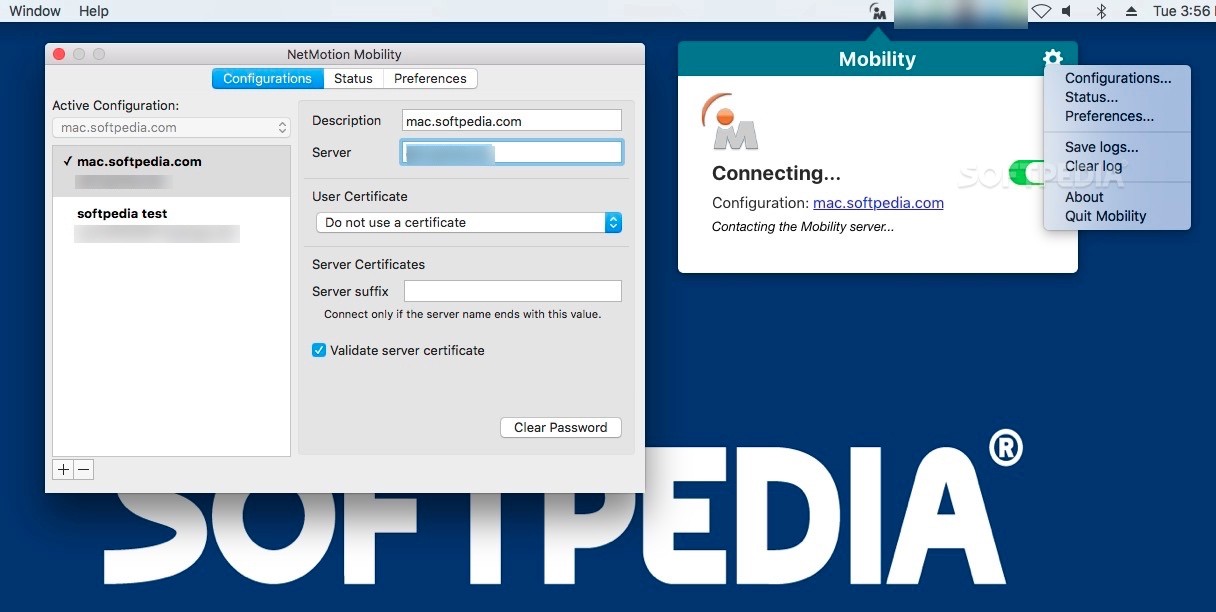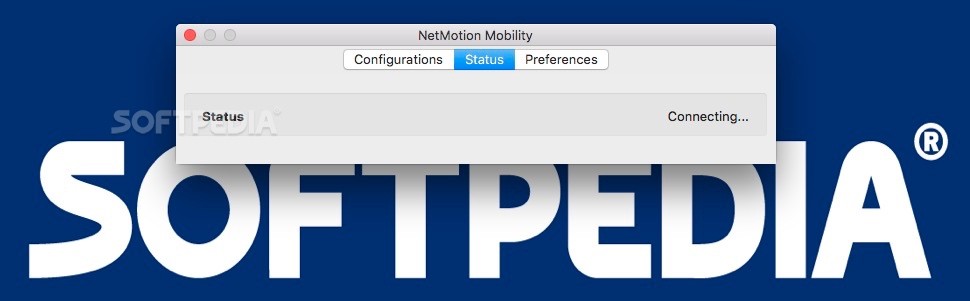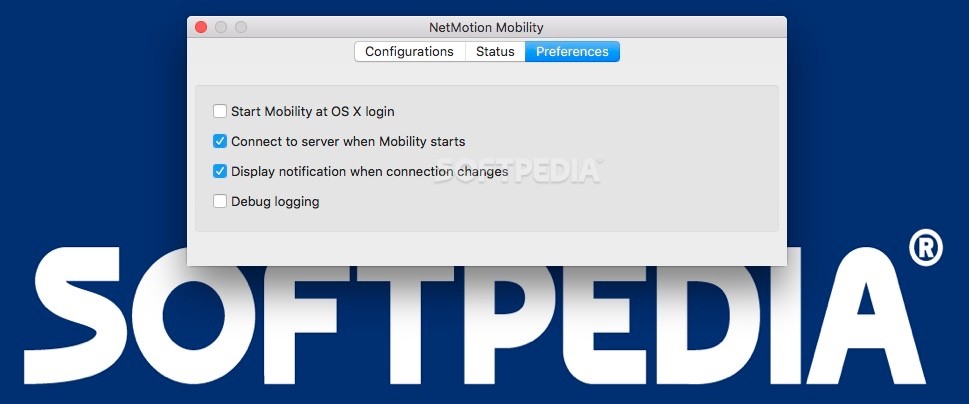Description
Absolute Secure Access Client
Absolute Secure Access Client is a handy little tool for Mac users that works with the NetMotion Mobility network of VPN servers. This app is great because it quietly sits in your status bar, letting you easily set up user-defined VPN connections with just a click of your mouse.
Getting Started with Absolute Secure Access Client
So, when you first open the app, you'll want to head over to the Configuration panels. Here’s where you can start adding your servers to the mix! You can add as many configurations as you need, but just remember—they need to be licensed Mobility servers. This app won’t work with other types of VPN servers.
Setting Up Your Connections
To get started, you'll need to input the server’s address and a description. Plus, you can choose whether you want to use user or server certificates for added security. When you're ready to connect, make sure you've got your username, password, and domain handy!
Managing Your Active Connections
The cool part? The currently active server will show up right in the Mobility status bar panel. You can switch your connection on and off with just one button click! But keep in mind that you can only have one configuration active at any given time.
Why Use Absolute Secure Access Client?
The VPN servers come packed with WAN acceleration and traffic controls that are designed to give you the best experience possible—no annoying interruptions or connectivity problems! Basically, they ensure that mobile workers like us stay connected and secure while getting our jobs done.
Simplified Connection Experience
This desktop client makes life easier by allowing users to connect to any of the VPN servers in the Mobility network without having to deal with tricky setups or wasting precious time. After you’ve set everything up initially, interacting with the client becomes super easy. Just pick what setting you want active and start connecting—all it takes is a simple click!
Your Go-To App for Secure Internet Access
Absolute Secure Access Client is officially vetted by NetMotion for accessing their network of VPN servers. This means you get a secure way to connect online while enjoying an optimized experience thanks to their reliable servers.
If you're interested in downloading this awesome tool, check it out here.
User Reviews for Absolute Secure Access Client FOR MAC 7
-
for Absolute Secure Access Client FOR MAC
Absolute Secure Access Client for Mac is a user-friendly VPN utility with efficient server configurations. Quick connections with a click.
-
for Absolute Secure Access Client FOR MAC
Absolutely love the Absolute Secure Access Client! It's super easy to set up and use. Connecting to VPN servers is seamless!
-
for Absolute Secure Access Client FOR MAC
This app has transformed my remote work experience! Fast, reliable, and so simple to switch connections with just a click.
-
for Absolute Secure Access Client FOR MAC
A game changer for secure internet access! The user interface is clean and intuitive. Highly recommend for anyone needing reliable VPN.
-
for Absolute Secure Access Client FOR MAC
Fantastic utility for Mac users! The setup was straightforward, and I love how it runs quietly in the background while ensuring security.
-
for Absolute Secure Access Client FOR MAC
5 stars all the way! This app makes connecting to VPN servers a breeze. No more complicated configurations—just click and go!
-
for Absolute Secure Access Client FOR MAC
The Absolute Secure Access Client is top-notch! It keeps me connected securely without any hassle. Perfect for mobile workers!