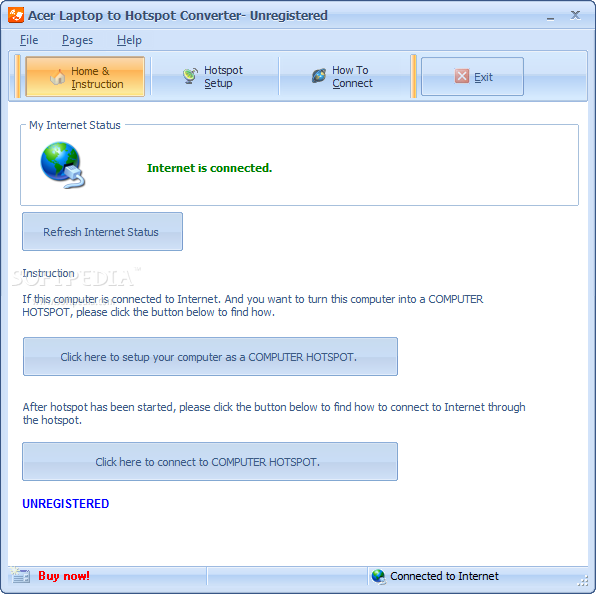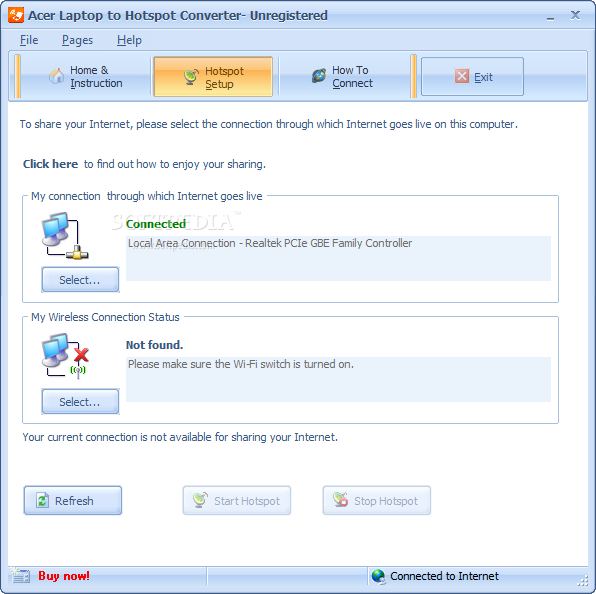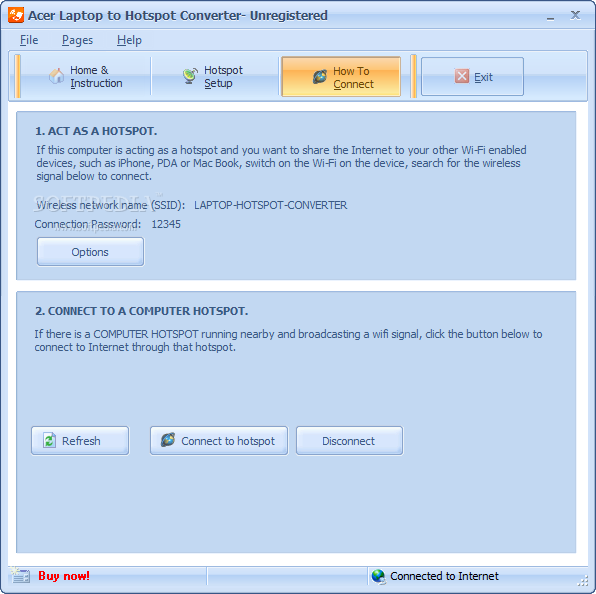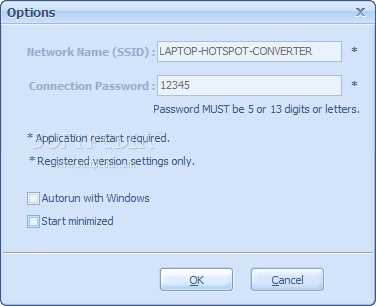Description
Acer Laptop to Hotspot Converter
Acer Laptop to Hotspot Converter is a lifesaver when you're working on a project and need internet access. Imagine trying to collaborate without a good connection! Luckily, as long as one of your coworkers can surf the web, you're in luck.
What Does This Software Do?
This handy app turns your Acer laptop into a hotspot. This means it can share its internet connection with other devices like PCs, mobile phones, or tablets. It's super easy to use!
User-Friendly Interface
The first thing you'll notice is how simple the interface is. It's designed just for Acer laptop owners, making it straightforward to navigate. You won't have any trouble finding what you need.
Setting Up Your Hotspot
Before diving in, check your internet status. If everything looks good, you're ready to set up your laptop as a hotspot! Just choose the internet connection you want to share and make sure your wireless settings are all good to go.
Control Your Connection
Once you're set up, you can start and stop the hotspot whenever you'd like. Just remember: for security reasons, you'll need to give anyone who wants to connect the right login details.
Customizable Network Info
You'll see the default network name and password in the "How To Connect" section. Don't worry if those don't fit your style; they can be changed later on!
Connect Other Devices Too!
This tool also allows you to connect your Acer laptop back to other hotspots if needed. You have full control over when you want that connection on or off.
A Great Alternative to Routers
The Acer Laptop to Hotspot Converter is a fantastic utility that helps eliminate the need for a router altogether! During our tests, it worked smoothly without any hiccups. If you're interested in simplifying your connectivity options, definitely give this app a try! You can download it here.
User Reviews for Acer Laptop to Hotspot Converter 1
-
for Acer Laptop to Hotspot Converter
Acer Laptop to Hotspot Converter is a must-have for Acer laptop owners. Its intuitive interface makes setting up a hotspot a breeze.