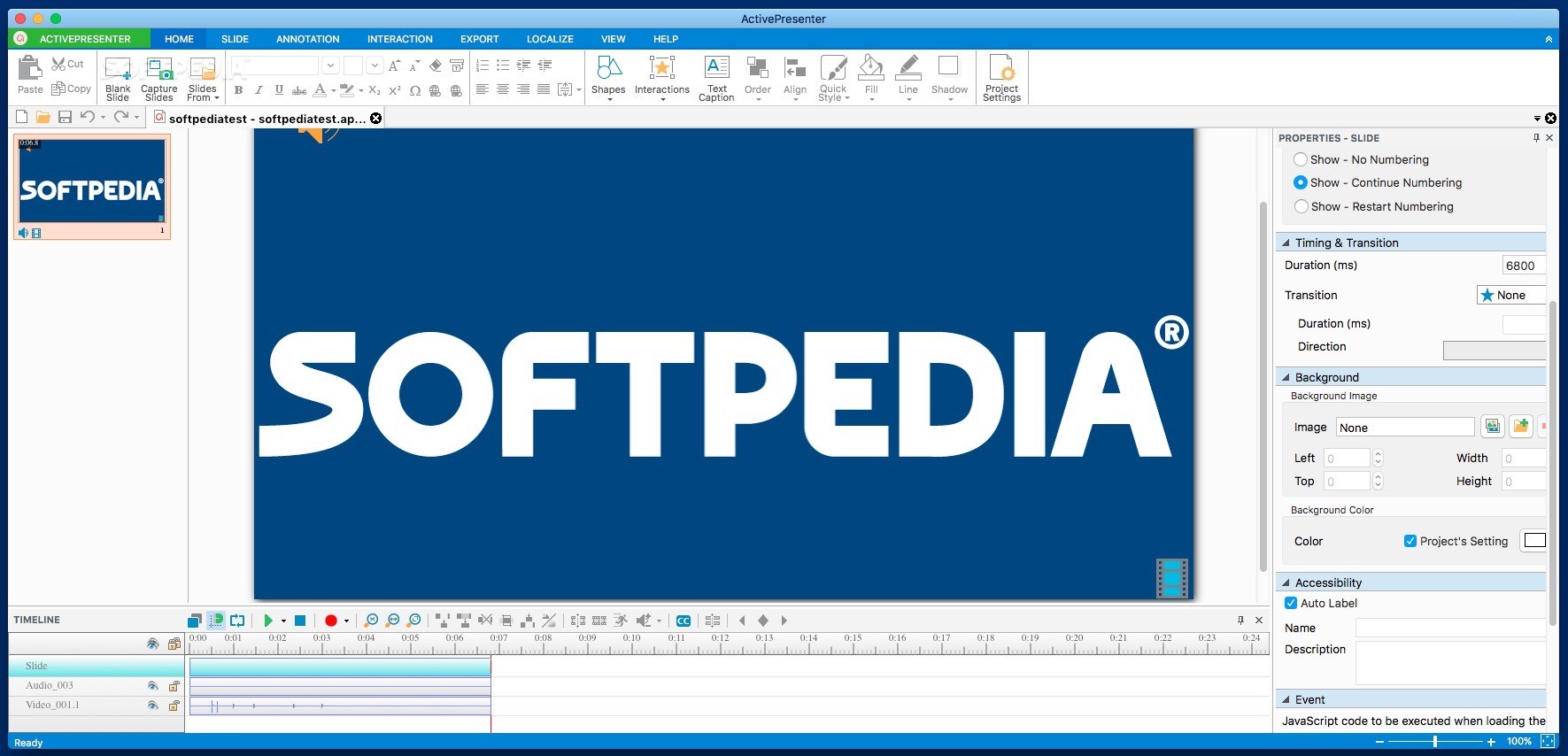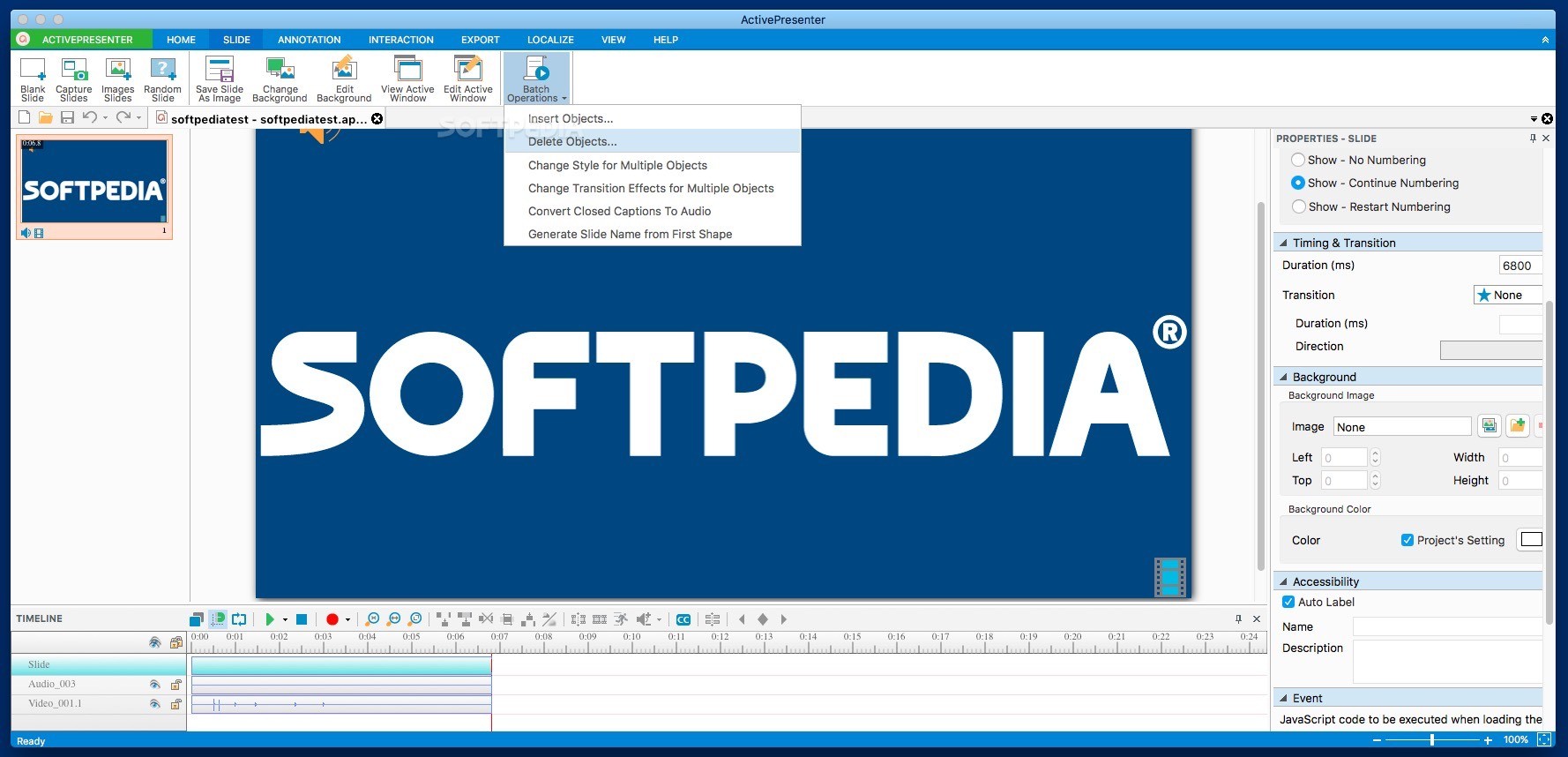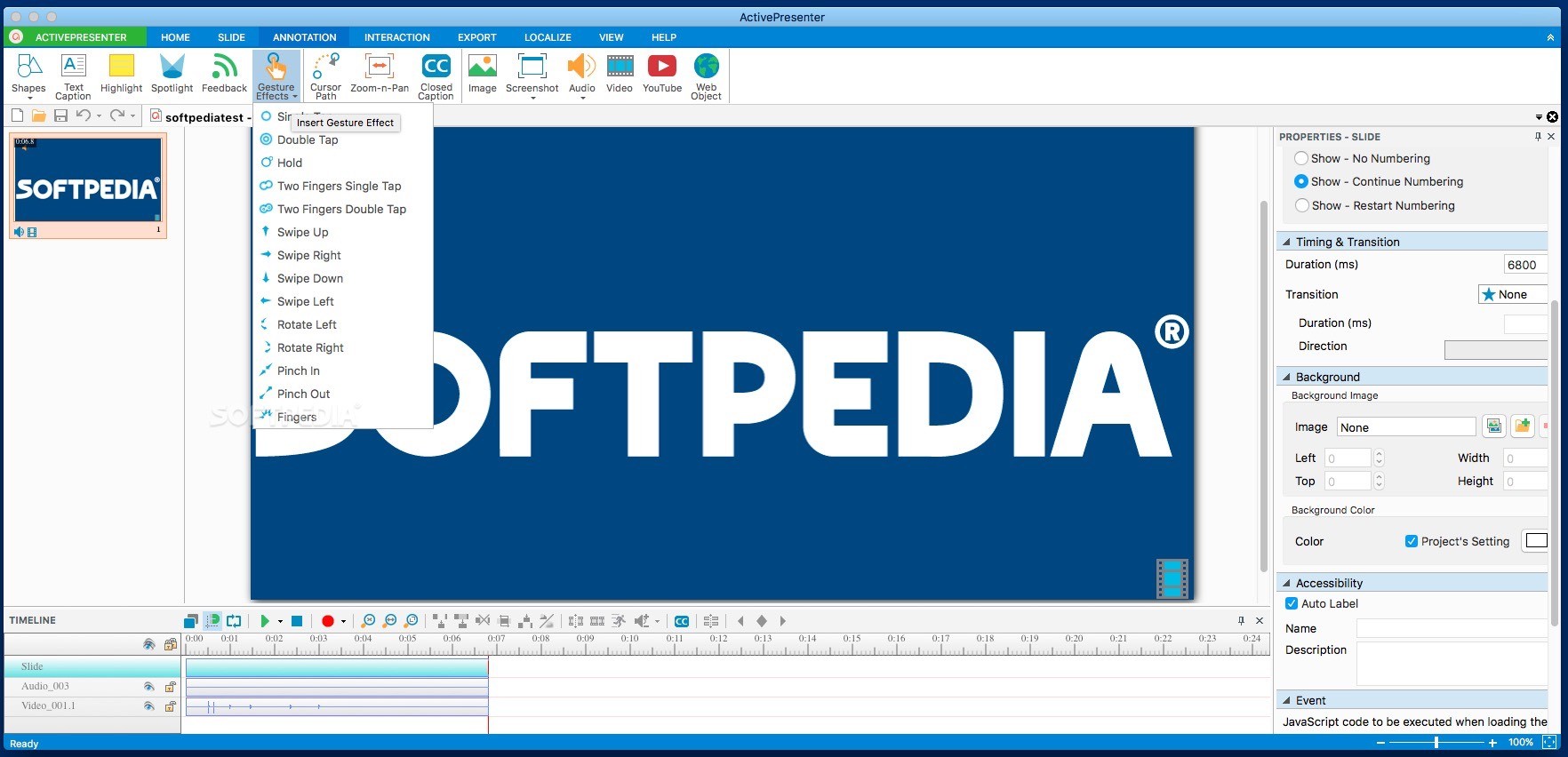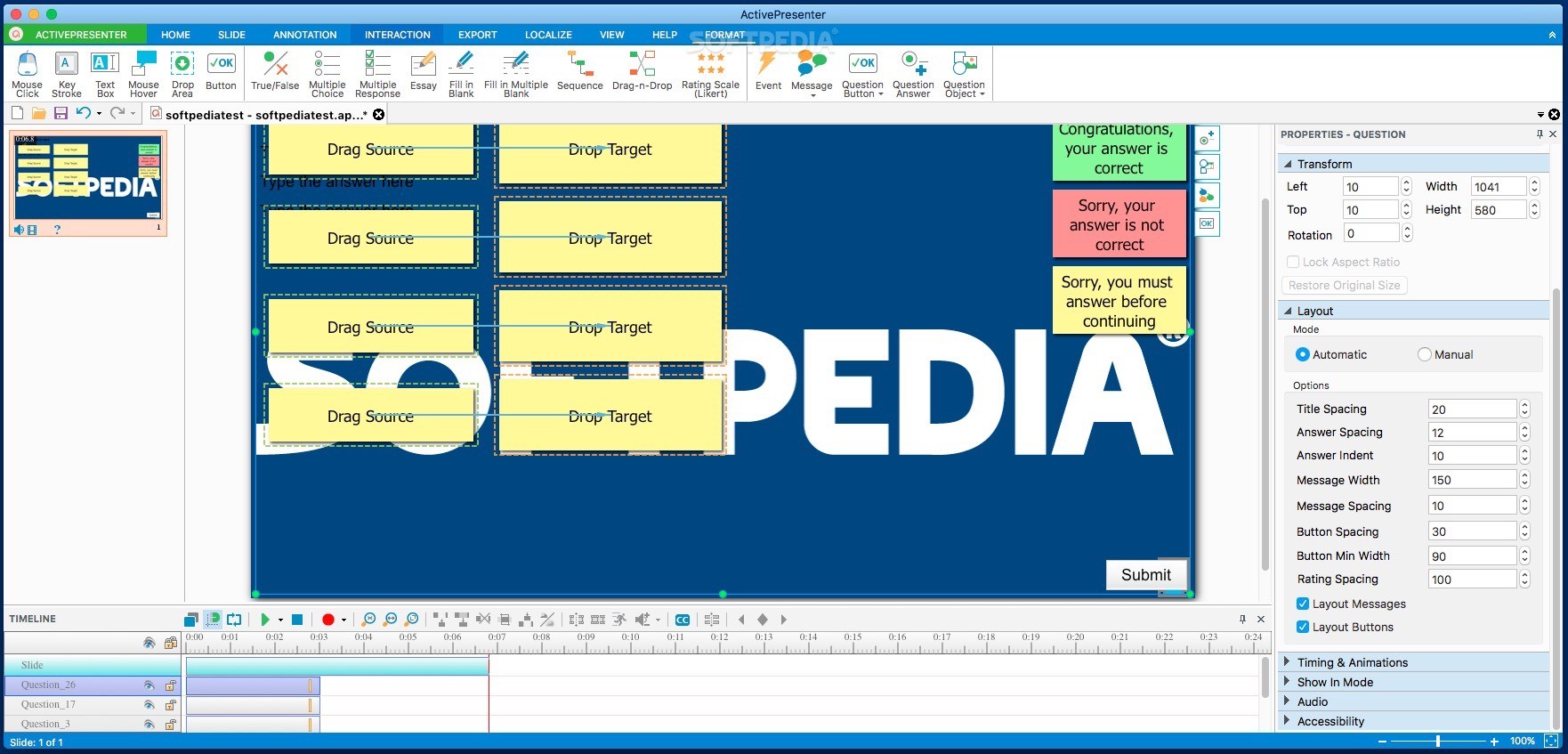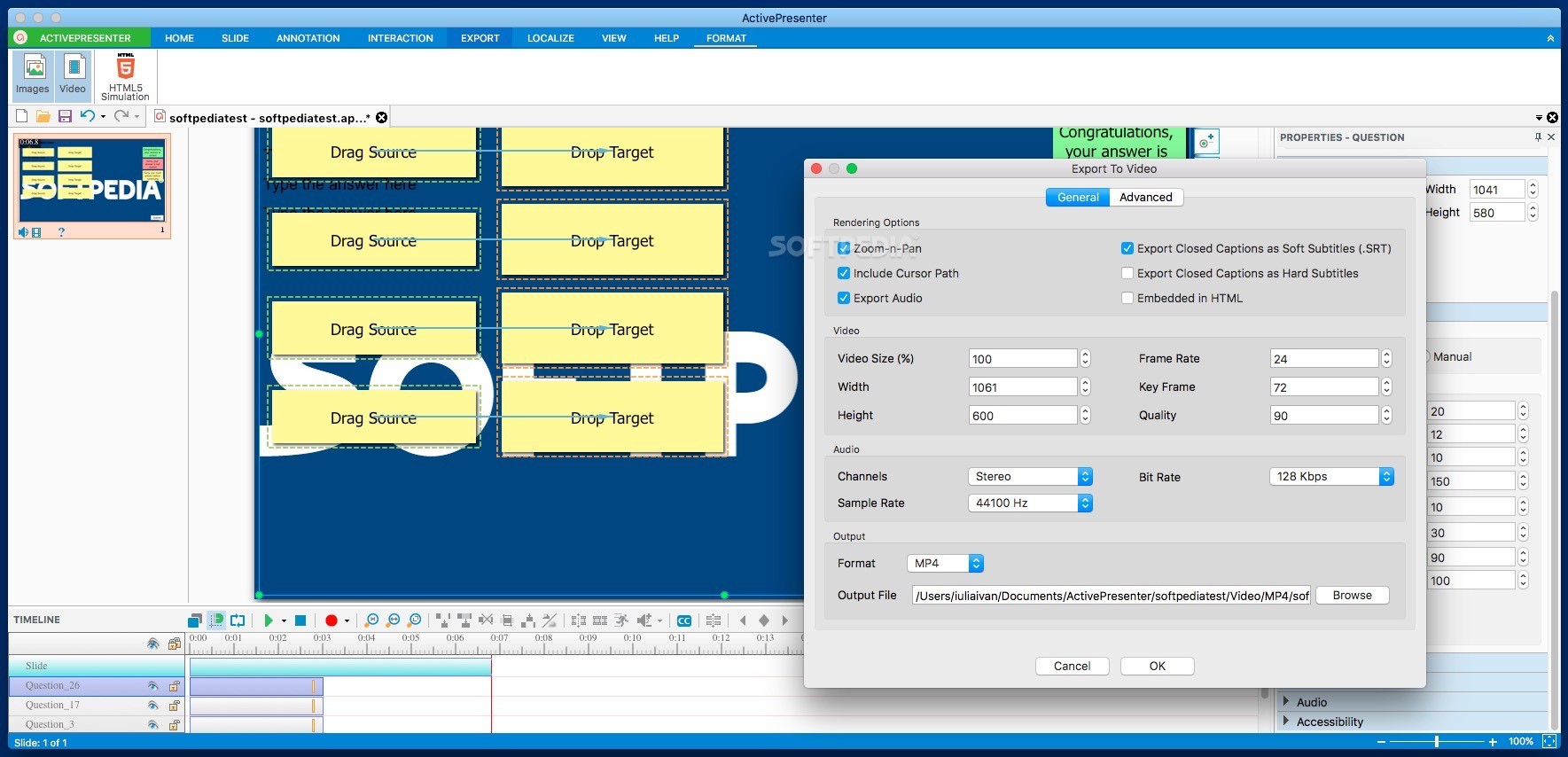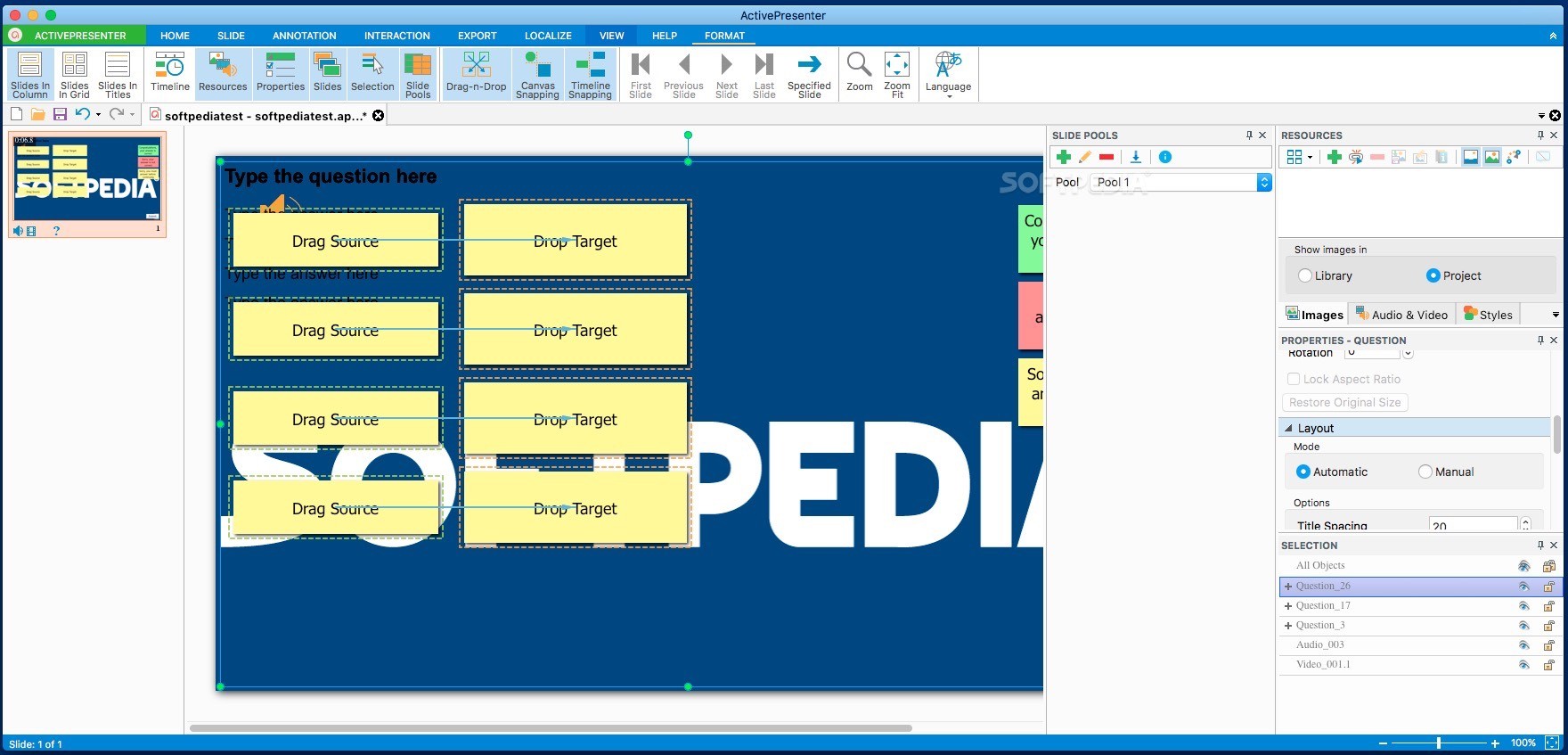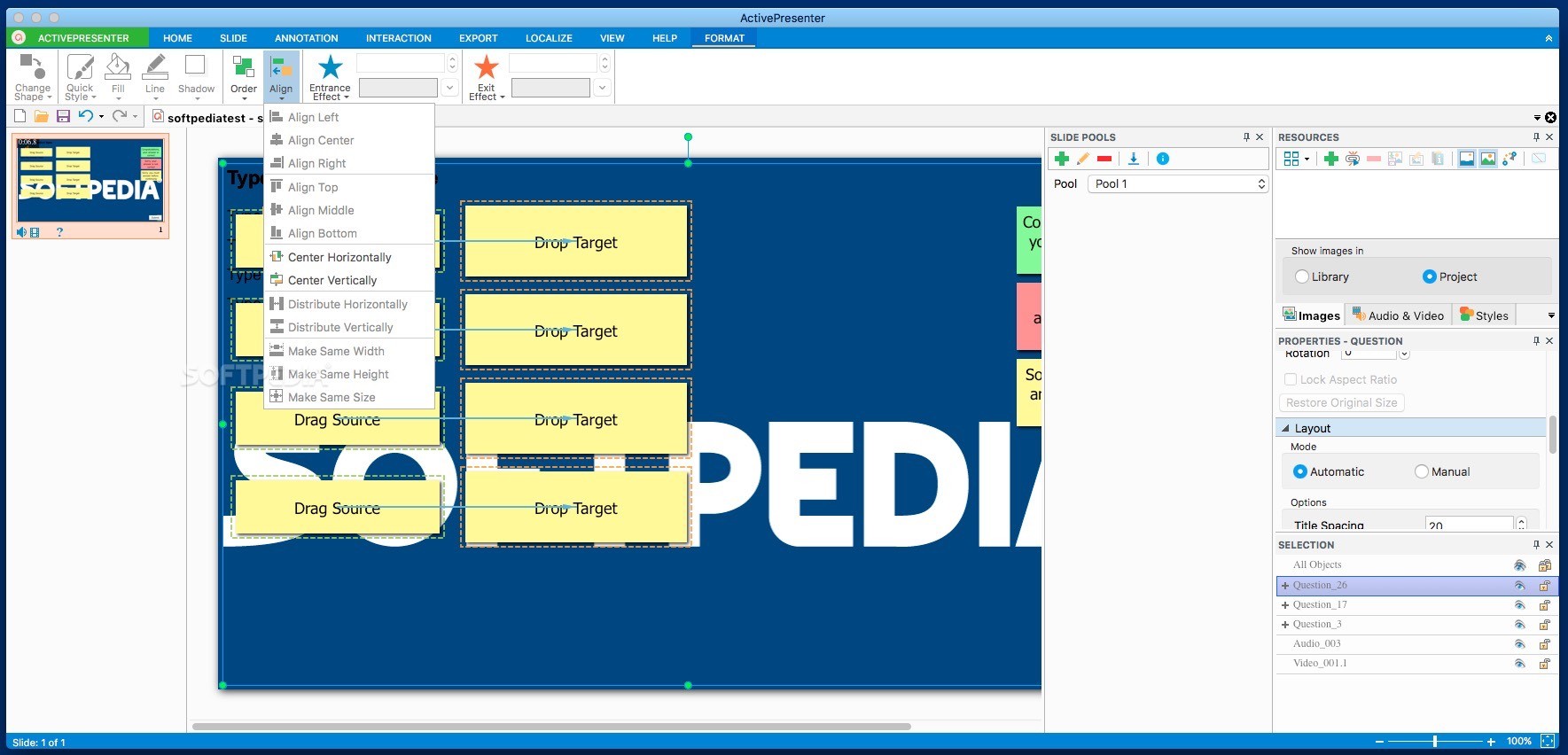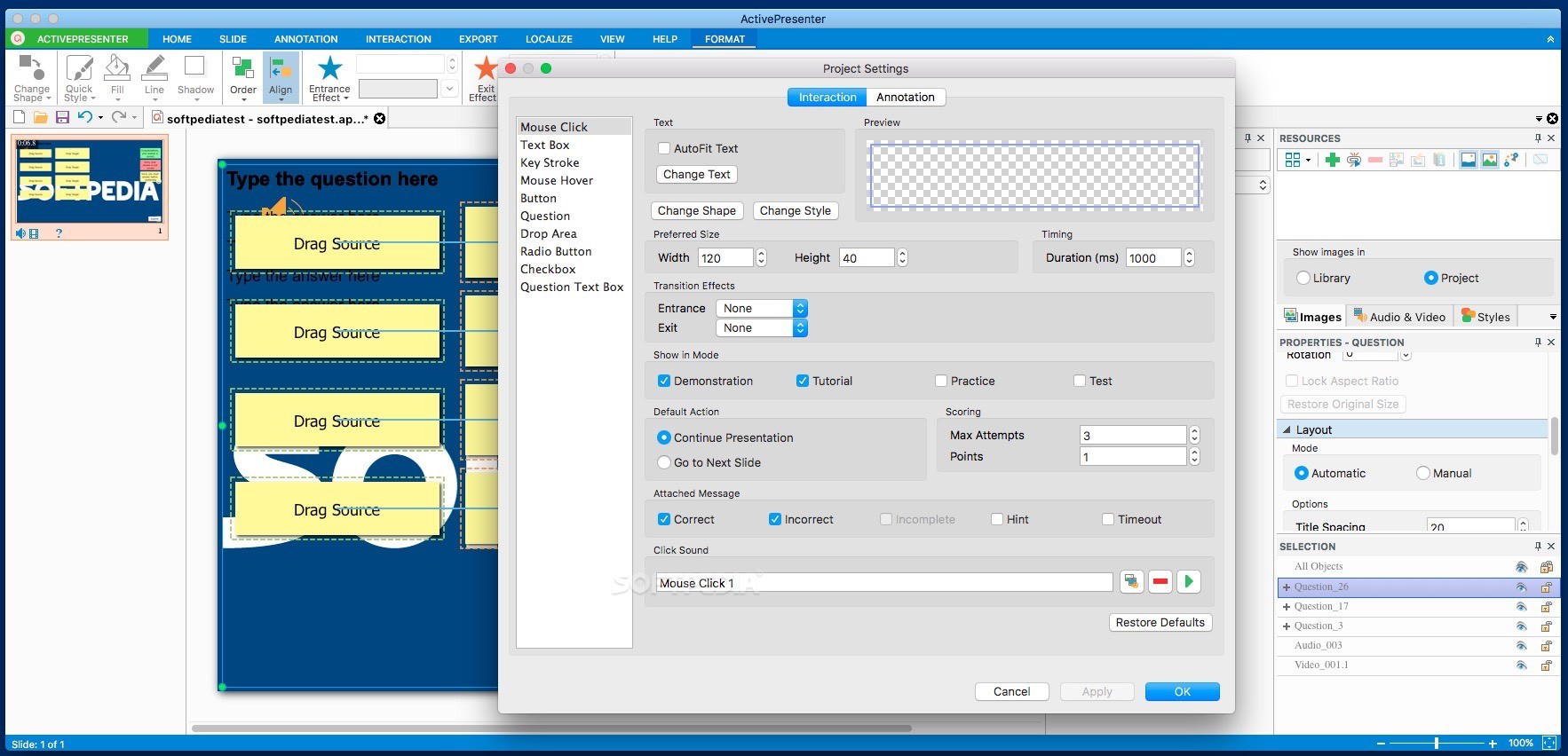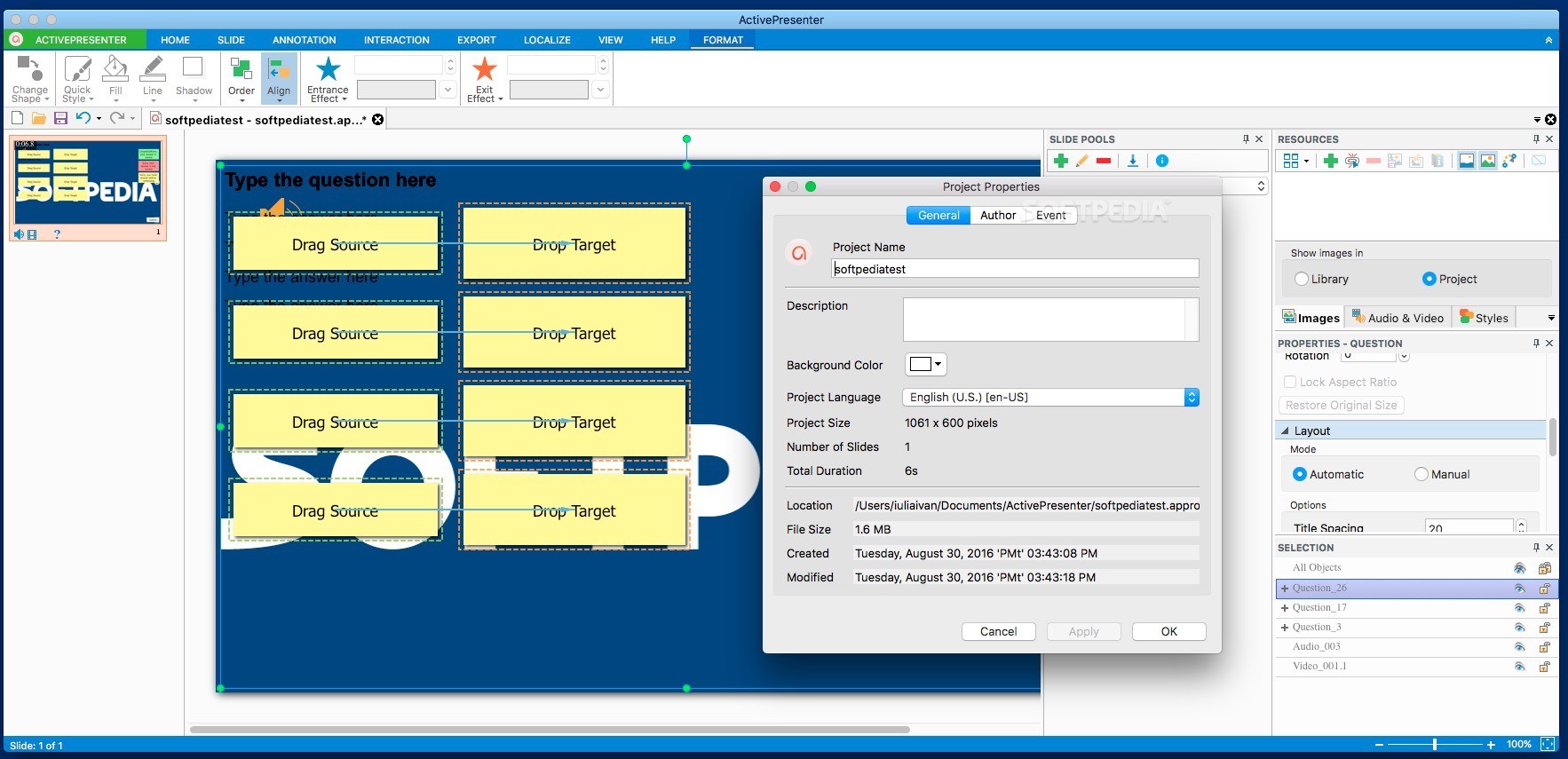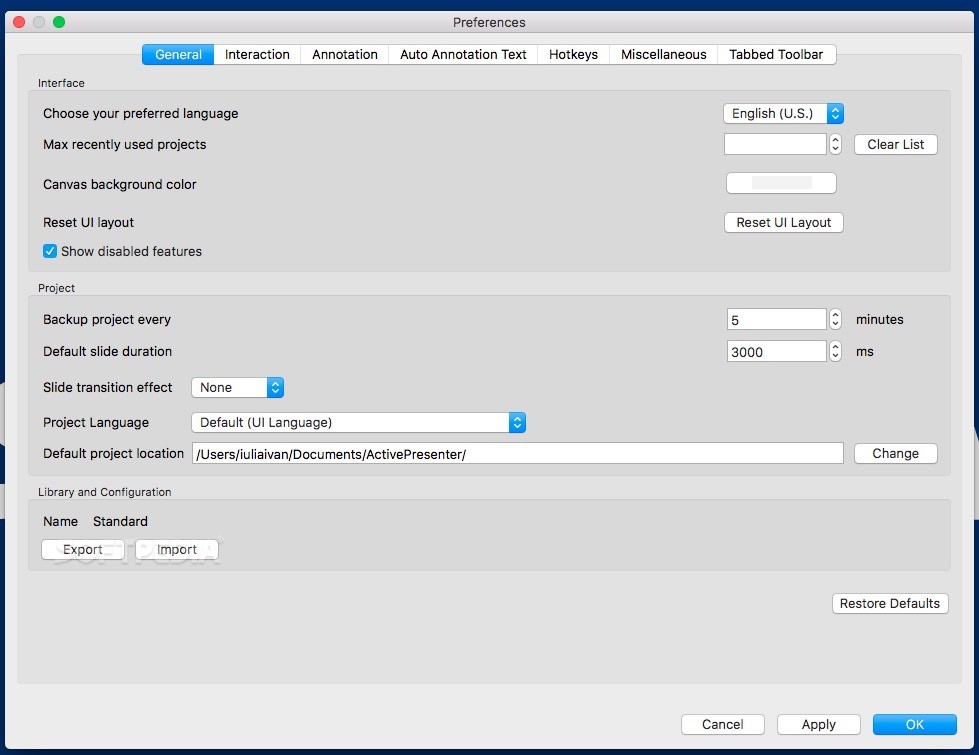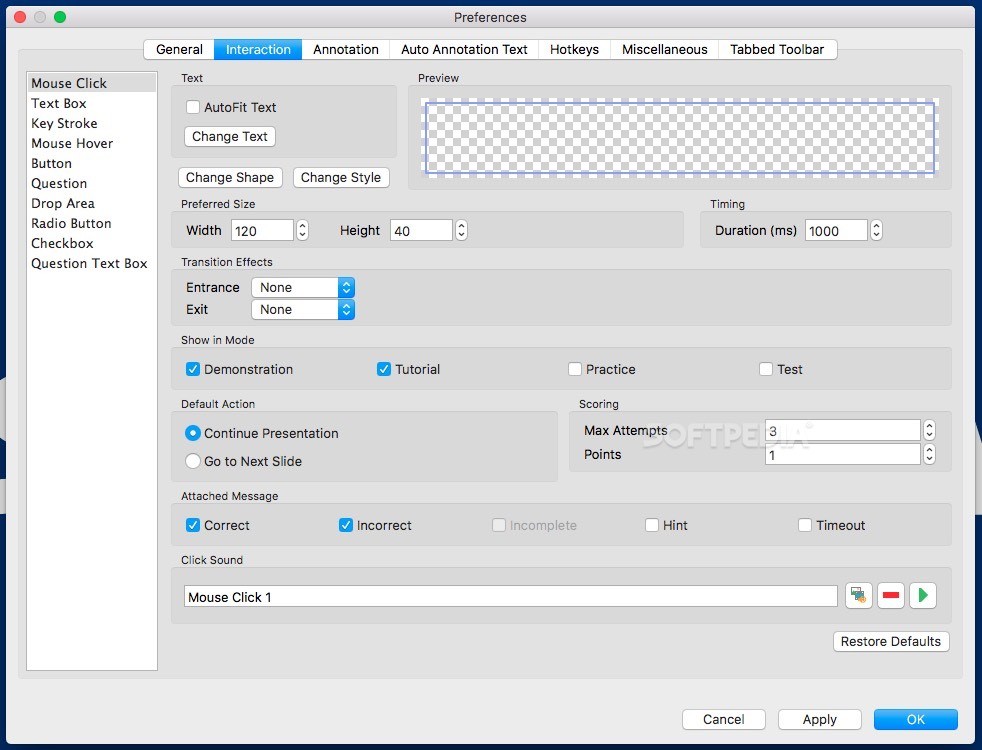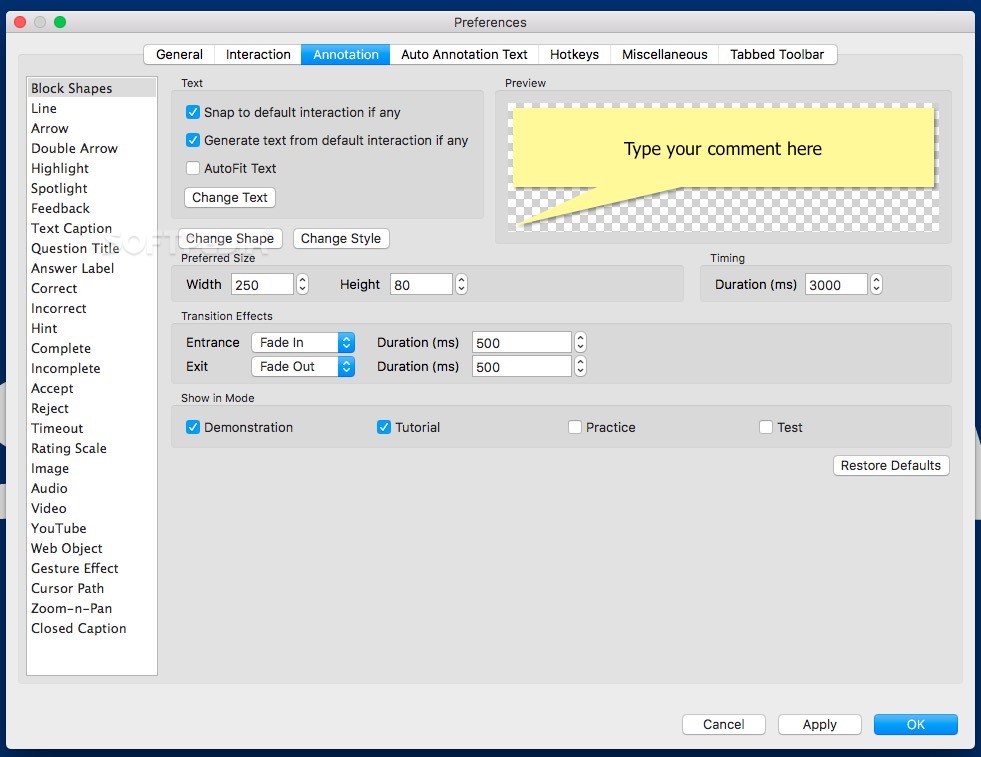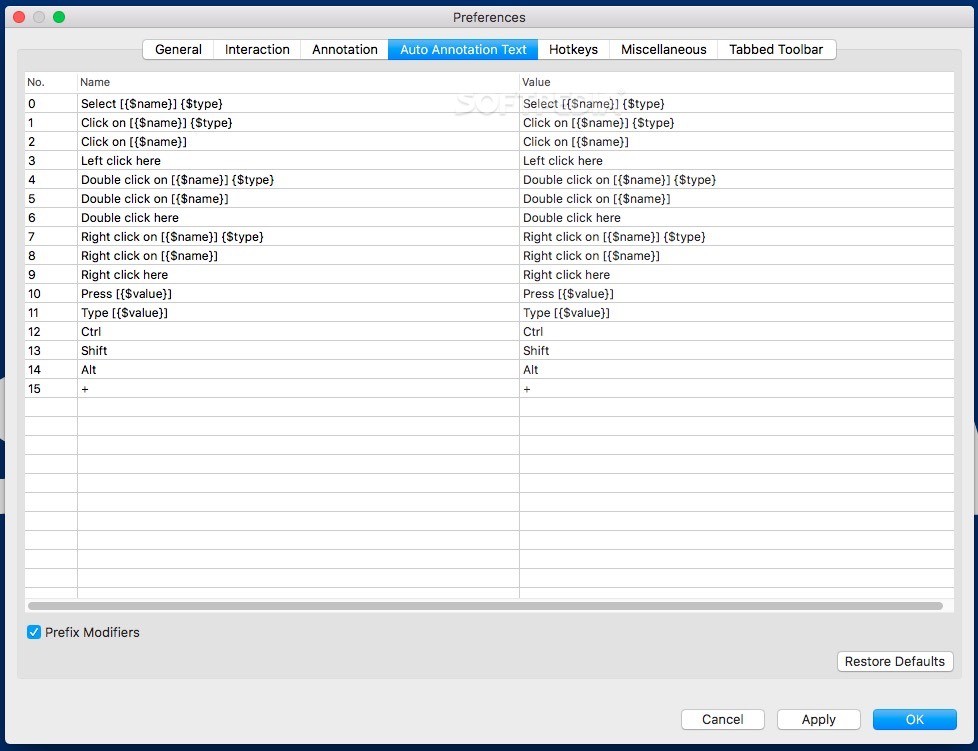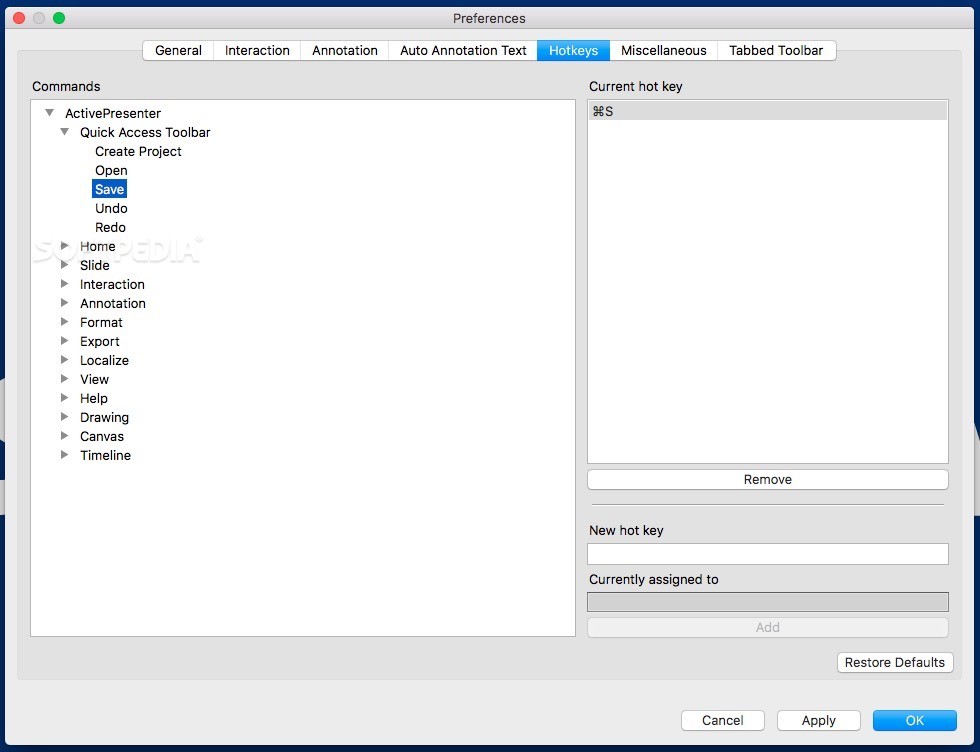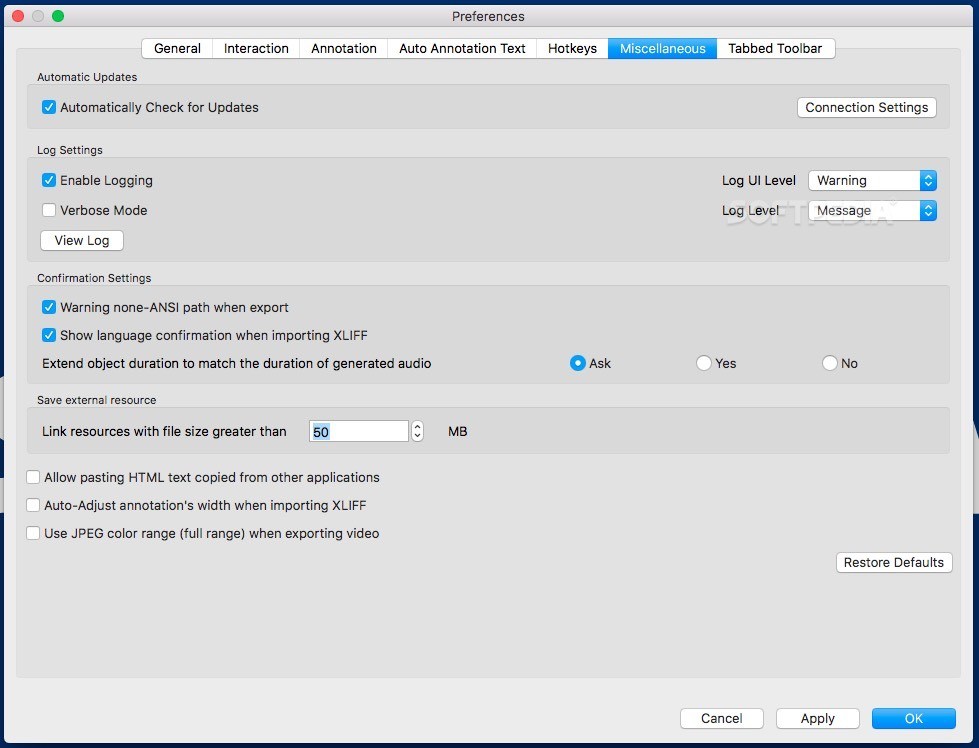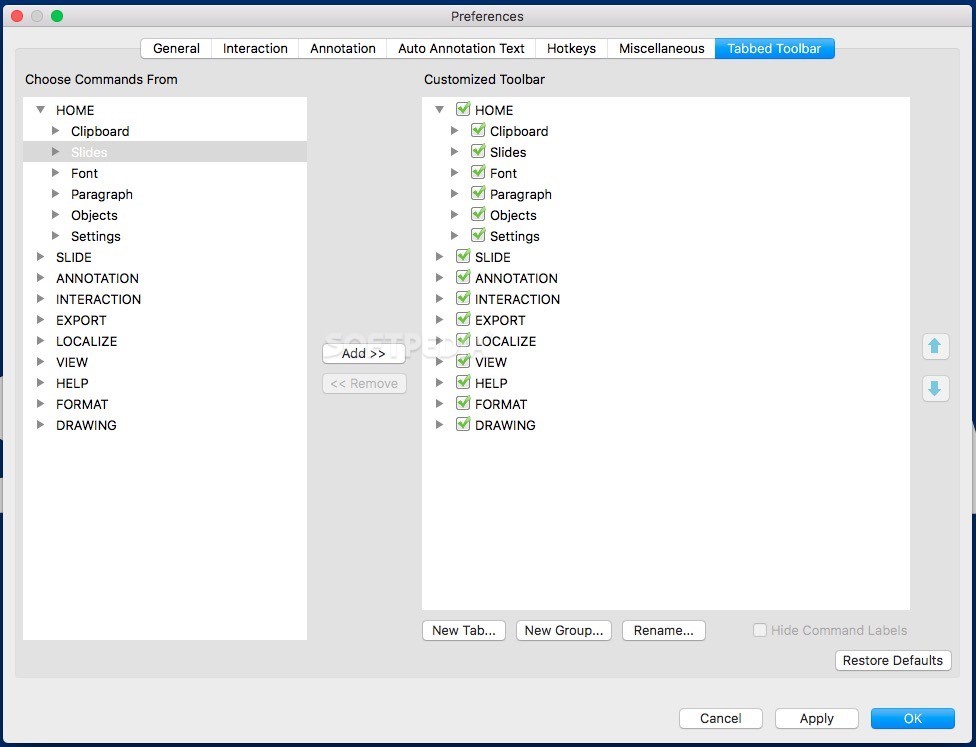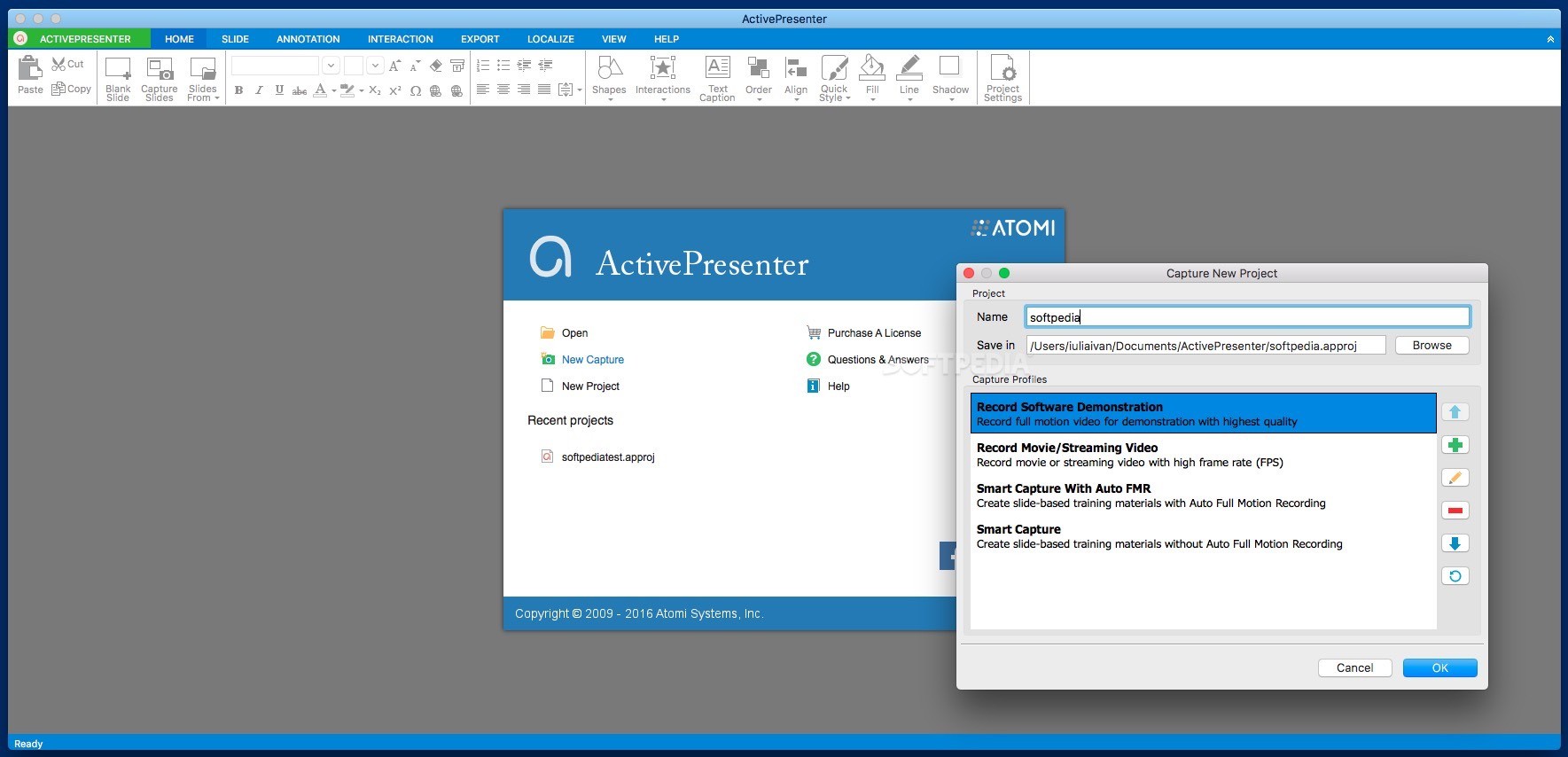Description
ActivePresenter
ActivePresenter is a fantastic tool for creating all kinds of presentations, like video tutorials and manuals. It lets you capture both video and audio, plus it has a really cool editing area where you can polish everything up.
Create Presentations Easily
With ActivePresenter, starting a new project is super easy! You can choose from several predefined capture profiles. Whether you're doing a software demo, capturing movie or streaming videos, or using smart capture (with or without auto full motion recording), there's an option for you. And if you want something unique, you can even create your own custom profiles!
Edit Like a Pro
Once you're done capturing your content, it gets sent straight to the editing area. Here’s where the magic happens! You can add new slides, make annotations, and even throw in some interactive elements to keep things engaging.
User-Friendly Editing Tools
You’ll find all the editing tools at the top toolbar of ActivePresenter. The tabs make it easy to switch between different groups of options. Plus, there’s a View panel that helps you choose how you want to see your project timeline, resources, properties panels, slide pools, and more.
Export Your Work with Ease
When you're ready to share your masterpiece, ActivePresenter lets you export it in various file formats like images or videos. You can save as PNG or JPEG for images and MP4, FLV, AVI, WMV, WebM, or MKV for videos. That way everyone can access your content easily!
Create HTML5 Simulations
If you're looking to go further with your projects, ActivePresenter even generates HTML5 simulations. It comes with predefined templates that help speed things up too! And don't worry about losing your work—you can save projects in its own format so you can come back later.
Your Workspace Awaits!
In summary, ActivePresenter provides an organized workspace where you can create tutorials and manuals effortlessly. Not only does it capture video or audio content flawlessly but also allows for embedding images and additional media like screenshots and YouTube links.
A Complete Package for Content Creation
This utility offers a rich selection of editing tools alongside resource management options that make exporting your projects simple and effective. If you're ready to dive into making engaging presentations or tutorials yourself, check this out!
User Reviews for ActivePresenter FOR MAC 7
-
for ActivePresenter FOR MAC
ActivePresenter FOR MAC offers a well-organized workspace for creating tutorials and documentation. The utility provides diverse editing tools and supports multiple export formats.
-
for ActivePresenter FOR MAC
ActivePresenter is a game changer for creating video tutorials! The editing tools are intuitive and powerful.
-
for ActivePresenter FOR MAC
Absolutely love ActivePresenter! It's easy to use, and the ability to export in multiple formats is a huge plus.
-
for ActivePresenter FOR MAC
This app has transformed my presentation creation process. The capture features work flawlessly!
-
for ActivePresenter FOR MAC
ActivePresenter offers an impressive range of features. It's perfect for anyone looking to create professional tutorials.
-
for ActivePresenter FOR MAC
I can't recommend ActivePresenter enough! The user-friendly interface makes it easy to create amazing presentations.
-
for ActivePresenter FOR MAC
This app is fantastic! It simplifies the process of making interactive presentations and tutorials seamlessly.