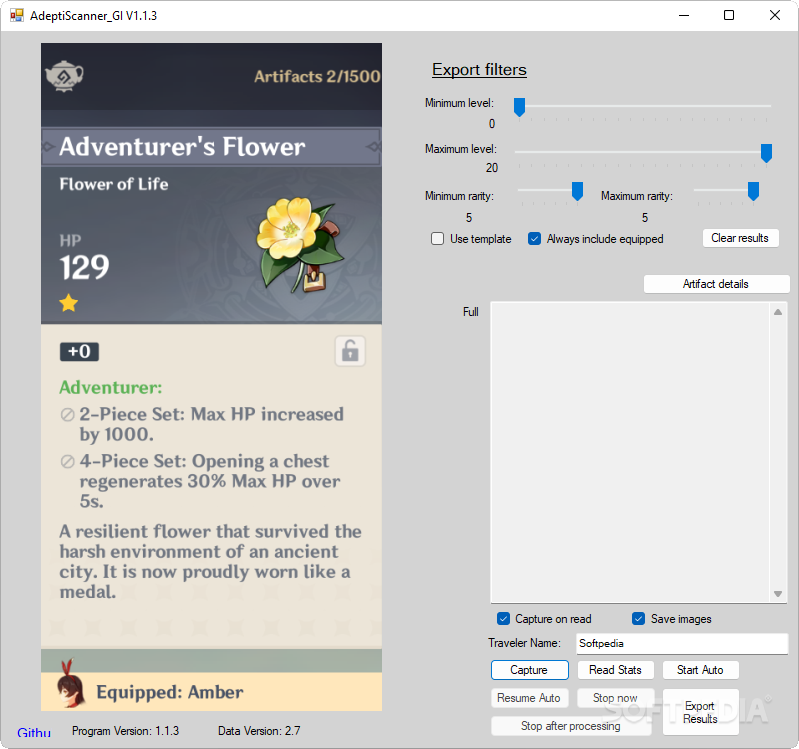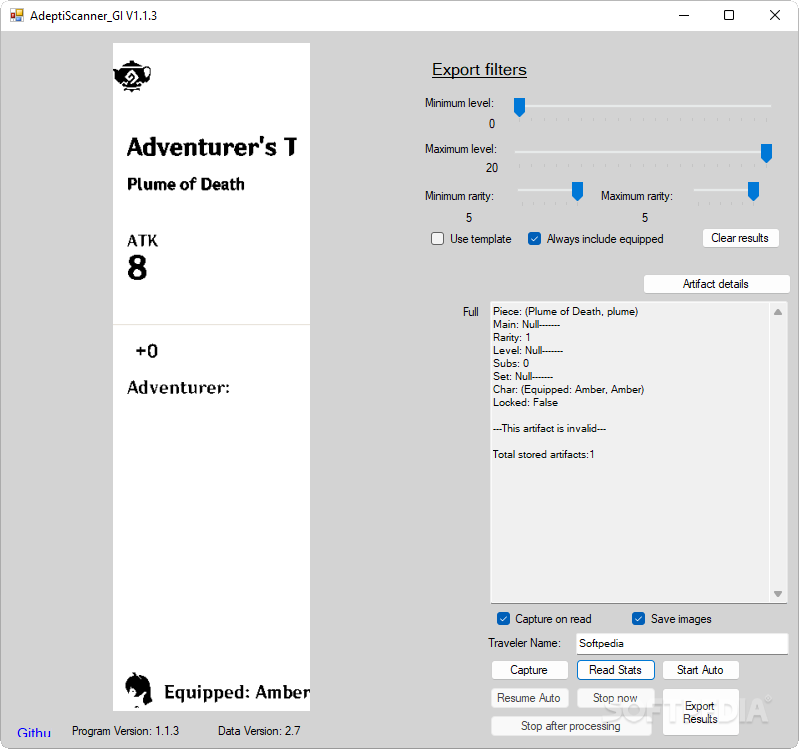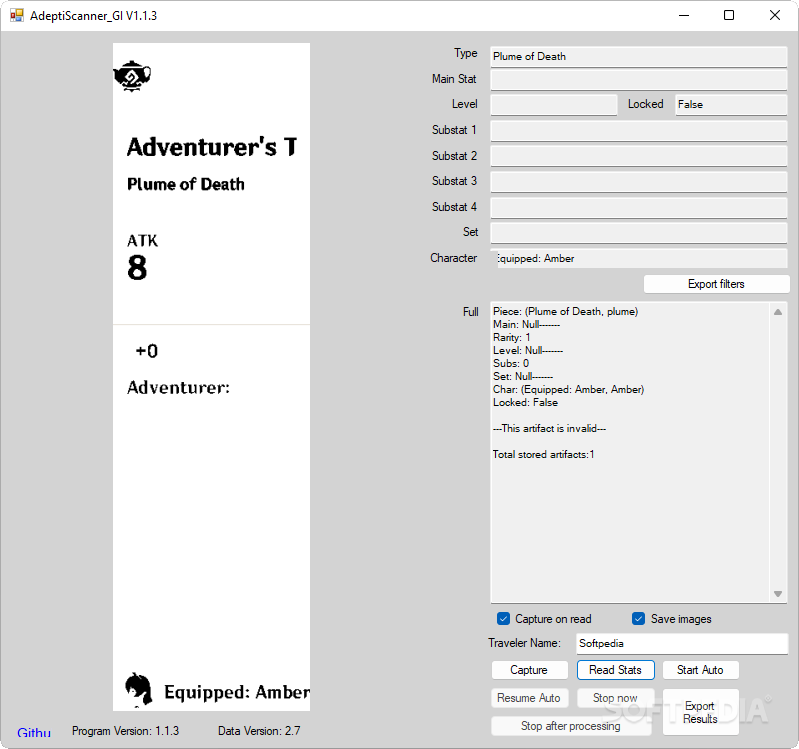Description
AdeptiScanner
AdeptiScanner is a lifesaver for Genshin Impact players who know that farming good artifacts takes both persistence and a bit of luck. As any player will tell you, this is just part of the gacha game experience! After grinding for a while, you'll probably have some pretty sweet artifacts, but figuring out which ones are the best can be tricky.
Why Use Genshin Optimizers?
That's where Genshin Optimizers come into play! These tools help guide players to make better decisions about their gear. But let’s be honest: typing in all those artifact details and substats by hand? Total drag! This is where AdeptiScanner shines. It scans your artifact inventory and automatically logs everything into a file ready for your optimizer.
Getting Started with AdeptiScanner
No complicated steps here! Just make sure to follow the developer's tips so you get the most out of this tool. First off, run it with elevated privileges. Then set your game to windowed mode at 1600x900 resolution. It's best if your game window isn’t blocked and sits nicely in the middle of your main screen. Don’t forget to open up the artifacts menu from your in-game inventory!
How to Capture Your Artifacts
Once you've set everything up, just hit Capture, and let AdeptiScanner do its thing!
Sorting Your Artifacts
You can even set filters to sort through your artifacts more easily, like choosing minimum or maximum values for levels and rarity. Plus, right next to that Capture option is an auto function that takes control of your mouse, making scanning even simpler!
Edit Artifact Stats Easily
If you ever notice an artifact’s stats aren’t correct after capturing them, no worries! Just go into the Artifact details menu and edit things manually.
The Perfect Tool for Min-Maxing
If you're trying to min-max or just want the most efficient builds for your characters in Genshin Impact, this tool will definitely be a great addition to your gaming arsenal.
User Reviews for AdeptiScanner 1
-
for AdeptiScanner
AdeptiScanner is a game-changer for Genshin Impact players. Its efficient artifact scanning and filtering options make optimizing builds a breeze.