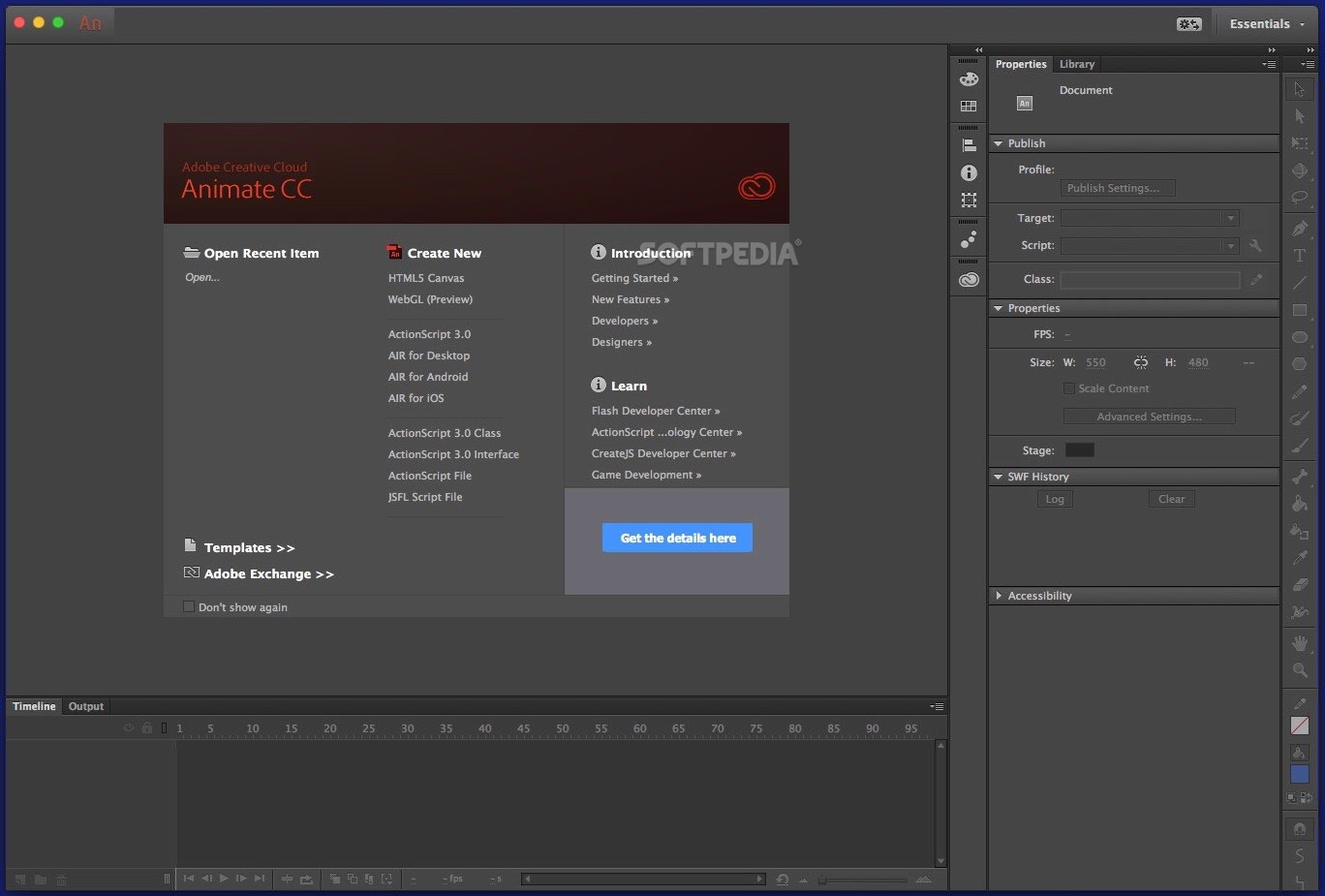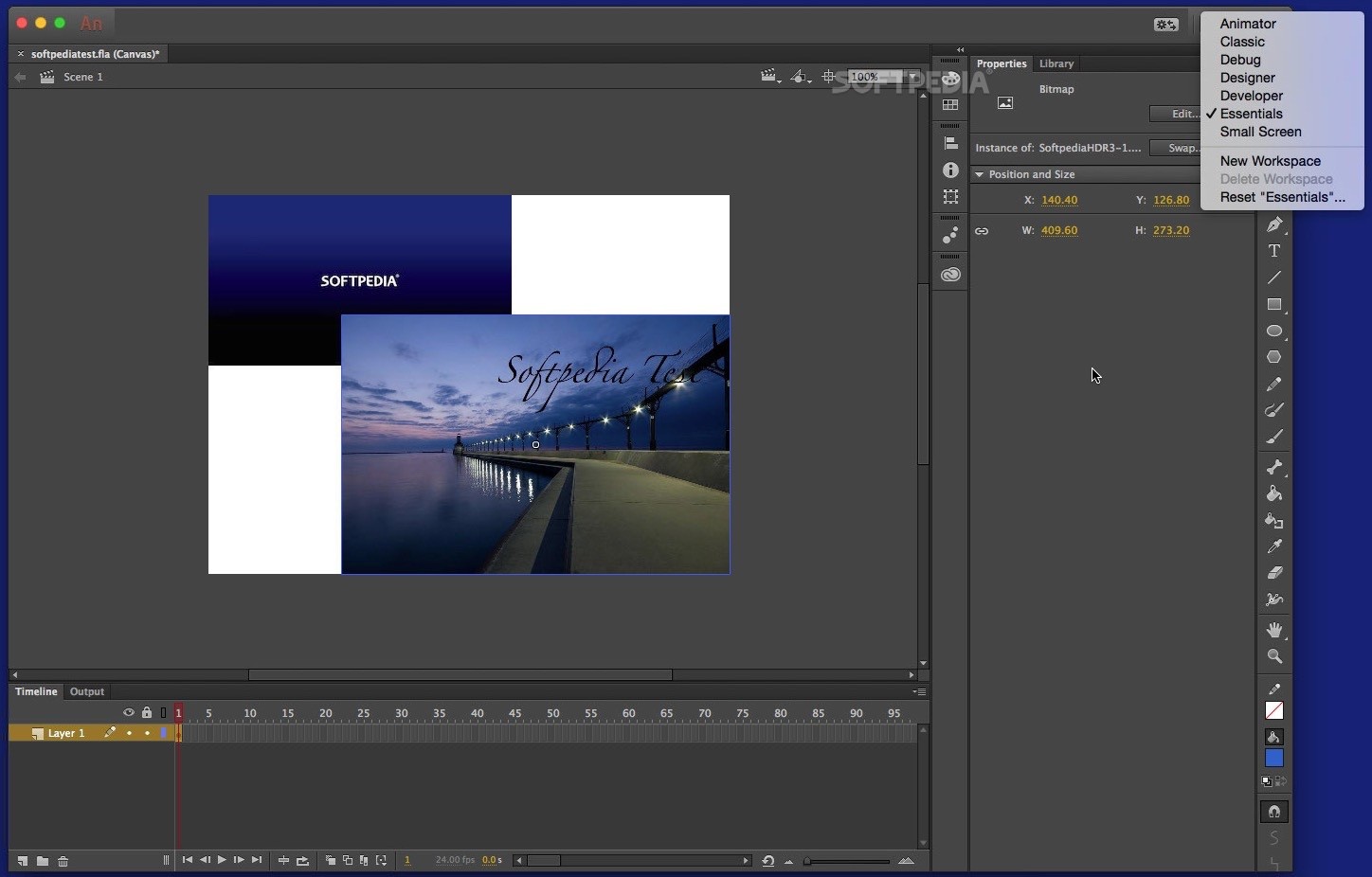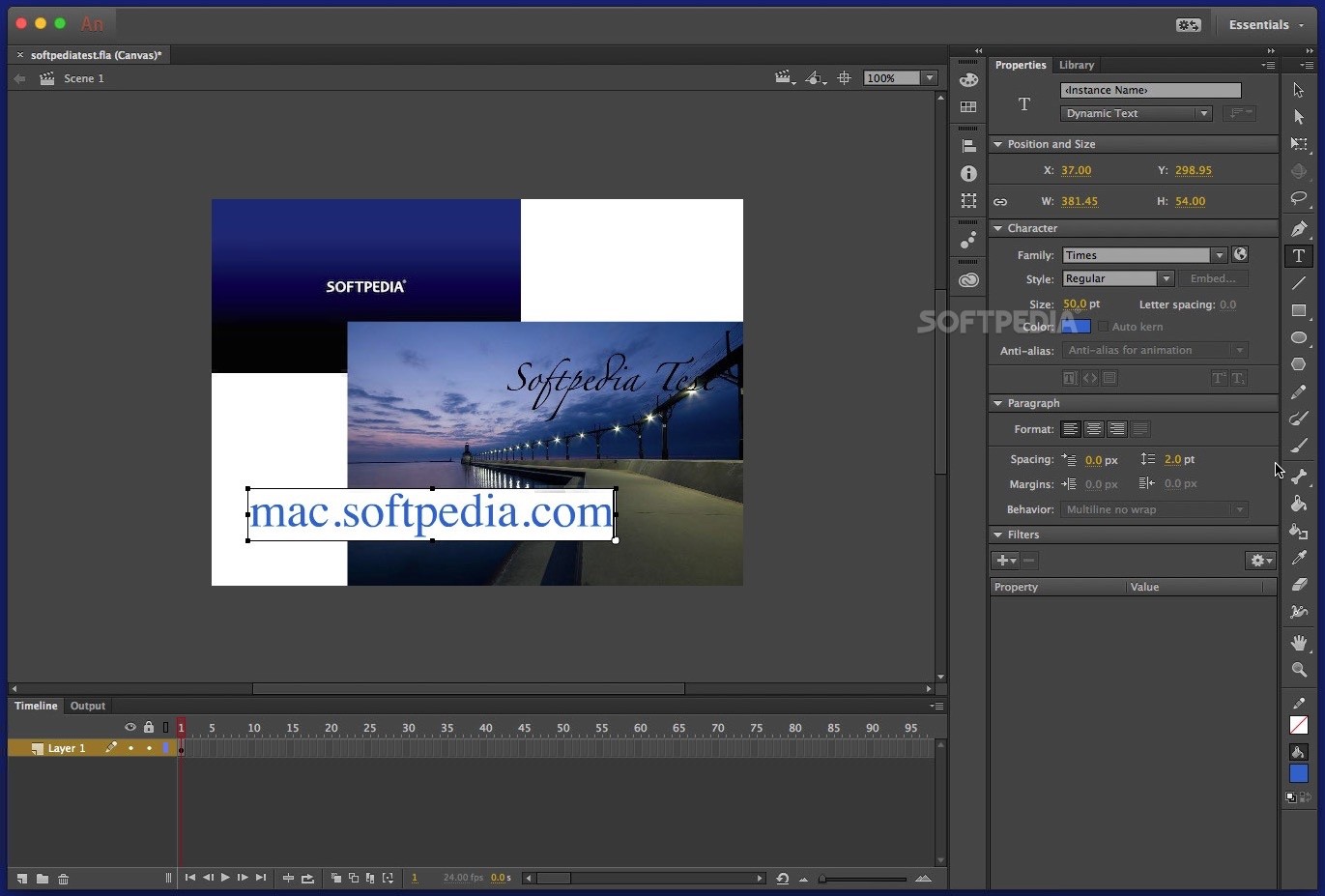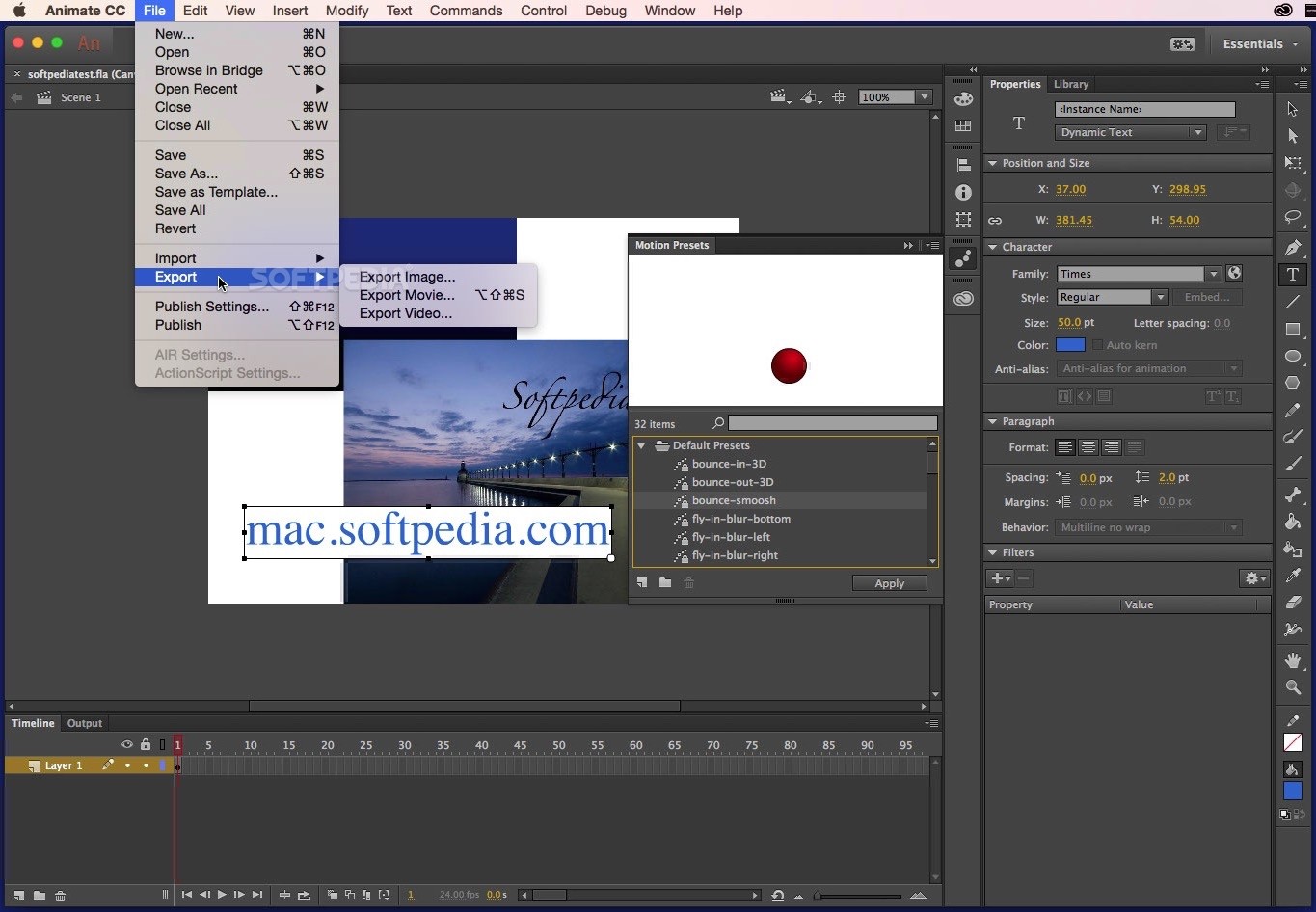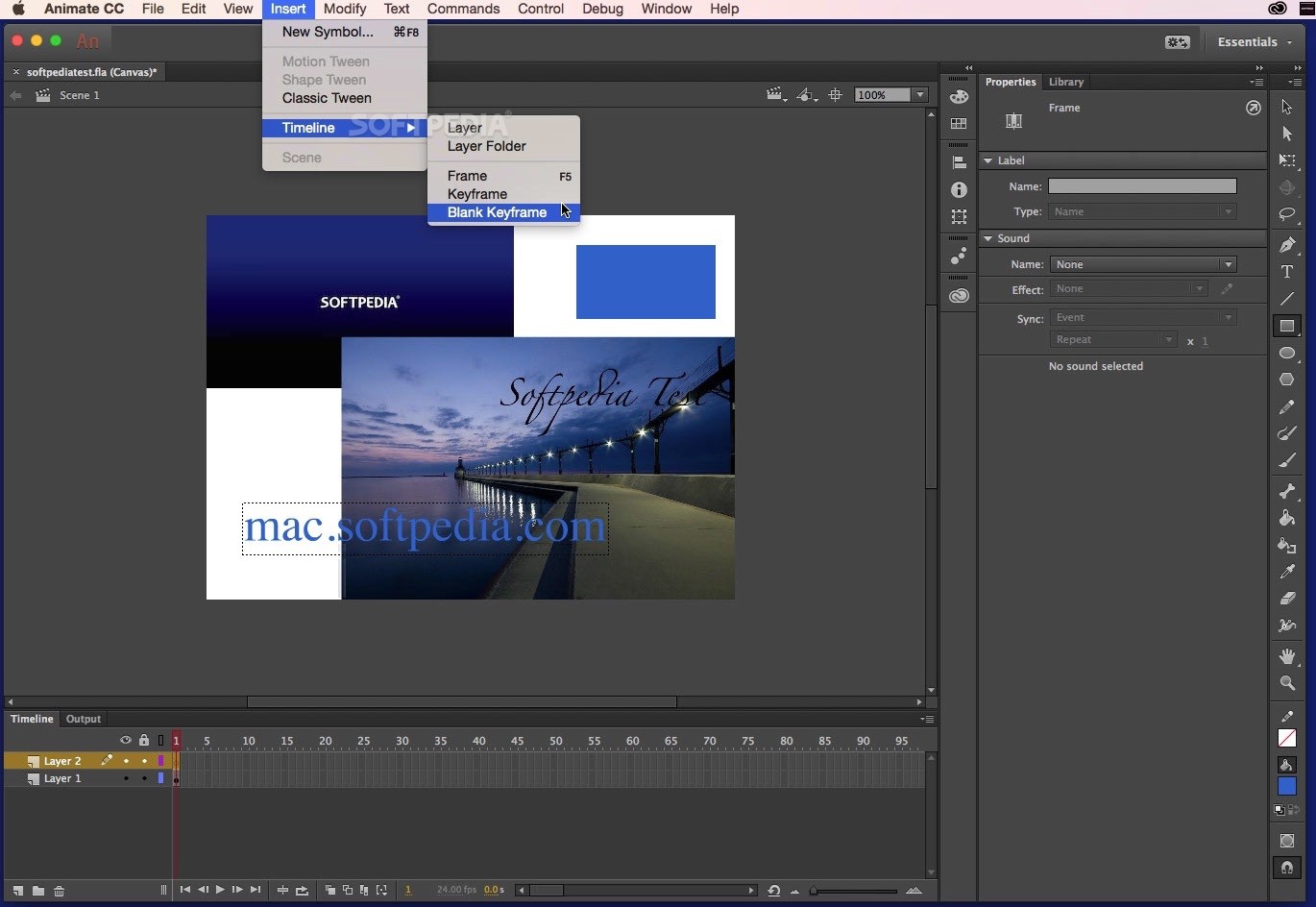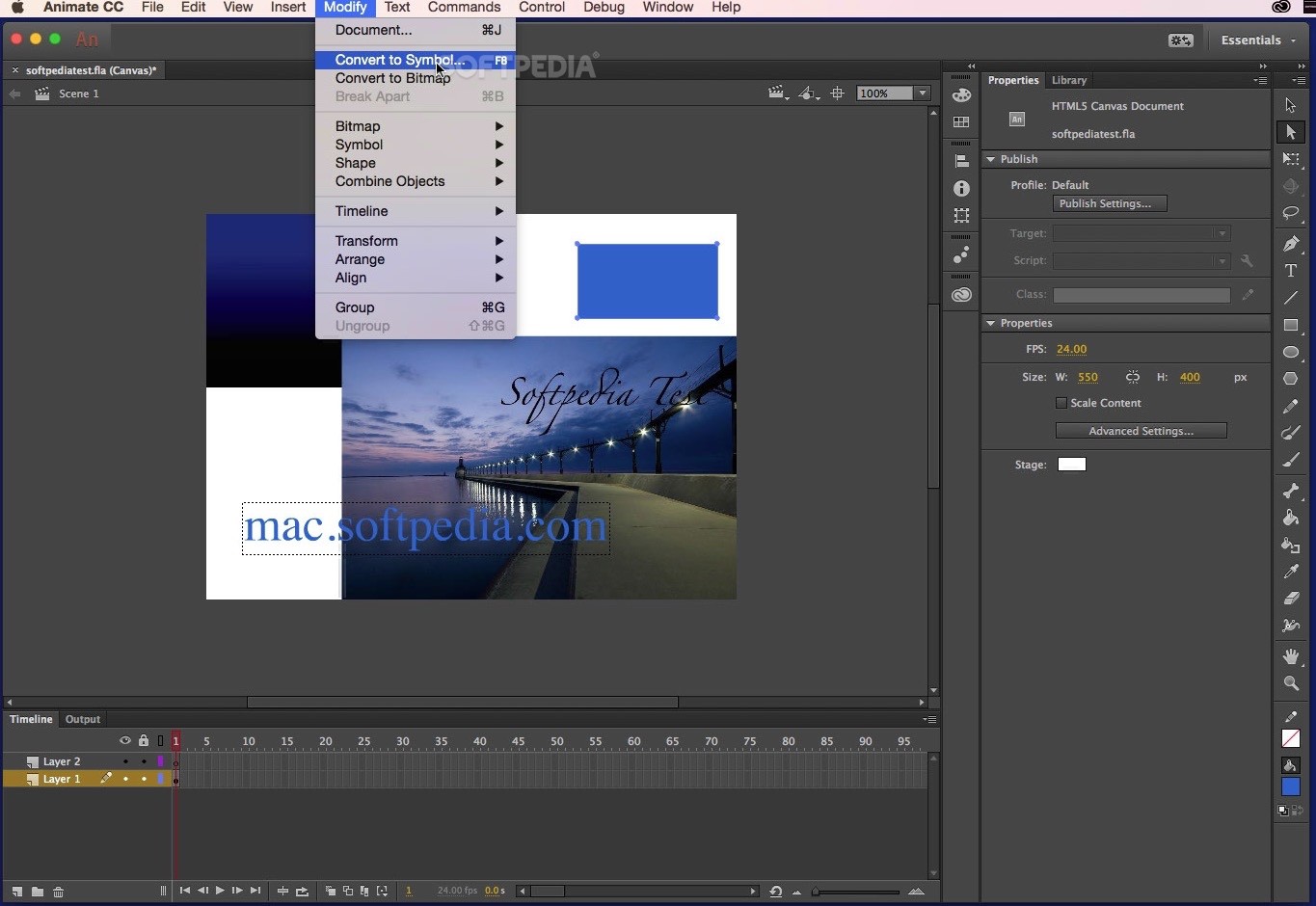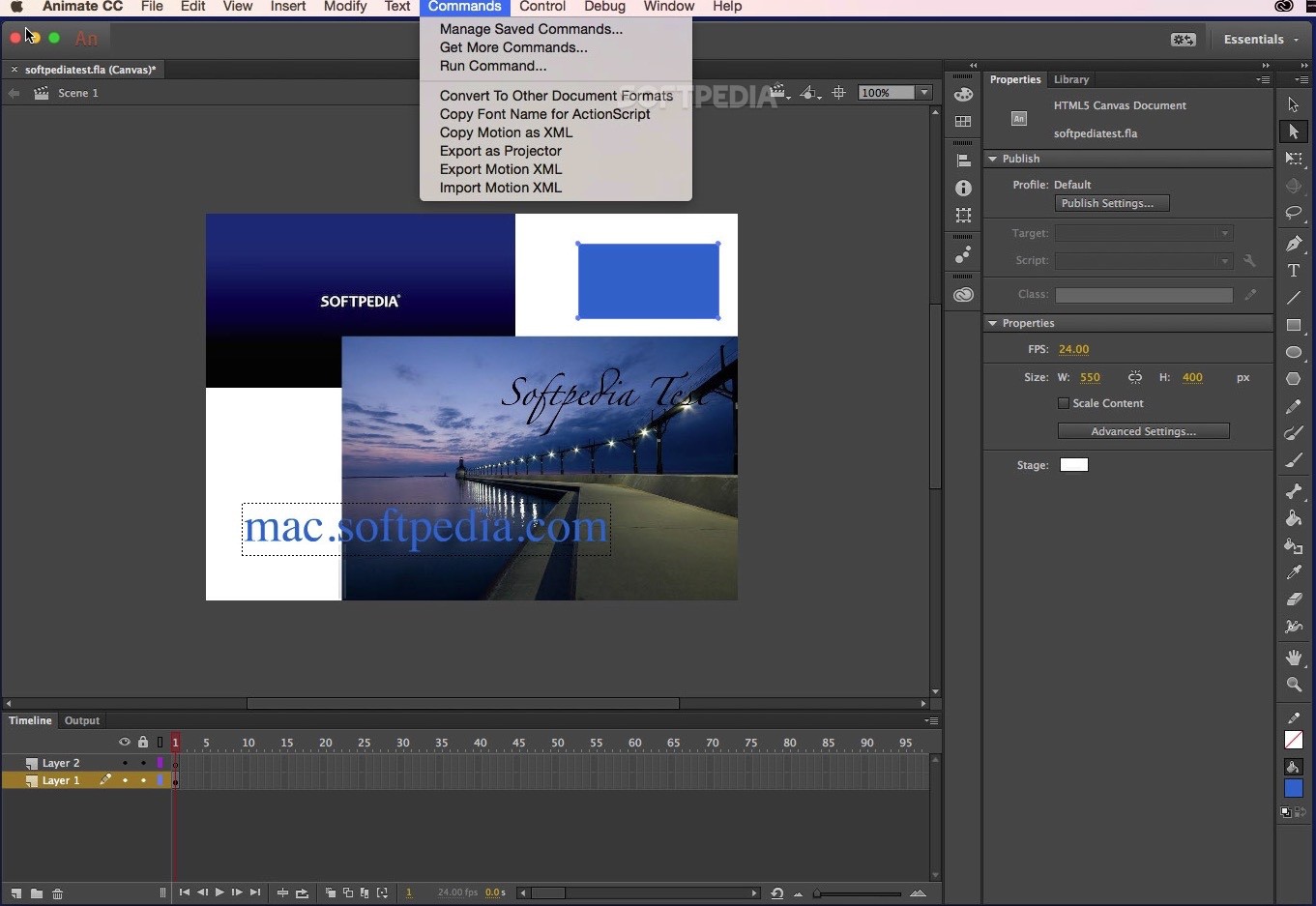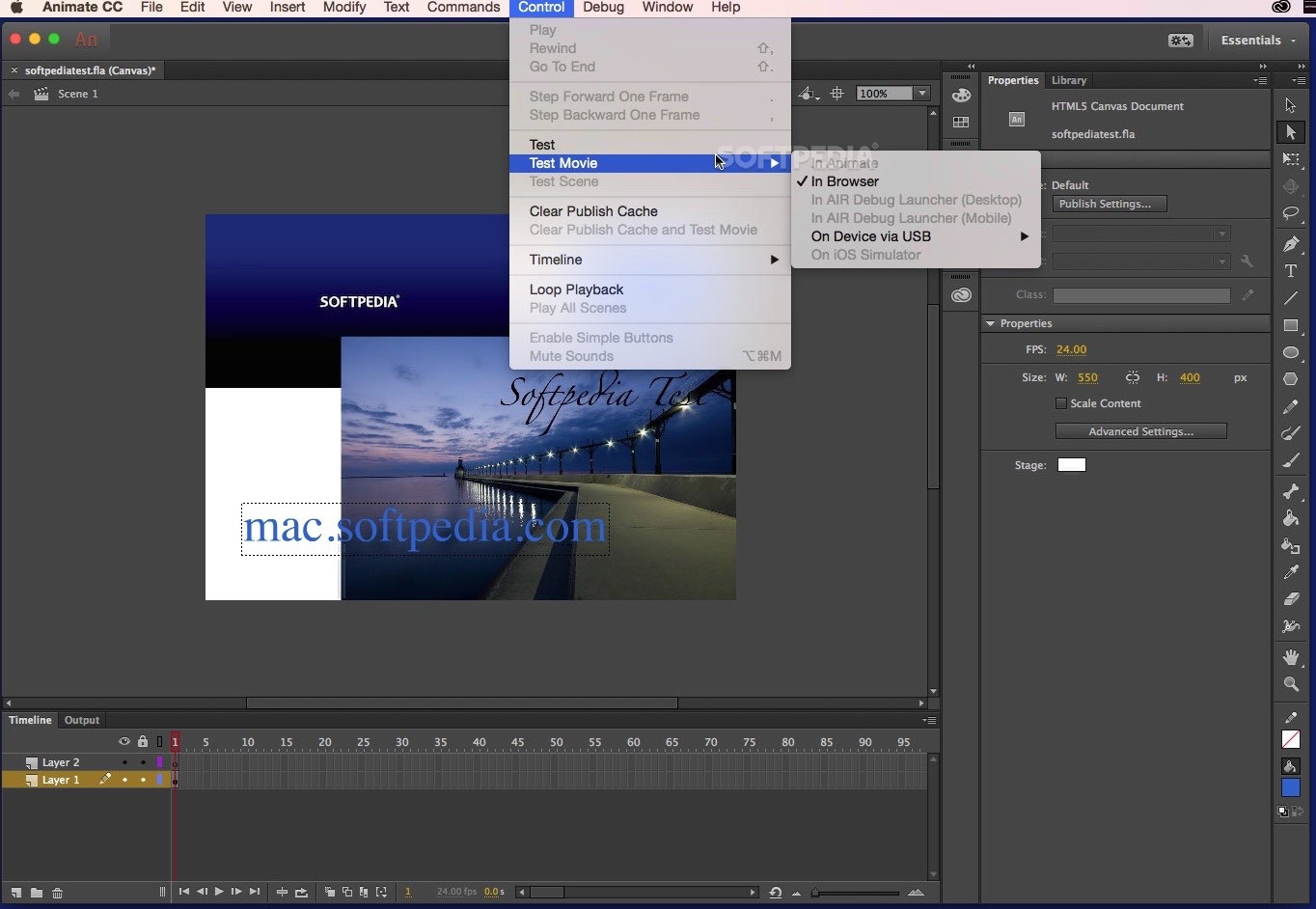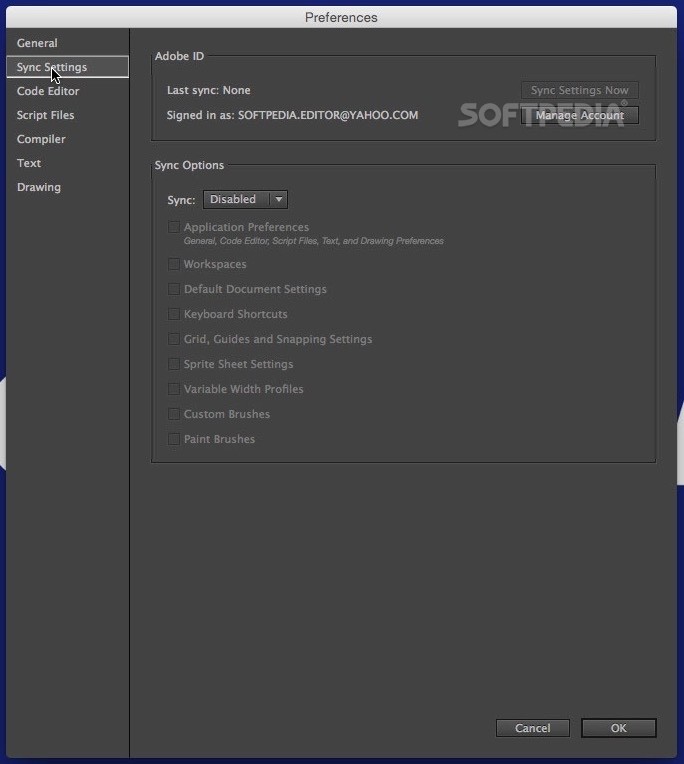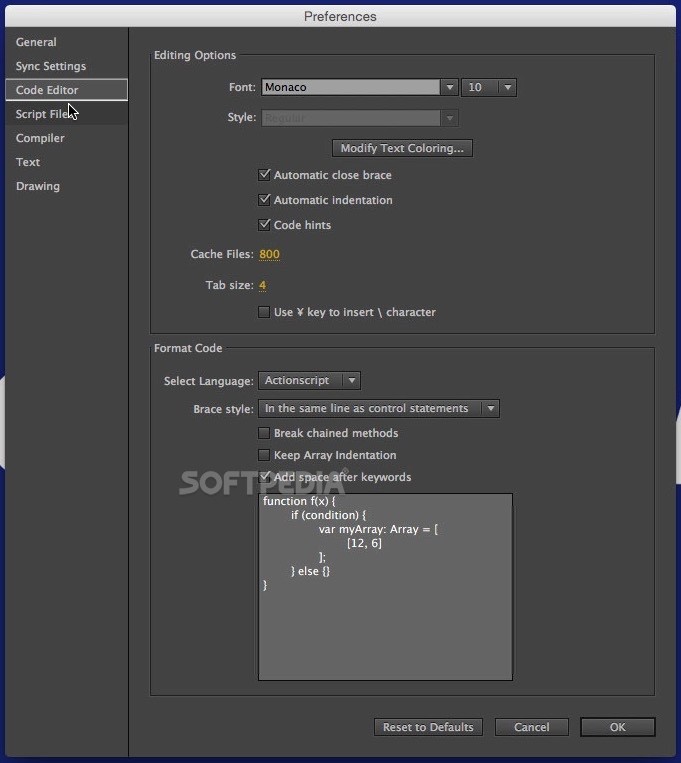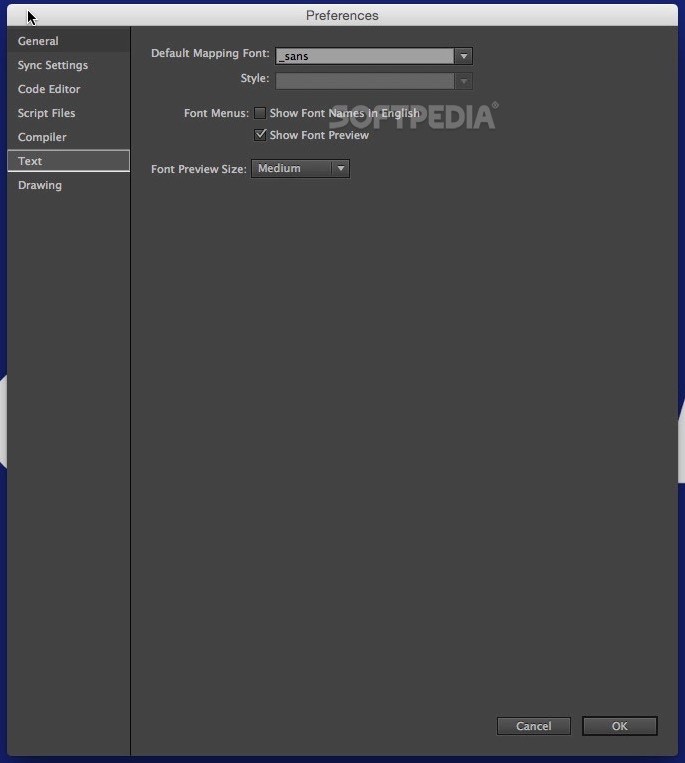Description
Adobe Animate
Adobe Animate is a cool tool from Adobe that helps you create animated and interactive multimedia content. You can use it for desktop projects or even for the web! It's all about making your animations come to life.
Getting Started with Adobe Animate
To kick things off, you'll need to install the Creative Cloud app and log into your Adobe account. Don't worry; once you do this, you're set! All your Adobe tools are managed through this one app, so it's super convenient.
User-Friendly Interface
The interface is really organized, so navigating it is a breeze. In the main window, you'll find a preview area right in the center where you can see your animation take shape. The timeline for your project sits at the bottom, while the right side has panels for accessing your Library and adjusting object properties.
Create Stunning Animations
With Adobe Animate, you're equipped to make amazing projects using basic drawing and animation tools. You can start by designing backgrounds and characters using symbols from the library. Then, bring them to life by creating looping sequences and defining their animations!
Fine-Tune Your Animation Elements
The properties panel lets you control how every element moves. This means you can tweak your animations easily without breaking a sweat! Plus, when you're done, exporting is simple—you can save your work as a video or an HTML Canvas file.
Diverse Project Options
This software offers great solutions for various projects using Adobe Flash technology. Whether it's games, videos, or mobile apps—you name it!
Import Assets Easily
A fun feature is that you can import assets from other Adobe programs like Photoshop or Illustrator. You can even add video and audio files to make your project even richer.
Helpful Tutorials
Don't forget about the extensive collection of online tutorials available! These resources will help you understand how to use Adobe Animate, so you can maximize everything it has to offer.
User Reviews for Adobe Animate FOR MAC 7
-
for Adobe Animate FOR MAC
Adobe Animate offers an organized interface for creating animated projects easily. Import assets from other Adobe apps for streamlined workflow.
-
for Adobe Animate FOR MAC
Adobe Animate is a game-changer! The tools are intuitive, and I love the smooth animations I can create.
-
for Adobe Animate FOR MAC
Absolutely love Adobe Animate! The user interface is organized, making it easy to navigate and create stunning content.
-
for Adobe Animate FOR MAC
This app is fantastic! The ability to import assets from Photoshop makes my workflow so much easier. Highly recommend!
-
for Adobe Animate FOR MAC
I’m impressed with Adobe Animate. It’s powerful yet user-friendly, perfect for both beginners and pros in animation.
-
for Adobe Animate FOR MAC
An amazing tool for animation! The tutorials are super helpful, and the export options are versatile and convenient.
-
for Adobe Animate FOR MAC
5 stars all the way! Adobe Animate has transformed my creative process with its robust features and seamless integrations.