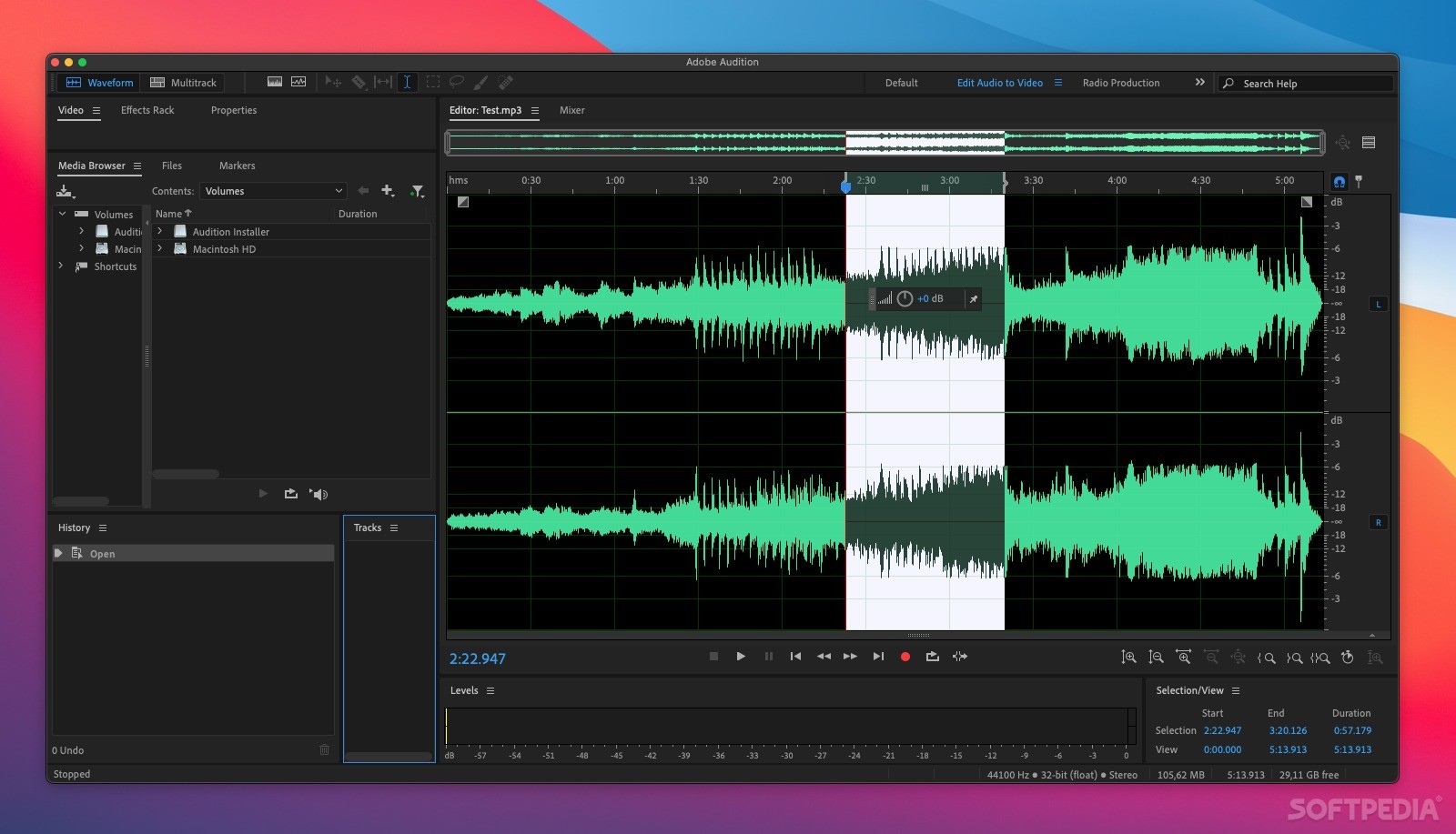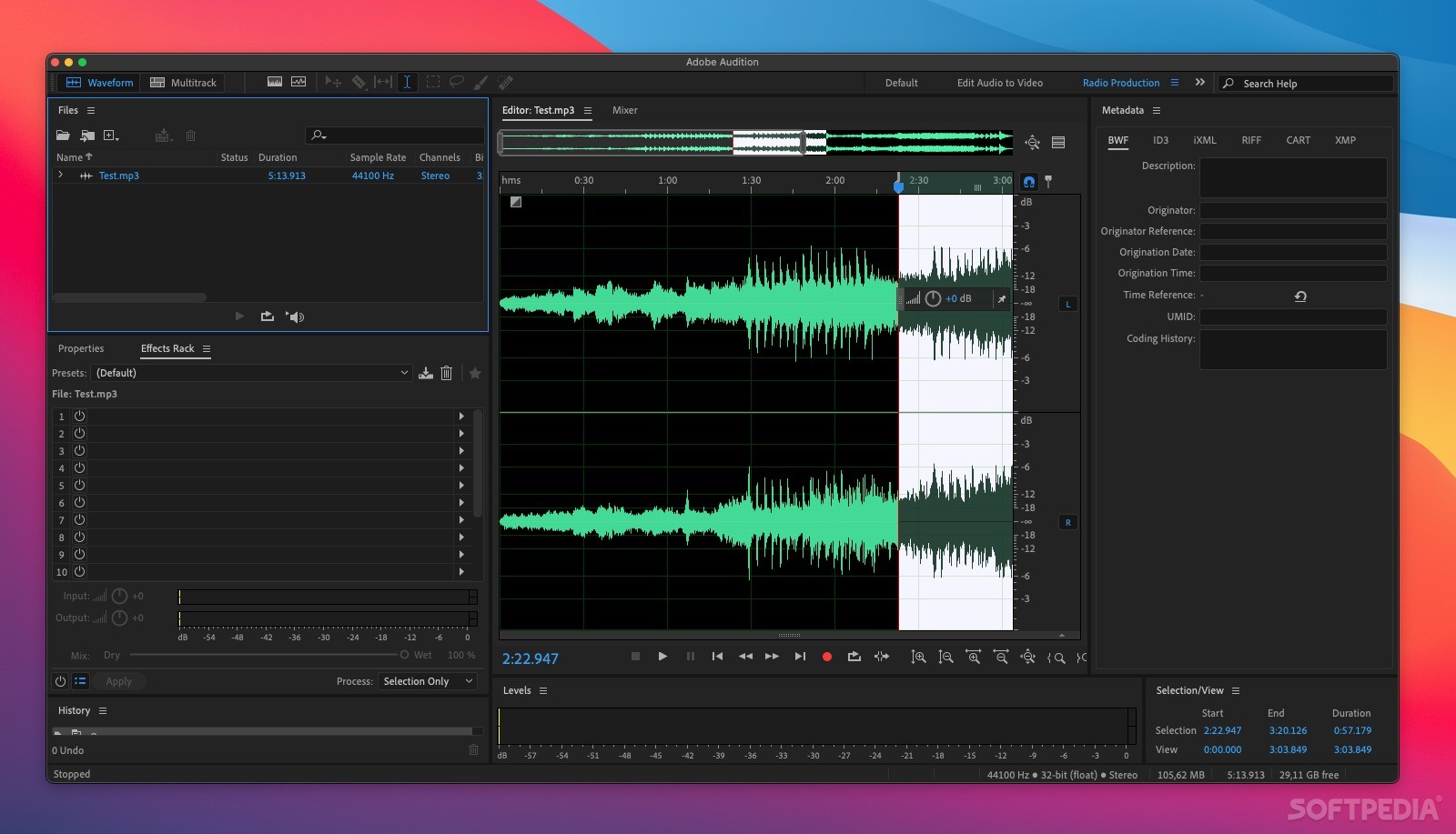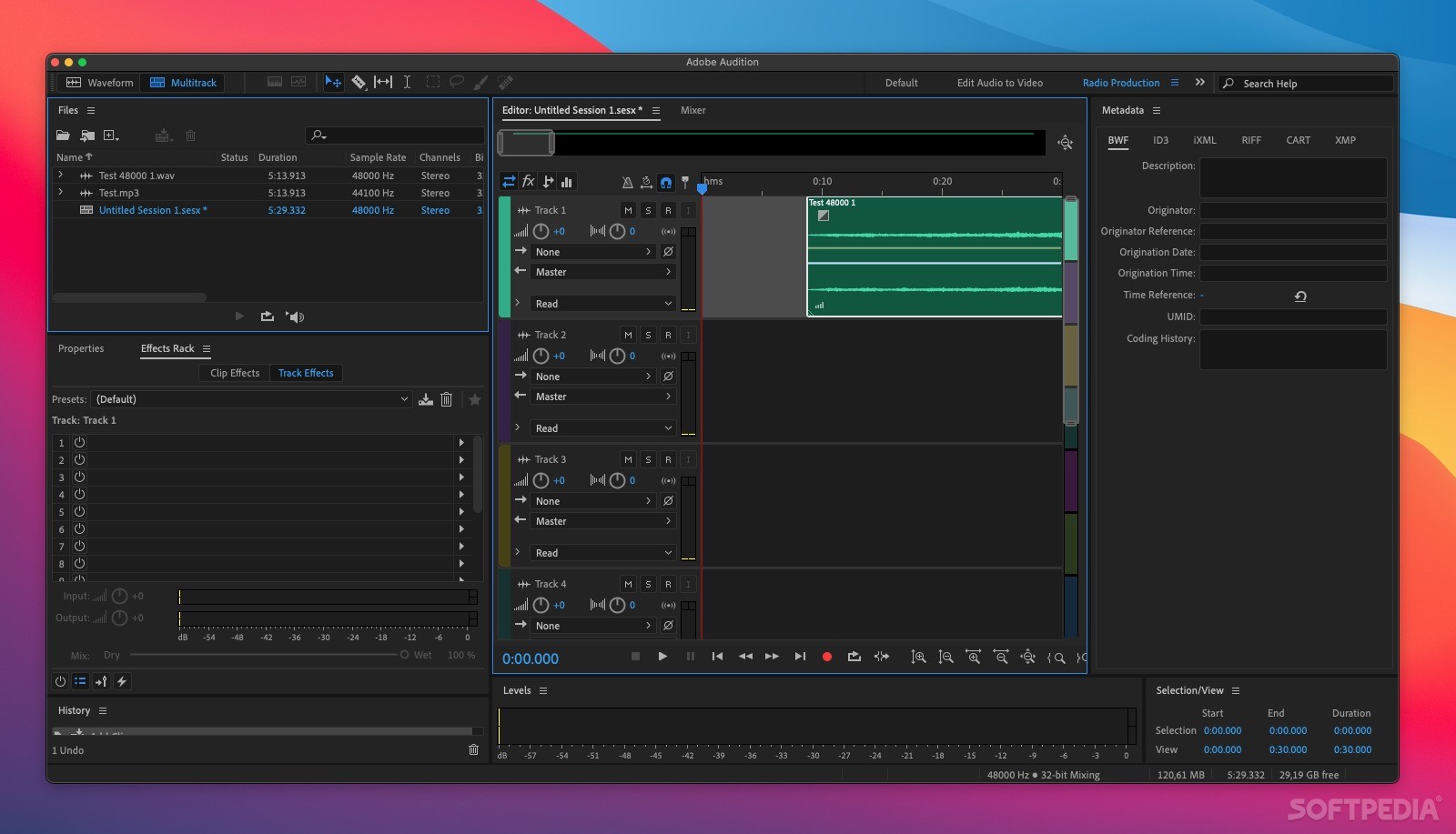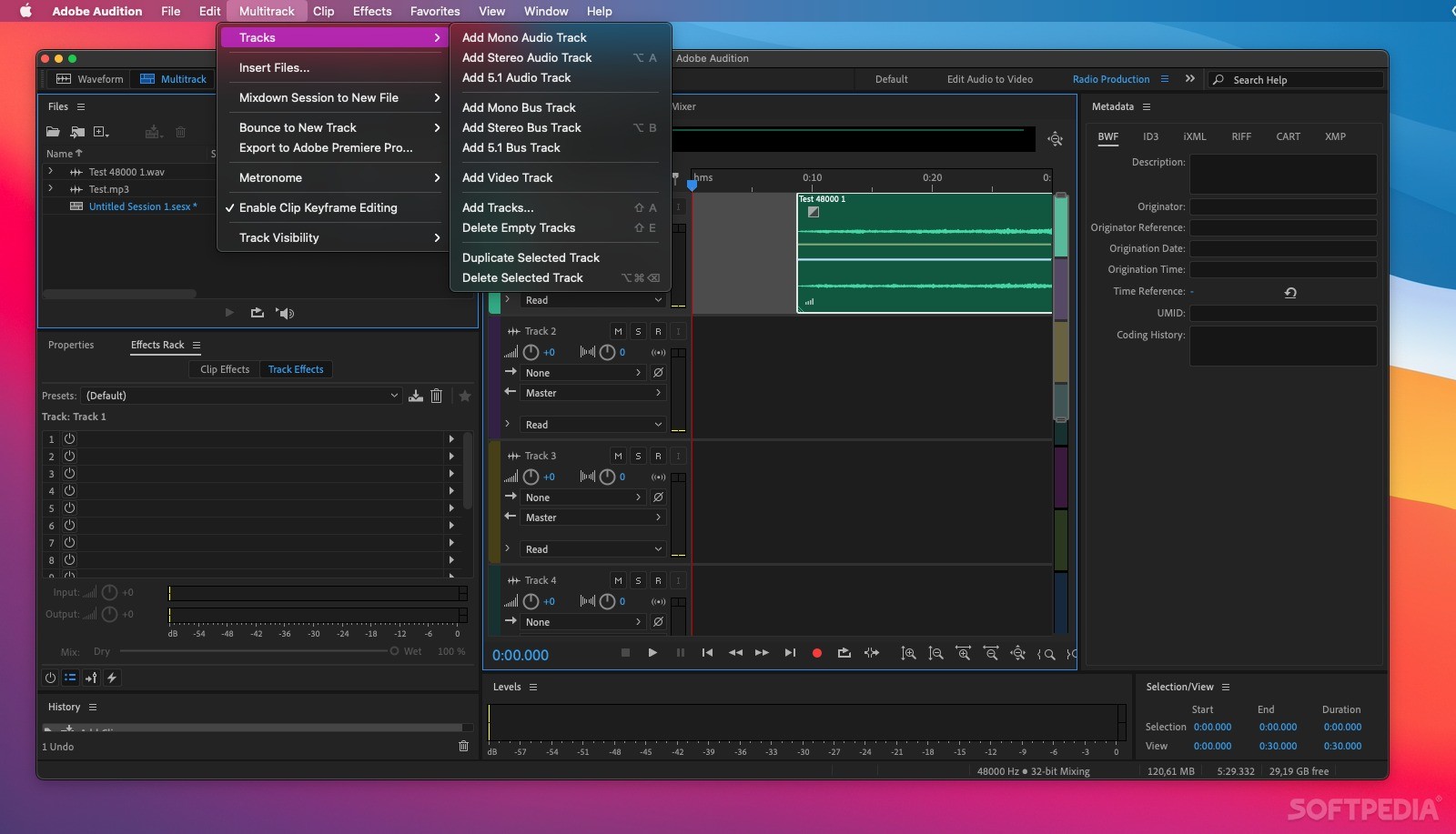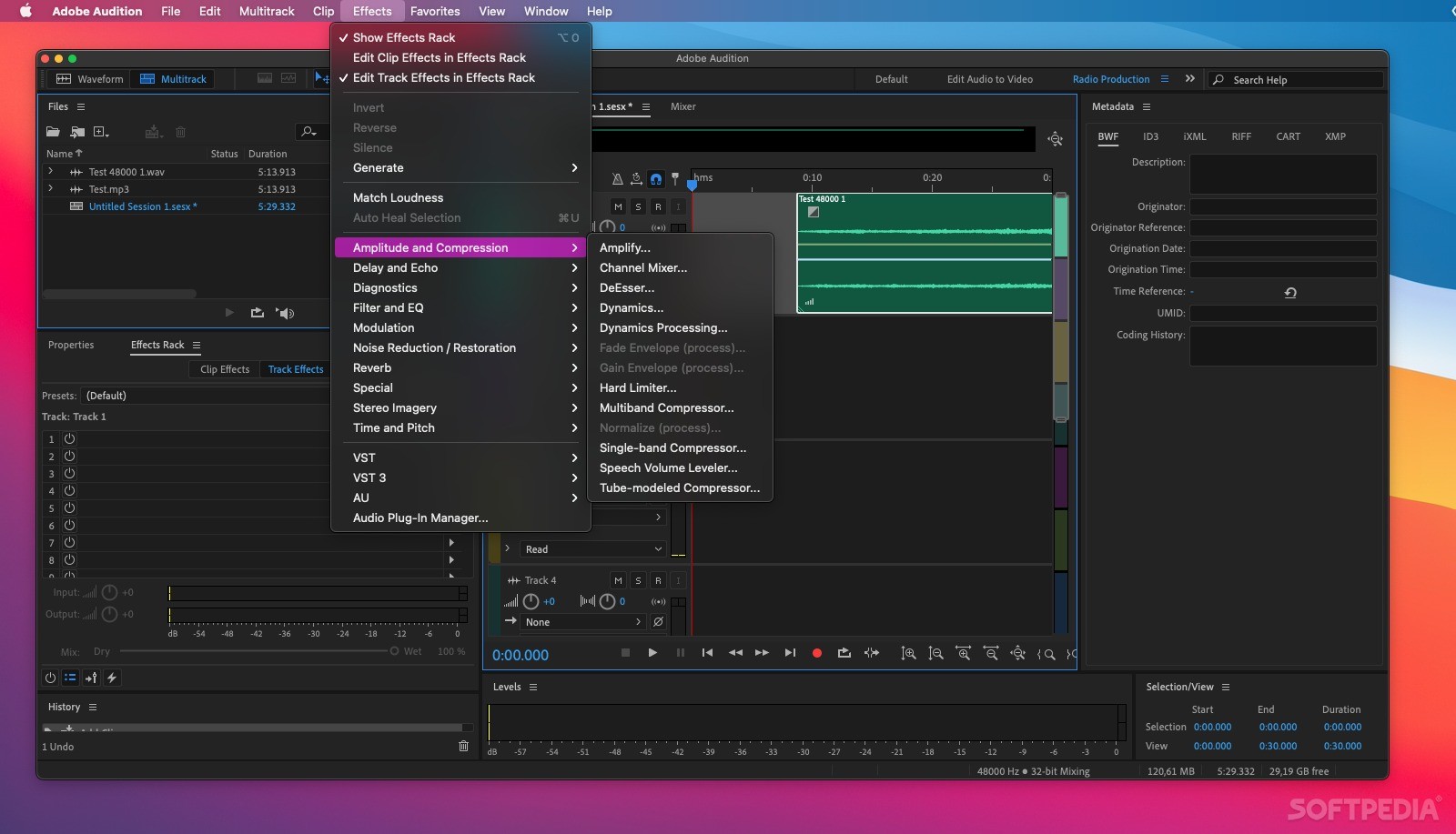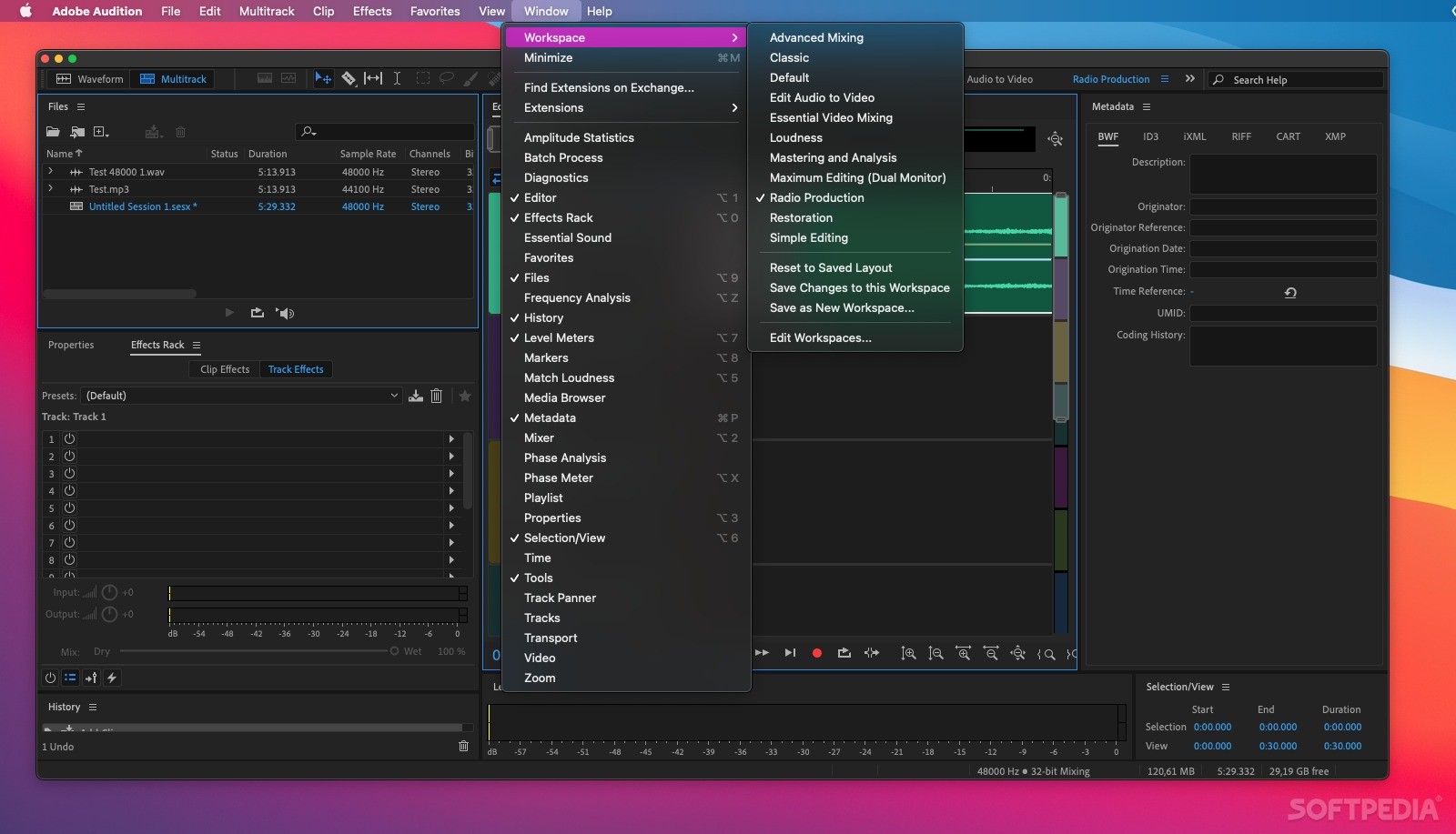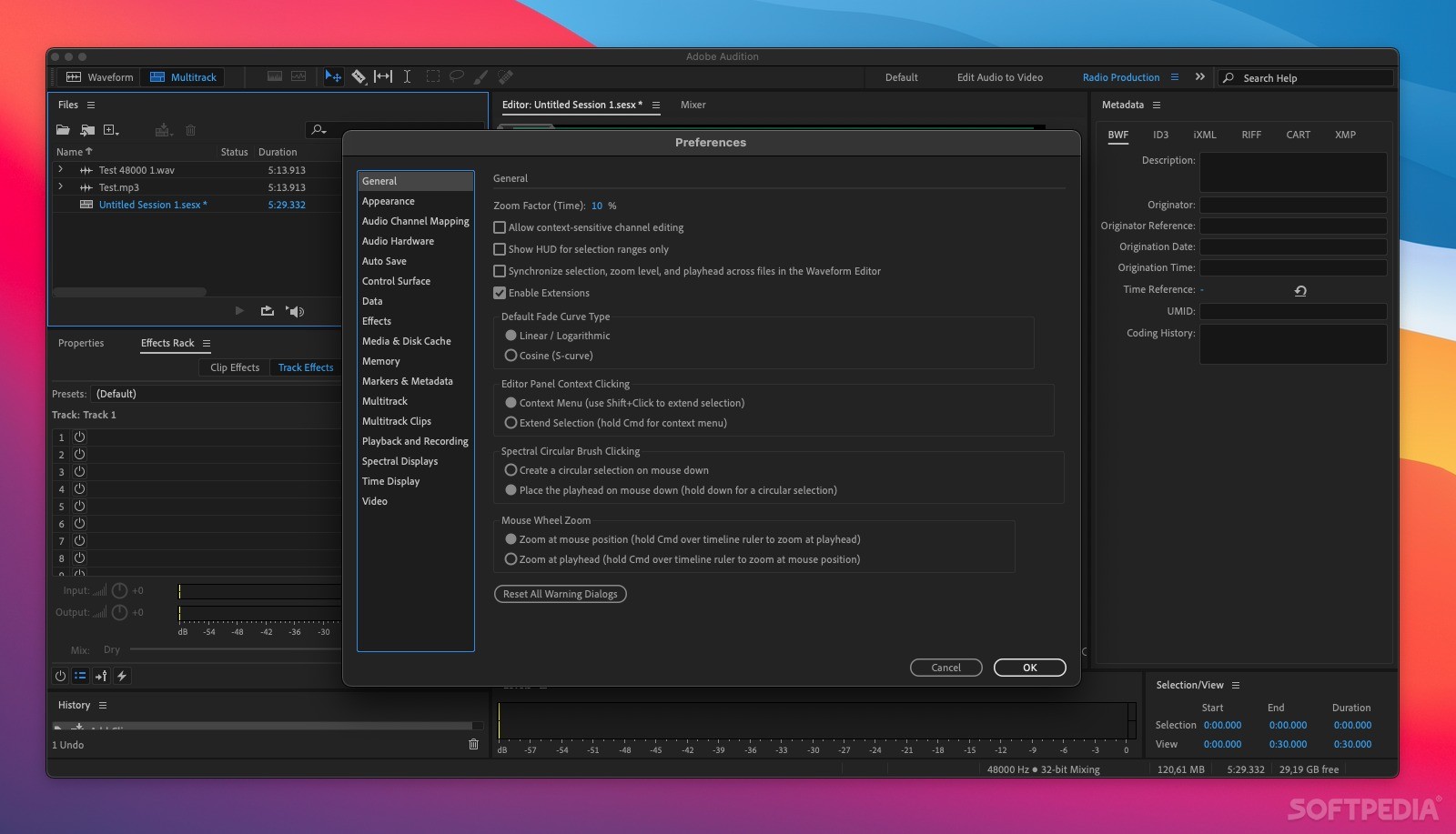Description
Adobe Audition
Adobe Audition is a powerful audio processing tool that lets you record, mix, and restore sounds with ease. Whether you’re making a podcast or editing music, this software has got your back!
Getting Started with Adobe Audition
To kick things off, you’ll need to grab Adobe Audition from the Adobe Creative Cloud. Start by installing the Adobe Application Manager. Once you're logged in, it will handle the download and installation of all Adobe products for you. This means you only have to set it up once – super easy!
Recording and Editing Your Audio
After launching Adobe Audition, you can dive right into recording or importing audio files. It’s simple to edit track sections, compare different songs in multitrack sessions, tweak audio levels, correct pitch issues, and add cool fading effects.
User-Friendly Interface
The app gives you a visual representation of your track's waveform. This makes it super easy to see what changes you've made with each tool. Plus, everything is organized in panels so navigating through the app feels pretty straightforward.
Advanced Features You’ll Love
A standout feature is the Phase Analysis panel that lets you edit multiple tracks at once! Also, the ITU Loudness Radar tool helps ensure your projects meet broadcasting standards.
No More Background Noise!
If you've ever struggled with unwanted background noise in your tracks, fear not! Adobe Audition provides tons of tools and plug-ins designed to remove annoying sounds like hissing. You’ll be amazed at how clear your audio can get!
Add Some Effects!
This software includes various audio effects that can be quickly added to single files or multitrack sessions. And if you're looking for realism? You can even generate background noise to enhance your projects!
If you're interested in downloading Adobe Audition, check out this link: Download Adobe Audition now!
User Reviews for Adobe Audition FOR MAC 7
-
for Adobe Audition FOR MAC
Adobe Audition for Mac offers a user-friendly interface with various audio editing tools. Ideal for professionals and beginners alike.
-
for Adobe Audition FOR MAC
Adobe Audition is a game changer for audio editing! The tools are intuitive and powerful, making mixing effortless.
-
for Adobe Audition FOR MAC
Absolutely love Adobe Audition! It offers everything from noise reduction to multitrack editing. Highly recommend!
-
for Adobe Audition FOR MAC
Five stars! Adobe Audition's interface is user-friendly and the effects are top-notch. Perfect for any audio project.
-
for Adobe Audition FOR MAC
This app is fantastic! The ability to edit multiple tracks simultaneously has saved me so much time. Great job, Adobe!
-
for Adobe Audition FOR MAC
Impressive software! Adobe Audition makes sound restoration easy and effective. My go-to for all audio needs!
-
for Adobe Audition FOR MAC
Phenomenal app! The Phase Analysis tool really helps with professional-grade sound quality. Worth every penny!