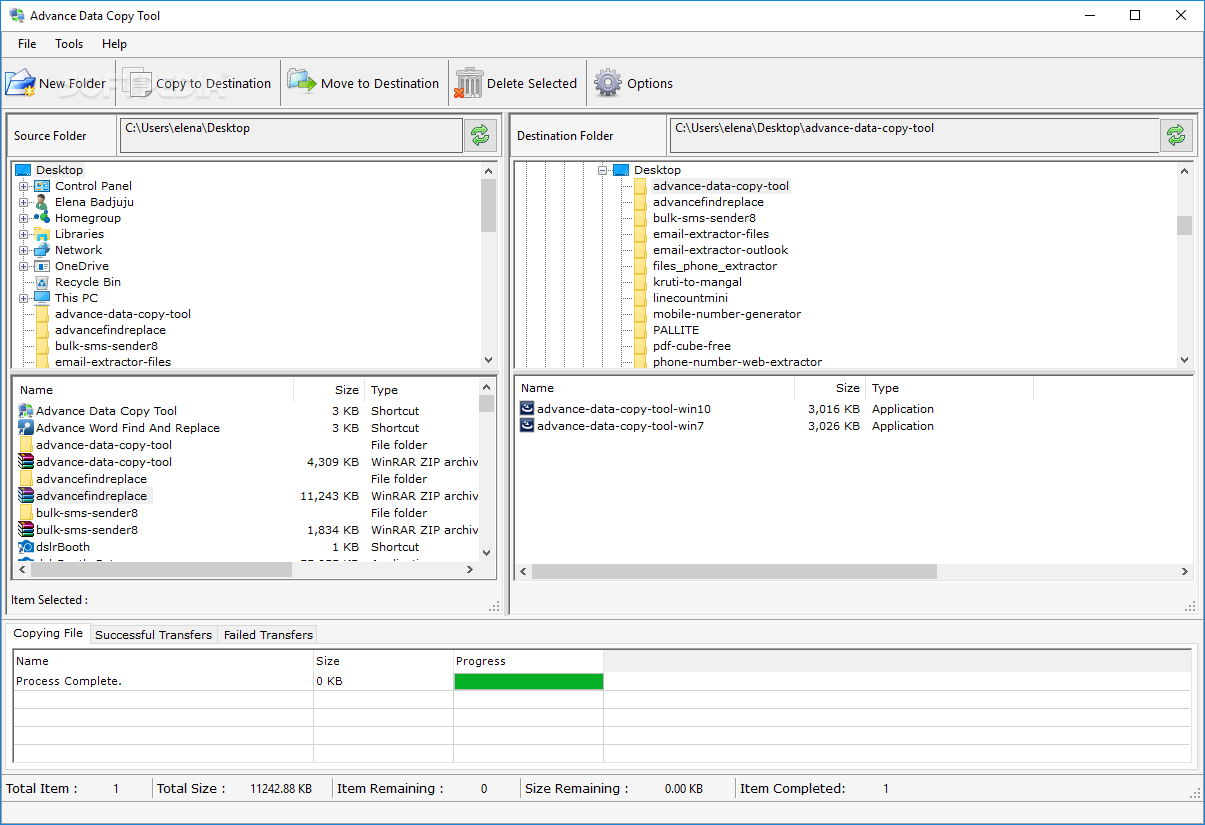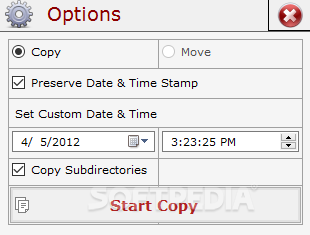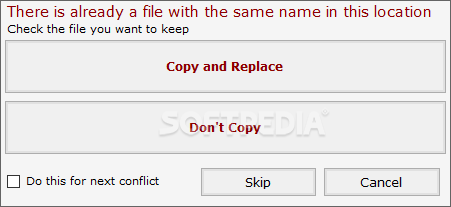Description
Advance Data Copy Tool
Advance Data Copy Tool is a handy piece of software that helps you easily copy or move files from one spot to another. Whether it’s on your local disk, a USB drive, or even across the network, this tool has got you covered! The best part? It’s super user-friendly, so even if you’re not a tech whiz, you’ll catch on quickly.
Easy Setup and Interface
Once you go through the quick setup process—seriously, it’s a breeze—you’ll see a big window with multiple panes. This lets you look at two different locations at once while getting your files ready to move or copy. The layout is pretty similar to what you'd find in an FTP client, and there’s even a pending queue!
Custom Options for Your Files
You can choose to keep or remove timestamps when copying or moving files. That means you can set your own custom date and time if needed! Plus, it gives you the option to include or skip subdirectories. If you're done with something, just delete it! You can also create new folders and refresh the info displayed in the current locations whenever you want.
Manage Your Transfers Efficiently
If you're busy with other tasks, no worries! You can pause ongoing transfers to free up system resources for other applications. Or if things aren’t going as planned, just cancel them. The pending queue tracks everything—successful transfers, failures—you name it! You’ll always know how many items are left and their total size.
Performance Insights
In our tests, Advance Data Copy Tool did its job quickly without hogging system resources. It was light on CPU and RAM usage, which is great news for anyone who juggles multiple programs at once.
A Few More Features Would Be Nice
However, we did expect a few more features considering its price tag. The interface's resemblance to an FTP client led us to think there’d be more options available. But don’t just take our word for it; give Advance Data Copy Tool a try!
User Reviews for Advance Data Copy Tool 7
-
for Advance Data Copy Tool
Advance Data Copy Tool offers intuitive options for easy file copying. Quick setup, FTP client-like interface, and efficient file transfer make it reliable.
-
for Advance Data Copy Tool
Advance Data Copy Tool is fantastic! It makes file transfers so easy and efficient. Highly recommend!
-
for Advance Data Copy Tool
I love this app! The interface is user-friendly, and it handles file transfers quickly without hogging resources.
-
for Advance Data Copy Tool
This tool is a game-changer for moving files. The dual-pane view is super helpful, and everything runs smoothly!
-
for Advance Data Copy Tool
Great app! It allows me to copy files effortlessly while managing my system resources well. Five stars!
-
for Advance Data Copy Tool
Advance Data Copy Tool exceeded my expectations. Fast, intuitive, and perfect for managing files seamlessly.
-
for Advance Data Copy Tool
Absolutely love this app! It's simple to use and handles file transfers like a pro. Highly recommended!