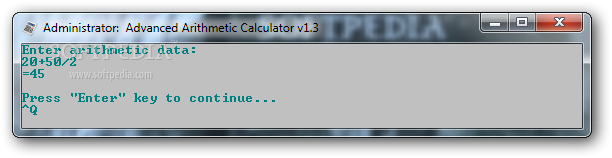Description
Advanced Arithmetic Calculator
Advanced Arithmetic Calculator is a handy tool designed for everyone, from math whizzes to everyday users. This command-line utility lets you do arithmetic calculations using both simple and complex expressions right in your Command Prompt.
Easy Setup Process
The cool thing is that the app unpacks quickly and easily. You won’t find any annoying extra software or hidden offers in the setup file! Plus, if you’re curious, you can check out the source code right in the installed directory.
Portable Version Available
If you'd rather not go through the whole setup process, there’s a portable version called Advanced Arithmetic Calculator Portable. This lets you run the program straight from a USB drive without missing any features!
Straightforward Functionality
Once installed, it opens up Command Prompt and prompts you to enter your arithmetic data. You'll see results instantly, and then you can jump right into new calculations.
What Math Can It Handle?
This app covers all the basic math operations like addition (+), subtraction (-), multiplication (*), and division (/). But it doesn’t stop there! It can also handle complex expressions with parentheses (()), square brackets ([]), curly brackets ({}), negative numbers, and even natural constants like pi (π) and e. Just type "res" to get your last result back!
User-Friendly Interface
You have the option to use two languages: English and Portuguese. These can be accessed via separate executable files. Throughout our testing, we found it stable—it didn’t crash or freeze when we tried entering unsupported characters. Plus, it uses minimal CPU and RAM, so it won’t slow down your system!
A Simple Solution for Everyone
In short, Advanced Arithmetic Calculator gives you a user-friendly command-line interface for performing both standard and complex math calculations easily. You don’t need any prior experience with command-line tools since it's really straightforward! Just keep in mind that there isn’t an option to save your work to a file.
User Reviews for Advanced Arithmetic Calculator 16
-
for Advanced Arithmetic Calculator
Advanced Arithmetic Calculator offers a swift setup and expertly handles complex arithmetic tasks, providing a seamless Command Prompt experience.
-
for Advanced Arithmetic Calculator
Advanced Arithmetic Calculator is intuitive, efficient, and is a great tool for complex calculations.
-
for Advanced Arithmetic Calculator
Easy to use, light, and efficient. Great for mastering advanced arithmetic tasks with diverse functions.
-
for Advanced Arithmetic Calculator
Innovative and highly efficient tool for intense arithmetic problems.
-
for Advanced Arithmetic Calculator
The Advanced Arithmetic Calculator offers a user-friendly interface with a wide range of math functionalities.
-
for Advanced Arithmetic Calculator
Impressive tool for solving complex calculations. An elegant and intuitive interface makes operations easier.
-
for Advanced Arithmetic Calculator
Useful for complex calculations, but the interface could be more user-friendly. Great for students and professionals.