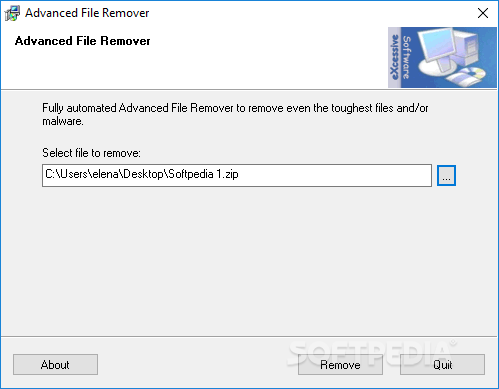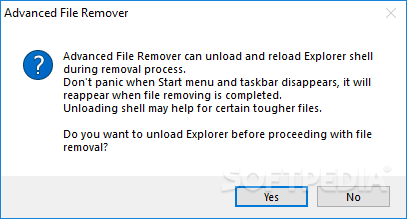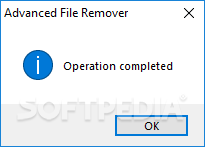Description
Advanced File Remover
Advanced File Remover is a handy tool for anyone who has ever struggled with pesky malware or files that just won't budge. We all know how frustrating it can be when you try to delete something, and it feels like the file is playing hide-and-seek! This software steps in to help you wipe out those stubborn files. Plus, if it doesn't work right away, it'll make another go at it when you restart your computer.
Why Choose Advanced File Remover?
You might have heard of other similar tools out there, like Unlocker, which is pretty popular. But let me tell you, Advanced File Remover holds its own in this category!
User-Friendly Interface
The best part? The interface is super simple! All you need to do is enter the path of the file you want to delete and hit the 'Remove' button. Easy peasy! No complicated steps here.
Smart Features for Better Deletion
This tool can even unload and reload Windows Explorer for you, which helps avoid any hiccups during the deletion process. So don’t be alarmed if your taskbar or Start menu disappears for a moment—it's all part of the plan! They'll pop back up right after Advanced File Remover does its magic.
Permissions Matter!
During my tests, everything went smoothly. Just remember that sometimes you'll need administrative privileges to use this app effectively. Just right-click on it and select 'Run as Administrator' to get going.
A Few Suggestions
I think adding a feature for context menu integration would be cool! Imagine being able to right-click on a file and send it straight to Advanced File Remover. That would make things even easier.
Your Go-To Tool for Tough Files
All in all, if you're looking for one of the best ways to remove those undeletable files, this tool should definitely be on your radar. It gets the job done without any fuss and deserves a spot in your collection of useful utilities!
If you're ready to tackle those stubborn files head-on, check out Advanced File Remover here!
User Reviews for Advanced File Remover 7
-
for Advanced File Remover
Advanced File Remover provides efficient file removal. Simple interface, quick results. A must-have utility tool for all users.
-
for Advanced File Remover
Advanced File Remover is a lifesaver! It easily deleted files that other tools couldn't touch. Highly recommend!
-
for Advanced File Remover
This app is fantastic! It removed stubborn files effortlessly, and the interface is super user-friendly.
-
for Advanced File Remover
I've tried many file removal tools, but Advanced File Remover stands out. It works efficiently and reliably.
-
for Advanced File Remover
What a great tool! Advanced File Remover did exactly what I needed, removing tricky files without hassle.
-
for Advanced File Remover
Absolutely love this app! Advanced File Remover saved me from so many headaches with stubborn malware files.
-
for Advanced File Remover
This app is essential for anyone dealing with stubborn files. Easy to use and very effective. Five stars!