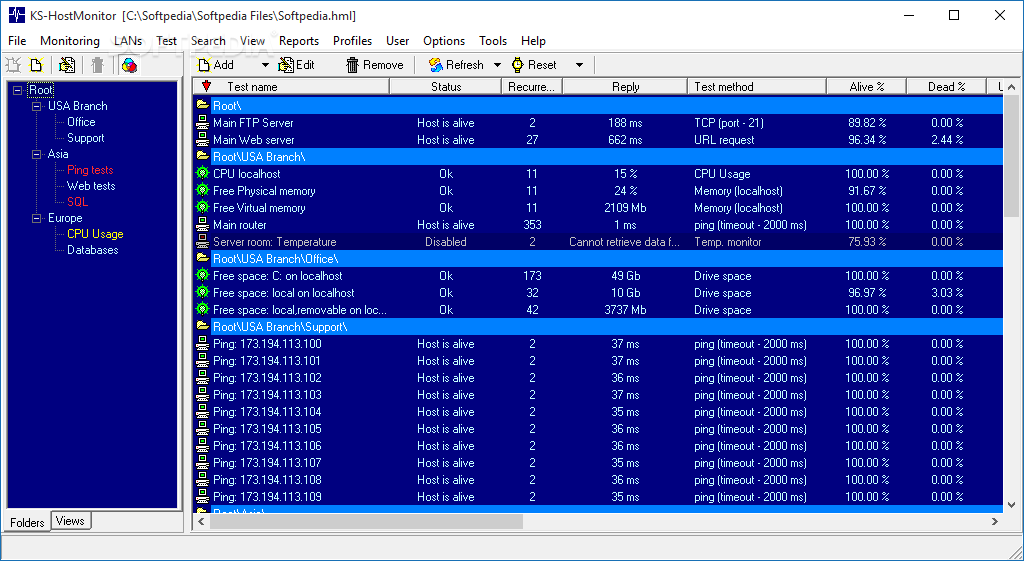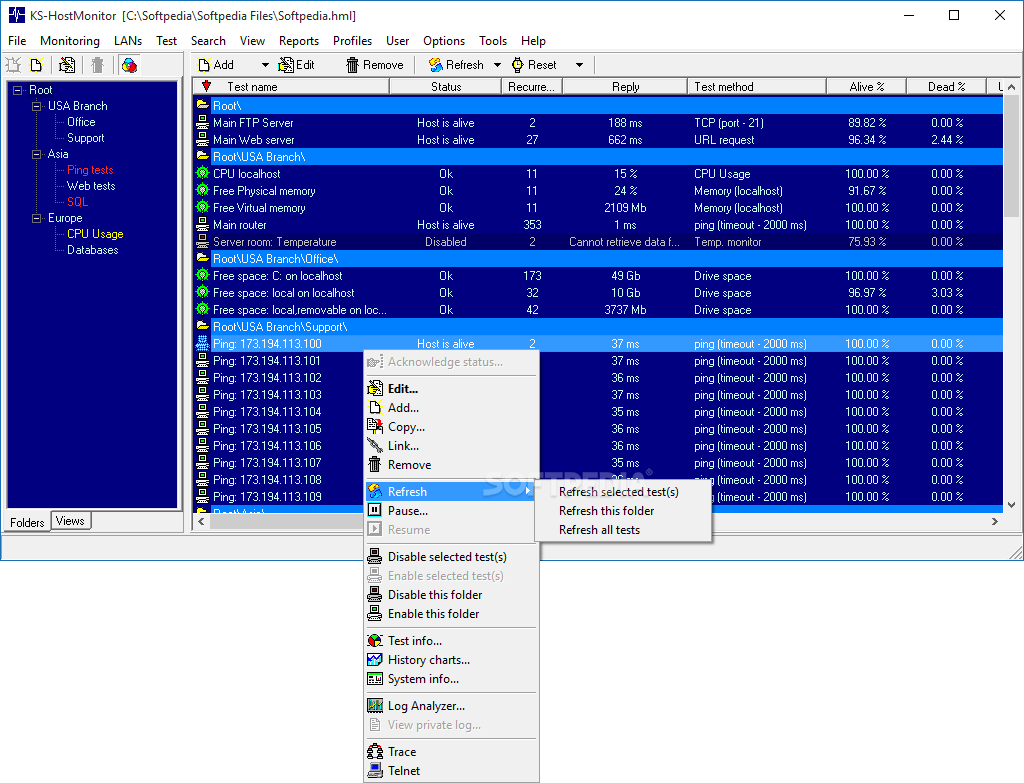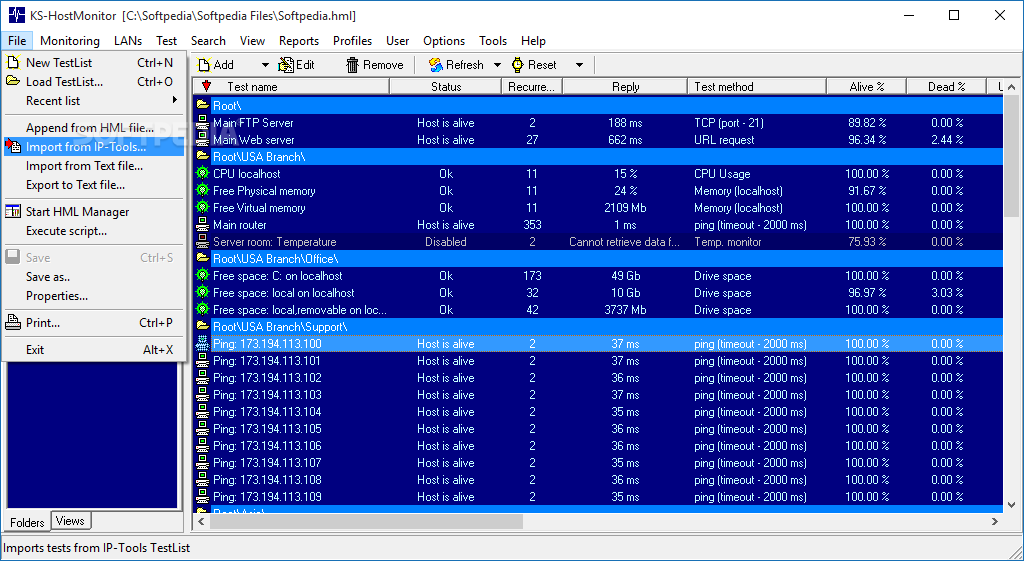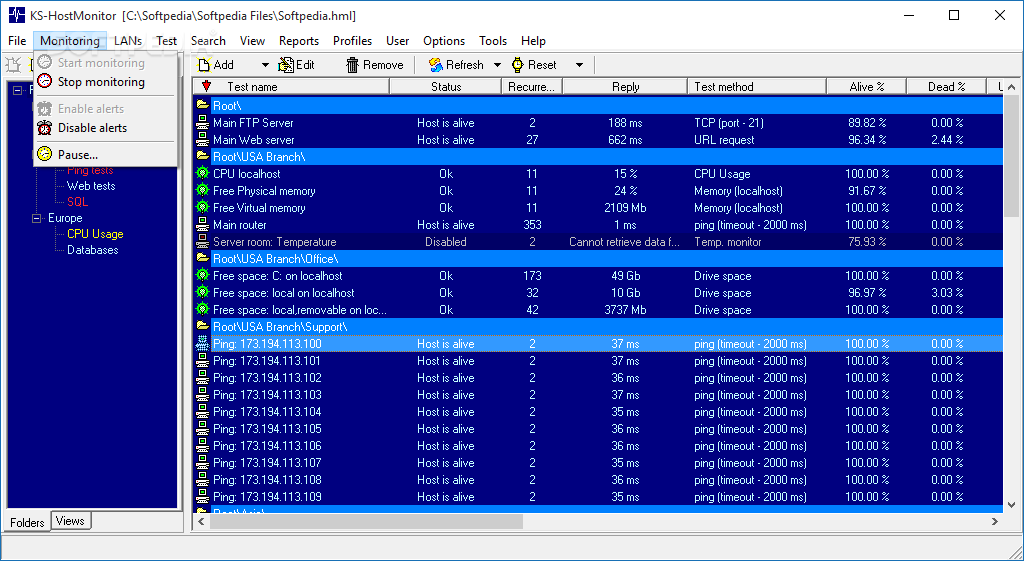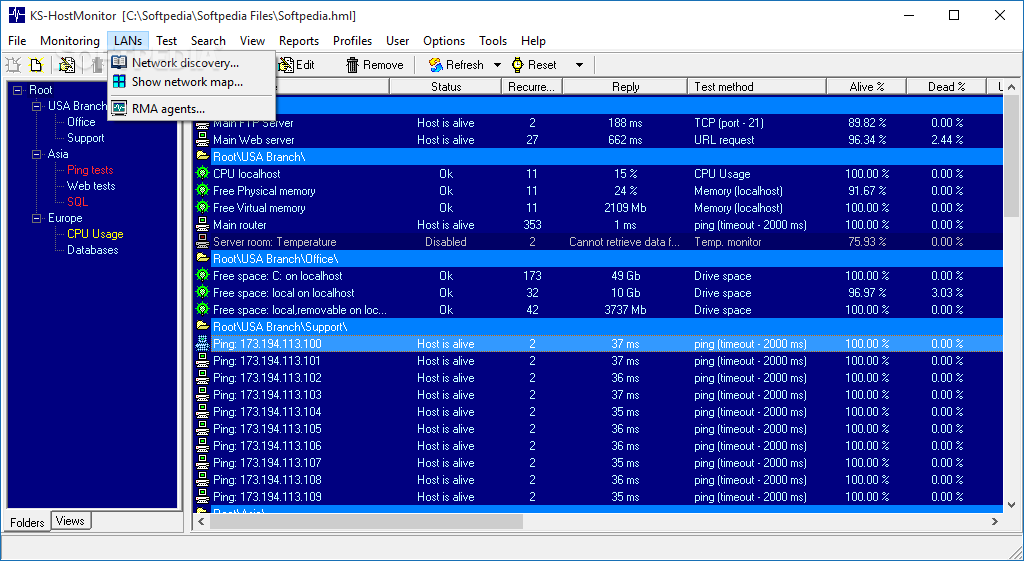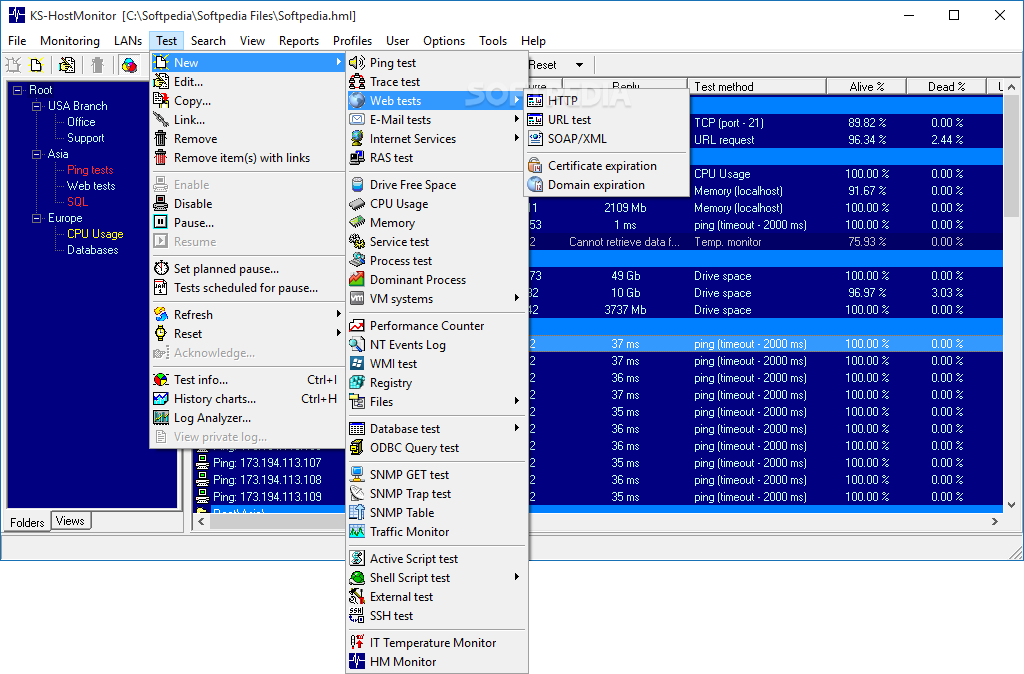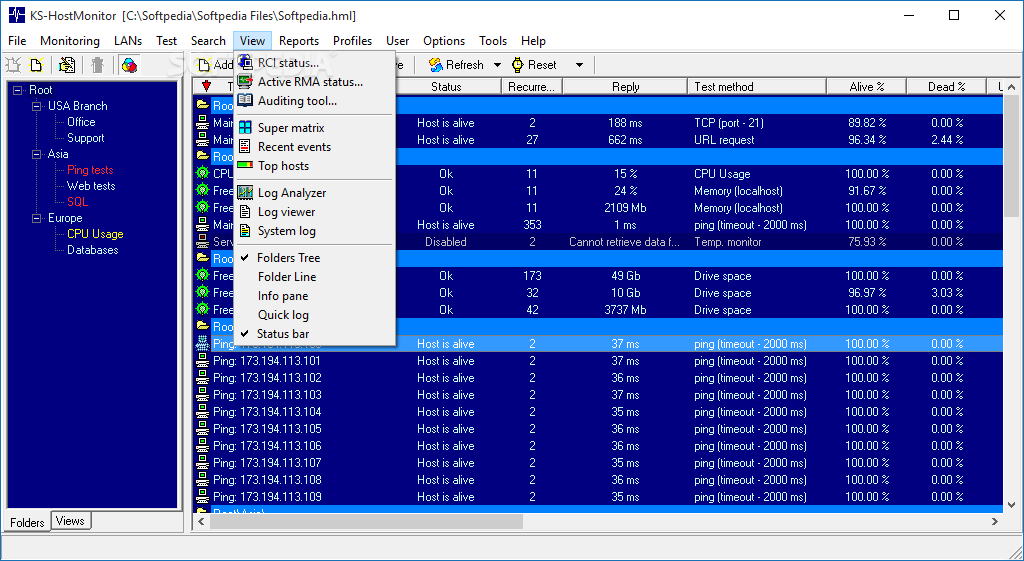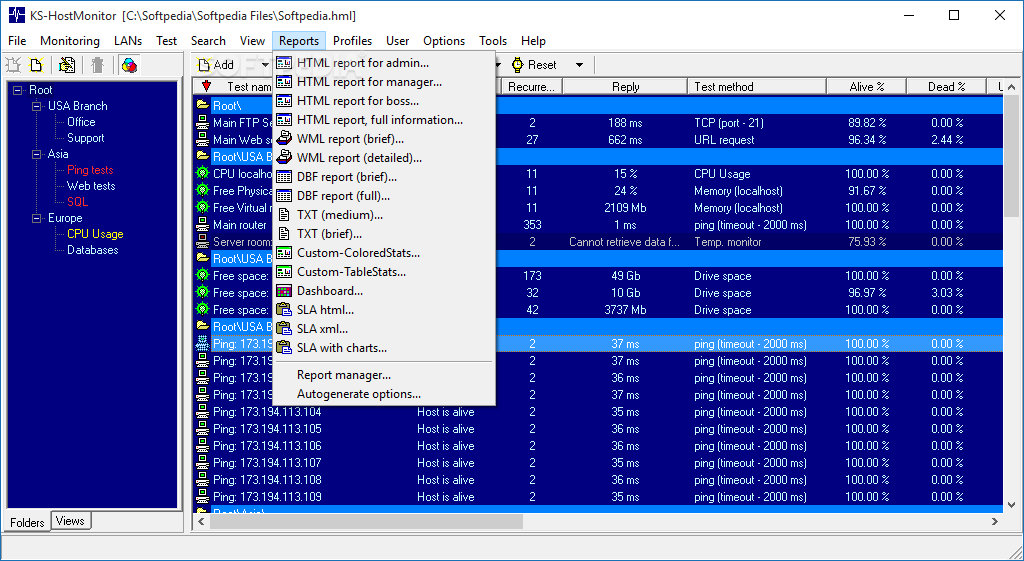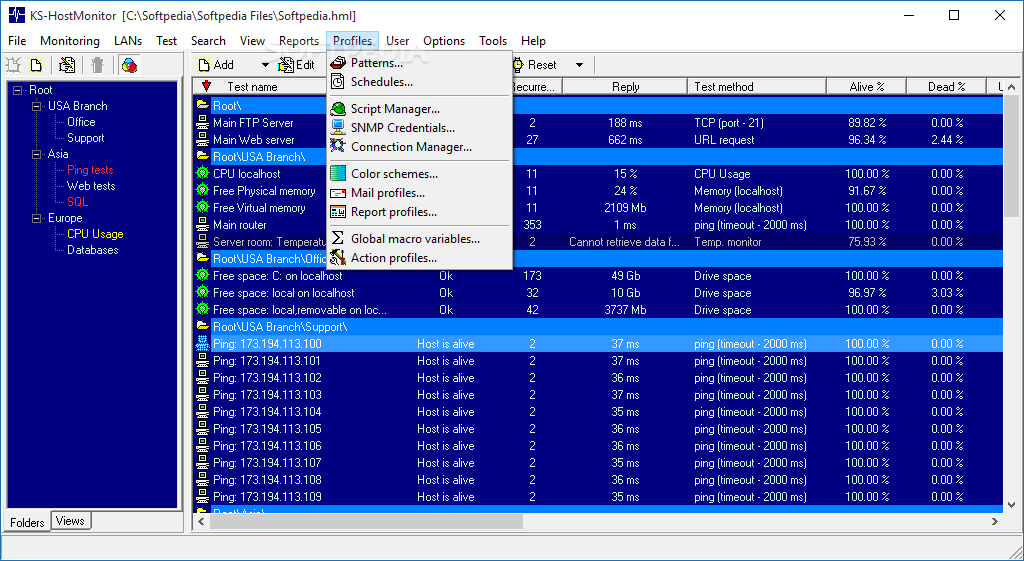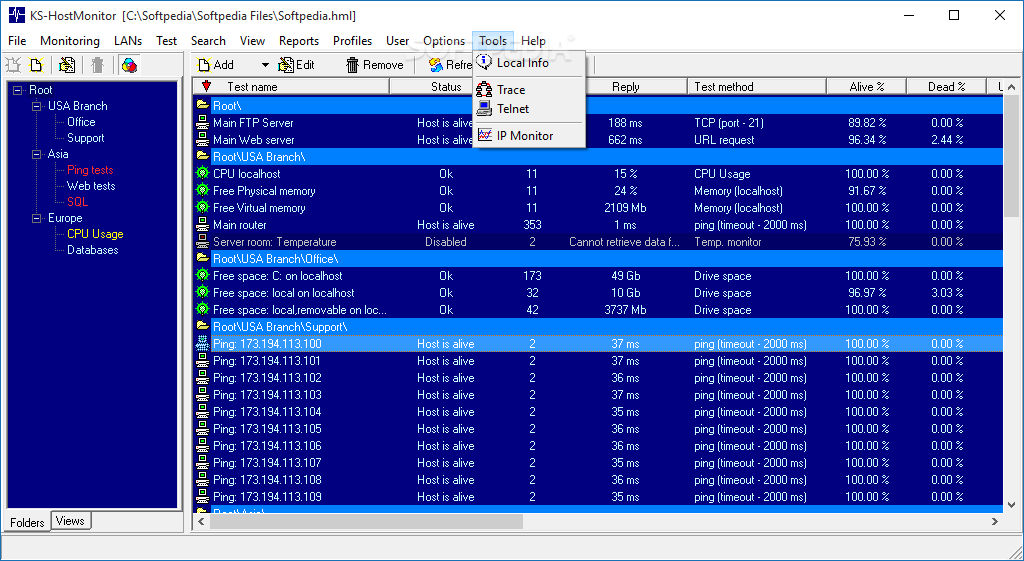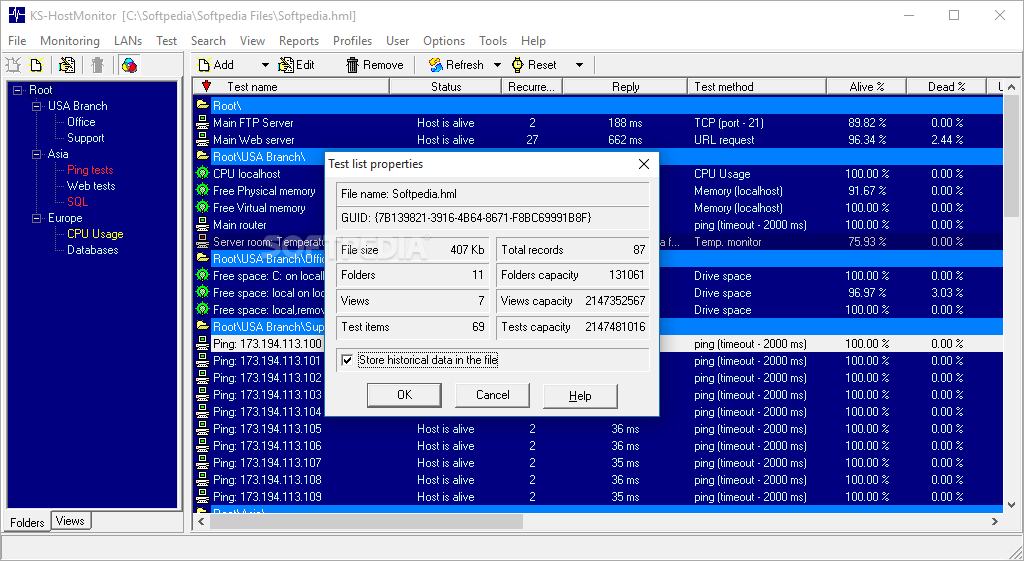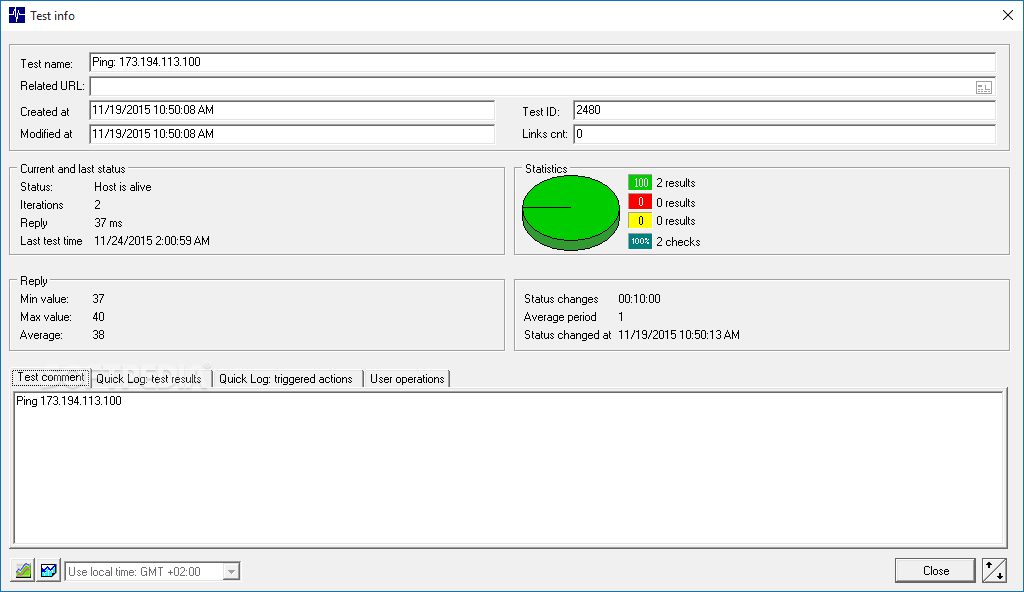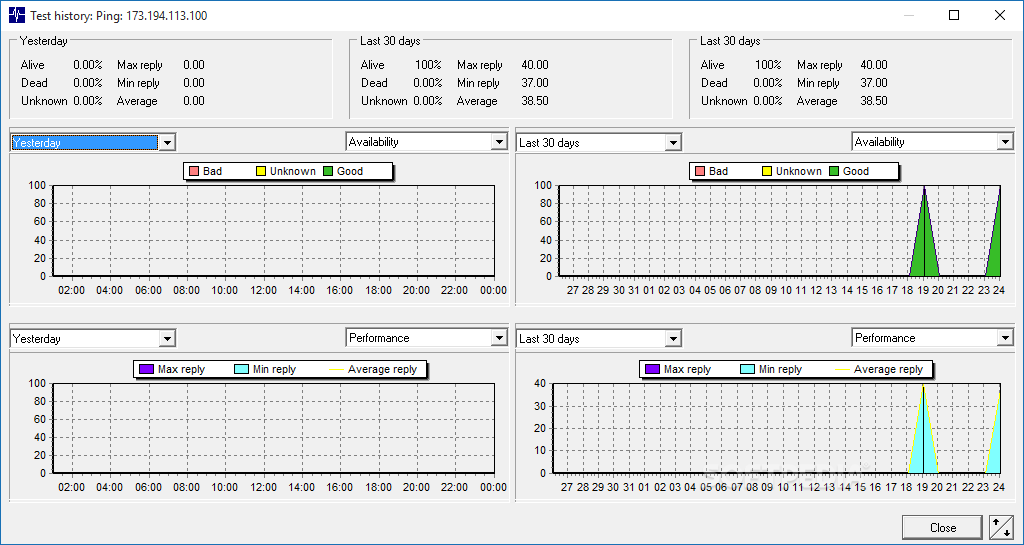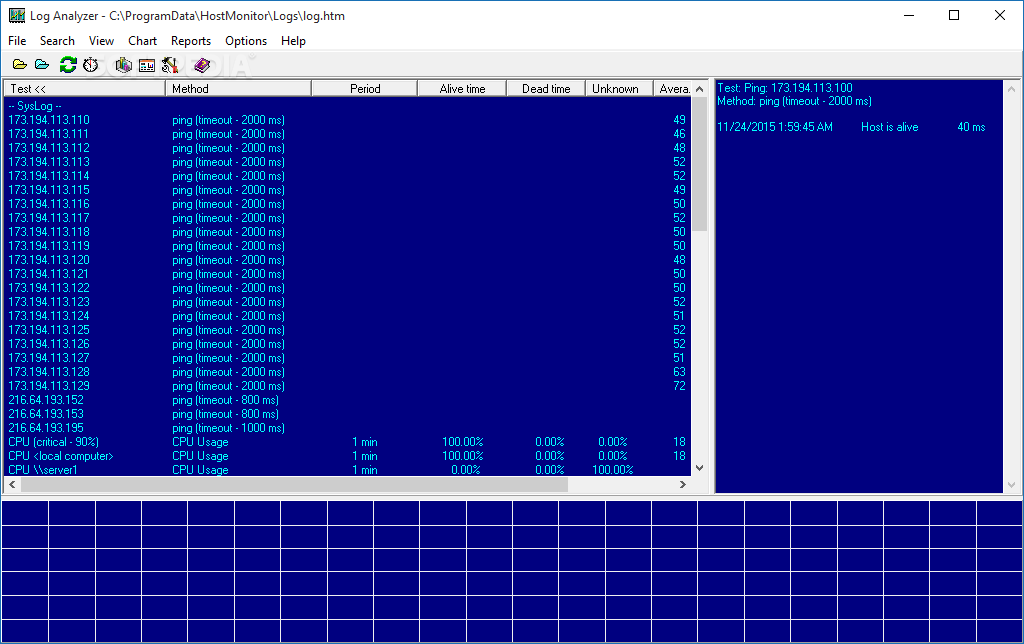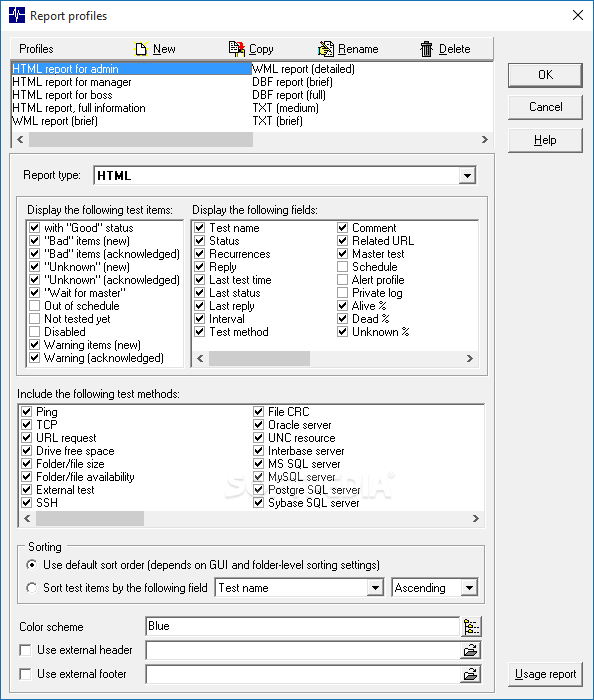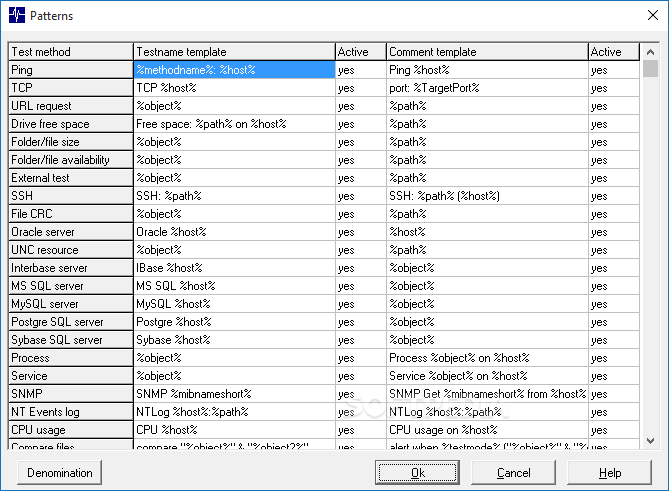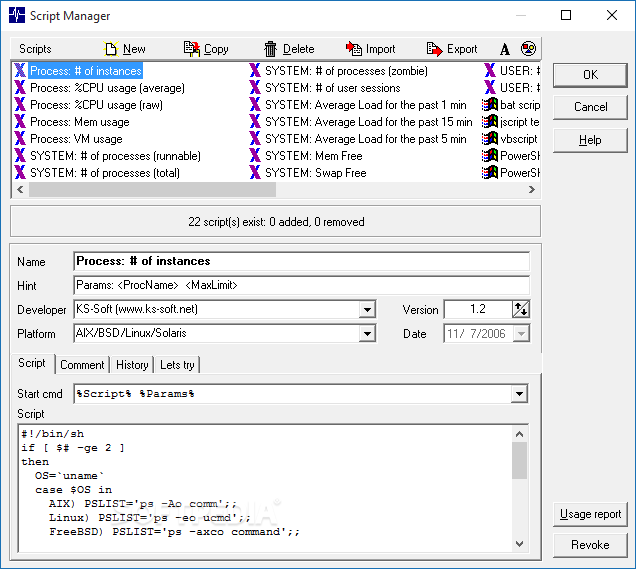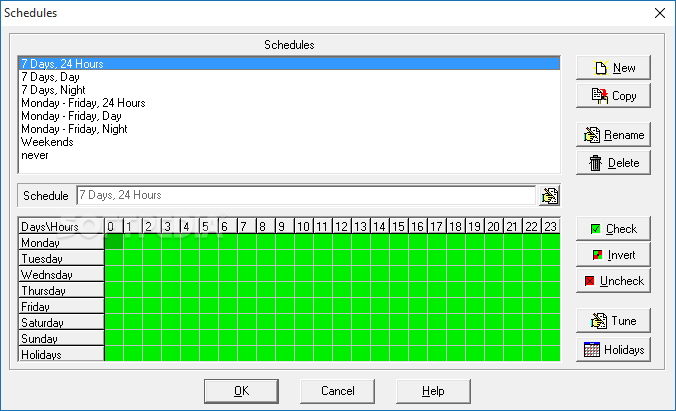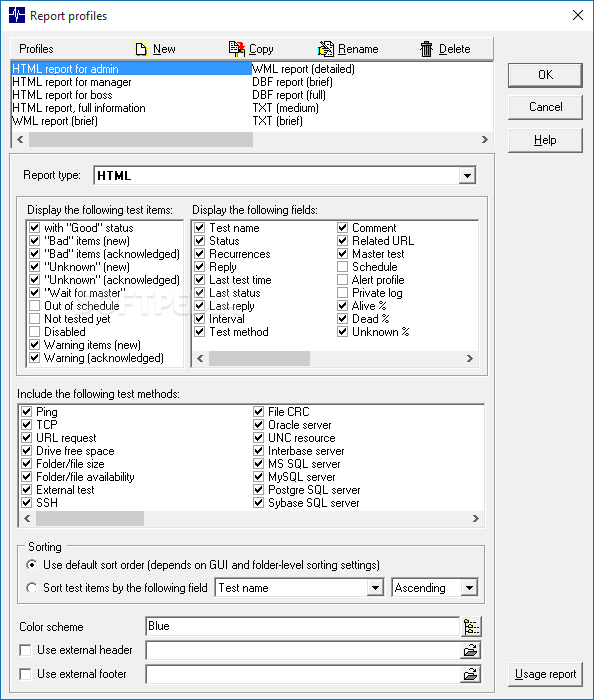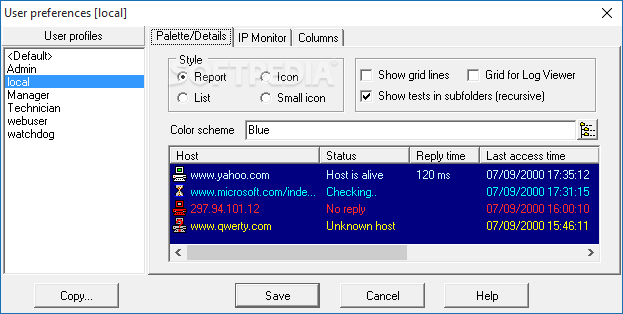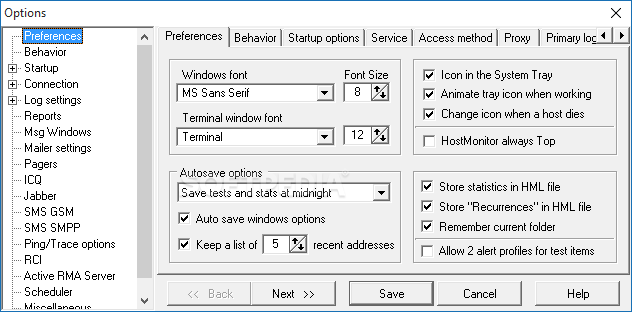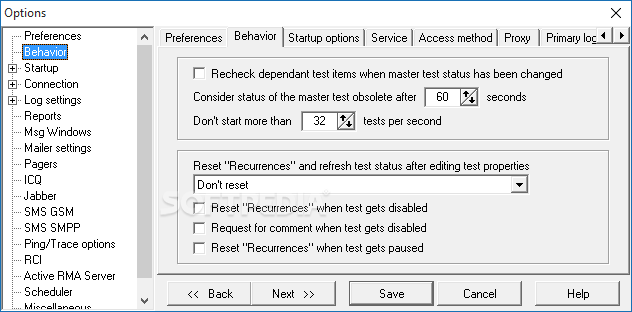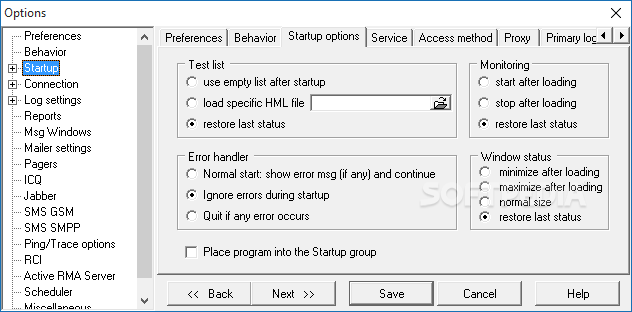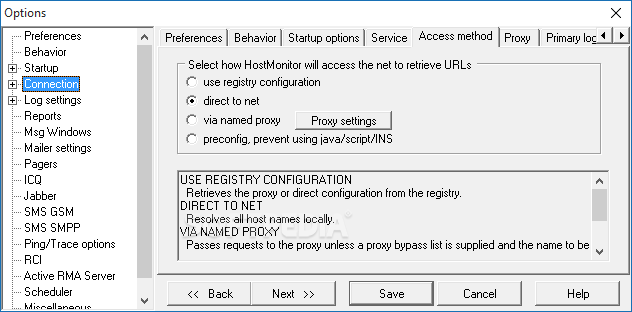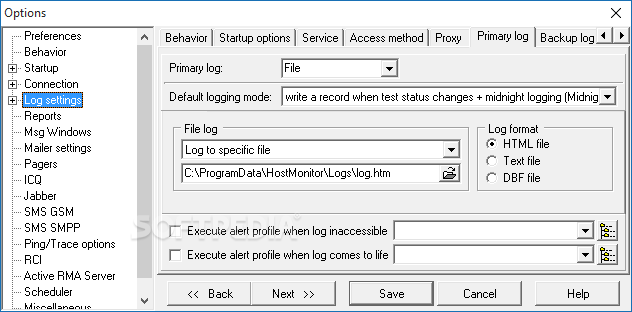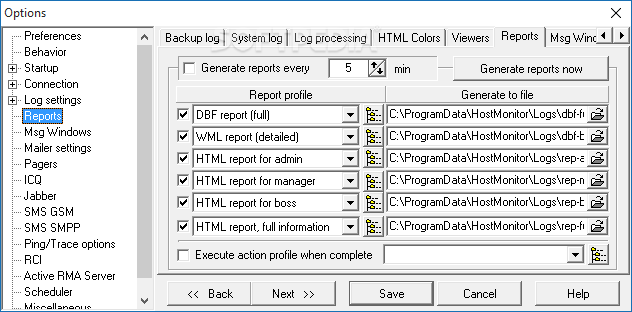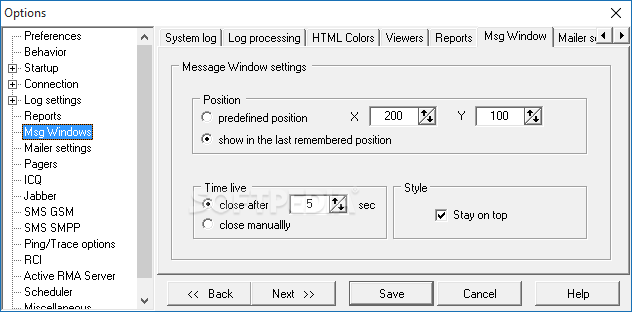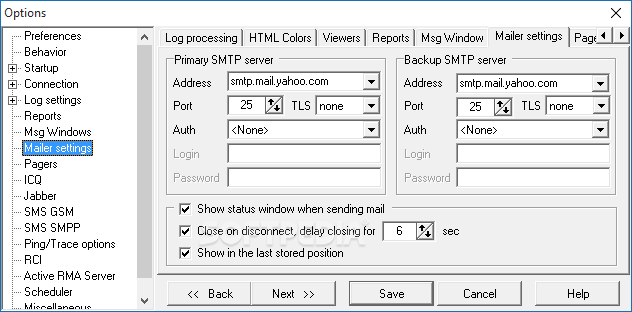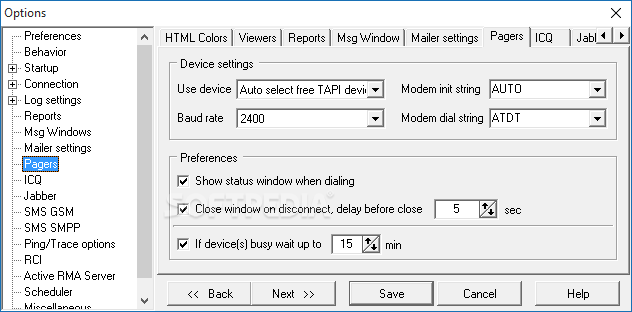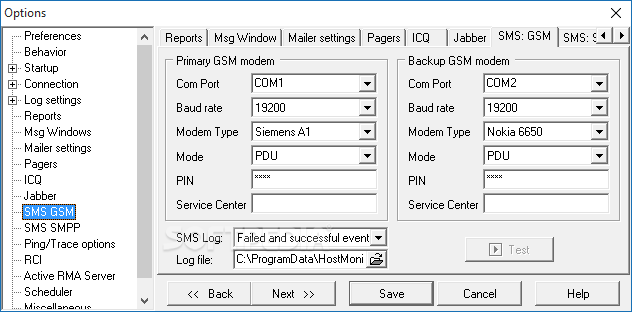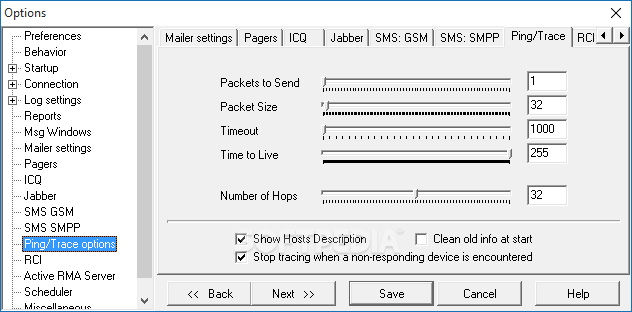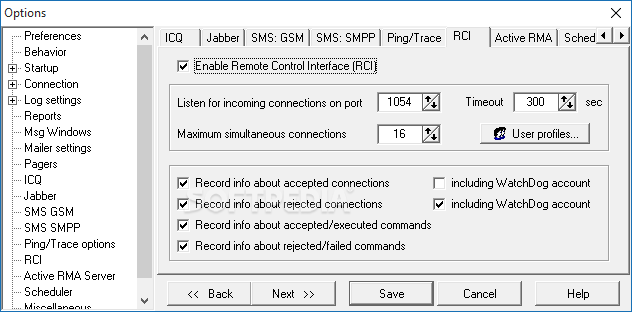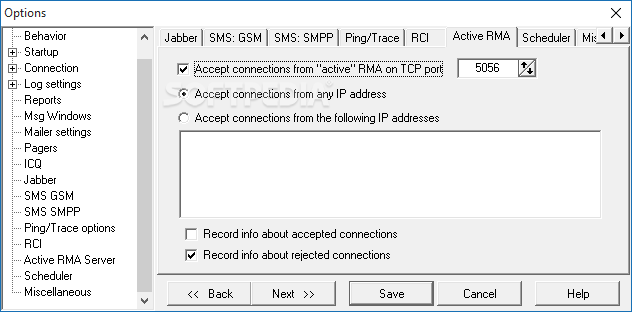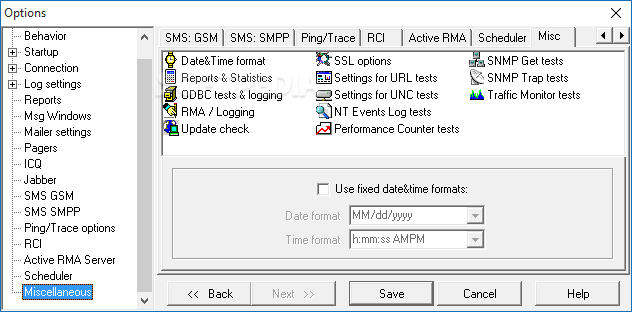Description
Advanced Host Monitor
Advanced Host Monitor is a solid choice for both small networks and big companies. It gives you a powerful way to keep an eye on your network with its cool scanning and reporting features, advanced logging, Telnet, and remote support.
Why Use Advanced Host Monitor?
This tool is perfect for network admins who need to monitor their servers closely. It helps ensure everything runs smoothly and lets you quickly respond to any errors or connection issues that pop up.
Getting Started
Before diving into Advanced Host Monitor, take a moment to set up some essential options. You’ll need to configure the remote manager, connection manager, user permissions, SNMP profiles, remote monitoring agents, and network discovery settings. Once you've done that setup, you're all set!
Discovering Your Network
The network discovery tool is super handy! It can find all the systems in your local area network. Plus, thanks to the Remote Monitoring Agents (RMAs), you can monitor networks even if they’re behind firewalls. The best part? Scans run in the background so you can access updated network maps whenever you want!
A Variety of Tests
With Advanced Host Monitor, you'll have access to tons of test methods. It can detect Windows and UNIX machines, Juniper and Cisco routers, NAS devices, servers, UPS devices, plus virtual hosts or guest systems! And with its built-in scheduler, you can tell it to run tests at regular intervals—easy peasy!
Organizing Monitoring Tasks
You can group monitoring tasks neatly and assign different color codes for quick reference. Plus, custom reports are easy to set up!
Custom Reports Made Easy
The Report Manager lets you customize how your reports look based on who will receive them. The log analyzer collects stats and shows graphs about response times from network servers—super useful for evaluating how well everything's working.
Remote Control Features
Thanks to Telnet support and the Remote Control Console feature in Advanced Host Monitor, managing everything remotely is a breeze! The application even includes web service integration so that you can control it through a web interface. This means reviewing test results or starting/stopping monitoring processes is just a click away.
Your Go-To Monitoring Solution
If you're looking for a comprehensive toolkit packed with tests and alert modes along with strong reporting tools, Advanced Host Monitor is definitely worth checking out! It's designed for professional network administrators who want reliable ways to monitor their devices closely and act fast when problems arise—keeping those servers up and running as much as possible.
User Reviews for Advanced Host Monitor 1
-
for Advanced Host Monitor
Advanced Host Monitor offers robust scanning, customizable reports, and remote support. Perfect for network administrators to ensure server performance and handle connectivity issues efficiently.