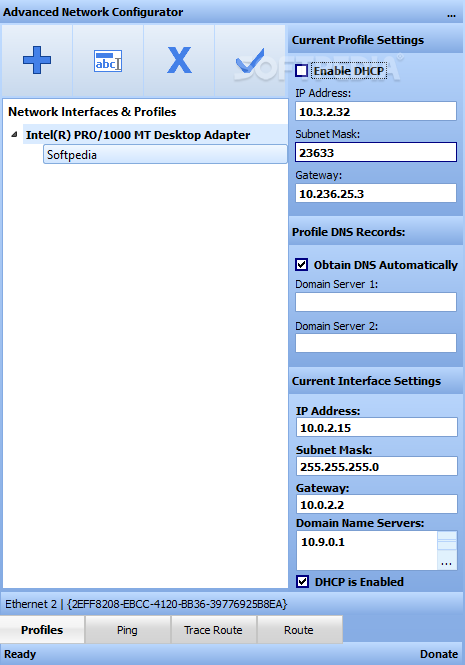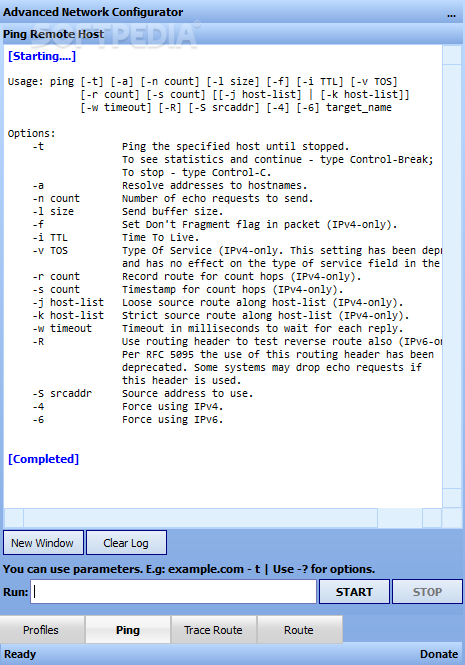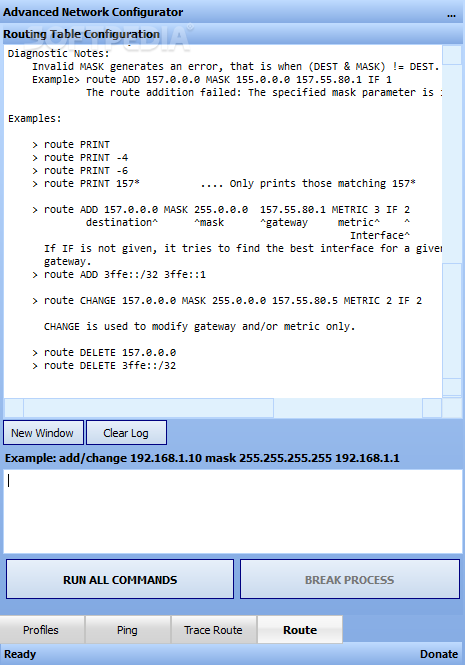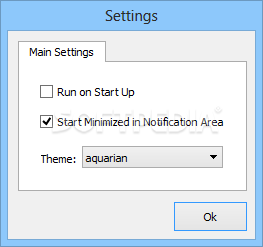Description
Advanced Network Configurator
Advanced Network Configurator is a super handy program that helps you set up different network profiles with unique IP settings for your network card. It's really user-friendly and lets you ping IP addresses, trace routes, and diagnose any issues.
Create Network Profiles Easily
This software makes it simple to create new network profiles on the same network card, each with its own IP settings. All your profiles are saved right in the program's dashboard, so you can activate them with just one click! Usually, you'd have to go through the Control Panel in the Network and Sharing Center to set up new profiles or change IP settings. But with Advanced Network Configurator, it's way easier.
Modify Profiles on the Fly
You can access and tweak each of your network profiles straight from the main window of Advanced Network Configurator. It runs in the background, keeping an icon in your system tray for quick access to its interface whenever you need it. Creating a new profile only takes a few quick steps!
Set Up Your Settings
Add a name for your new profile, then configure all the important settings from the column on the right. You'll need to enter things like the IP address, subnet mask, and gateway. If you'd rather not deal with all that manually, you can enable Dynamic Host Configuration Protocol (DHCP) and let the software handle it for you.
DNS Management Made Simple
You can also specify one or two domain servers or set it up to automatically grab DNS info. Plus, you'll see your current interface settings displayed at the bottom of that column so you're always in control.
Advanced Features for Power Users
The Advanced Network Configurator lets you ping remote hosts, trace routes, and view routing table configurations without breaking a sweat. It even allows you to change your IP address directly using WIN32 API functions! This is perfect for keeping everything running smoothly when dealing with local IP devices that are separate from your intranet.
User Reviews for Advanced Network Configurator 1
-
for Advanced Network Configurator
Advanced Network Configurator is user-friendly, enabling quick creation and management of multiple network profiles with different IP settings. Convenient background operation and troubleshooting features.