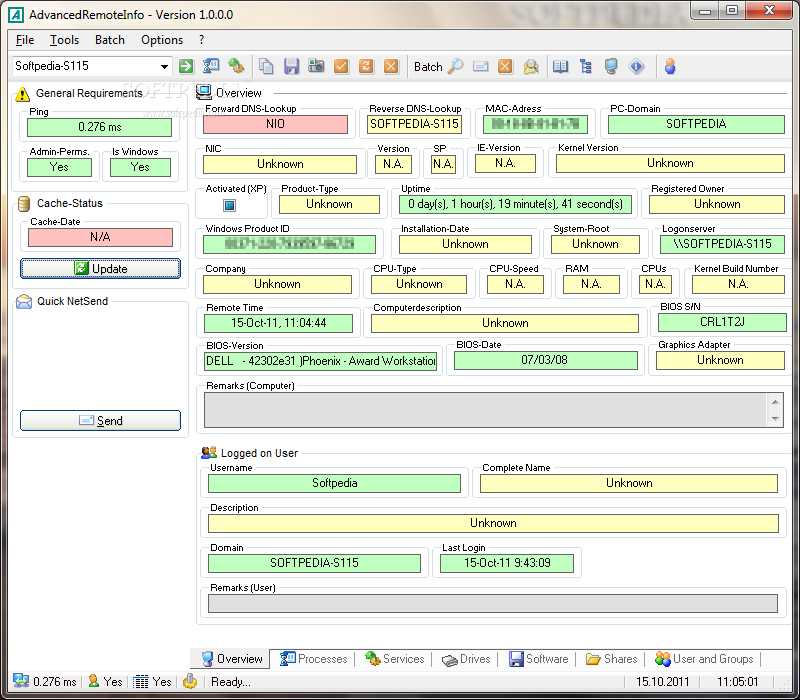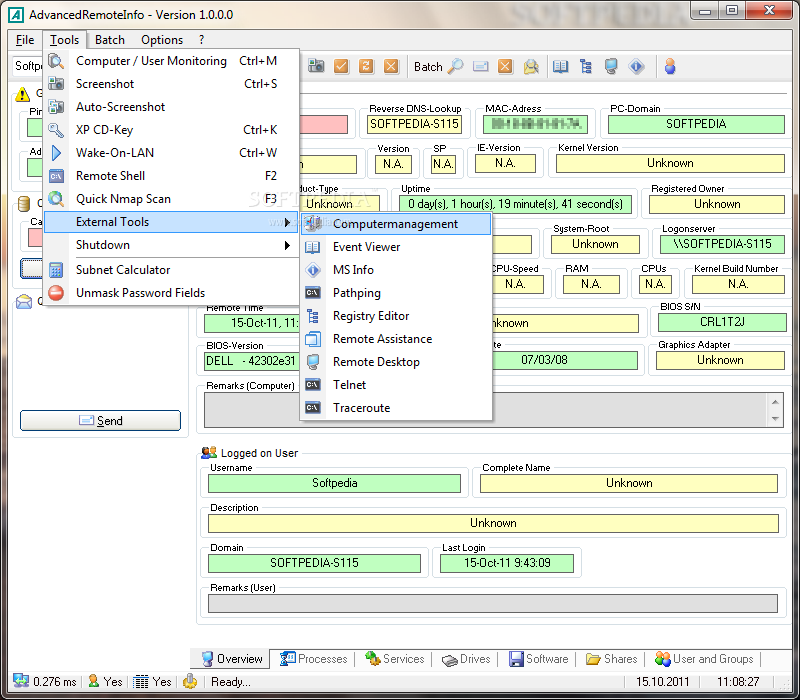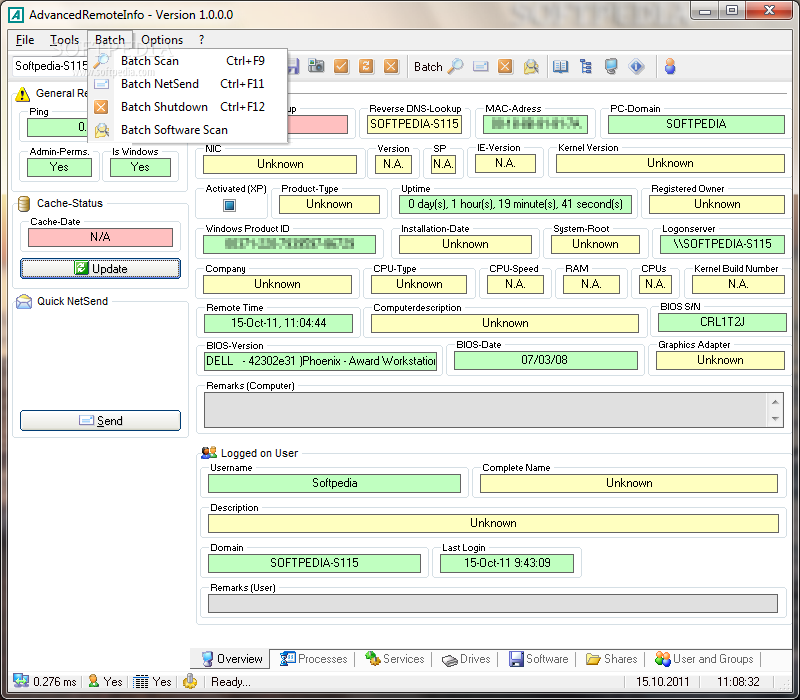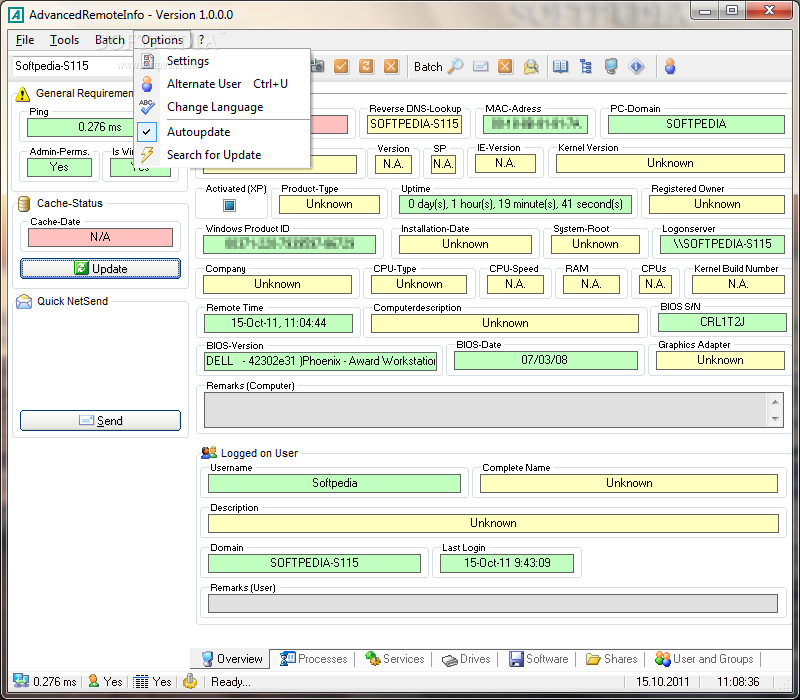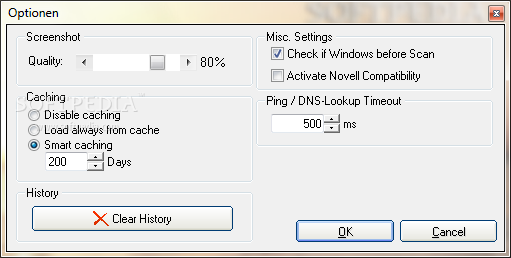Description
AdvancedRemoteInfo
AdvancedRemoteInfo is a handy tool designed to help you pull different bits of info from remote computers. If you're into network administration, this software is pretty useful when you need to check details like the BIOS version or what processes are running on a machine.
Easy Access to Information
The interface might look a bit cluttered at first, especially if you're new to it. But don’t worry! The layout actually helps you sort through all that data by breaking it down into categories. This makes it much easier to find what you need quickly.
How It Works
To grab data from a remote device, just type in the IP address in the main window and hit scan. There’s even a command line mode for those who want to quickly check a workstation and export the results as an XLS, CSV, or HTML file.
Scanning Processes and Services
This app doesn’t just show basic info about the operating system and user; it can also scan running processes and services. If needed, you can start or stop certain services right from your computer!
Installed Programs List
If you're an admin wanting to see which programs are installed on a workstation, this tool can help with that too. It can list programs that are up for uninstallation. However, during our testing, we noticed it had some trouble launching the uninstaller or doing silent removals on remote PCs.
Additional Tools for Network Admins
The program has some extra features designed to make network admin tasks easier. You’ll find utilities like Wake On LAN, a subnet calculator, and options to launch Windows tools like the Registry Editor or Event Viewer.
Boosting Productivity with AdvancedRemoteInfo
All in all, AdvancedRemoteInfo offers tons of tools aimed at boosting productivity for network administrators. Just keep in mind that since many functions run processes on remote computers, they might trigger some antivirus alerts.
User Reviews for AdvancedRemoteInfo 1
-
for AdvancedRemoteInfo
AdvancedRemoteInfo offers a wealth of data retrieval options for network administrators. The interface can be overwhelming, but the categorization helps access information efficiently.