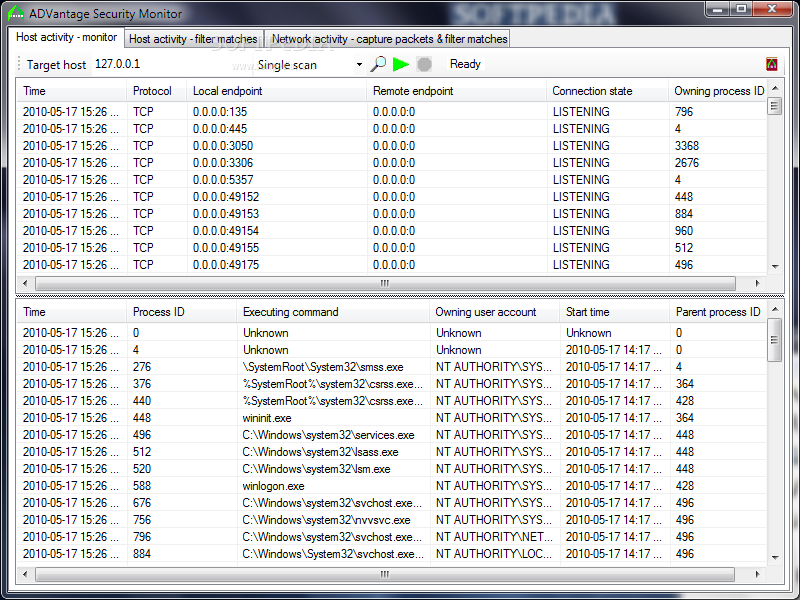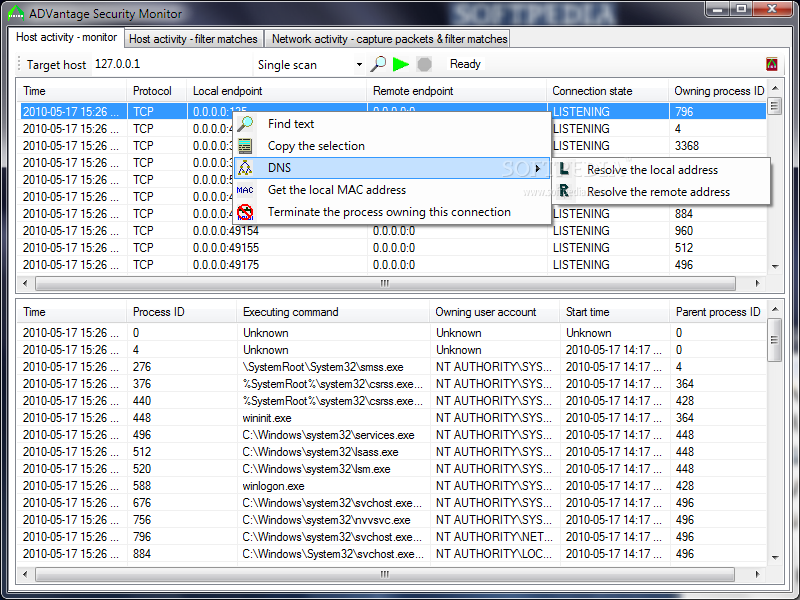Description
ADVantage
ADVantage is a handy little tool designed for Active Directory admins. It helps you keep an eye on what’s happening with running processes and network activity on your system. If you’re managing a network, this software can be a real lifesaver!
What You Need to Use ADVantage
To get started with ADVantage, you’ll need to have administrator-level permissions on the computer you want to monitor. This means you should have full access to make changes and check settings without any roadblocks.
Remote Management Made Easy
Another thing to keep in mind is that for ADVantage to work its magic, the target computer needs to be remotely manageable. This includes features like remote registry access and WMI (Windows Management Instrumentation). So, ensure these settings are enabled before diving in!
Why Choose ADVantage?
If you're looking for a straightforward way to monitor processes and network activity, ADVantage offers just that. It's designed specifically for those who need quick insights without complicated setups.
The Bottom Line
ADVantage is perfect for IT professionals who want effective monitoring tools at their fingertips. With it, you can keep track of what's going on in your network easily. So why wait? Check it out today!
User Reviews for ADVantage Security Monitor 1
-
for ADVantage Security Monitor
ADVantage Security Monitor is a must-have for Active Directory administrators. It offers detailed insights into running processes and network activity.