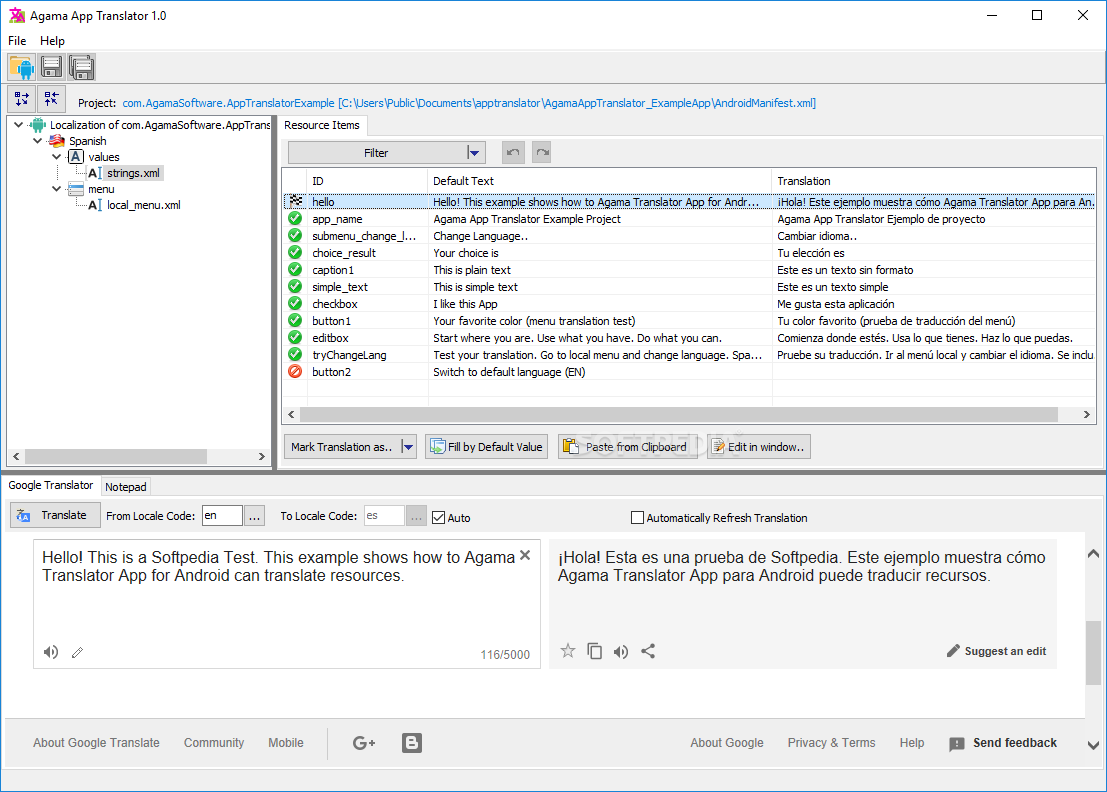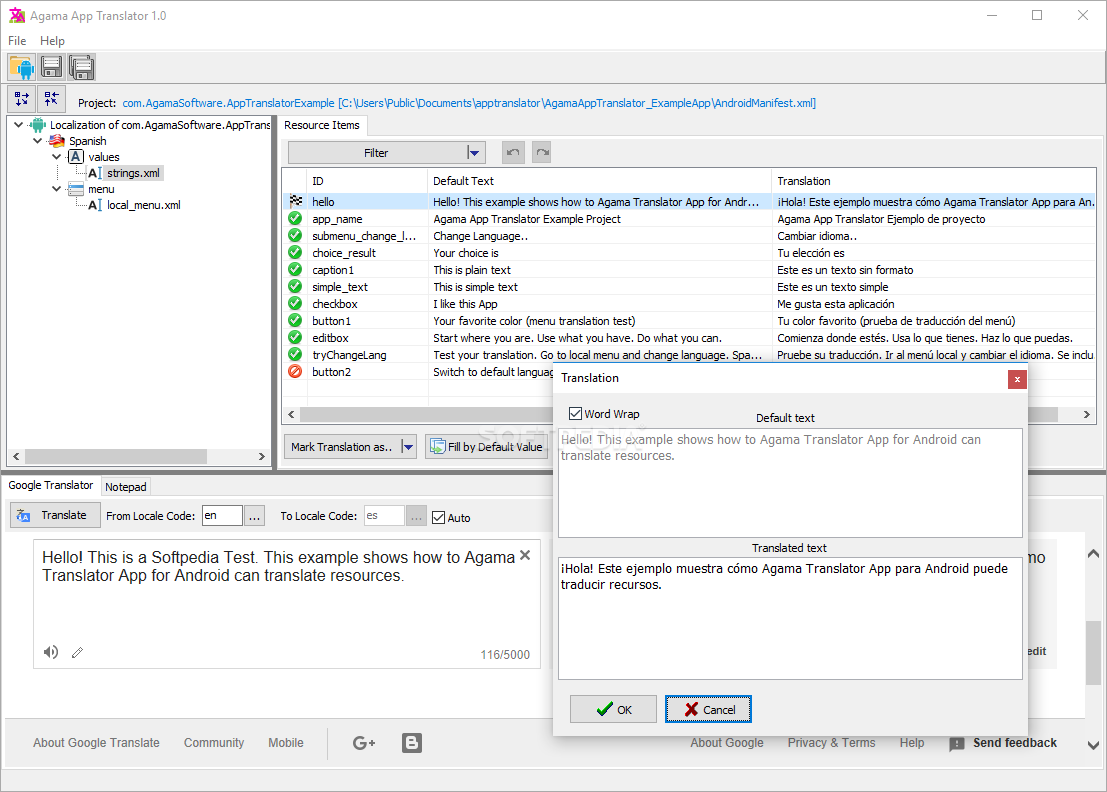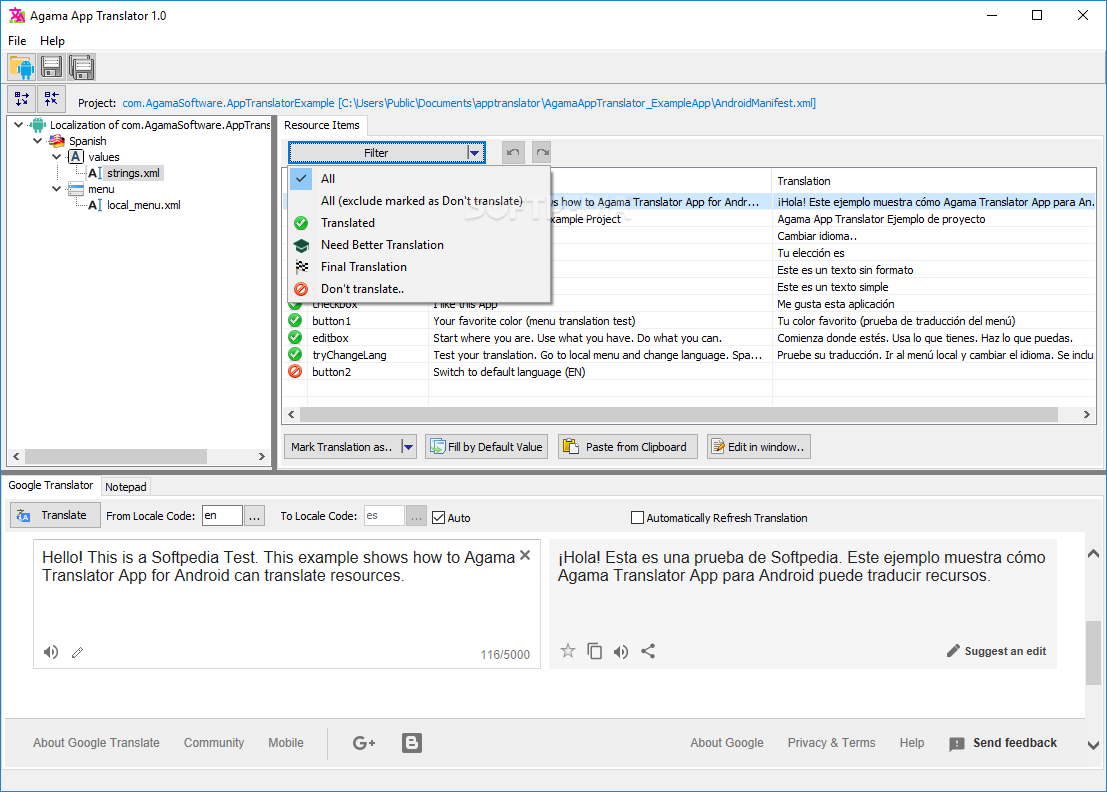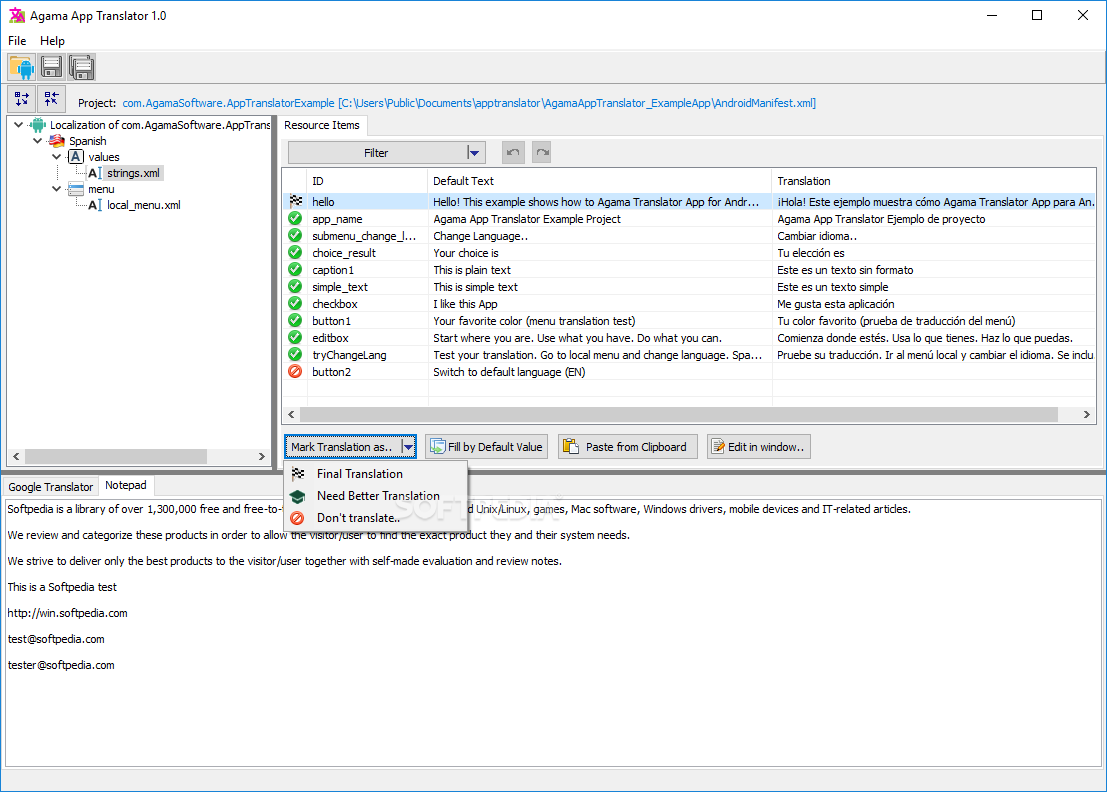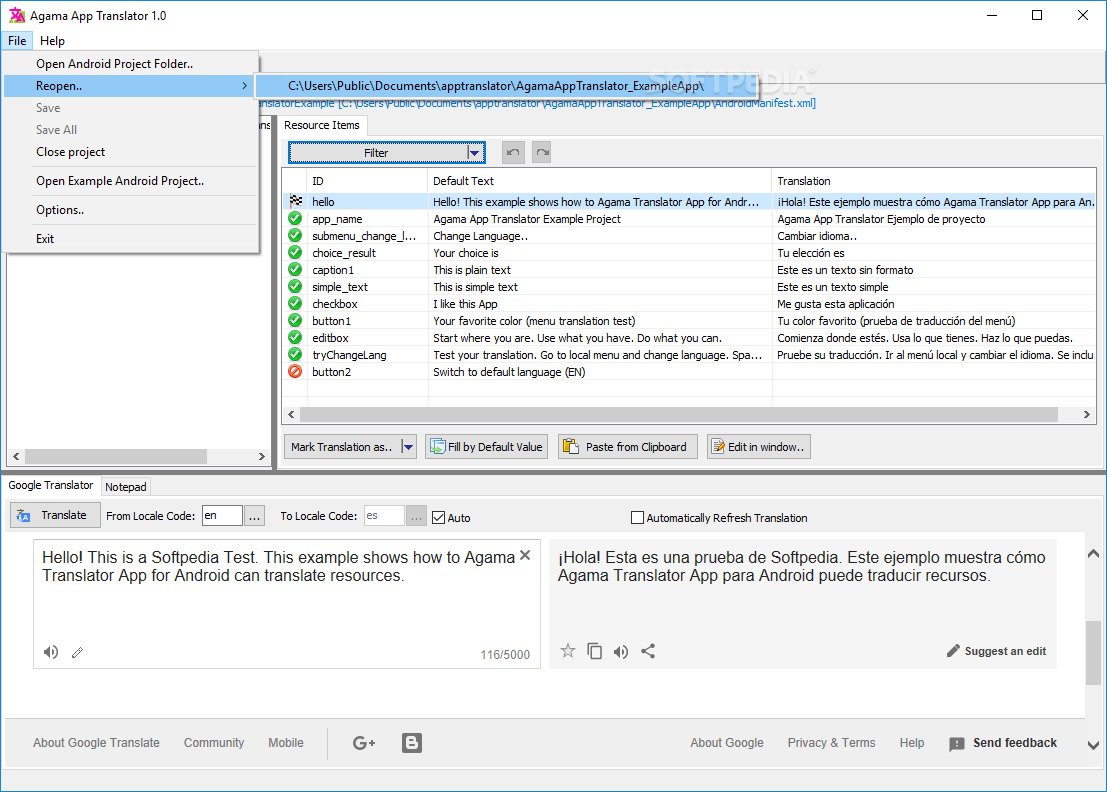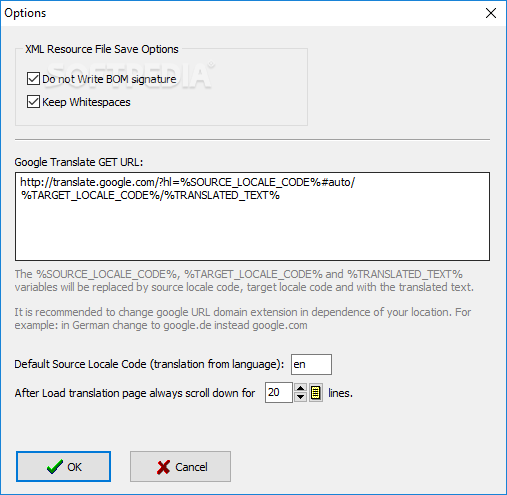Description
Agama App Translator for Android
Agama App Translator for Android is super important if you're in the app game. Why? Because it helps you reach more people from different markets all over the globe! If you’re working on Android apps and want an easy way to localize them, keep reading!
Why Localize Your Apps?
Localizing your app means making it available in multiple languages. This way, more users can enjoy your product, no matter where they are. It’s a win-win!
Simplifying the Localization Process
This tool is a breeze to use. It’s designed for Windows and makes localization simple with its built-in Google Translator feature. You don’t have to stress about complicated setups.
User-Friendly Interface
The first thing you’ll notice about Agama App Translator is how light and easy it is. Once you go through the quick installation, you’ll find an interface that’s straightforward and intuitive—no fancy stuff here! Most of what you need is right in front of you.
How It Works
The top part of the main screen shows your project structure folder along with all your translated items. Below that, you'll see the Google Translator tool and an integrated Notepad just waiting for your input.
Easy Steps to Localize Your Apps
Using Agama App Translator for Android is super easy! Just load up your Android projects, pick out the parts of strings or menus that need translating, then head over to the Google Translator tab and hit 'Translate.' And guess what? You can even filter translated items by marking them as 'Final Translation,' 'Need Better Translation,' or 'Don't Translate.'
A Reliable Tool for Everyone
This app may not have all the flashy features, but it sure gets the job done! Thanks to its simple install process and user-friendly design, even beginners can handle Android app localization like pros.
If you're ready to make your apps accessible worldwide, download Agama App Translator for Android now!
User Reviews for Agama App Translator for Android 1
-
for Agama App Translator for Android
Agama App Translator for Android is a straightforward tool for app localization. Its intuitive interface and Google Translator integration simplify the process.