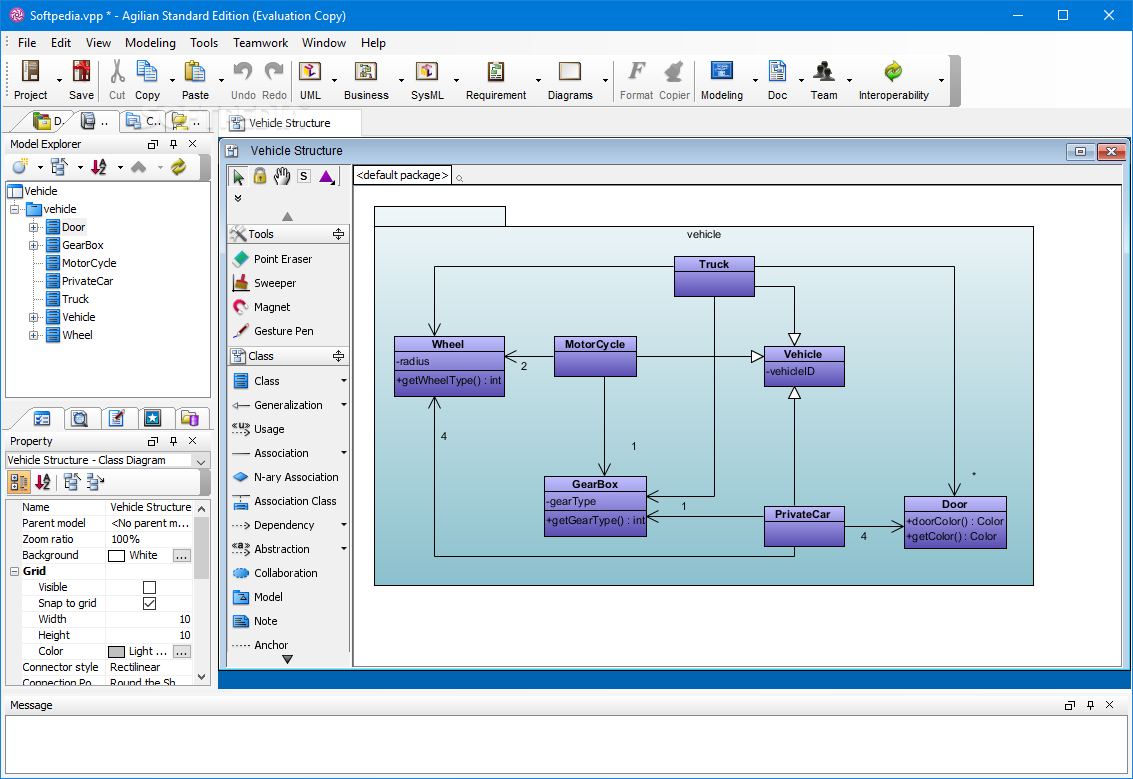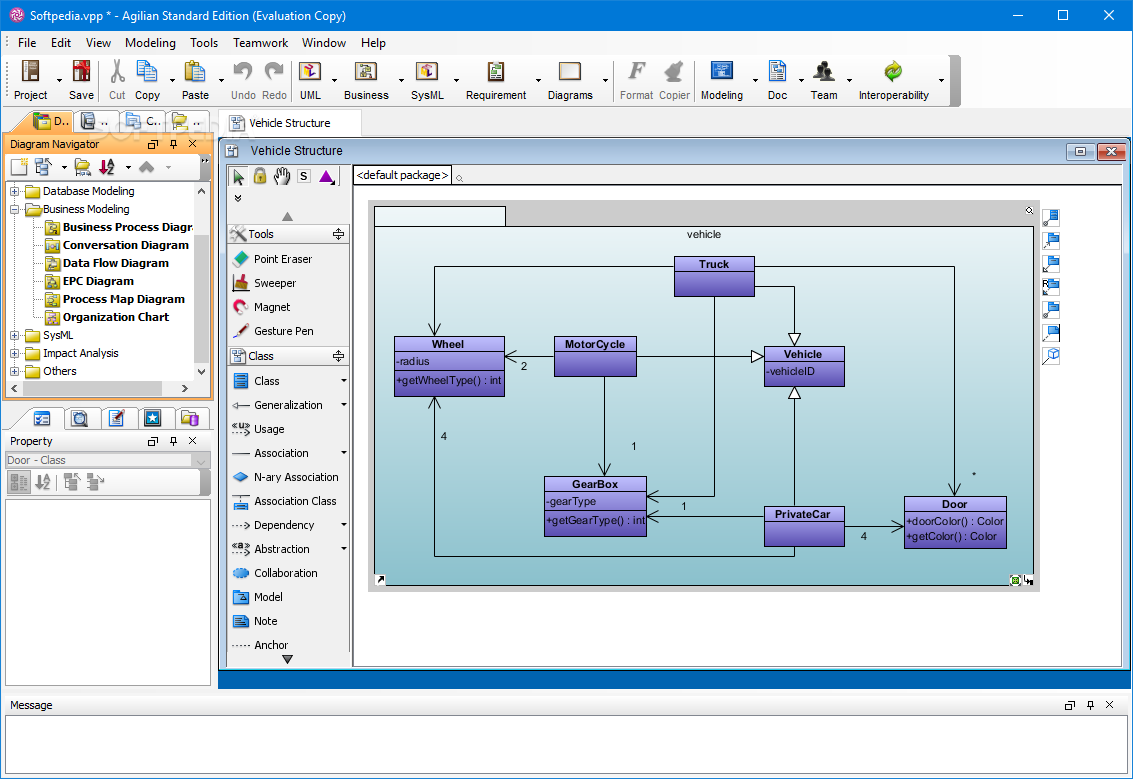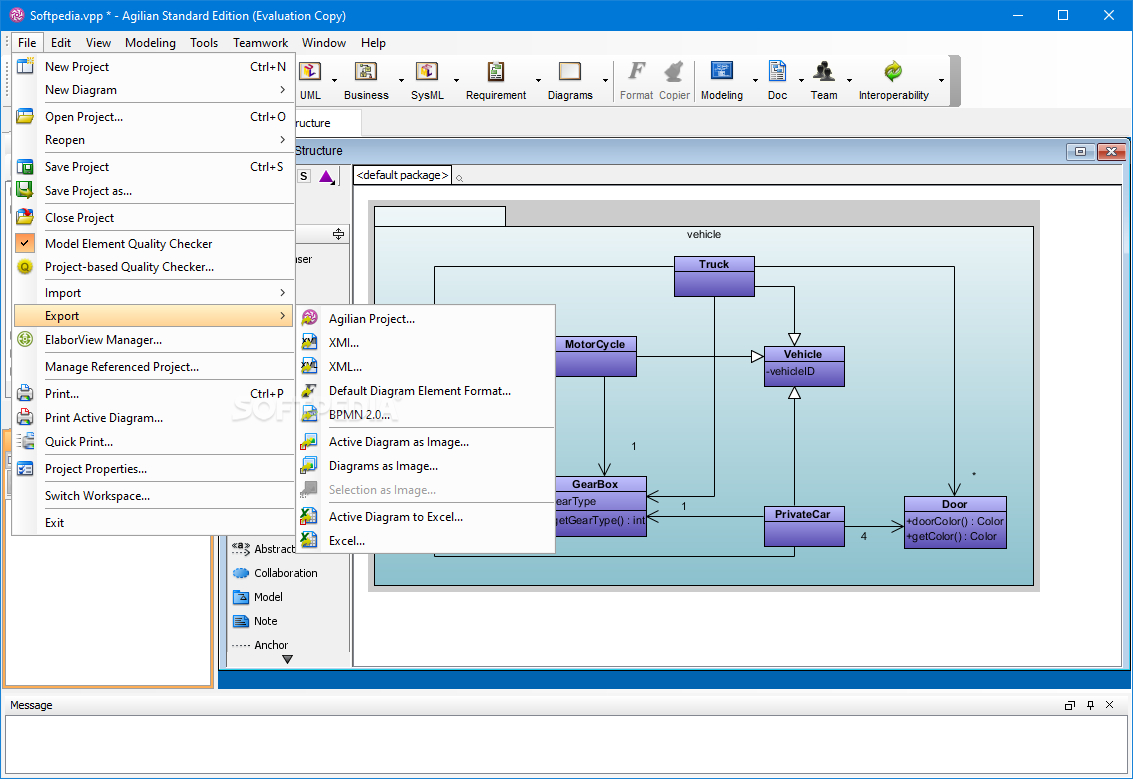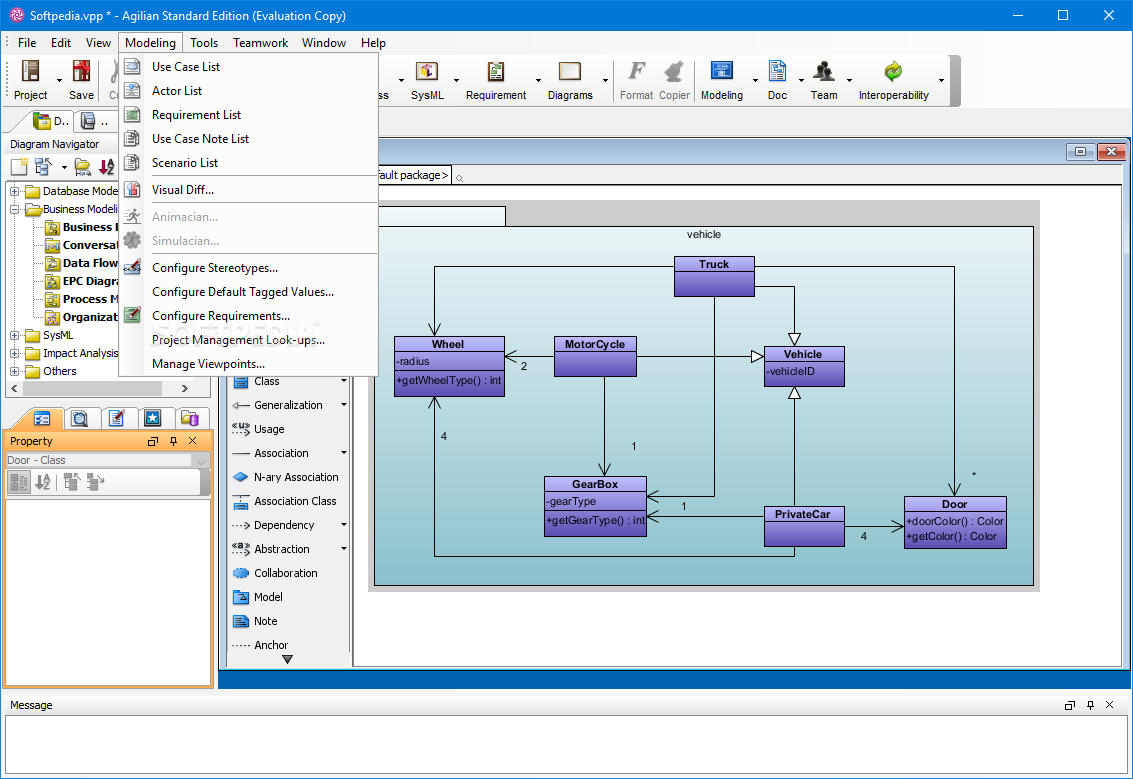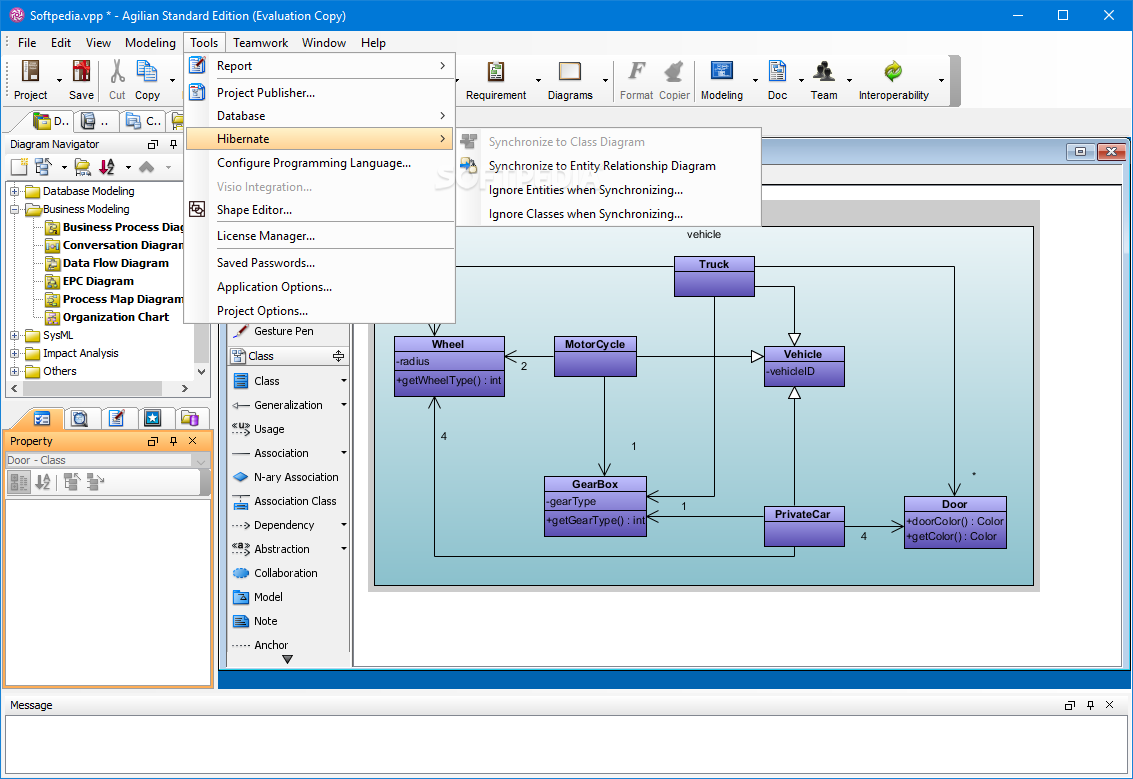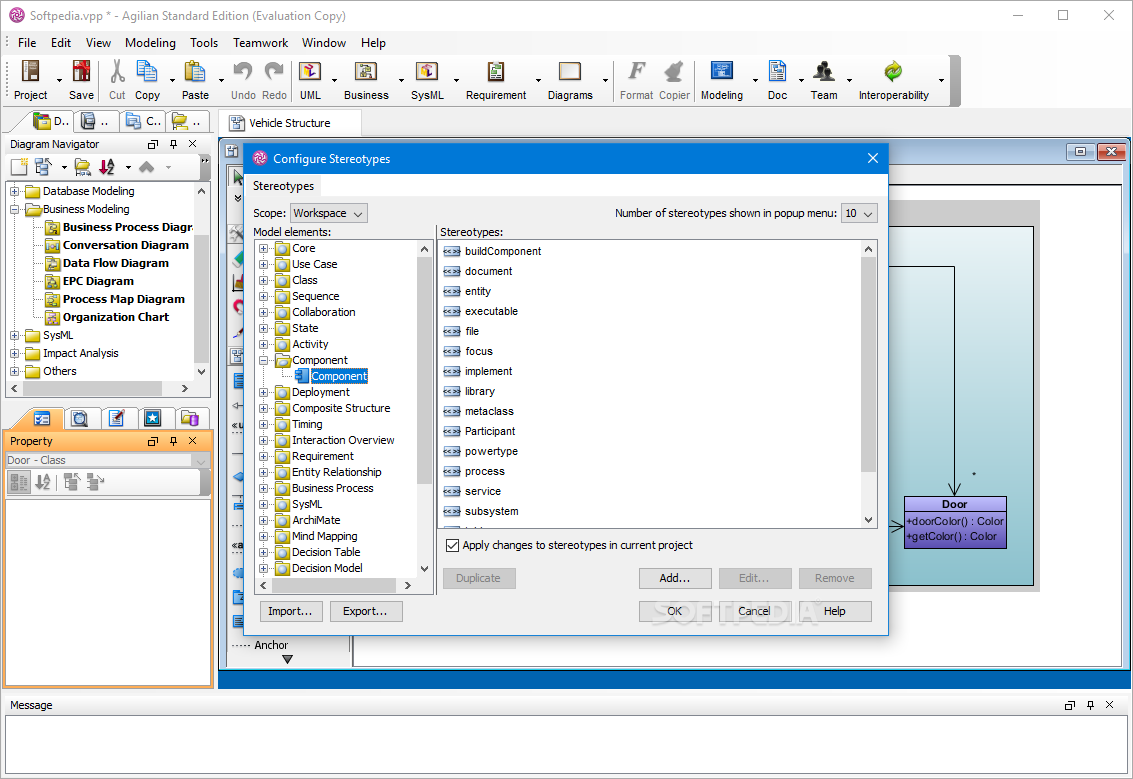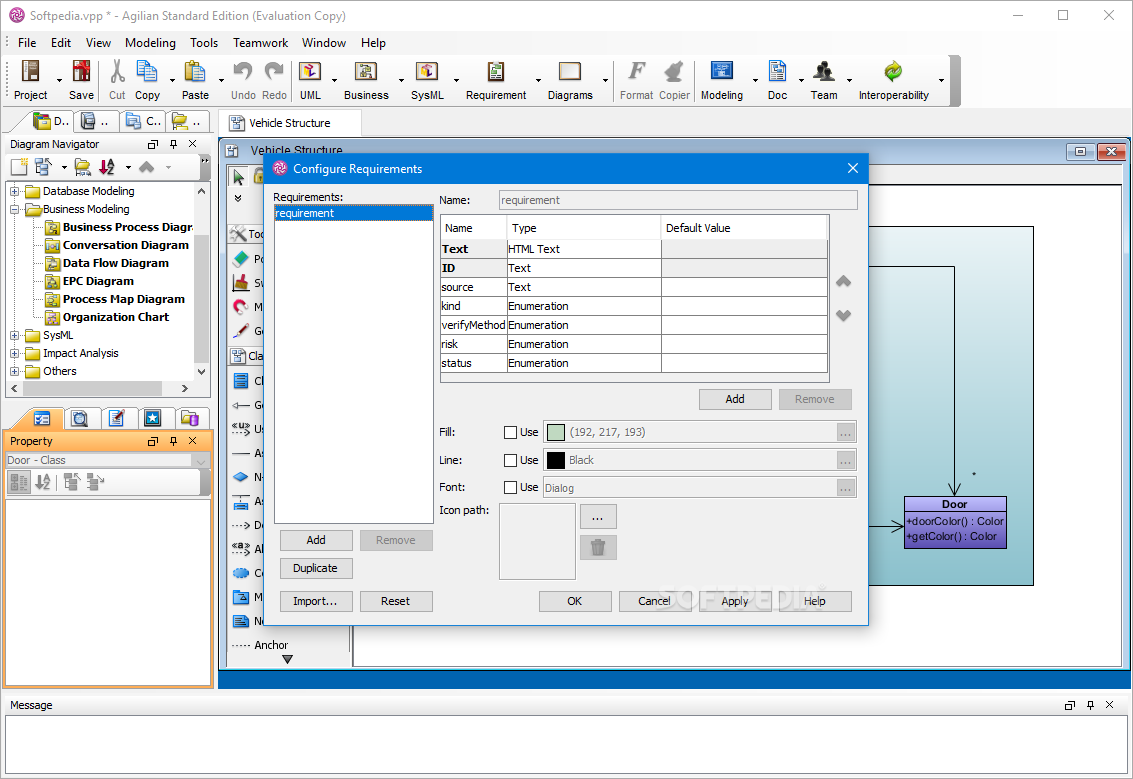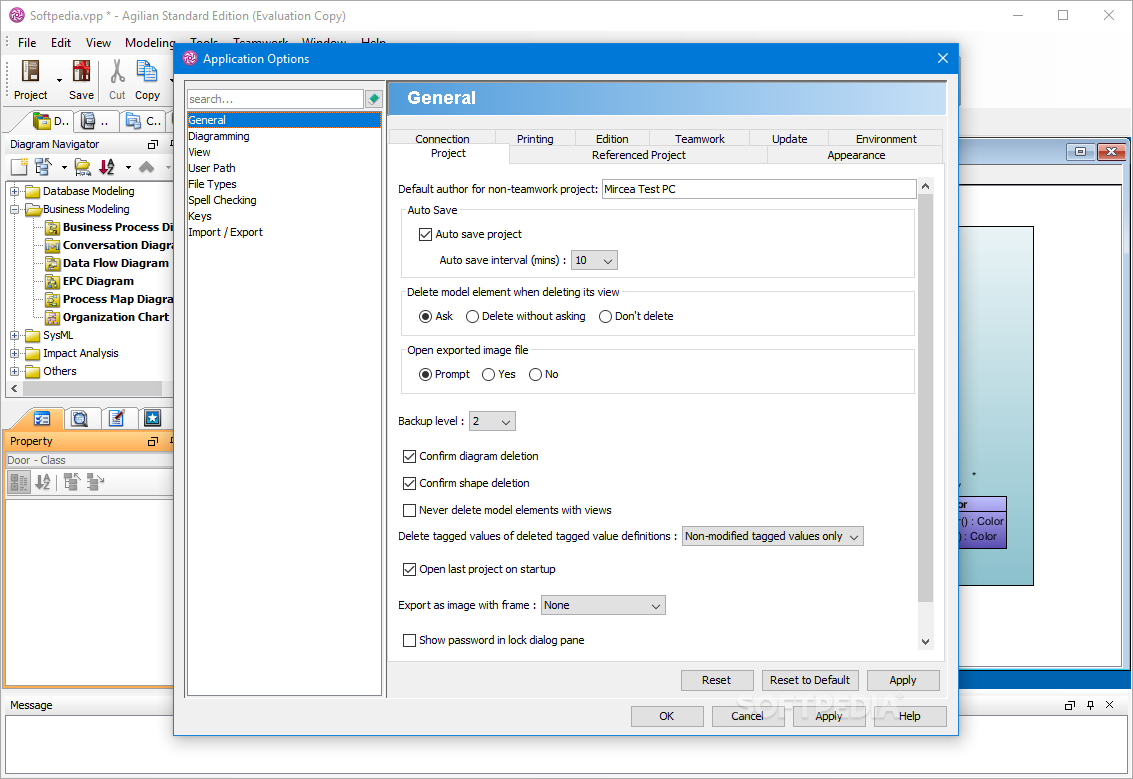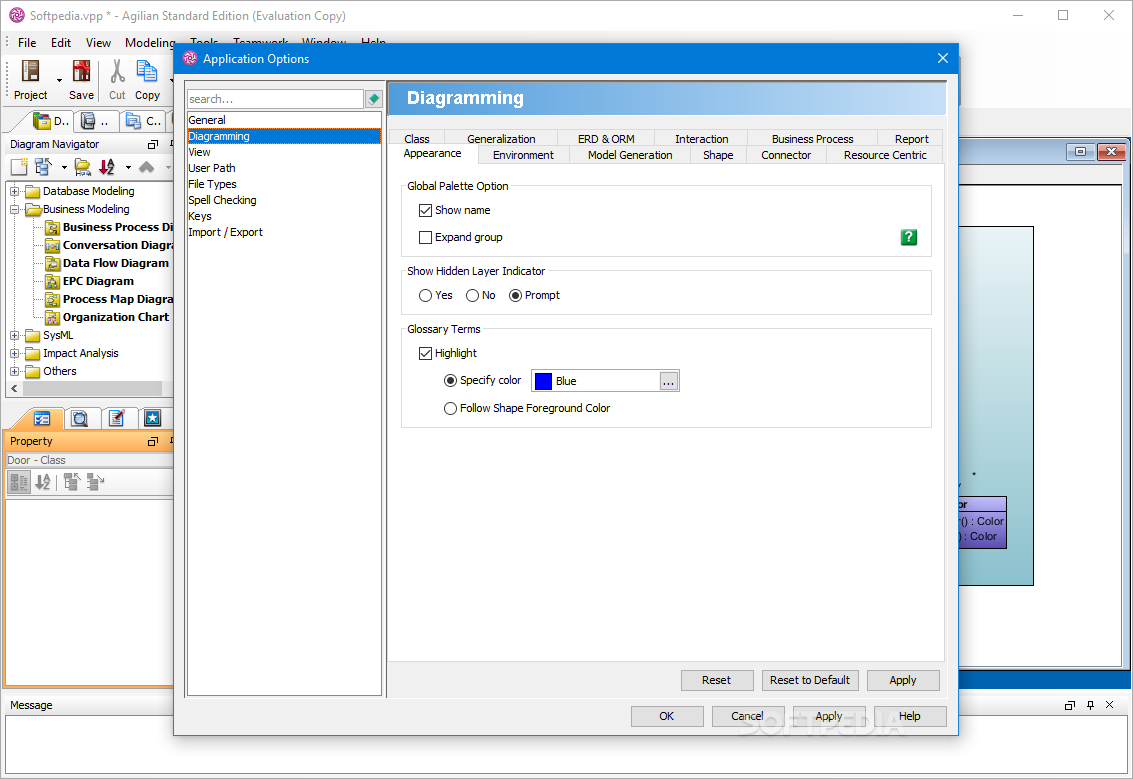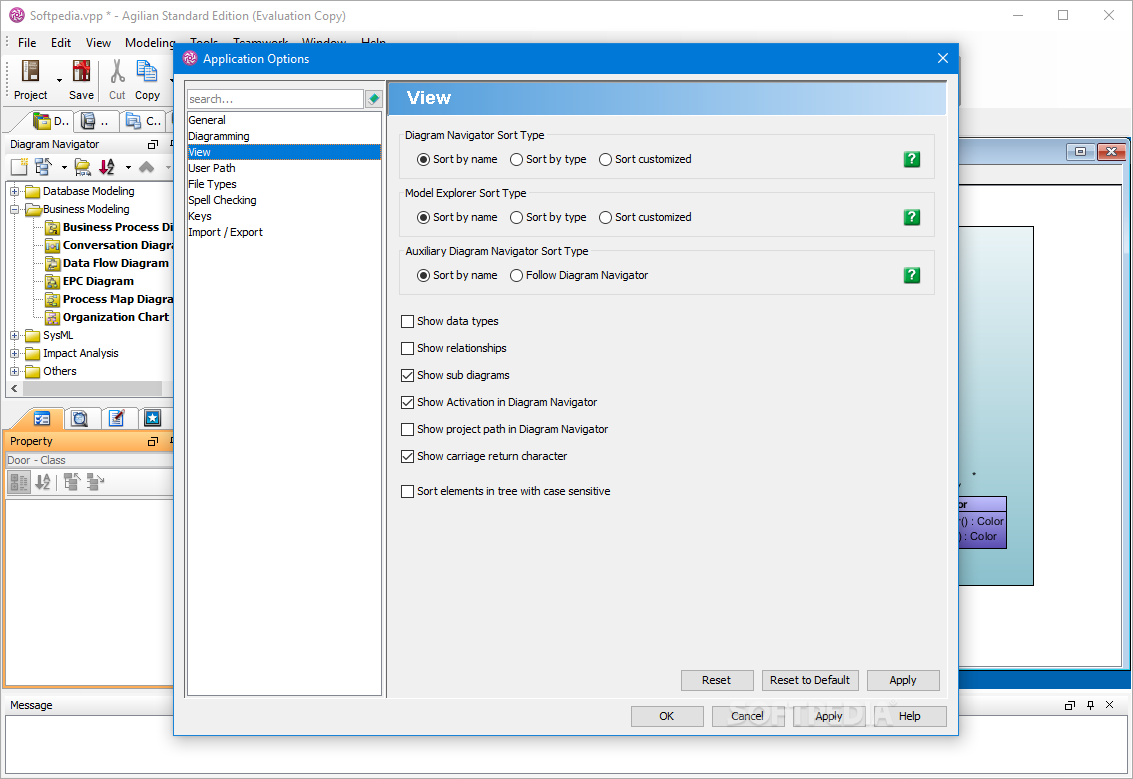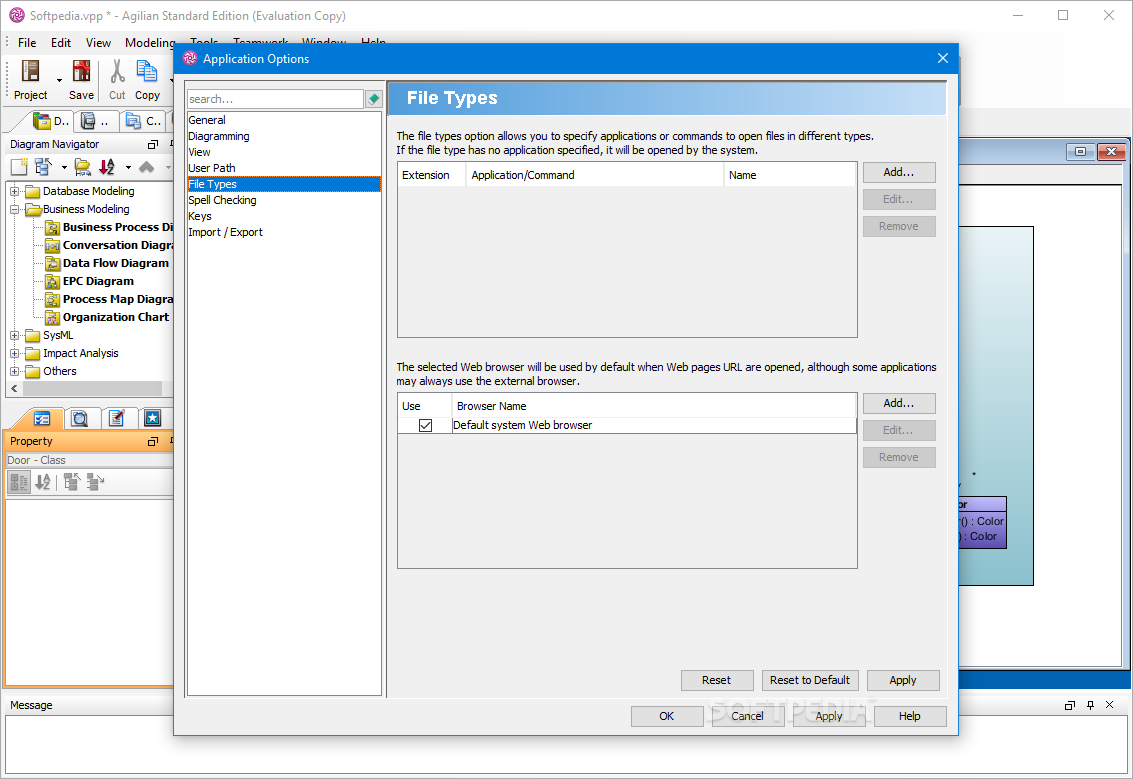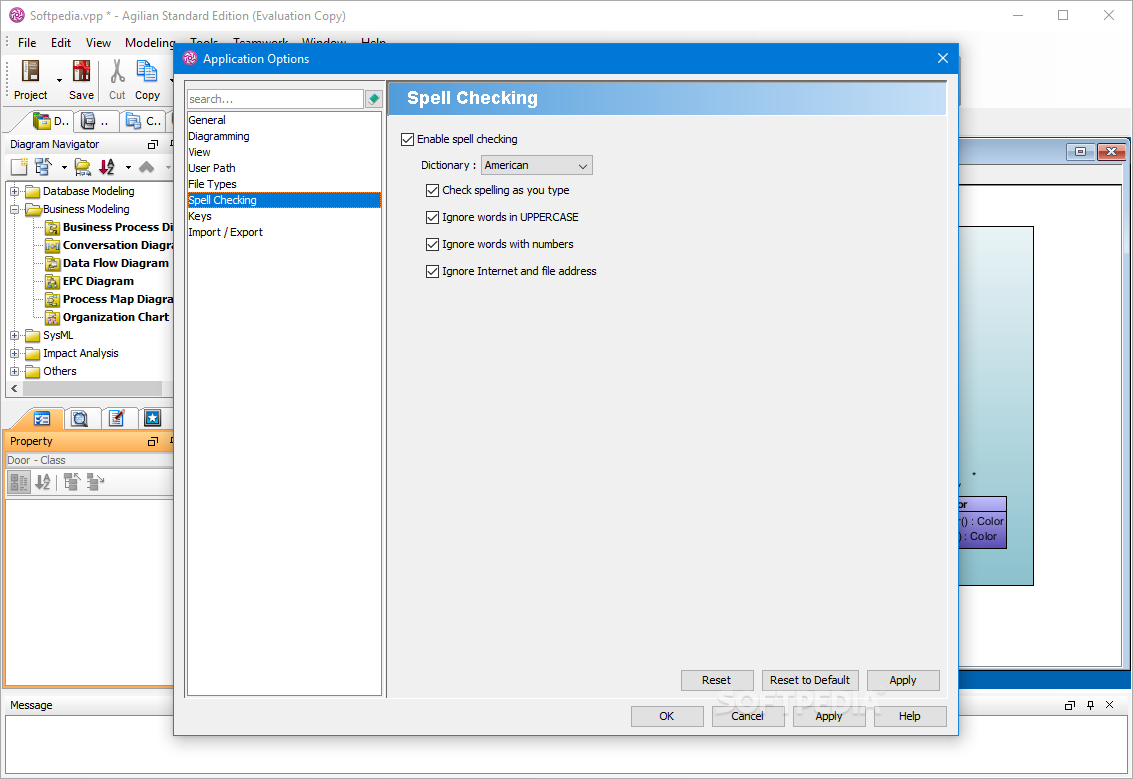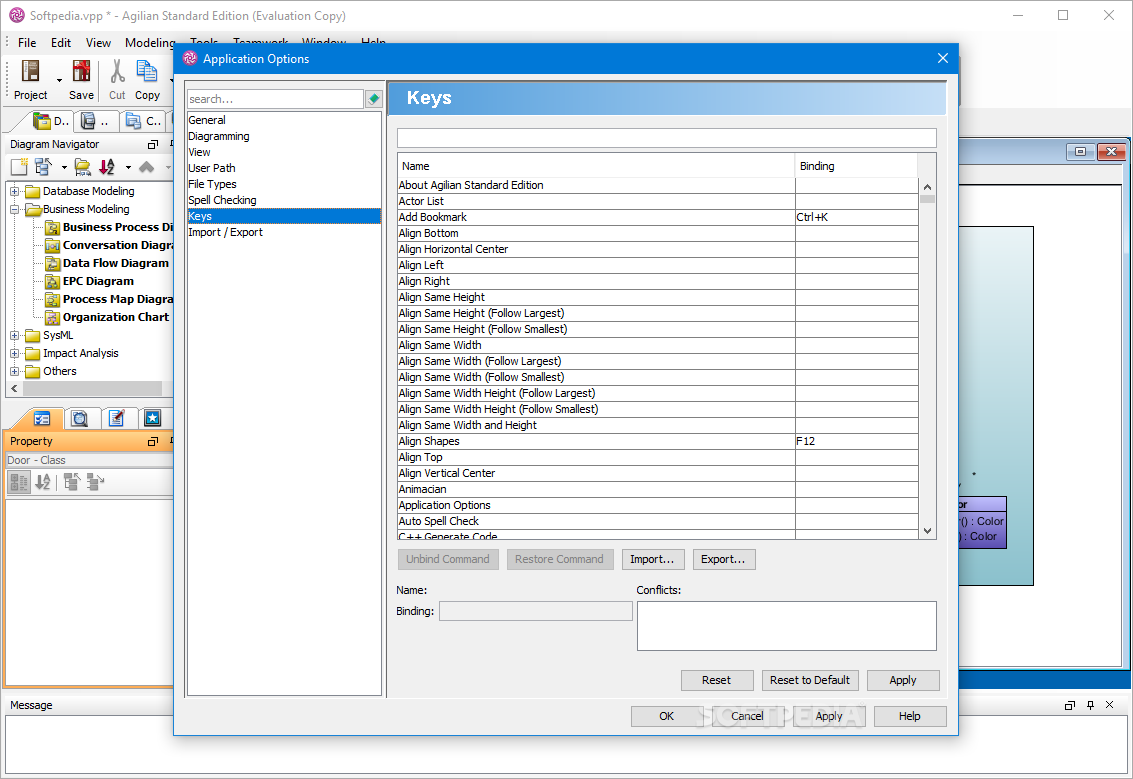Description
Agilian Standard Portable
Agilian Standard Portable is a practical and straightforward application intended for users who need to align business strategies, objectives, and information systems in a more intuitive environment using key standards such as Business Motivation Model (BMM), Zachman Framework, or decision table.
Key Features:
- Supports various diagrams such as SysML, ERD, UML, or mind mapping.
- Allows stakeholders and users to view different parts of an enterprise architecture.
- Identify and design organization's vision, mission, and strategy by drawing BMM diagrams.
- Set a workspace directory to store all projects and settings.
- Generate reports, create new brainstorms, or insert new actors or Use Case grids.
- Visualize and document the behavior of a system with Use Case diagrams.
- Supports conceptual, logical, and physical data modeling for ERD creation.
- Team Collaboration feature for parallel work on a structured platform.
Technical Specifications:
- Publisher: Visual Paradigm
- Price: FREE
- File: installer.exe
- Supports: Windows operating system
Overall, Agilian Standard Portable is a professional and comprehensive application where business process modeling and UML diagrams combine in a convenient way.
User Reviews for Agilian Standard Portable 7
-
for Agilian Standard Portable
Agilian Standard Portable is a practical tool for aligning business strategies and information systems. Supports various diagrams and team collaboration.
-
for Agilian Standard Portable
Agilian Standard Portable is a game-changer! Its intuitive interface makes business strategy alignment so easy.
-
for Agilian Standard Portable
Fantastic app! The variety of diagram options really helps in visualizing complex business processes effortlessly.
-
for Agilian Standard Portable
I love using Agilian Standard Portable for my projects. It simplifies enterprise architecture and enhances team collaboration!
-
for Agilian Standard Portable
This application is incredibly useful! The BMM diagrams are perfect for mapping out our organization's vision and strategy.
-
for Agilian Standard Portable
Agilian Standard Portable has transformed how we document our systems. Highly recommend it to anyone in enterprise architecture!
-
for Agilian Standard Portable
A must-have tool for any professional! The ability to create various diagrams keeps everything organized and clear.