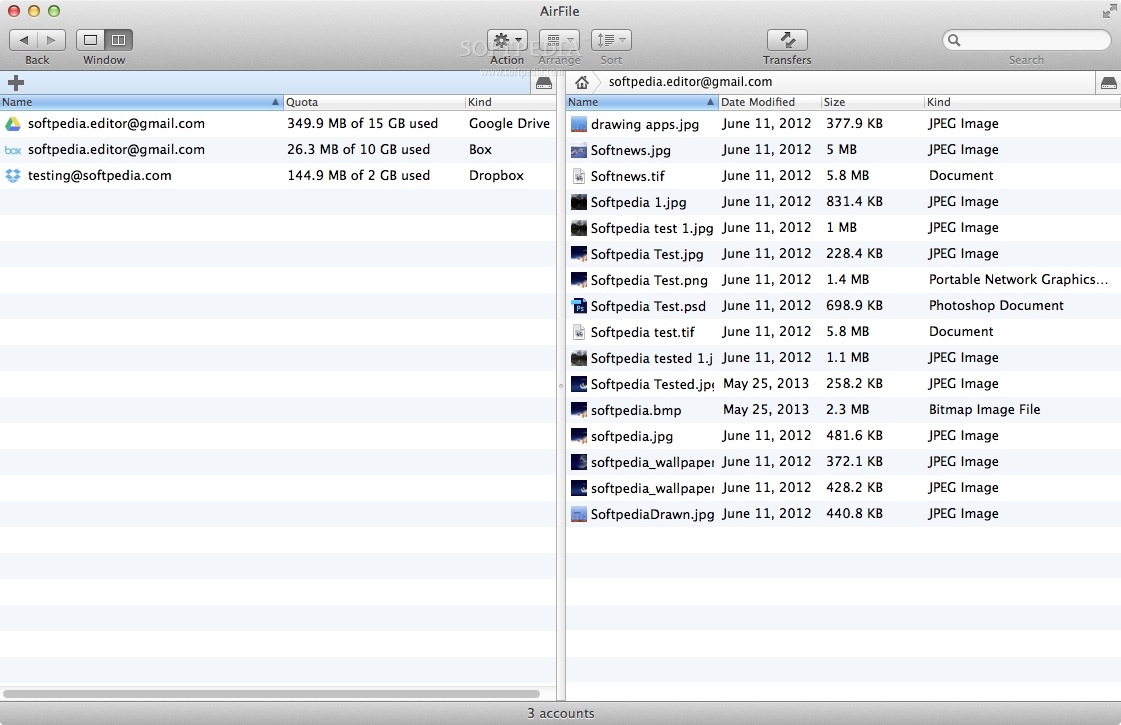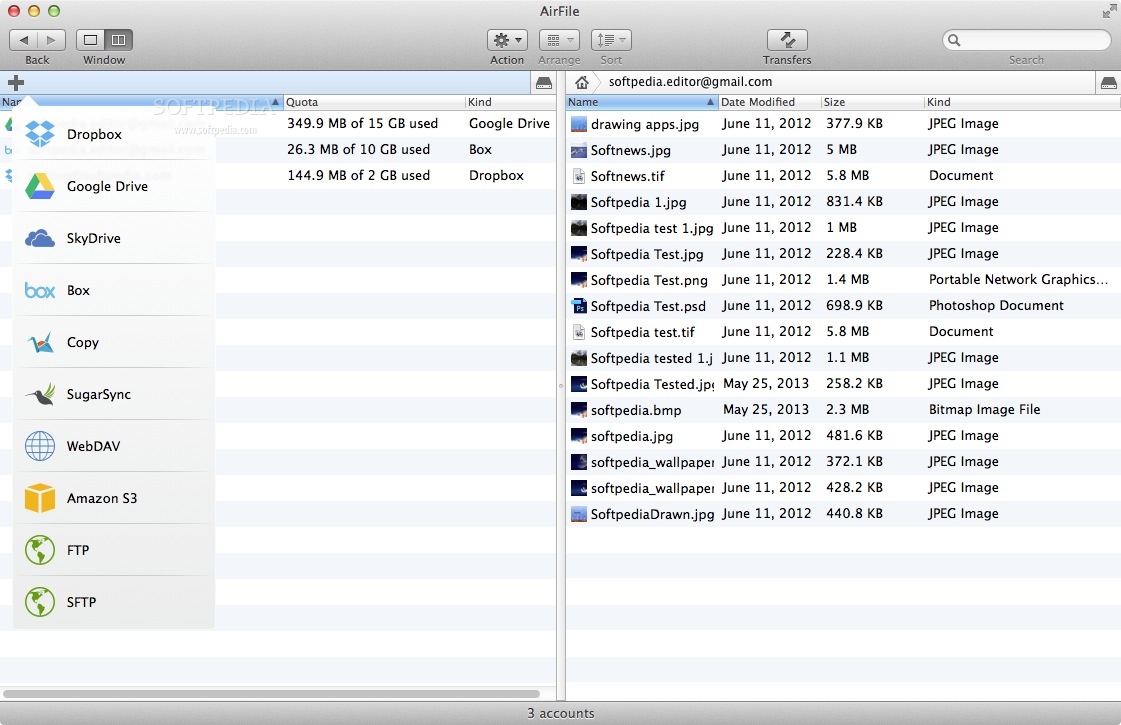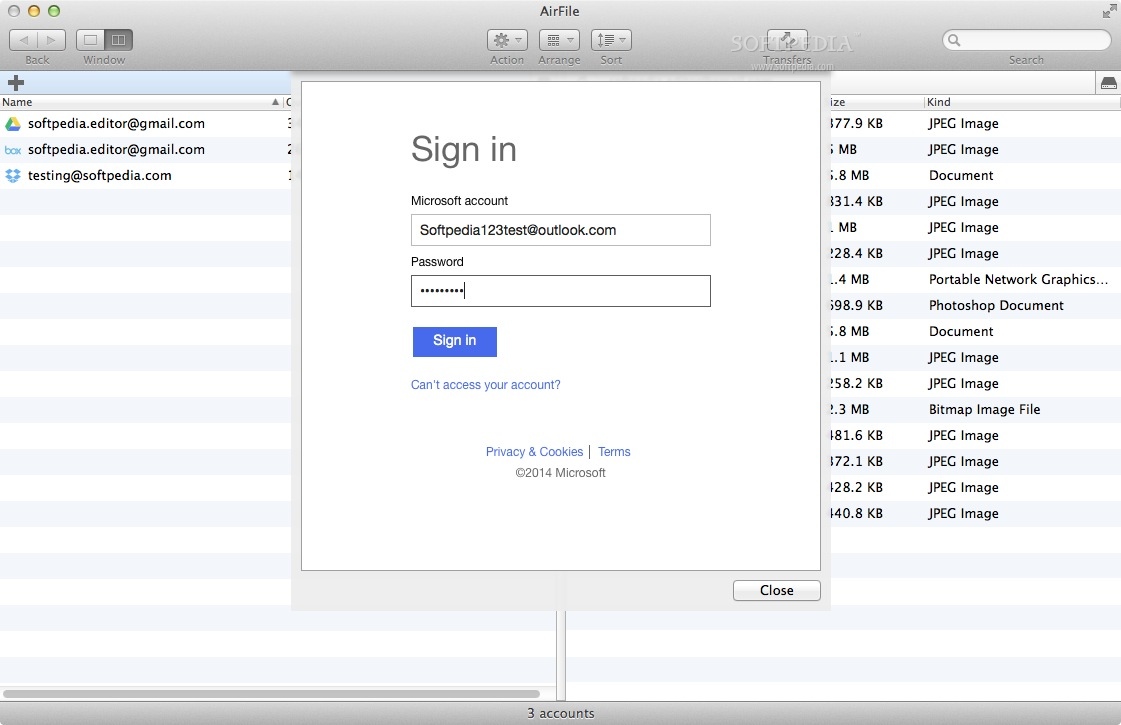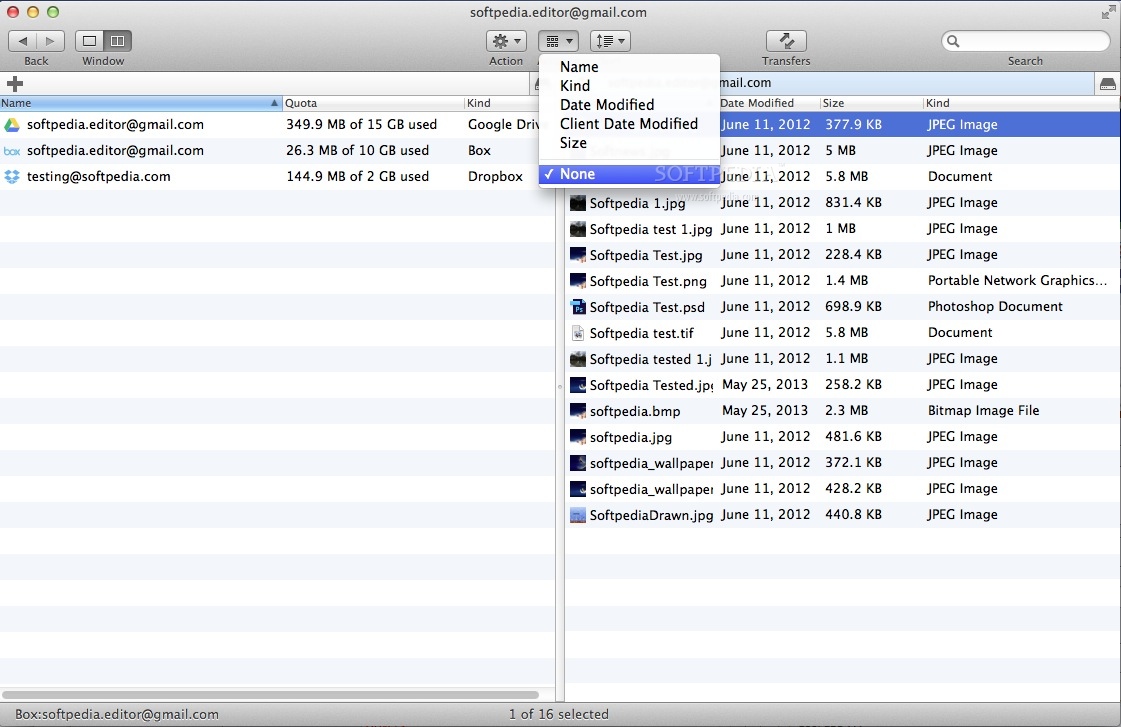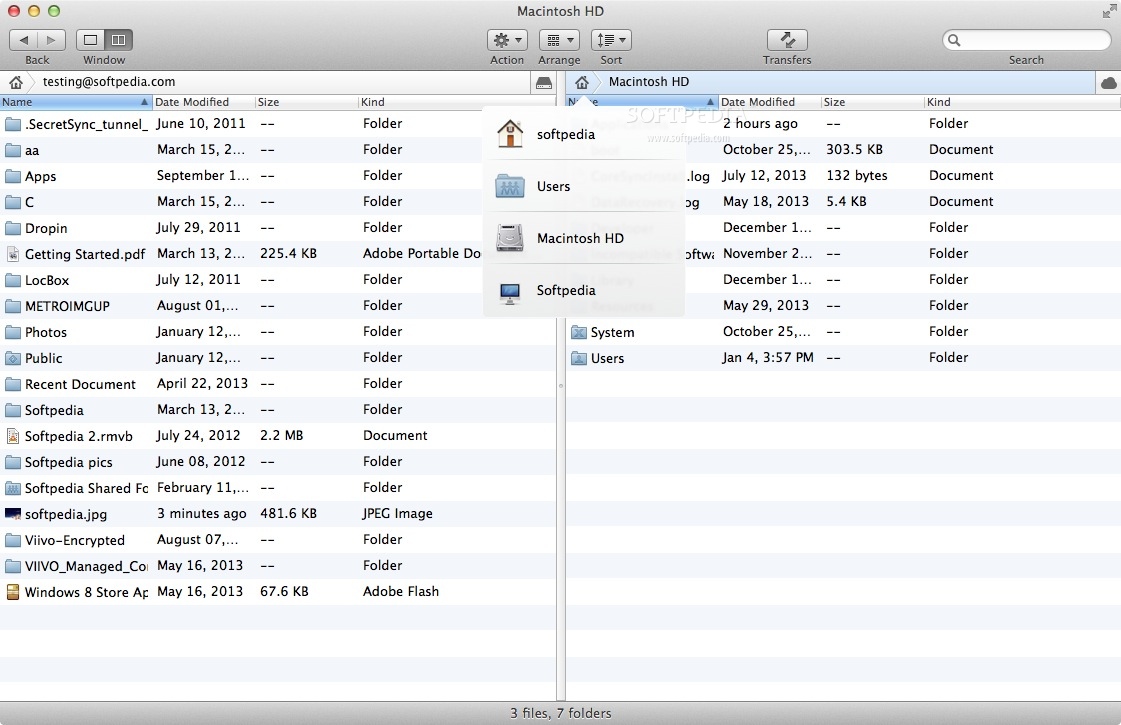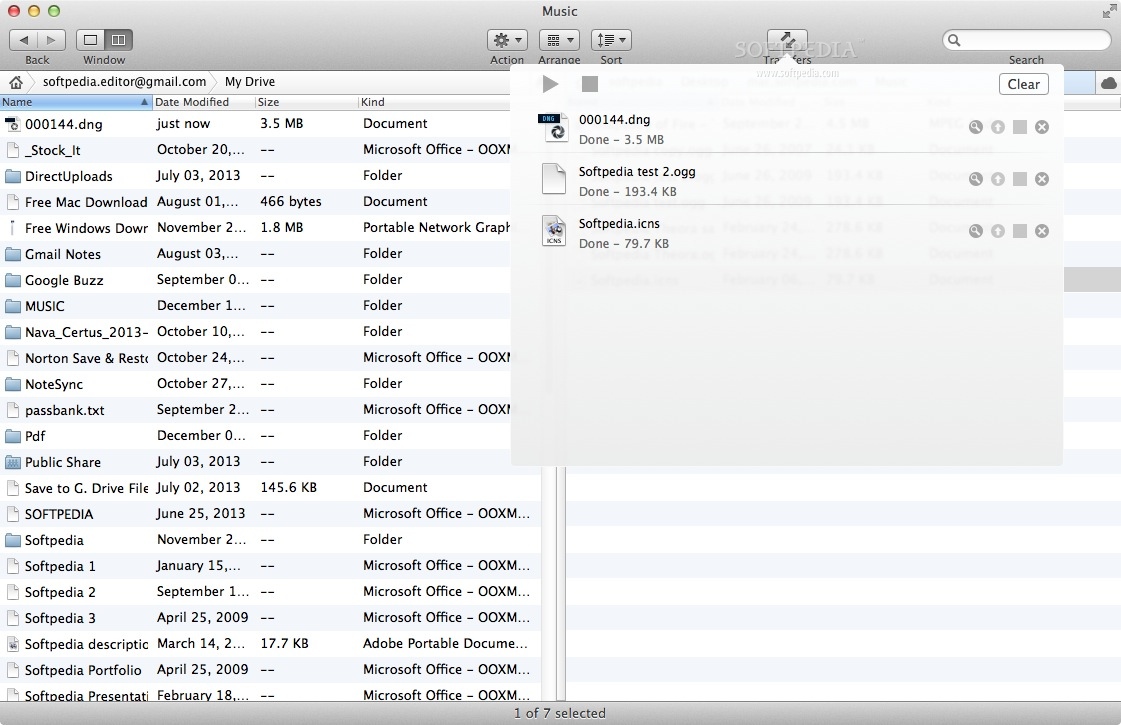Description
AirFile
AirFile is a super handy Mac app that pairs up nicely with an iOS version. It lets you easily access and manage files from different cloud services like Dropbox, Box, or Google Drive, all from one desktop interface. Plus, you can transfer files between these cloud services and your local disk without breaking a sweat!
Easy File Management
The AirFile utility has a user-friendly main window that’s split into two panes. This setup makes transferring files a piece of cake! Once you connect to at least one account, you can see all your files and folders in a detailed list. You’ll get info like the name, date modified, size, and type of each file. And if you want to keep things organized, you can sort them by different criteria.
Supports Many Cloud Services
What’s cool about AirFile is its support for tons of cloud services! You can connect to Dropbox, Google Drive, SkyDrive, Box, Copy, SugarSync, plus network servers like WebDAV, Amazon S3, FTP, and SFTP. Connecting is super simple too; just plug in your username and password.
Navigating Made Simple
Browsing through your files is just like using Finder on your Mac. The app even shows the path location along with the number of selected and total files in any folder. To move or copy files between different cloud locations? Just use the “Copy / Move to the left and right” command from the contextual menu—easy peasy!
Extra Features to Love
AirFile isn’t just about moving files; it also comes packed with some nifty features! You can create new folders, open selected files with specific apps, preview them using QuickLook, duplicate or permanently delete stuff—plus share via email as a shortened URL or attachment!
Your Go-To Cloud Solution
In summary, AirFile is an awesome software solution for anyone juggling multiple cloud services at once. It makes deleting, uploading, and copying files between various clouds feel effortless. Best part? It works just like an easy file browser! With such great value for what it offers download AirFile now!
User Reviews for AirFile FOR MAC 7
-
for AirFile FOR MAC
AirFile FOR MAC simplifies file management across various cloud services, enhancing user experience with its intuitive interface and efficient transfer features. Highly recommended.
-
for AirFile FOR MAC
AirFile has completely transformed how I manage my cloud files! It's so easy to use and connects seamlessly.
-
for AirFile FOR MAC
I love AirFile! It simplifies managing multiple cloud services in one place. Highly recommend it!
-
for AirFile FOR MAC
This app is fantastic! Transferring files between my cloud accounts is a breeze. Five stars all the way!
-
for AirFile FOR MAC
AirFile makes accessing and organizing my files so much easier. The interface is user-friendly and intuitive.
-
for AirFile FOR MAC
I can't believe how efficient AirFile is! It saves me time when handling files across different services.
-
for AirFile FOR MAC
What a great app! AirFile’s ability to manage multiple clouds in one interface is simply amazing. Love it!