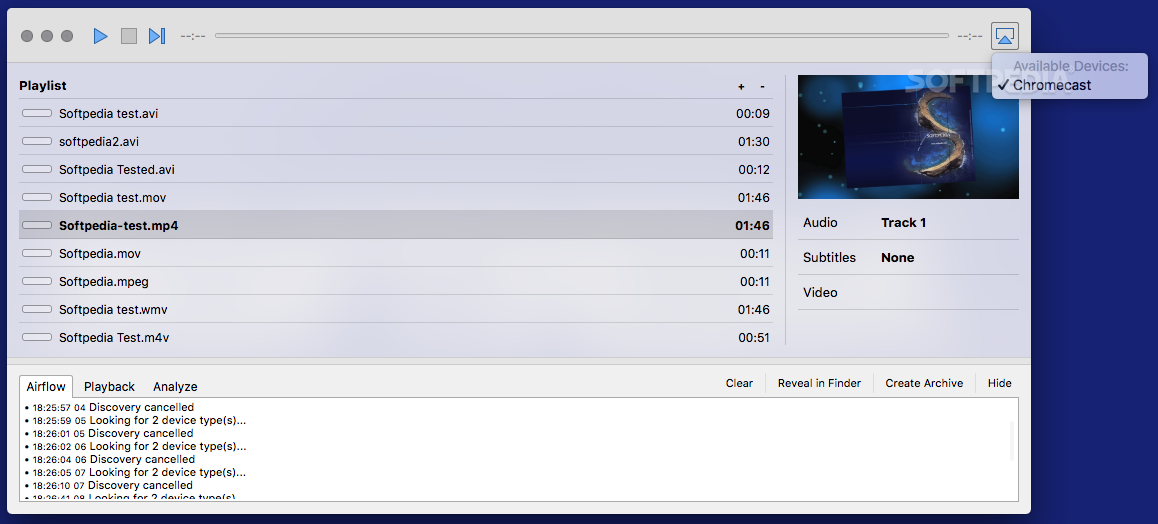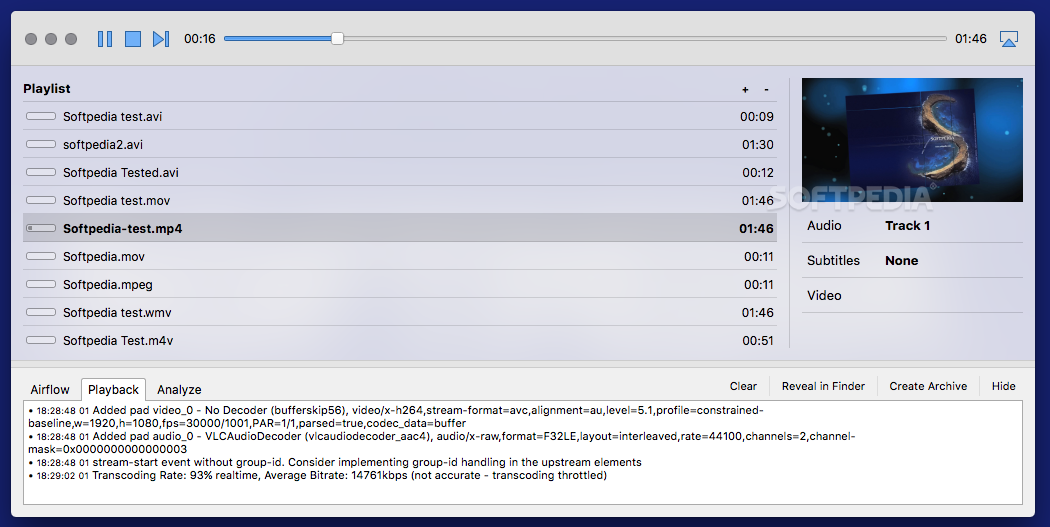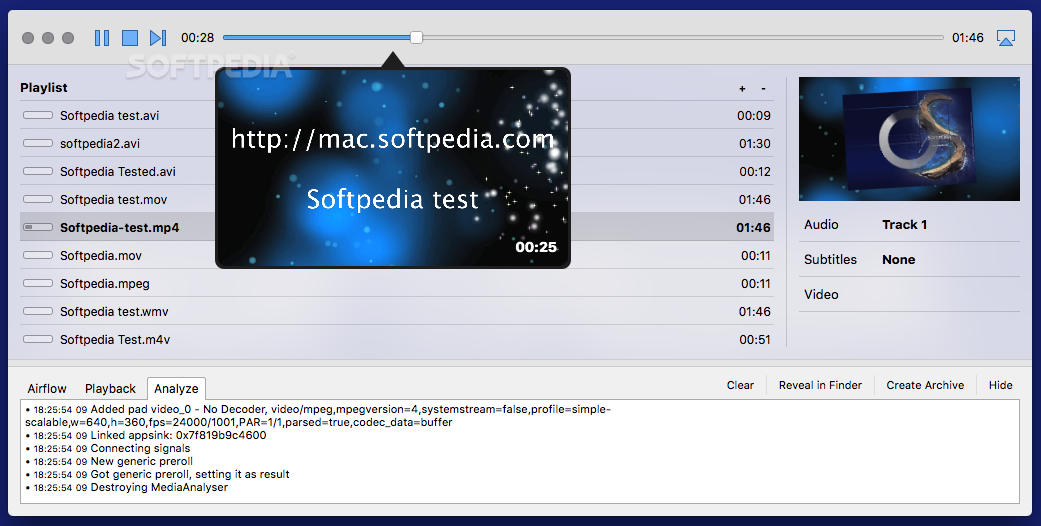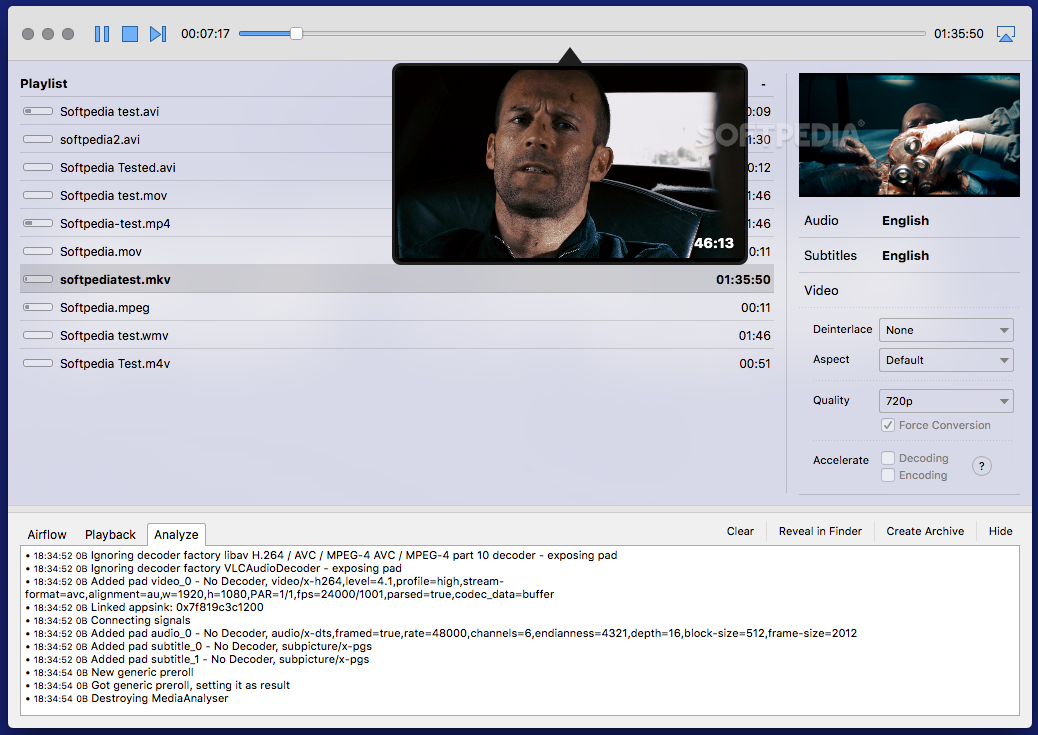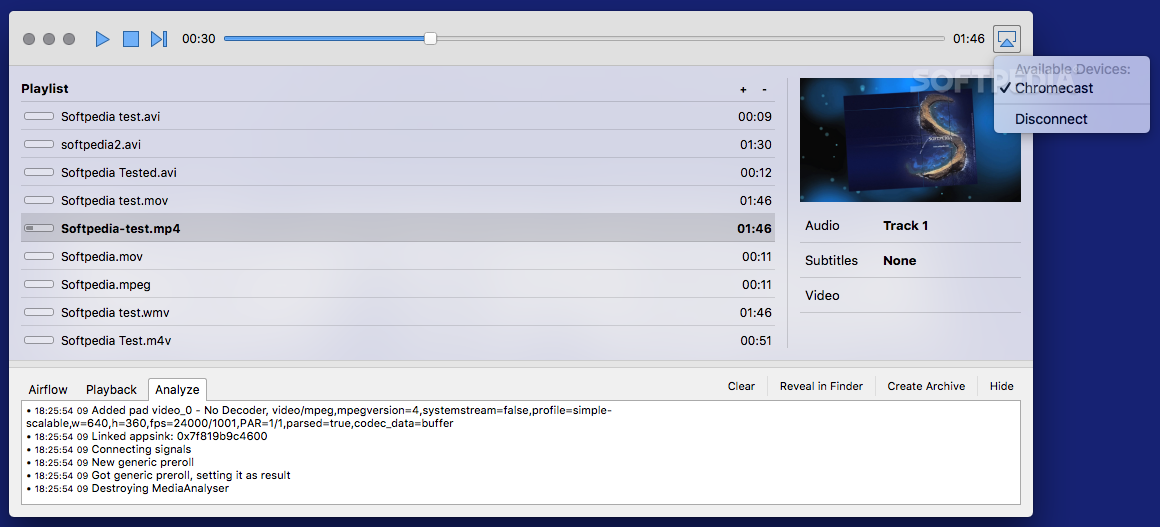Description
Airflow
Airflow is a super handy tool that lets you stream videos right to your Apple TV and ChromeCast devices connected to your WiFi. No complicated setups needed! It's as easy as pie.
Stream Videos with Ease
This app scans your network for any available devices. Once it's done, you can stream any video file you've added to the app's playlist. Pretty cool, right?
User-Friendly Interface
The main window of Airflow has a top toolbar filled with control buttons for streaming. At the bottom, you can keep an eye on how the app is performing and monitor your playback.
Create Your Playlist
Your video playlist takes center stage! Just drag and drop files into the Airflow window to get started with streaming. Rearranging your videos is also a breeze—just drag and drop them wherever you like!
Manage Playback Like a Pro
You can see thumbnails and metadata for each video, making it easy to choose what you want to watch. When you're ready, just select the video and hit the “Play” button at the top of the window. You can pause or stop playback anytime, skip tracks, or check how much time is left.
Preview Video Frames
If you hover over the playback progress bar with your mouse, Airflow lets you preview video frames. Plus, it remembers where you left off if you switch between videos or take a break!
Simple Setup Steps
The setup for Airflow is super simple! Just make sure your Mac and Apple TV or ChromeCast are on the same wireless network. The app will find available devices automatically so you can connect easily.
Easily Manage Your Content
Managing your videos in Airflow is equally straightforward. You can import files with drag-and-drop actions and even use subtitles if needed! For more details or to download this awesome software, check out this link.
User Reviews for Airflow FOR MAC 7
-
for Airflow FOR MAC
Airflow for Mac simplifies streaming to Apple TV and ChromeCast. Easy setup, playlist organization, and playback controls make it user-friendly.
-
for Airflow FOR MAC
Airflow is fantastic! Streaming to my Apple TV is seamless, and I love the drag-and-drop feature.
-
for Airflow FOR MAC
I’m really impressed with Airflow! It’s super easy to set up and the playback controls are intuitive.
-
for Airflow FOR MAC
This app makes streaming videos a breeze! The interface is user-friendly and works perfectly.
-
for Airflow FOR MAC
Airflow exceeded my expectations! Connecting to Chromecast was quick, and video quality is excellent.
-
for Airflow FOR MAC
Absolutely love Airflow! The ability to rearrange videos easily makes it perfect for my movie nights.
-
for Airflow FOR MAC
5 stars for Airflow! It finds devices automatically and the playback options are great. Highly recommend!