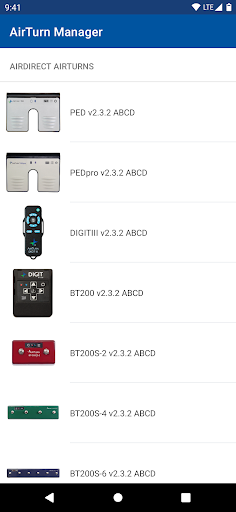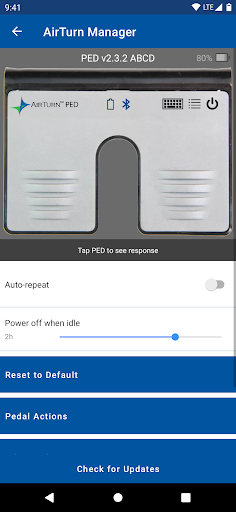Description
AirTurn Manager
This is a new version released on April 27, 2020. More devices are supported and Android versions 6-10 are supported. Customer feedback has been incorporated. Contact support if you have any problems.
Features:
- Test your AirTurn's switches
- Change output configuration
- Update software
Supported AirTurn models include:
- DUO 200
- DIGIT 200
- QUAD 200
- BT200S-2
- BT200S-4
- BT200S-6
- PED
- PEDpro
- DIGIT III
Instructions:
- Power on the AirTurn pedal by holding the power button for 2 seconds.
- Briefly press the MODE button until the red LED turns off. Both LEDs should flash once, indicating the device is in MODE 1.
- Pair the AirTurn with your Android device via Bluetooth settings.
- Open AirTurn Manager to configure the device.
Configuration:
Configure the keyboard/mouse/MIDI actions for each of the 7 modes, set the repeat rate for holding down a pedal, and manage the idle power-off time.
Update:
If a software update is available, you will be notified and can download it directly from the Internet.
Port Configuration:
Select a mode to configure and assign actions to switches. MODE 7 is reserved for MIDI.
User Reviews for AirTurn Manager 1
-
for AirTurn Manager
AirTurn Manager's latest version is user-friendly with expanded device support. Easily test, configure, and update AirTurn pedals. Great customer support.