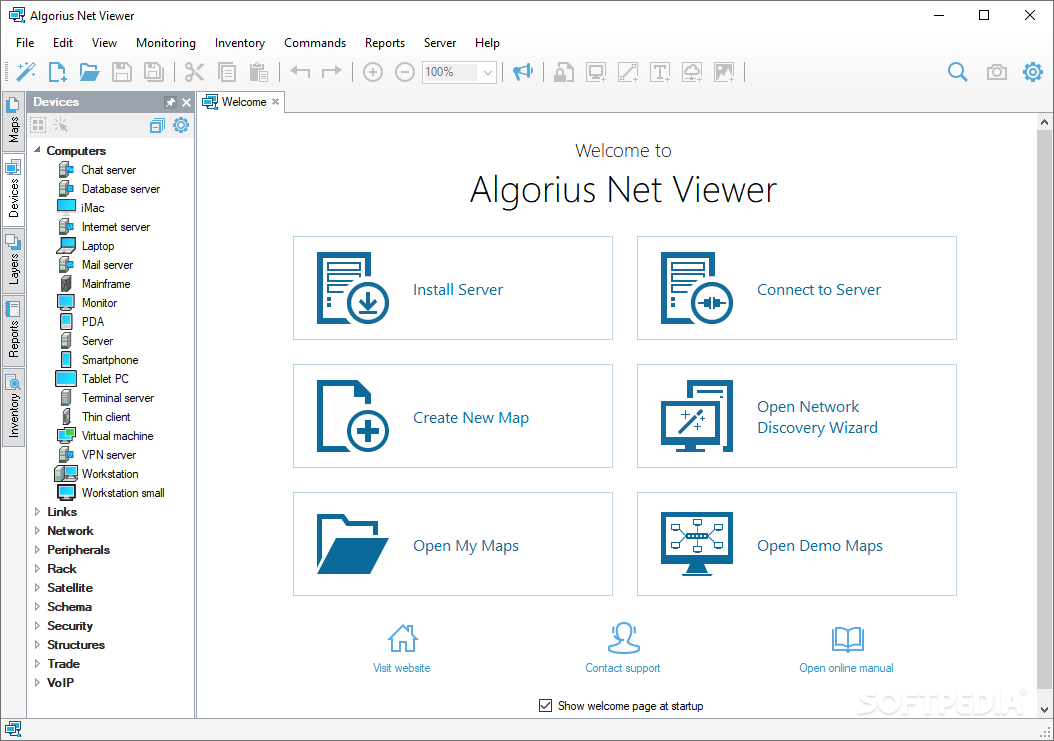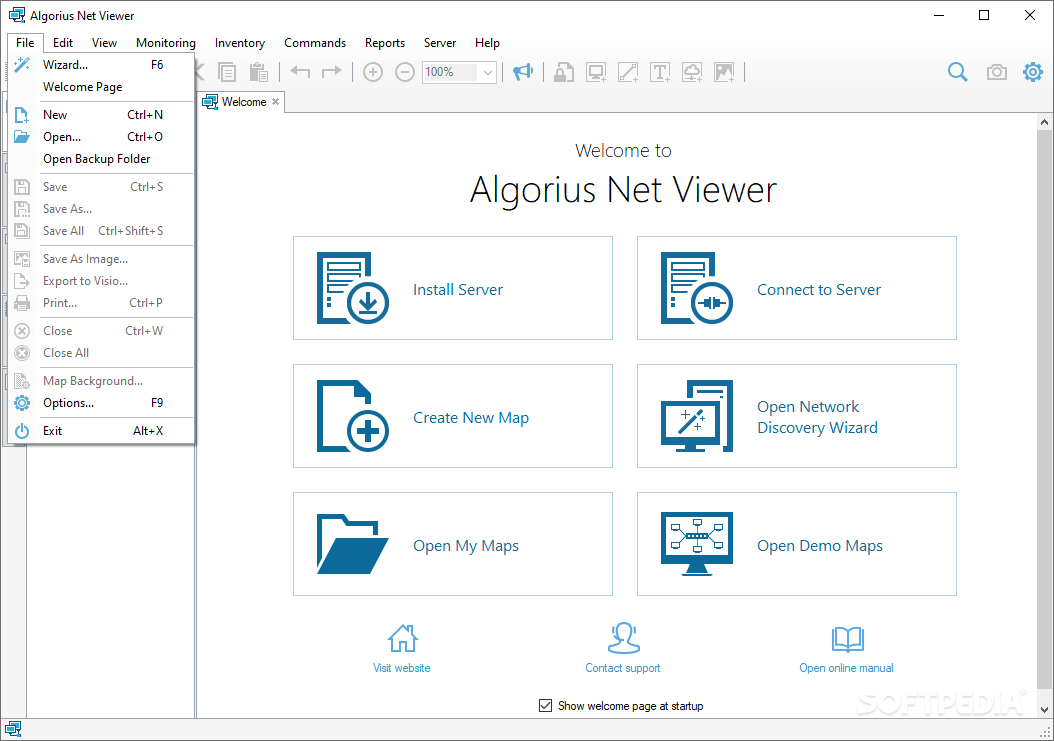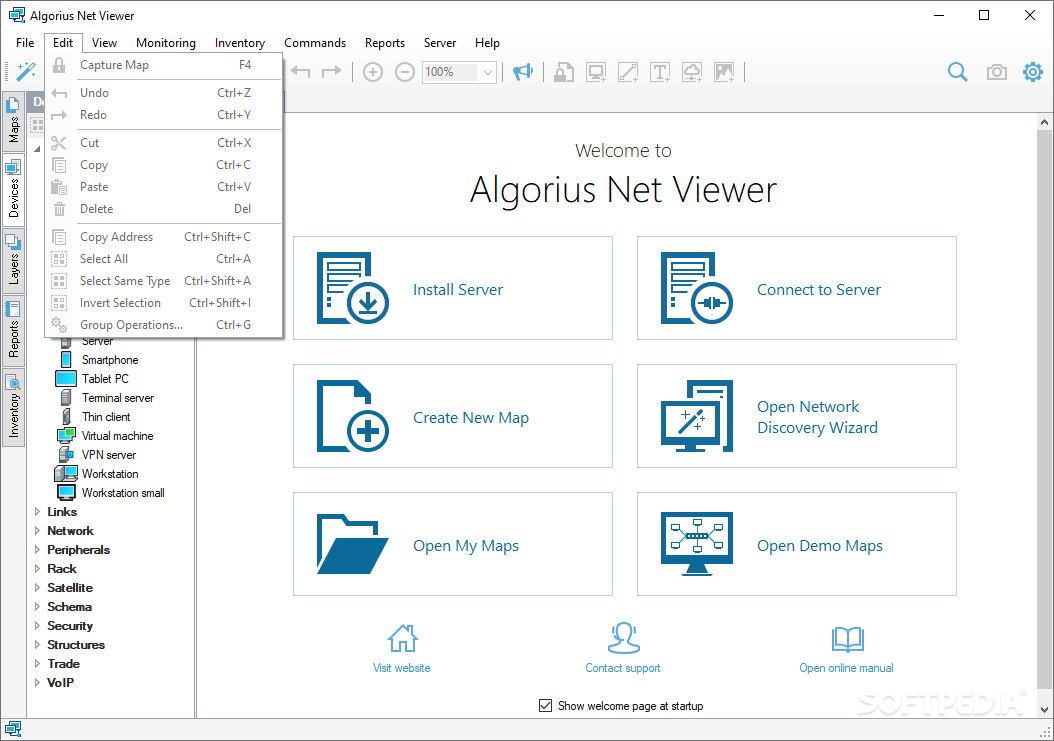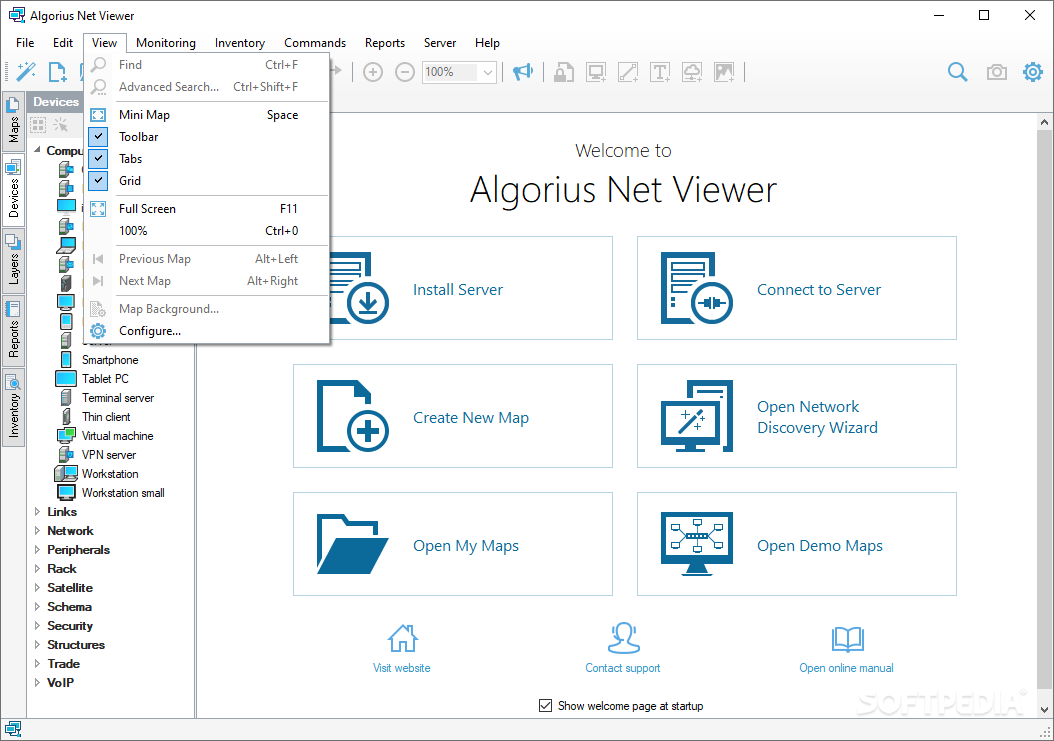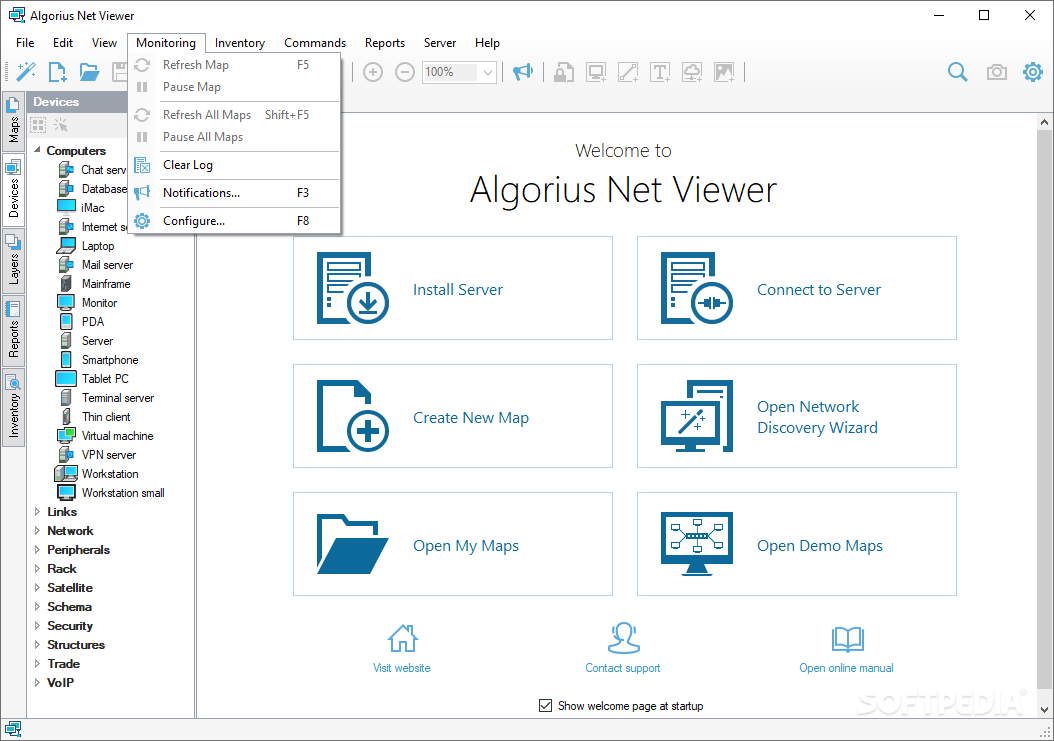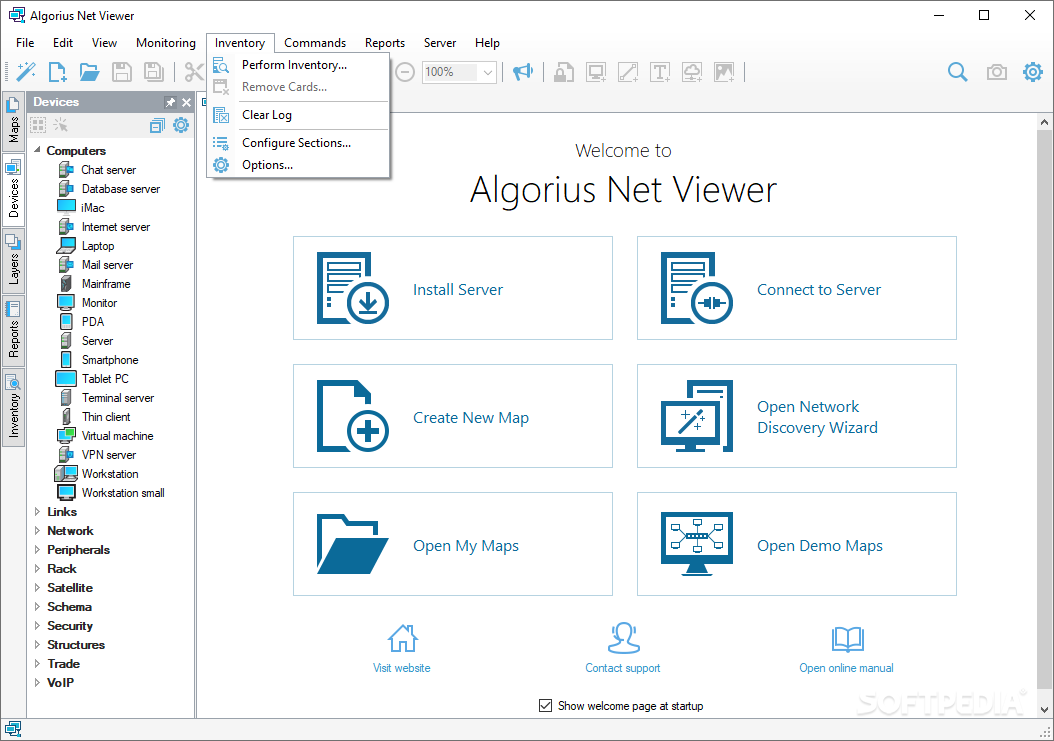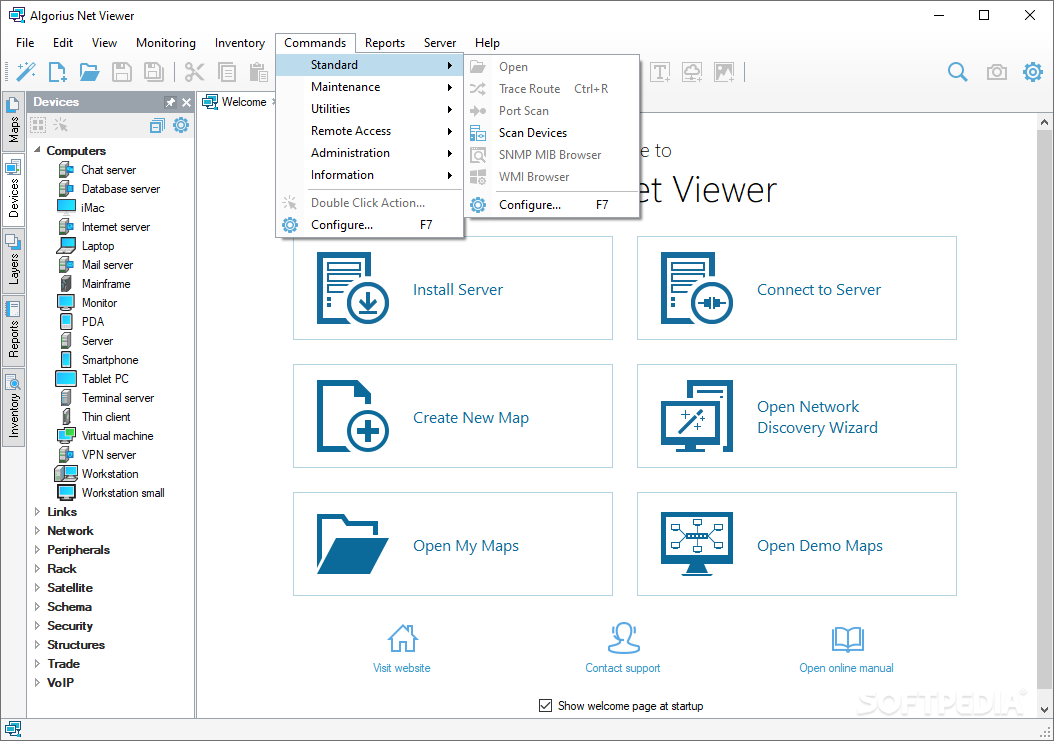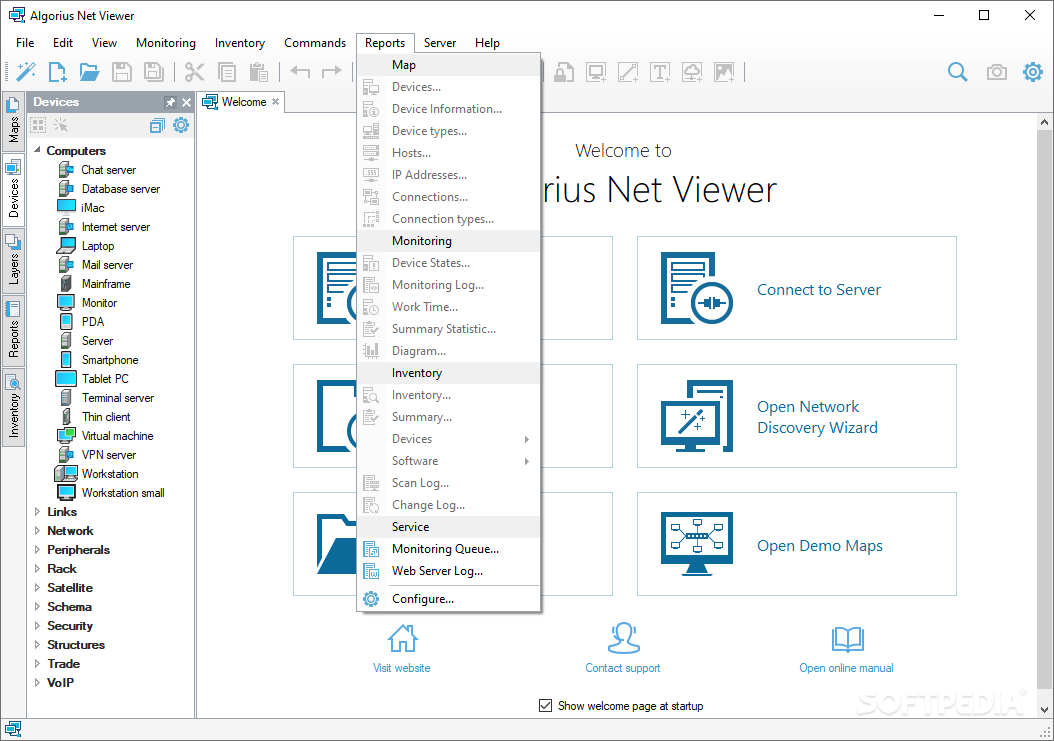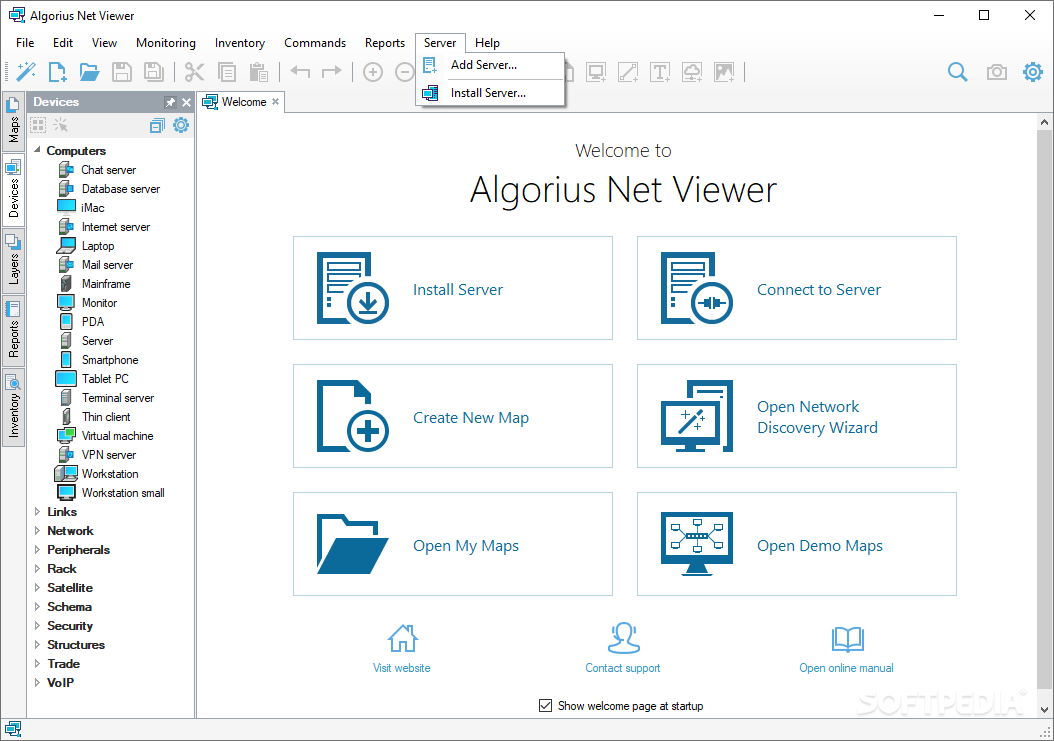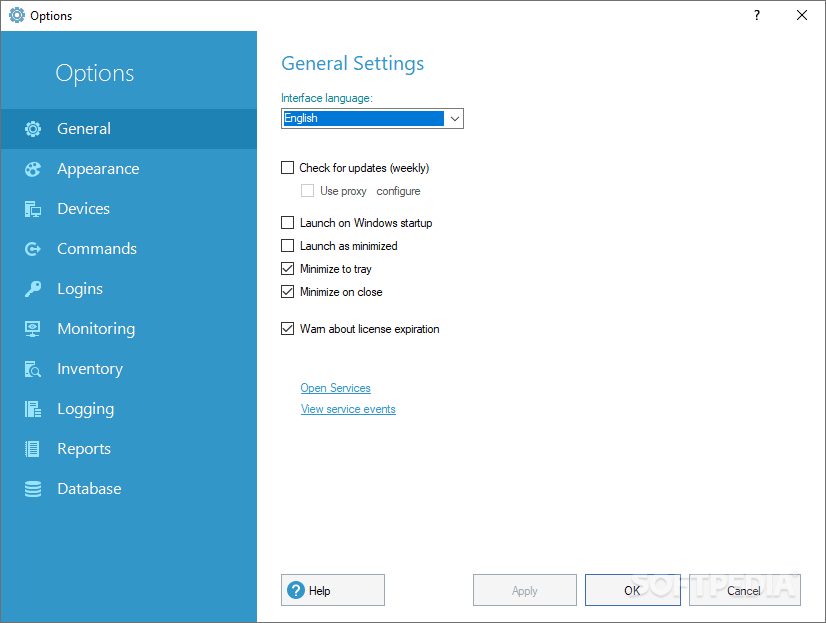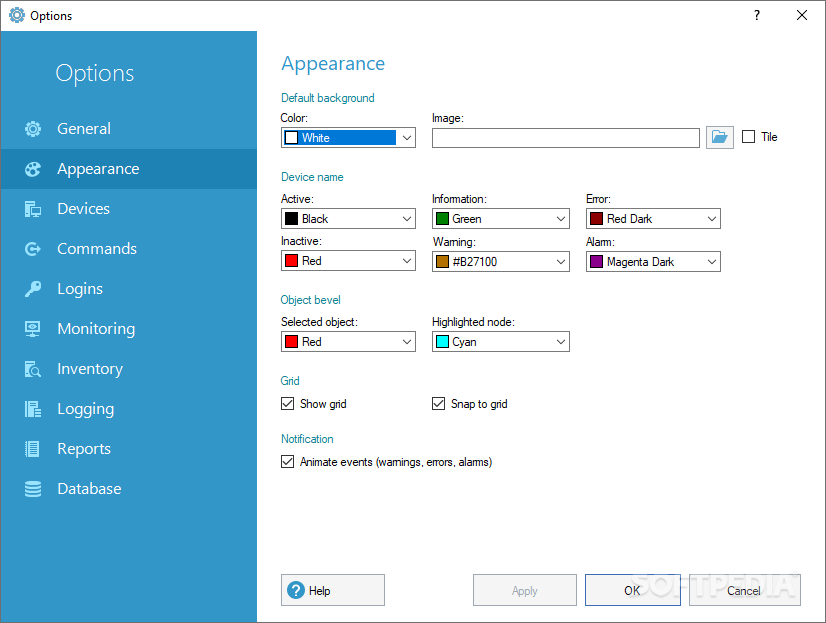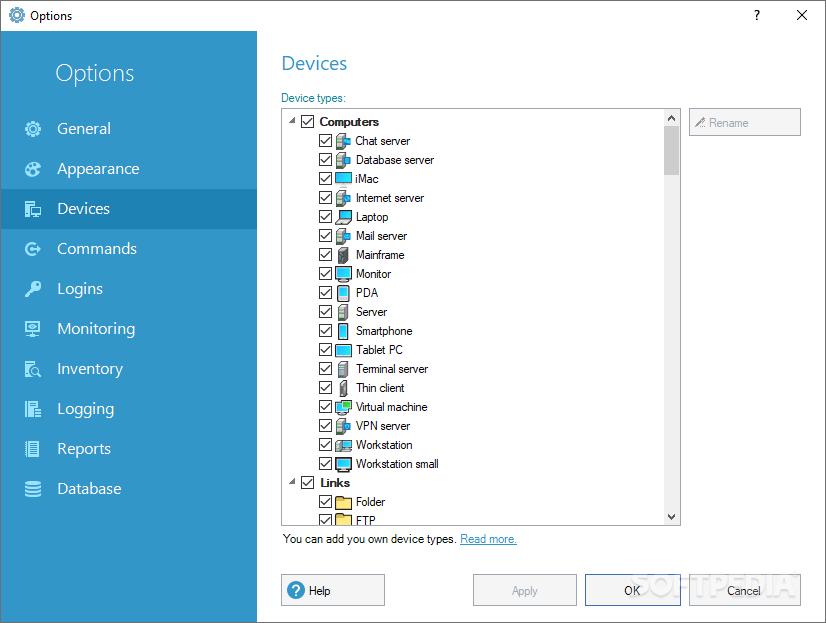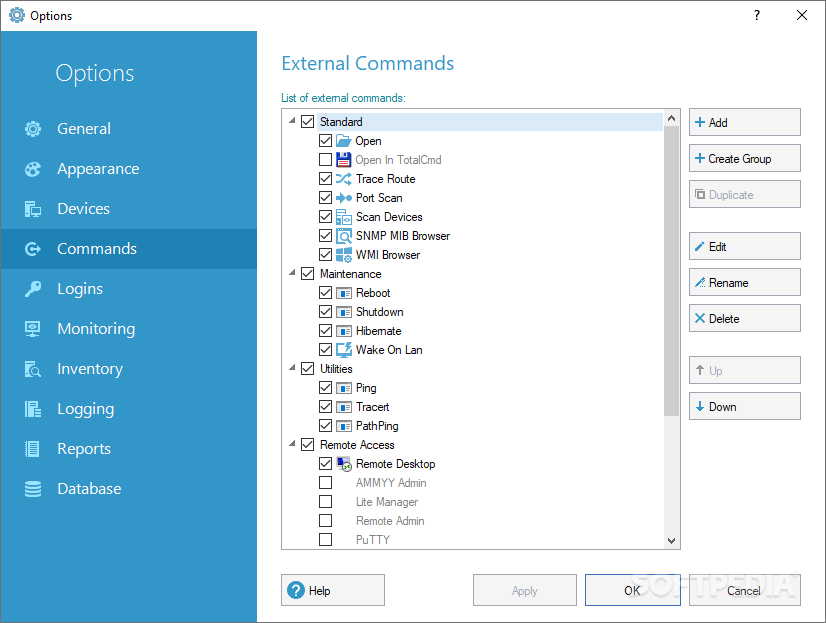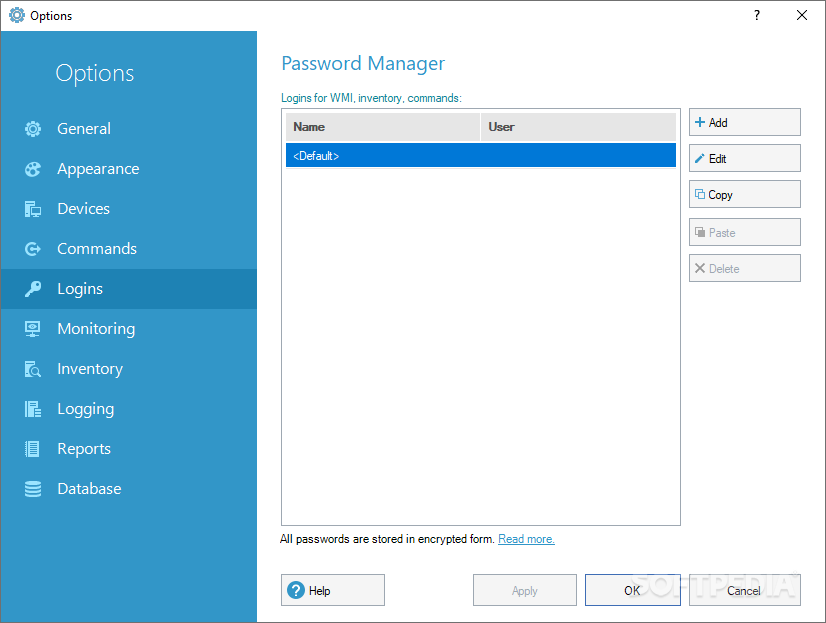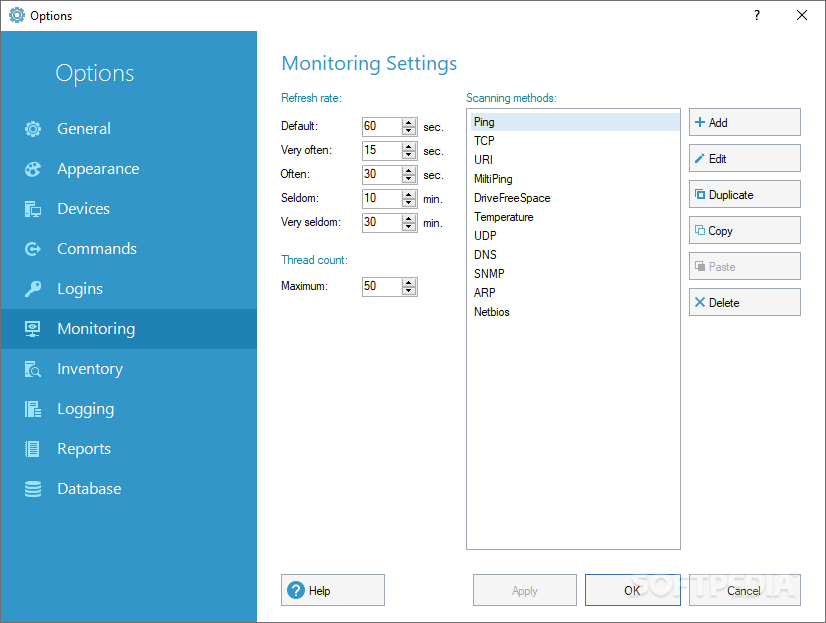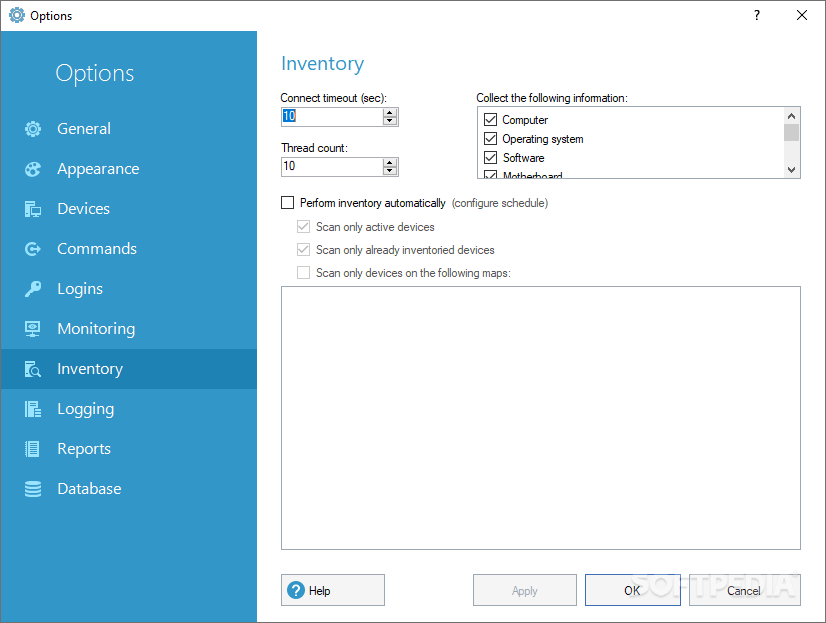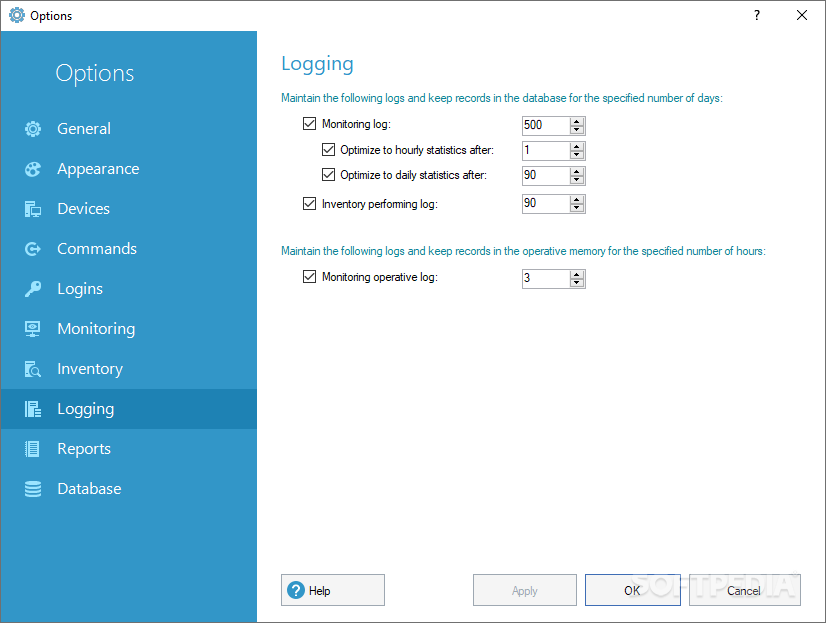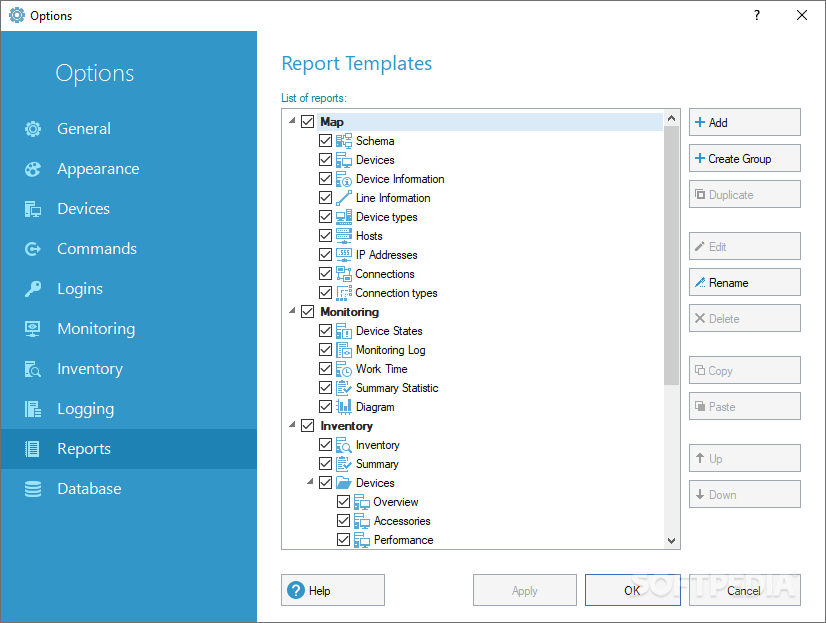Description
Algorius Net Viewer
Algorius Net Viewer is a handy network monitoring tool that fits the needs of both small and large network admins. It offers amazing visualization and monitoring features, making it super easy to manage resources and quickly troubleshoot issues with workstations and servers.
Easy Network Mapping
Thanks to its built-in network discovery wizard, creating a network map is a piece of cake! You can easily search for connected devices by scanning your network interfaces, IP ranges, or even specific computers.
Comprehensive Device Information
This software gathers all sorts of info about your terminals, servers, modems, routers, switches, NAS devices, virtual machines, shared peripherals—you name it! Plus, if you have new types of devices that aren’t in the library yet, you can add them yourself!
Create Custom Network Maps
If you prefer starting fresh, Algorius Net Viewer lets you design a brand new network map from scratch. Just drag and drop devices like links and peripherals onto the workspace. You can manually set their properties (like name and IP address) and even assign images if you want. And when you're done? You can save your maps as images or MAP files or export them to Visio.
Manage Devices with Ease
If you right-click on any device in your map, you'll see a menu pop up with various actions. Algorius Net Viewer allows for trace routing, port scanning, and sending ping requests to check on device status. You can also perform maintenance tasks remotely—like rebooting or shutting down devices—and access the Group Policy Editor.
Stay Updated with Notifications
The device scanning wizard retrieves detailed information about each device's status and running services. If anything goes wrong, the notification system will alert you right away! Plus, it generates statistical reports on all monitored devices while keeping tabs on their uptime.
Simplifying Network Management
With its user-friendly wizards and intuitive layout, Algorius Net Viewer makes managing networks much simpler. It helps administrators tackle routine tasks effortlessly while being ready to respond promptly to any problems that arise. Want to give it a try? Check out this link!
User Reviews for Algorius Net Viewer 1
-
for Algorius Net Viewer
Algorius Net Viewer provides advanced network monitoring with intuitive visualization. Perfect for efficient resource management and fast troubleshooting. Highly recommended for all network administrators.