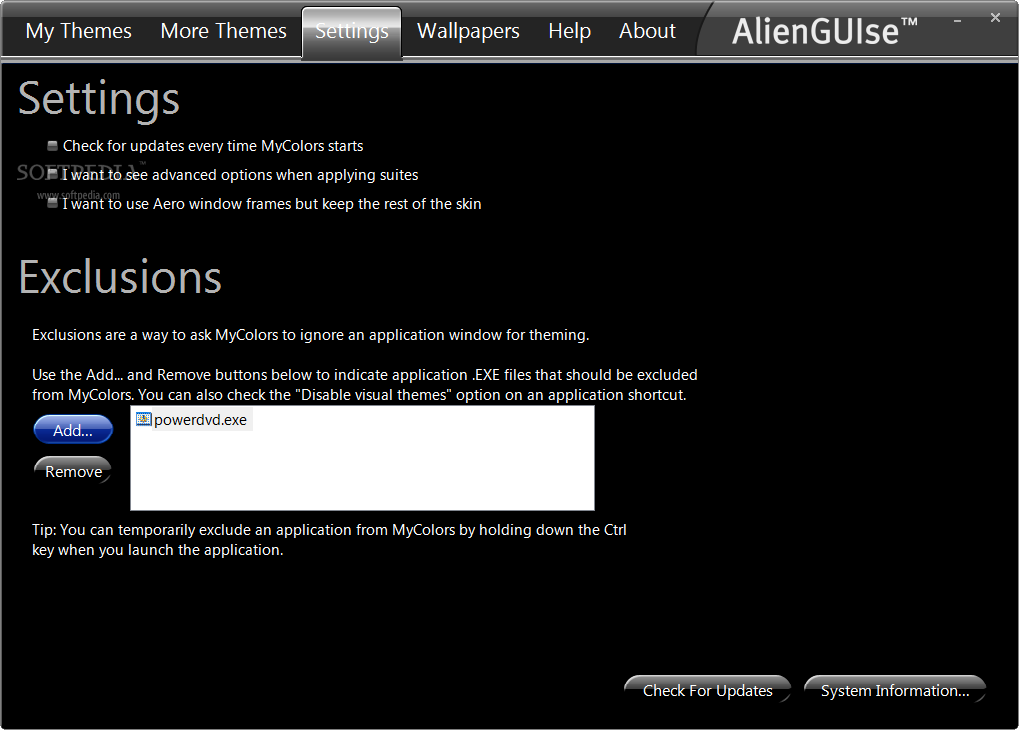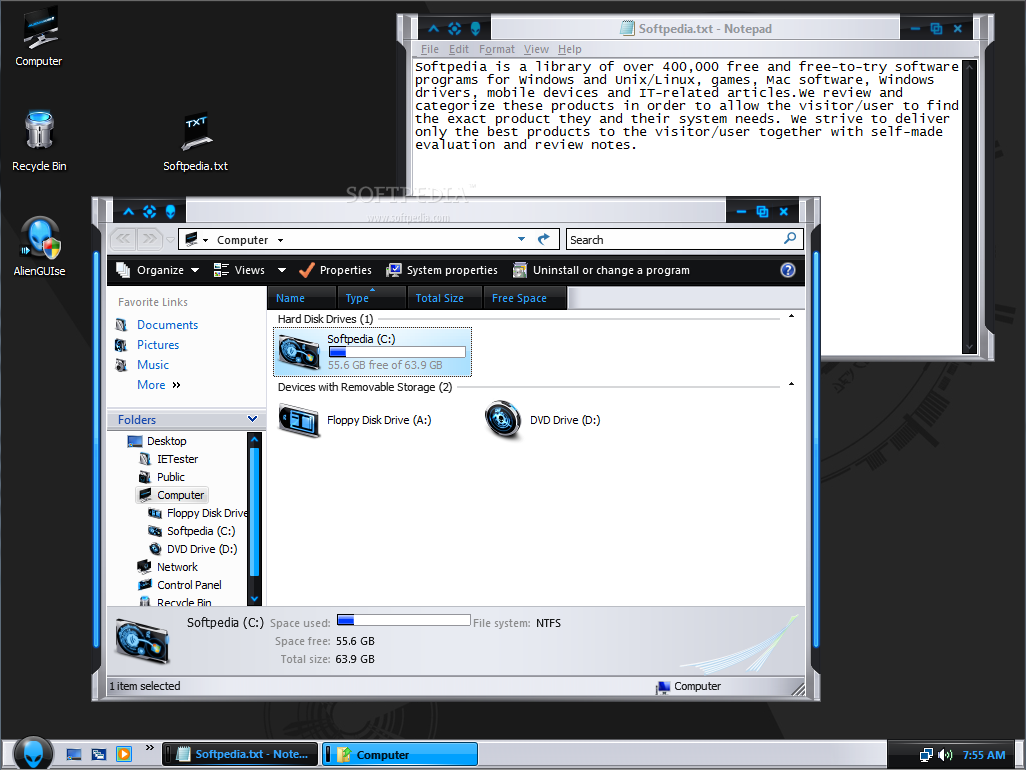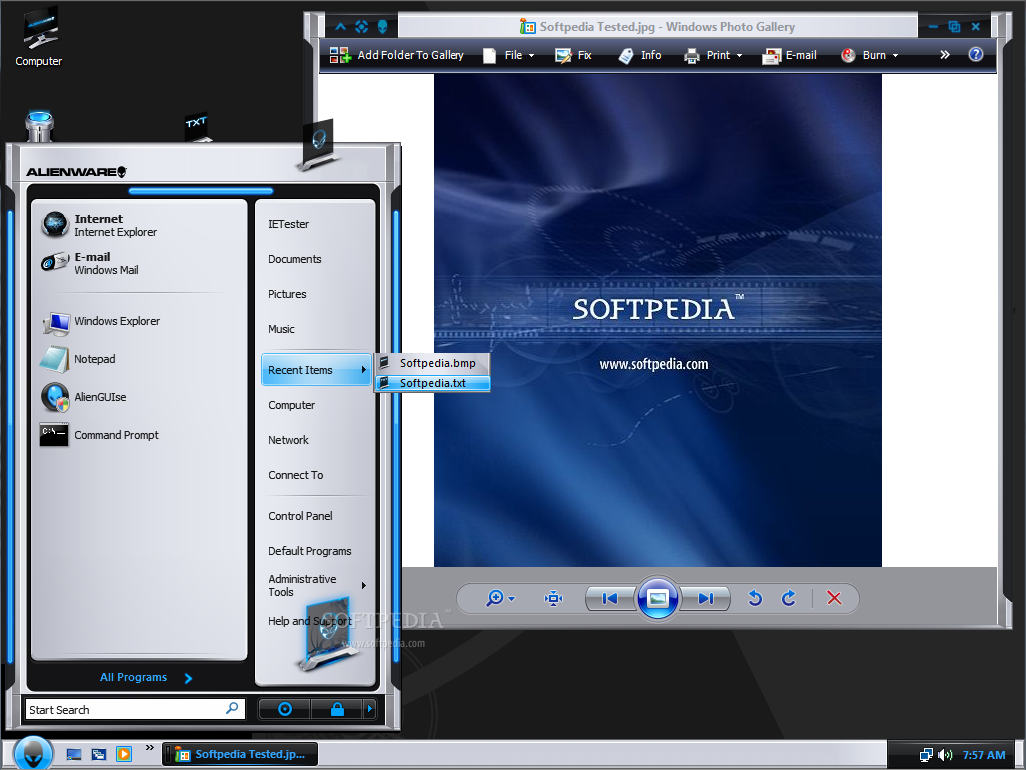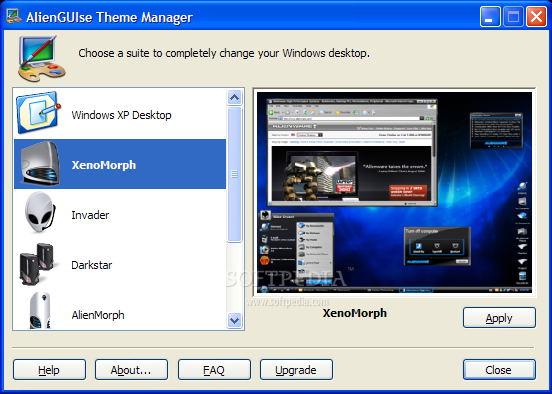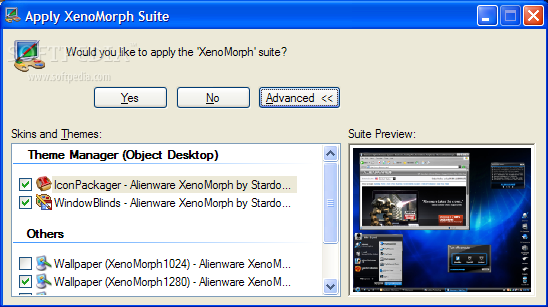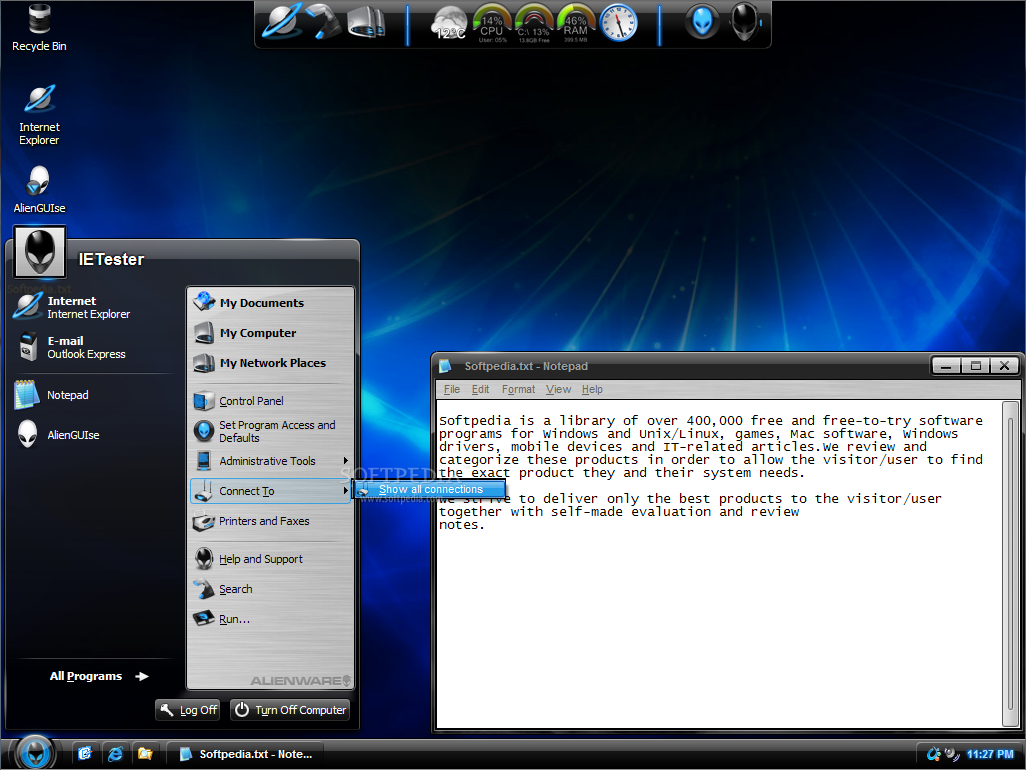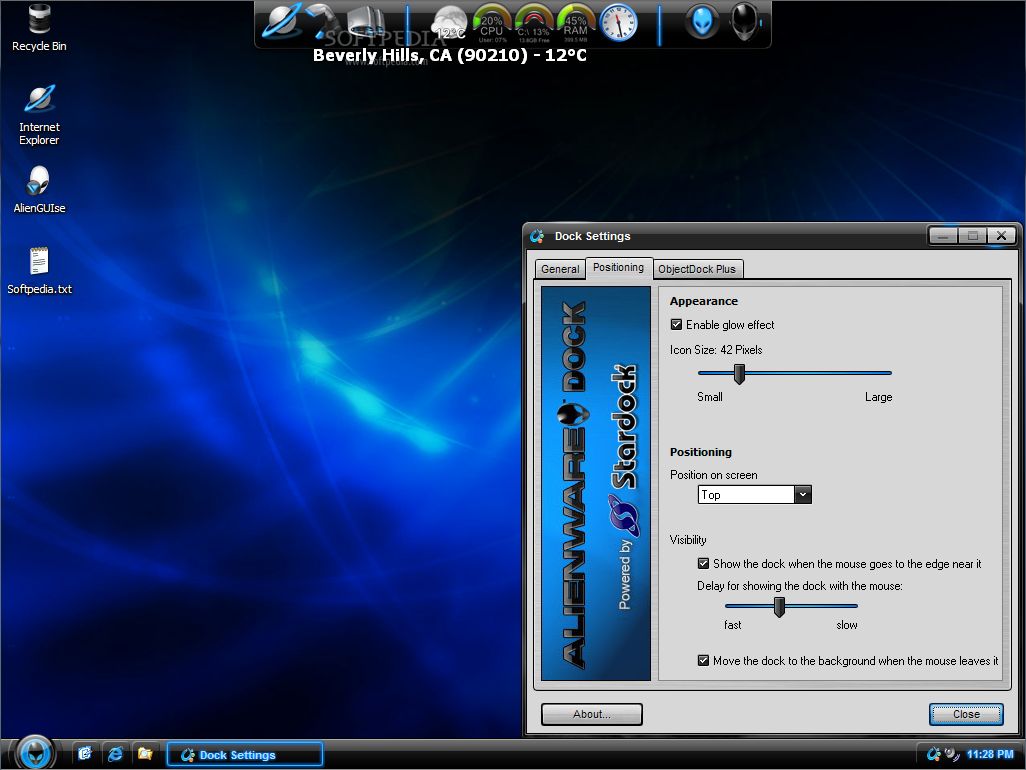Description
AlienGUIse
AlienGUIse is an awesome tool for anyone looking to jazz up their desktop! Customization is a big deal for users, and having a desktop that reflects your style can make using your computer way more fun.
Easy Theme Management
This handy application makes it super easy to find cool themes that really change the look of your desktop. But here's a little heads-up: it's only compatible with Windows Vista and XP. So if you're rocking Windows 7, unfortunately, you won't be able to use AlienGUIse to give your desktop a makeover.
User-Friendly Interface
The program has a simple tab-based interface where you can check out all the themes available for you. It's easy to browse through them and pick one that catches your eye!
Quick Theme Application
Once you've chosen a theme, applying it is just as easy! In just a few moments, the new theme will be everywhere on your desktop. You'll see changes in the wallpaper, Windows Explorer, default icons, application shortcuts, Internet Explorer, the start menu, and even the start bar. Basically, every window you open gets that fresh new look!
Revert Back Anytime
One cool feature of AlienGUIse is that it automatically finds your default theme and saves it in its list. So if you ever want to switch back to how things were before, it's super simple!
No Interference with Display Settings
The best part? AlienGUIse doesn't mess with your system's 'Display Properties'. You can still change your wallpaper while keeping other theme elements intact. Pretty neat, right?
Selectively Exclude Applications
This theme manager also lets you choose which application windows should be ignored when applying a new theme. You can easily pick out specific EXE files that AlienGUIse won't touch.
A Lightweight Option for Customization
Overall, AlienGUIse is designed specifically for Windows XP and Vista users who want an easy way to upgrade their computers' appearance and make their computing experience fully customizable.
You can check out more about AlienGUIse here!
User Reviews for AlienGUIse 7
-
for AlienGUIse
AlienGUIse offers easy desktop customization for Windows XP and Vista users. Limited compatibility but provides quick theme application across desktop elements.
-
for AlienGUIse
AlienGUIse is a fantastic app for customizing my desktop! It's so easy to use and really brings my PC to life.
-
for AlienGUIse
I absolutely love AlienGUIse! It allows me to personalize my Windows XP desktop effortlessly. Highly recommend!
-
for AlienGUIse
This app is perfect for giving my Vista desktop a fresh look. The themes are beautiful and easy to apply.
-
for AlienGUIse
AlienGUIse has transformed my computer experience! The ability to customize every element is amazing.
-
for AlienGUIse
What a great tool for personalization! AlienGUIse makes it simple to change themes and looks stunning.
-
for AlienGUIse
I've tried many customization apps, but AlienGUIse stands out. It's lightweight and does exactly what I need!