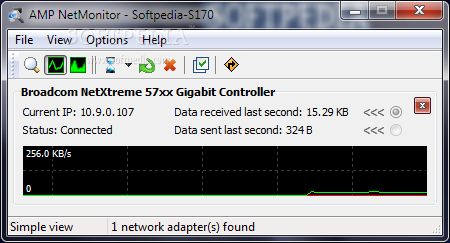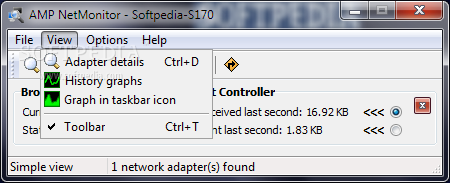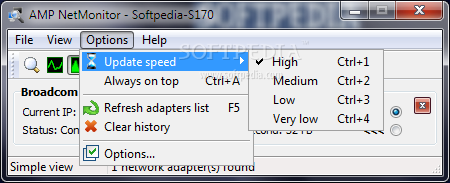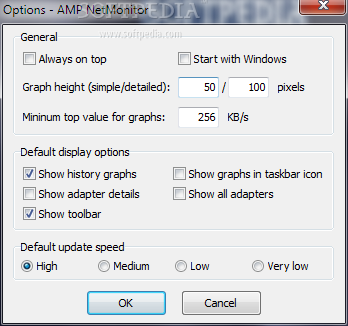Description
AMP NetMonitor
AMP NetMonitor is a handy networking tool that helps you keep an eye on and analyze the traffic across all the network adapters on your PC. It comes packed with some pretty cool options that make monitoring a breeze!
Easy Setup and User-Friendly Interface
The setup process is quick and smooth. Once you're in, you'll see a classic-looking interface that focuses more on functionality than flashy designs. Right away, the app starts recording your network traffic and shows you how it changes over time through an easy-to-read graph.
Detailed Traffic Insights
You can dive into a whole bunch of details about the traffic on your current network adapter. This includes information like the current IP address, status, subnet mask, adapter speed, default gateway type, DHCP server info, MAC address, and how much data has been sent or received in the last second. Plus, you can see average input and output transfers along with total data sent and received.
Quick Access Features
If you want easy access to your graph, you can create an icon for it in your system tray! You can also adjust the default update speed and choose to keep the frame on top of other windows. Need to refresh the adapters list or clear history? No problem! You can even set AMP NetMonitor to run every time Windows starts up.
Customization Options Galore
This tool offers customization too! You can change how tall the graph is—whether you want it simple or detailed—and set minimum values for better clarity. Want to hide certain elements like toolbars or history graphs? You got it! Plus, viewing all adapters at once is just a click away.
No Stability Issues
In our tests, we found that AMP NetMonitor runs super smoothly without freezing or crashing. It doesn't hog CPU or RAM either, so it won't slow down your PC performance.
Your Go-To Networking Utility
AMP NetMonitor delivers detailed insights into traffic flowing through all network adapters easily enough for anyone to use!
If you're interested in checking out AMP NetMonitor here.
User Reviews for AMP NetMonitor 1
-
for AMP NetMonitor
AMP NetMonitor offers detailed network traffic analysis with low impact on PC performance. Easy to use interface and advanced options.