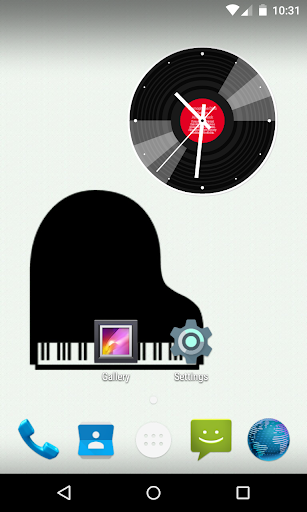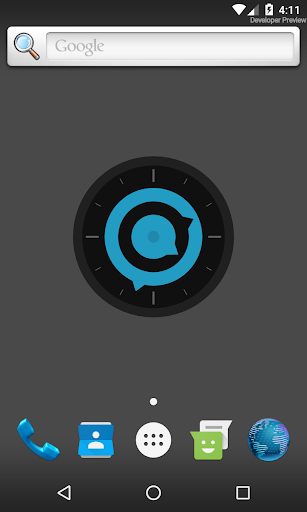Description
Its not a widget, its a standalone application.
You can change digits, arrows, faceclock, and also change colors of all, make it for as you wish. Its comfortably use on tablet or mobile during night.
When you switch off second arrow, clocks enter in economy mode.
Touch down on screen to enter in menu for settings.
Support landscape and portrait mode.
If you want the clock to be called up when you connect the charging to your mobile phone (or tablet), turn on the charging tracking option and exit the application using the Home button, and then when the charging is connected, the application appears again on the screen. If you do not want to enable this option, exit the application using the Back button.
User Reviews for Analog clock 1
-
for Analog clock
Analog Clock app offers customizable features like changing digits, arrows, and colors. Supports night mode, landscape, portrait, and charging tracking option.