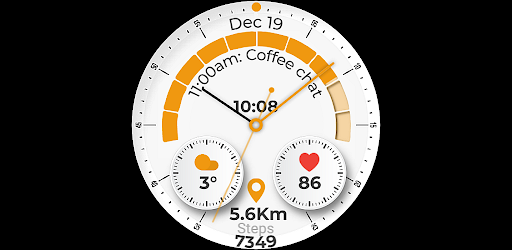Description
Analog Informer
Looking for an informative analog watch face with a clean hybrid look? Download Analog Informer, the perfect addition to your Wear OS device!
Features:
- Time (analog & digital)
- Day date
- Weather
- Steps
- Km/Miles **
- Battery status
- Total 6 editable places for complications
- 10 Color style options
- Optional analog sec hand on/off
- AOD (Always On Display)
** Km to Miles conversion: Simply connect your watch to your phone via Bluetooth, change the regional language settings on your mobile device, and after a while, the watch will display Km or Miles based on your preference.
Customization is easy with Analog Informer:
- Touch and hold the watch display
- Tap on the customize option
Note before purchasing: Google ensures you are only charged once for the content bought from the same Google (Play Store) Account. If you encounter any issues, the Play Store will automatically refund any duplicate orders.
Installation Notes:
- Ensure your watch is connected to your phone via Bluetooth
- Select your watch device from the install drop-down menu in the Play Store app and tap on install
If you face difficulties during installation, you can choose alternative methods via a phone companion app or a web browser.
If Stuck at Payment Loop:
If the Play Store asks you to pay again, try disconnecting and reconnecting your watch from your phone. Alternatively, set the "Airplane mode" on your watch for 10 seconds to resolve sync issues.
Feel free to contact us at clubnemanja@gmail.com for any assistance.
User Reviews for Analog Informer 1
-
for Analog Informer
Analog Informer offers a sleek hybrid watch face with a range of useful features. Customization is easy, but setup instructions may confuse some users.