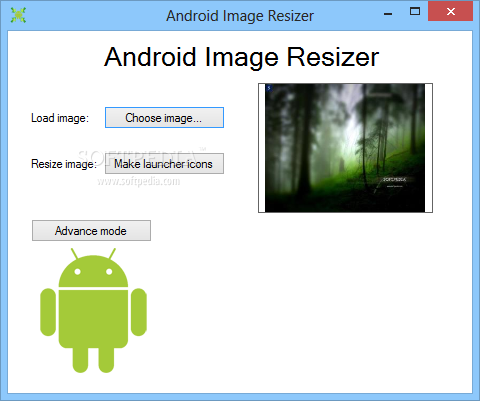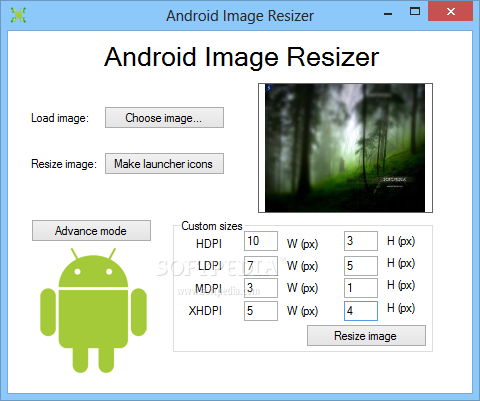Description
Android Image Resizer
Android Image Resizer is a handy little tool that makes life easier for Android developers. If you've ever struggled with resizing images to fit standard Android icon sizes, this app is here to help!
Easy and Efficient
This application is super simple and gets the job done without any fuss. No more manually resizing or drawing icons! Just upload your favorite image, and it’ll create a custom set of graphics for you.
No Installation Needed
You’ll love how easy it is to start using this program. It comes in a ready-to-use package, so all you have to do is double-click the EXE file. You'll be greeted by a user-friendly interface that’s really straightforward.
Choose Your Mode
Once you pick the image you want to resize, you have two options:
- Basic Mode: This automatically generates icons in four standard Android sizes.
- Advanced Mode: If you're feeling confident, go ahead and set the dimensions yourself! You can adjust sizes like HDPI, LDPI, MDPI, and XHDPI. But remember, this option is better suited for users who know their way around image densities.
Your Output Options
No matter which mode you choose, your new icons will be saved exactly where you want them! They’ll be organized into four different folders based on your selections—easy peasy!
A Trusty Tool for Developers
In conclusion, Android Image Resizer is a reliable program that saves you from the hassle of resizing images manually. Plus, it's portable! You can toss it onto a removable drive and use it on any computer without messing with the registry.
If you're ready to simplify your workflow and want to give it a try, check out this link for more info: Download Android Image Resizer!
User Reviews for Android Image Resizer 1
-
for Android Image Resizer
Android Image Resizer is a handy tool for Android developers who need quick, precise image resizing. Simplifies icon creation efficiently.