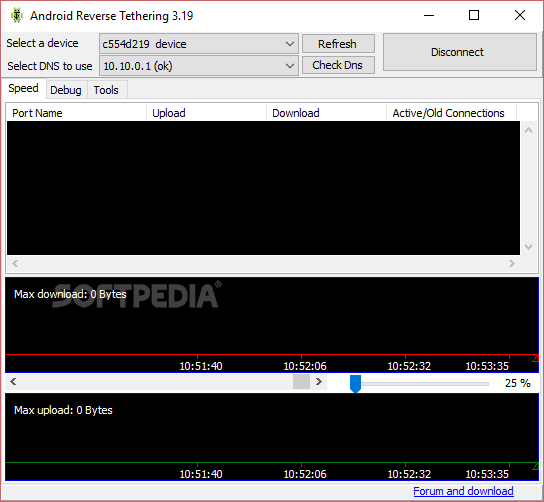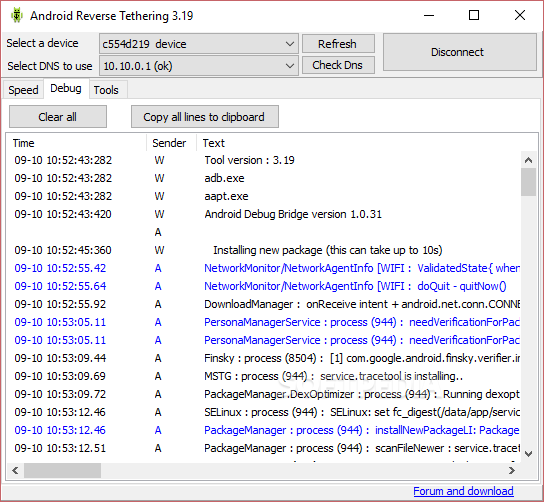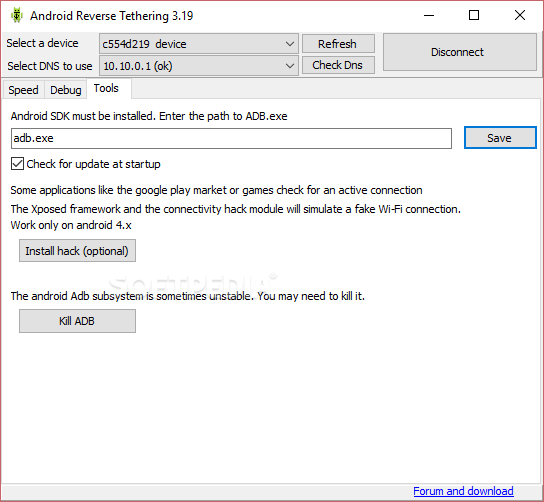Description
Android Reverse Tethering
Android Reverse Tethering is a handy tool for anyone with an Android device. It allows you to connect your phone to the Internet using your computer's connection. Imagine being able to share your PC’s Internet with your phone through a USB cable; that's basically what this app does, but in reverse!
Connect Your Phone Easily
So, let's say your phone is acting up and its Internet isn’t working. Instead of stressing out, you can try using this app to get it back online quickly. You just need a USB cable to get started.
How Does It Work?
The app works by allowing your Android device to use the Internet from your computer like it’s its own connection. Sounds great, right? But here’s the catch: getting everything set up isn’t as easy as pie, especially if you're not super tech-savvy.
Installation Challenges
You see, for Android Reverse Tethering to work, your phone needs to be rooted. Plus, if you're running Android 4.4 or higher, you'll need to install the Xposed Framework too. This might sound complicated, and it can actually make things tricky because rooting your device or installing Xposed can sometimes mess things up if you’re not careful.
Is It Worth It?
If you're willing to take that risk and want to use your computer's Internet on your Android phone, then Android Reverse Tethering is definitely worth checking out! Just remember that it's not for everyone—especially if you're new to tech stuff.
A Few Tips Before You Start
- Root with Care: Make sure you understand what rooting means before proceeding.
- Xposed Framework: Install only if necessary based on your Android version.
- Troubleshooting: Be ready for some troubleshooting if something goes wrong!
User Reviews for Android Reverse Tethering 1
-
for Android Reverse Tethering
Android Reverse Tethering offers a unique solution to connect your phone to the Internet through your computer. However, installation complexities may deter some users.