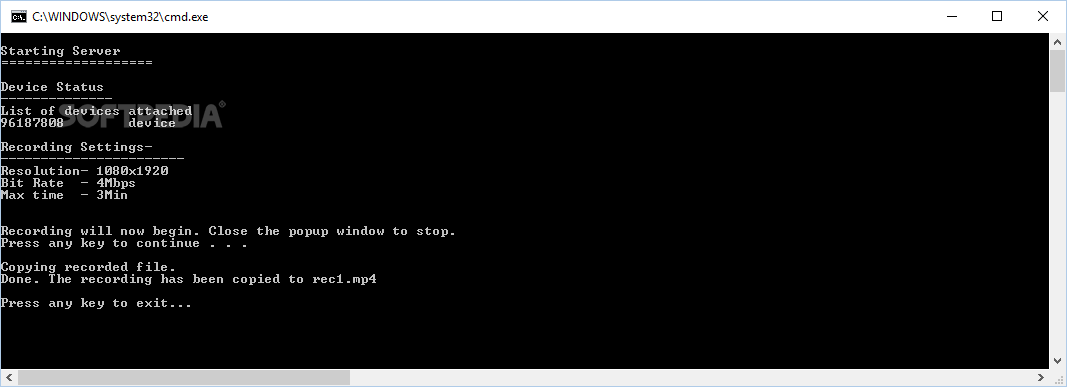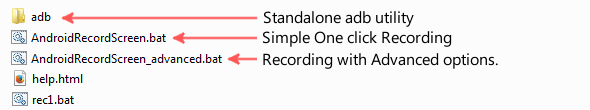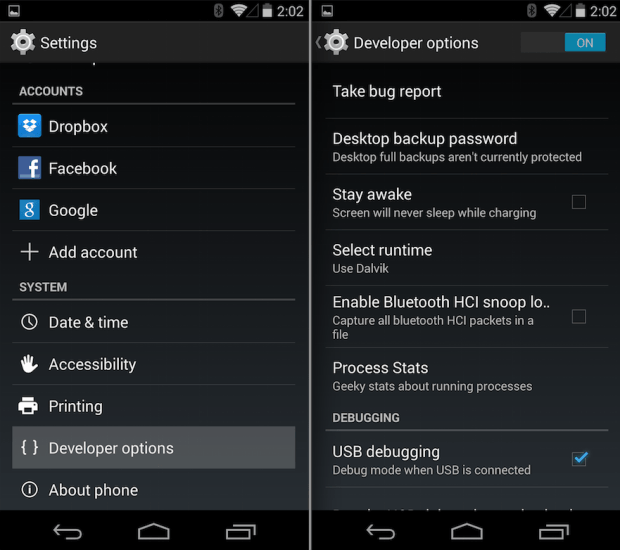Description
Android Screen Recorder
Android Screen Recorder is a lifesaver for anyone with an Android phone who wants to record their screen. If you've got a device running KitKat or later, you might know that recording your screen is possible. But let’s be honest—doing it without the right apps can be tricky and super frustrating.
Why Use Android Screen Recorder?
The good news? You can easily use third-party apps like Android Screen Recorder to make your life simpler! This software helps you get quick and easy results without breaking a sweat.
No Installation Needed!
One of the coolest things about this program is that it's portable. That means no installation is required on your computer! Just run the executable file after extracting it from its archive, and you're good to go. You can even run it from USB drives or external hard drives, which is pretty neat.
No Messy Files!
You won’t have to worry about this app messing with your Windows registry or creating random files on your system without asking you first. It's light and keeps everything clean!
How to Record Your Screen
If you want to capture a video of what’s happening on your Android device's screen, just connect it to your computer using a USB cable. Don't forget to enable USB debugging from the Developer Options menu! Then simply run the BAT file, and you're set.
Stopping Your Recording
This app will pop up a window while recording, and if you want to stop early, just close that window. Simple as that!
Customizable Settings
The utility has two executable components: one works perfectly with default settings—no extra setup needed! The other lets you tweak some settings based on your needs. Just type “n” when prompted and hit enter!
Adjustable Parameters
You can change things like resolution, bit rate, and maximum recording time. Just keep in mind that the max recording time can't go over 3 minutes because of Android limitations. Each time you record something, you'll find an MP4 file created right where the executables are located.
Your Go-To Tool for Recording
All in all, Android Screen Recorder is an awesome tool for capturing video recordings of your Android device's screen easily! With its Command Line Interface, setting it up is optional—making it user-friendly for everyone!
User Reviews for Android Screen Recorder 1
-
for Android Screen Recorder
Android Screen Recorder offers a hassle-free solution to capturing video recordings of your Android phone's screen. Lightweight and easy to use.