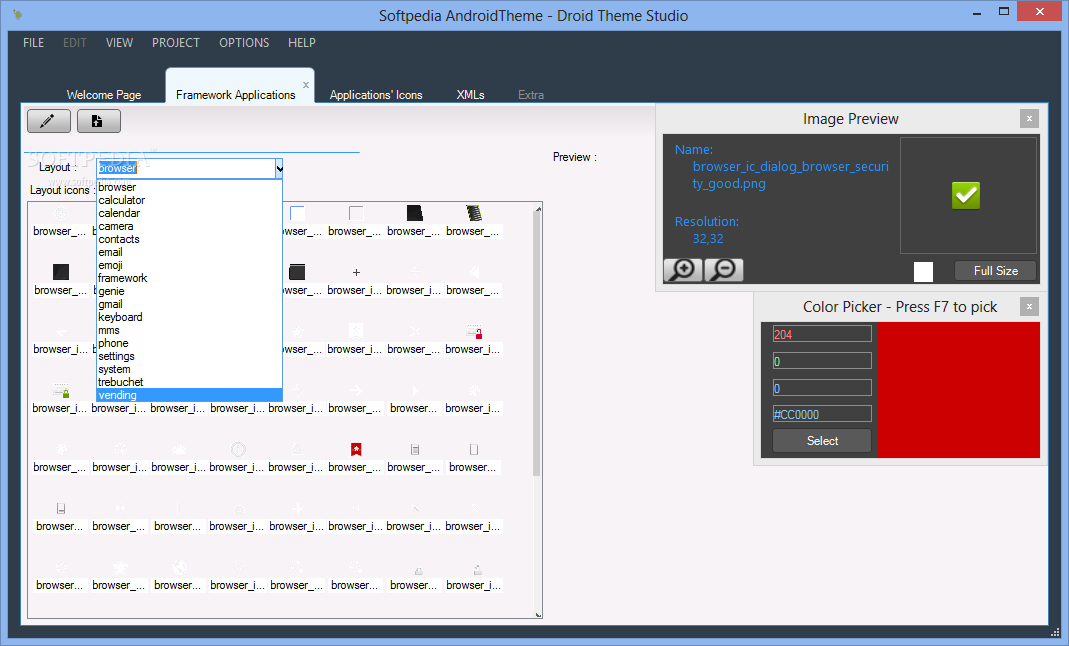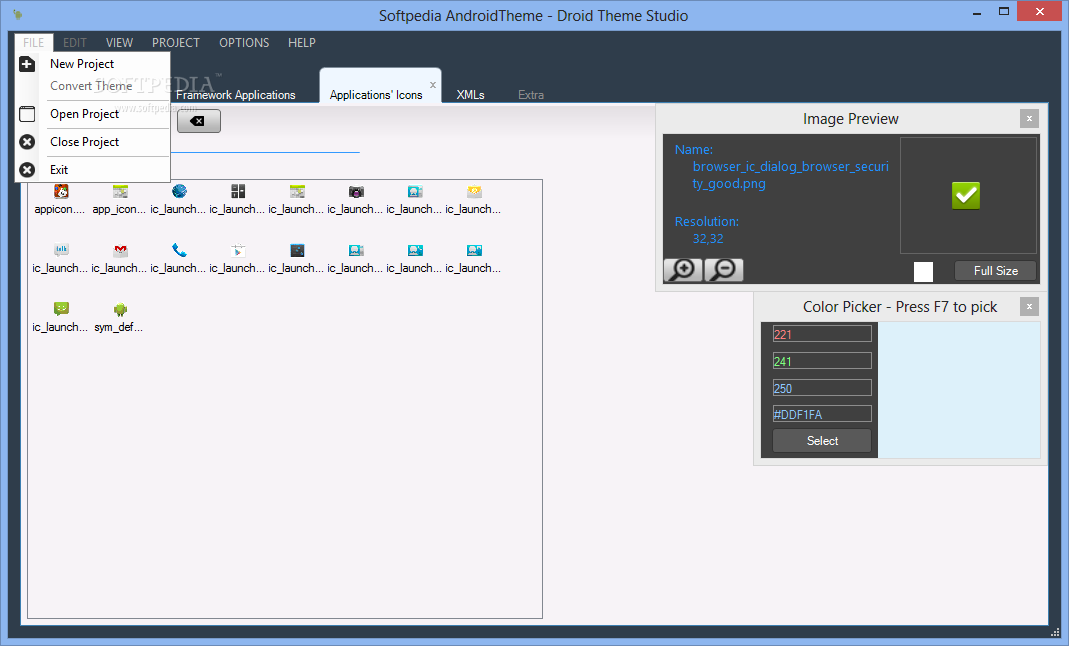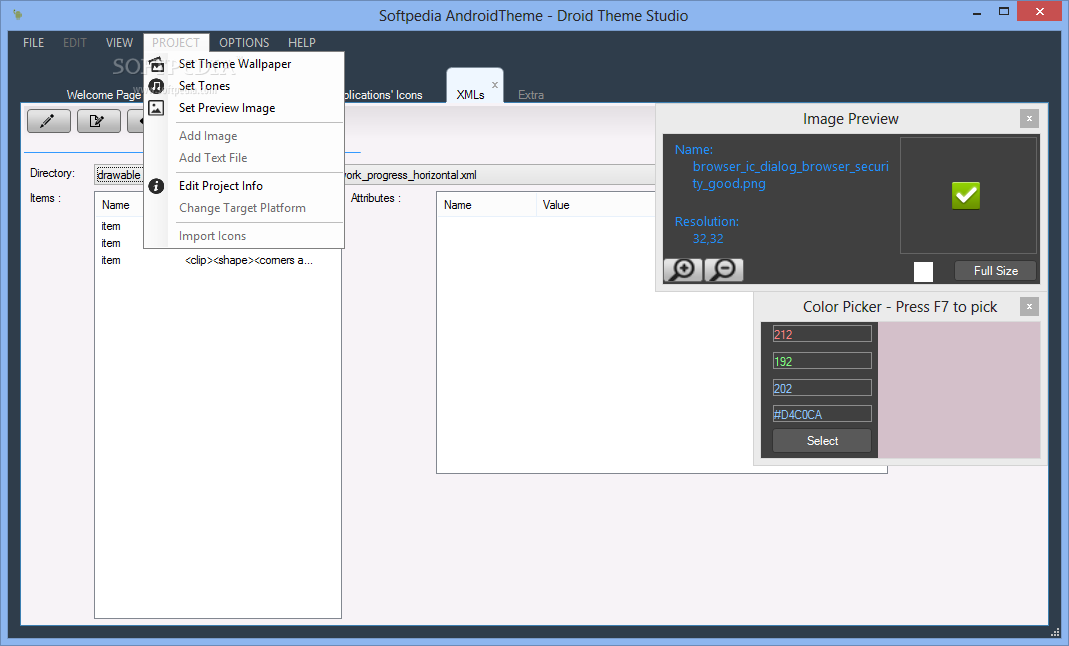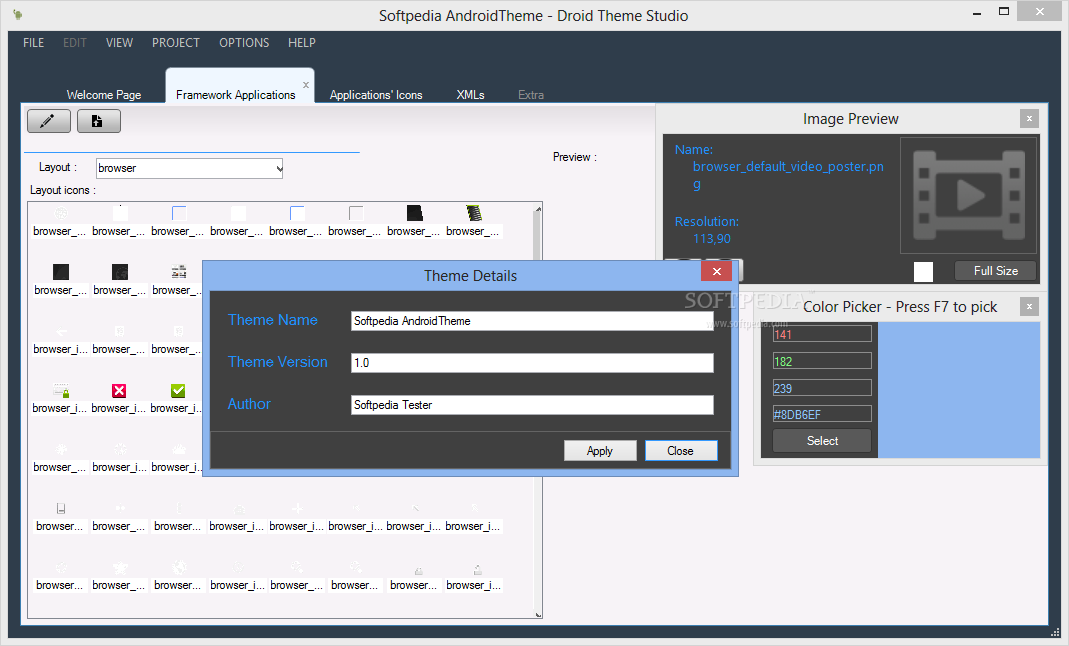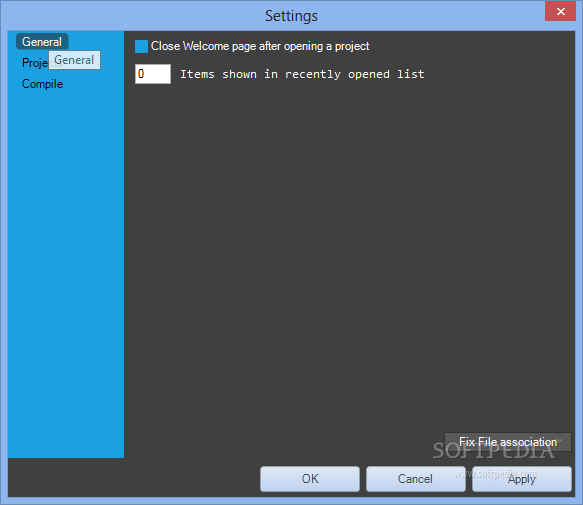Description
Android Theme Studio
Android Theme Studio is a super cool software for anyone who loves creating and designing themes for Android devices. If you're into customizing your phone, this is the tool for you! It works well with supported ROMs like CyanogenMod, MIUI, AOKP, and even lets you create icon packs.
Getting Started with Android Theme Studio
The setup process might take a bit longer than you'd expect. But once you're in, you'll see that Android Theme Studio has a clean and user-friendly interface that's easy on the eyes. You can kick off a new project by entering details like the theme name, version, author, location, platform, and resolution. Just be ready to wait a little while as it extracts all the files you need—don’t worry; it shows you where everything is in a handy console window!
Exploring Layouts and Icons
This software makes it simple to check out different layout types for your themes. You can preview icons in another window too! And if you want to zoom in or out to get a better look at those icons, go right ahead! You'll also find options to edit, delete, or swap out application icons as needed.
Edit XML Files with Ease
One of the neat features of Android Theme Studio is that it allows you to view XML files directly. You can tweak item values and attributes or even delete items if they don't fit your theme vision. Plus, there’s a color picker tool that can help you choose just the right colors for your project. You can also assign wallpapers and tones to make your theme stand out!
Manage Your Projects
You have control over all sorts of settings related to your projects—like where they're saved and what names are used for packages and copyright text. It even keeps track of how many times you've opened projects in its history list!
Performance Notes
This program is pretty light on CPU and RAM usage. However, keep in mind that sometimes it takes longer than expected to perform simple tasks like opening windows. We've noticed some stability issues during our tests; it’s not uncommon for Android Theme Studio to freeze up or throw errors when starting new projects.
If you're ready to dive in and create awesome themes for your Android device using Android Theme Studio, just know there might be some hiccups along the way—but that's all part of the journey!
User Reviews for Android Theme Studio 1
-
for Android Theme Studio
Android Theme Studio offers robust features for creating Android themes. However, setup is time-consuming and the app has stability issues.