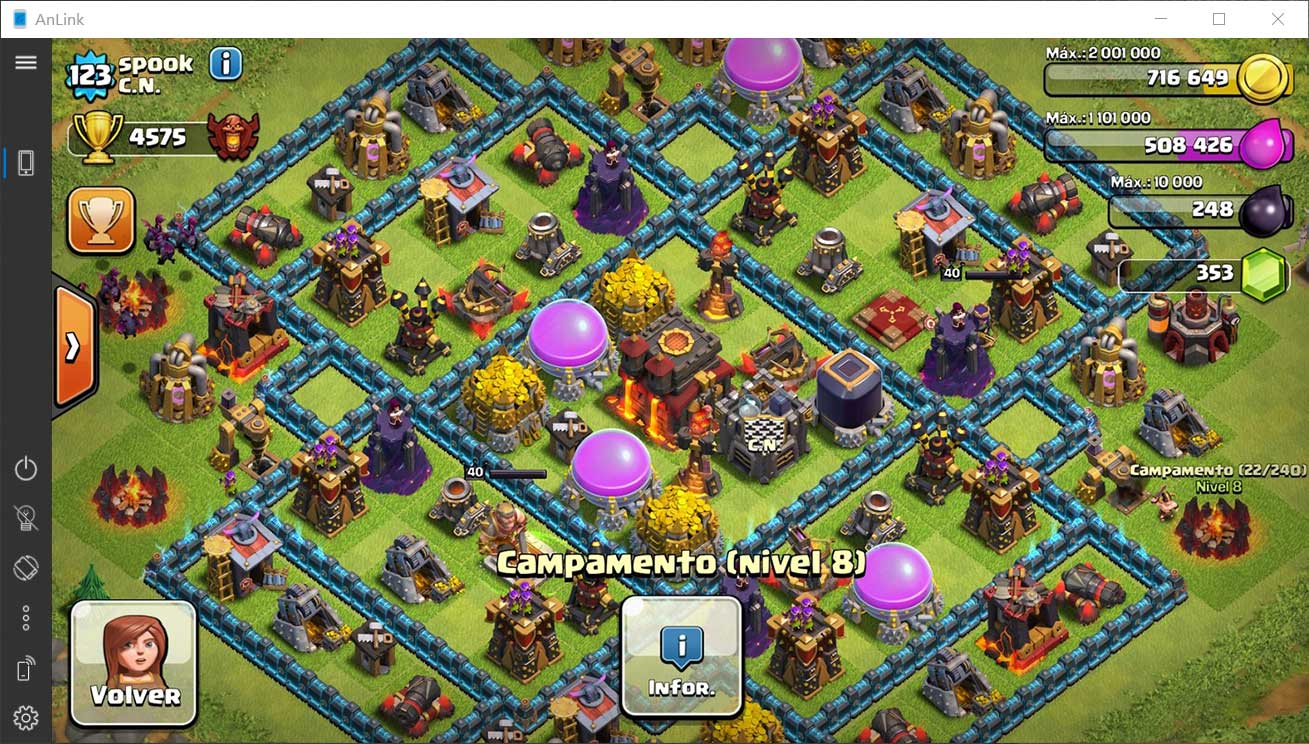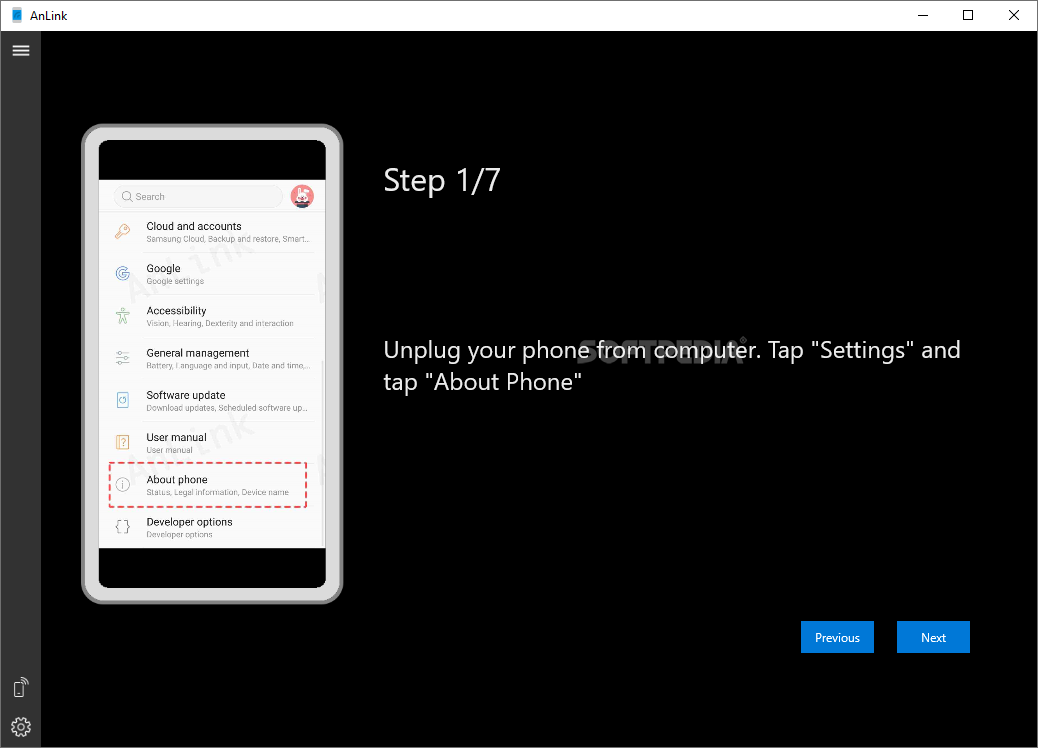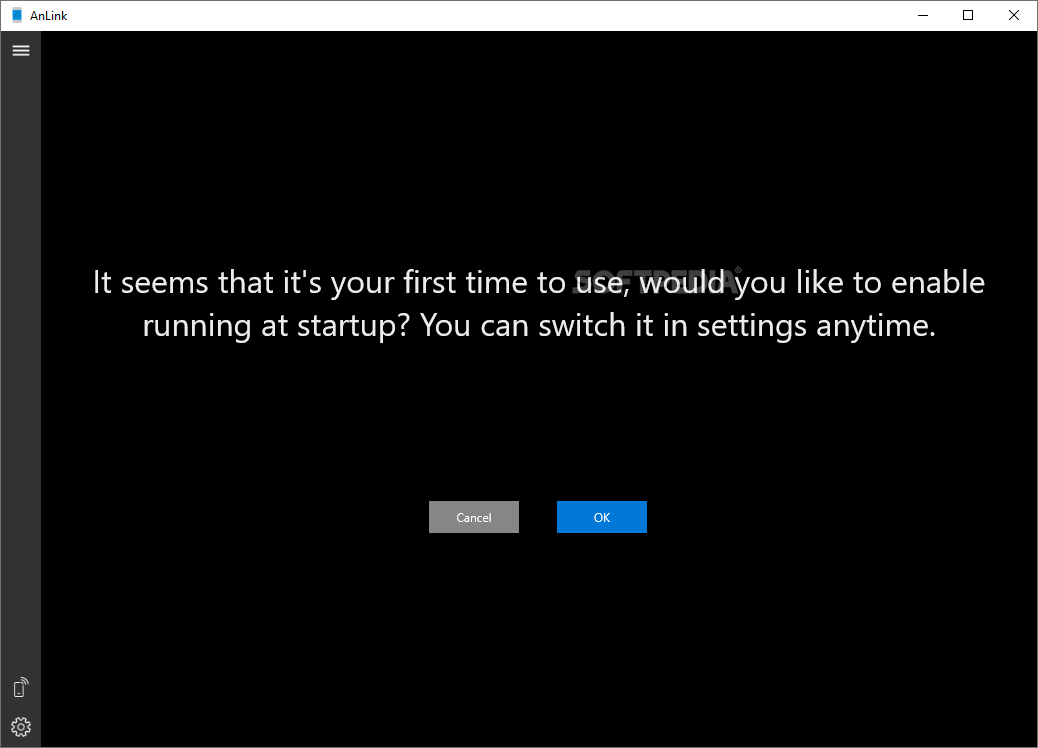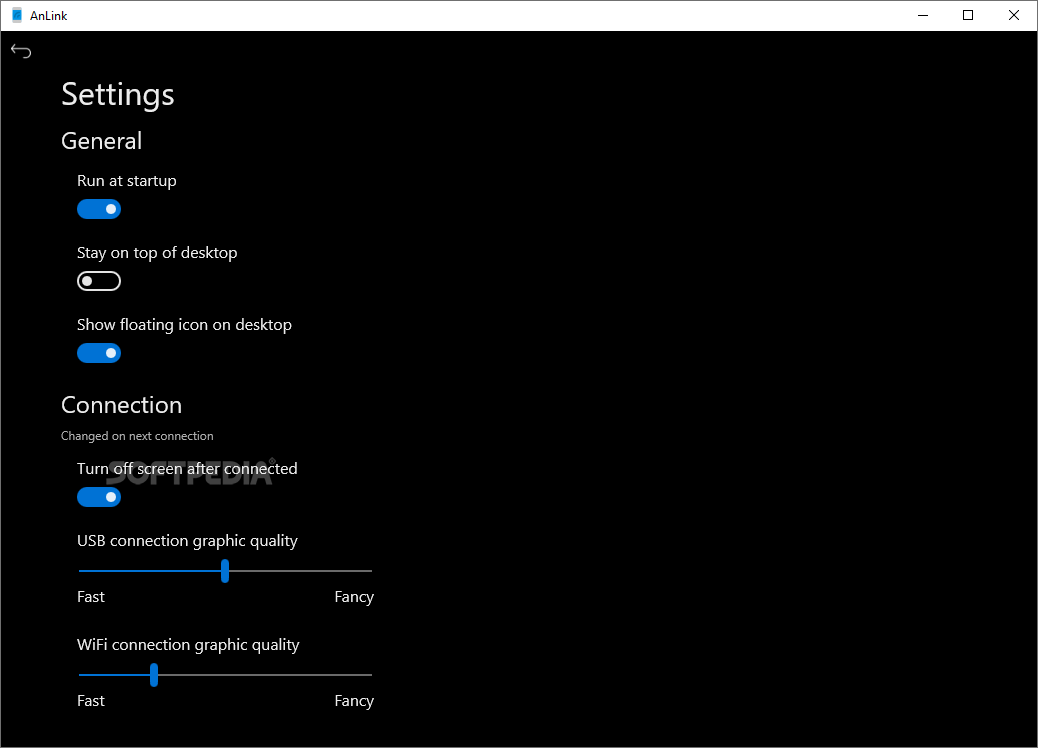Description
AnLink
AnLink is a cool little tool that lets you control your Android phone right from your computer. Imagine not having to check your phone every time you get a notification! It’s super handy for sharing files and freeing up space on your device.
Easy Setup
Getting started with AnLink is really simple. You don’t need to worry about complicated steps. Just install the app, and then connect your phone to your PC using either WiFi or USB. If you're like most people, you’ll find WiFi easier, but USB can offer smoother performance.
Troubleshooting Connections
If you run into any issues connecting, don’t sweat it! The app has got your back. Just pick your phone from the dropdown menu and follow the instructions provided in the app. Plus, depending on how you're connecting, there are several debugging options available for you to try out.
Shared Clipboard Feature
One of the best features of AnLink is its shared clipboard between your mobile and desktop. This makes it perfect for editing documents or reviewing files. Using the clipboard is pretty straightforward; just use the regular hotkeys like Ctrl + C to copy and Ctrl + V to paste—easy peasy!
Compatibility
The developers say AnLink works with most modern Android devices. That includes popular brands like HTC, Huawei, OnePlus, Sony, Samsung, Vivo, Google, Lenovo, Mi, Oppo, and Tecno. So chances are it will work with yours!
Why Choose AnLink?
If you're looking for an easy-to-use program that mirrors your smartphone's display on a computer and makes life a lot easier, then definitely give AnLink a shot!
User Reviews for AnLink 1
-
for AnLink
AnLink is a game changer! Mirror your Android device on PC seamlessly for efficient file sharing and space management. Highly recommended.