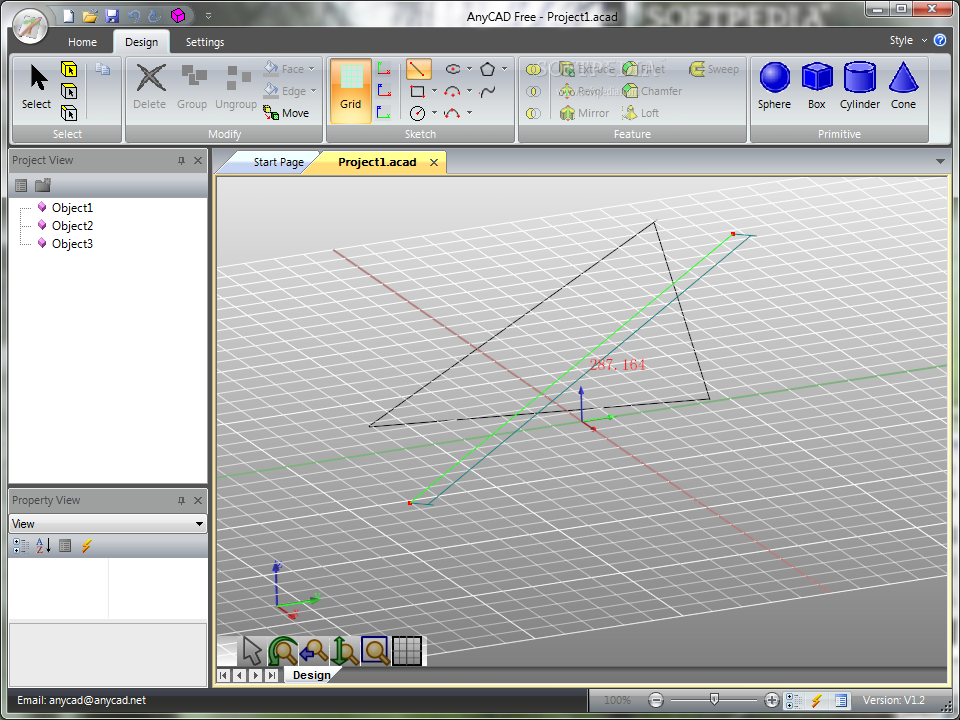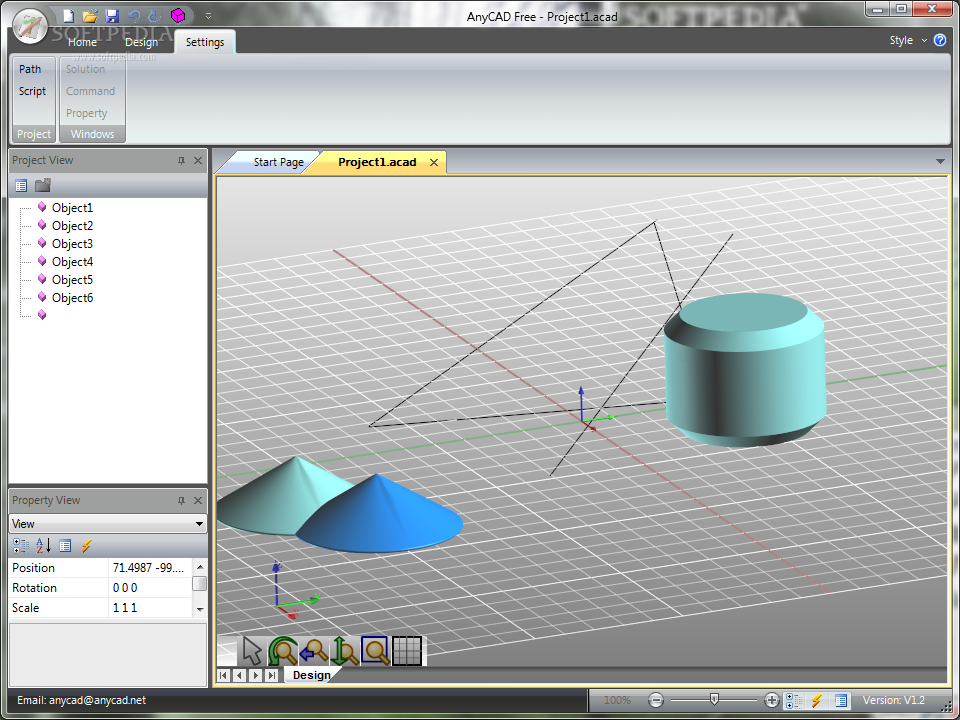Description
AnyCAD Free
AnyCAD Free is a handy tool for 3D modeling that makes it easier to design whatever you need for different projects. With its specialized computer applications, you can boost your efficiency and accuracy in planning almost any activity.
Easy 3D Modeling Tools
This software lets you work mainly with basic shapes that you can edit and combine to create some pretty complex models. The user interface is designed to be friendly, so you'll find it easy to adapt since it feels familiar right from the start.
User-Friendly Interface
When you create objects, they show up in a side panel for quick selection. You can tweak all their attributes using a data table where options like size, rotation, and scale are clearly listed. Want to change colors? No problem! You can even add images, but just keep in mind that there’s no option for applying textures.
Room for Improvement
Even though the interface is easy to use at first, spending more time creating 3D models can get a bit frustrating. One big downside is the lack of hotkey support, which could really speed things up.
Navigating the Tools
You have to select every action or tool from the upper bar before using it—yes, even when moving the camera around! Plus, if you're aiming for precision, you'll need to carefully adjust settings in the properties table because there's no measurement tool or feature that helps snap objects together easily.
Final Thoughts on AnyCAD Free
In summary, while AnyCAD Free invites you to unleash your creativity with its user-friendly interface, it also has its limitations. With some effort and patience, you can still achieve good results despite these challenges.

User Reviews for AnyCAD Free 15
-
for AnyCAD Free
AnyCAD Free provides basic shapes easily manipulated into complex models. However, lack of hotkey support hinders efficiency, requiring time for adjustment and precise settings.
-
for AnyCAD Free
AnyCAD Free provides decent functionality for unitiated users. A great starting point for CAD learning journey.
-
for AnyCAD Free
AnyCAD Free is an intuitive platform that is ideal for basic CAD projects, although lacks advanced professional features.
-
for AnyCAD Free
AnyCAD Free offers a decent user experience, though some features lack refinement. Ideal for beginners in CAD design.
-
for AnyCAD Free
AnyCAD Free offers basic features, intuitive user interface, making CAD tasks simpler for beginners.
-
for AnyCAD Free
AnyCAD Free app offers simple and efficient designing features. A bit complex for beginners but still manageable.
-
for AnyCAD Free
AnyCAD Free provides user-friendly interface, robust capabilities for modelling, but it may require steep learning curve.