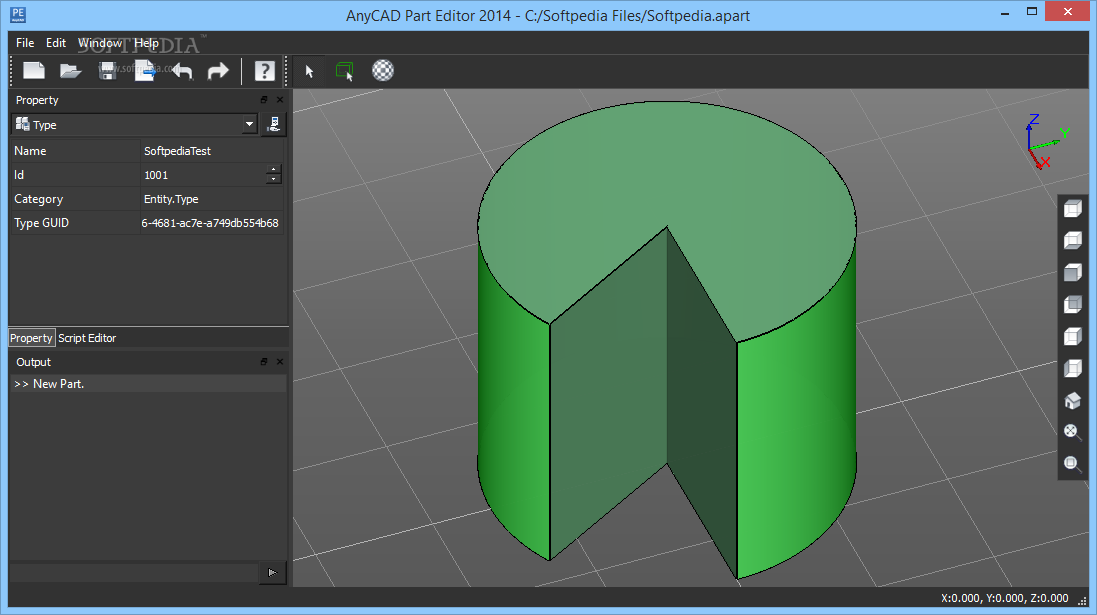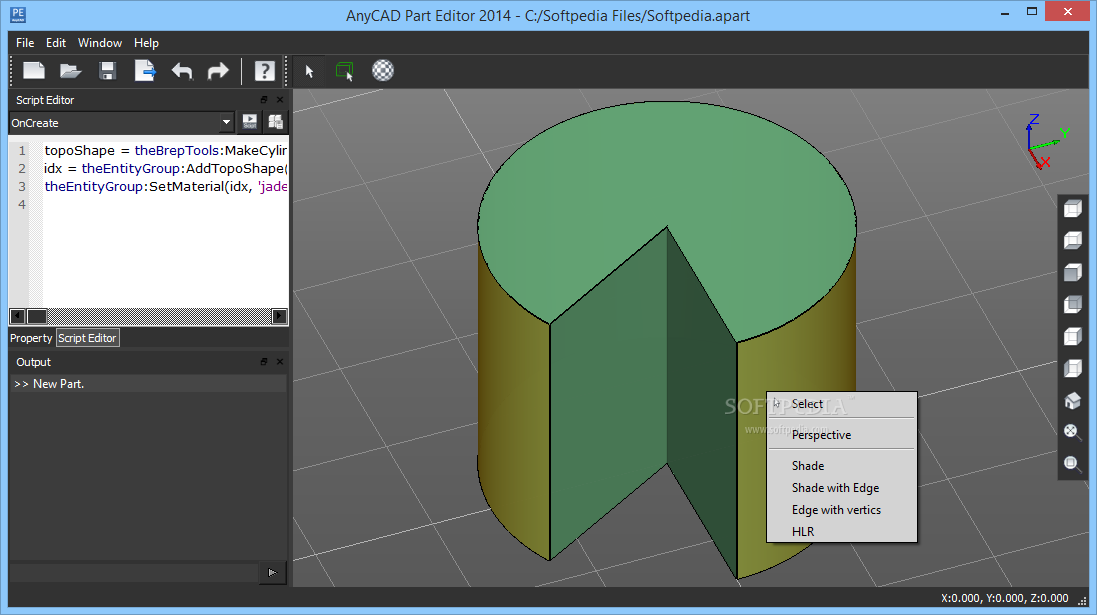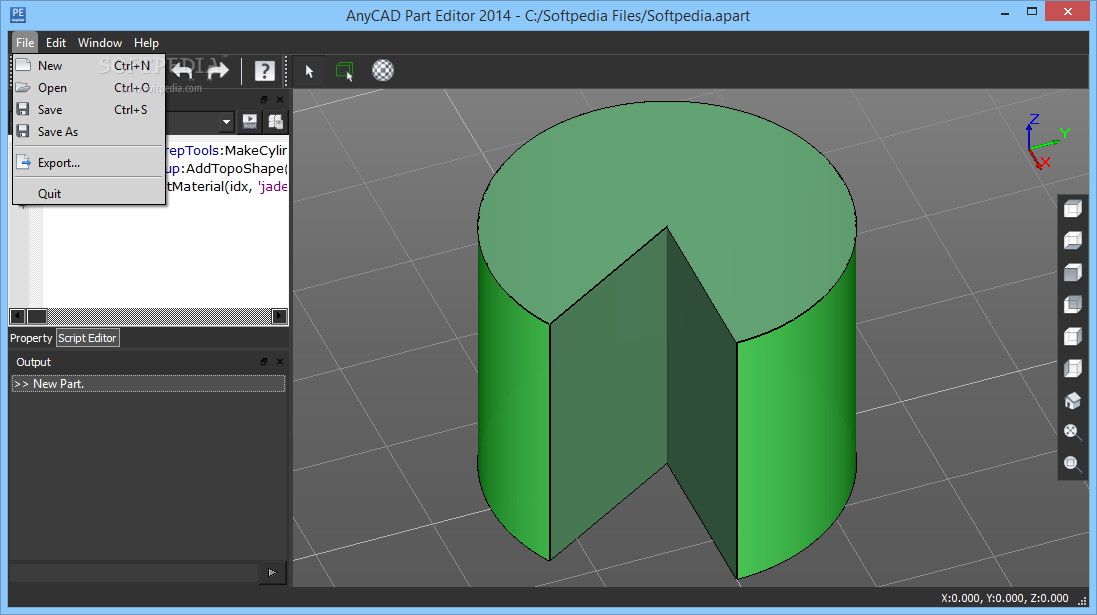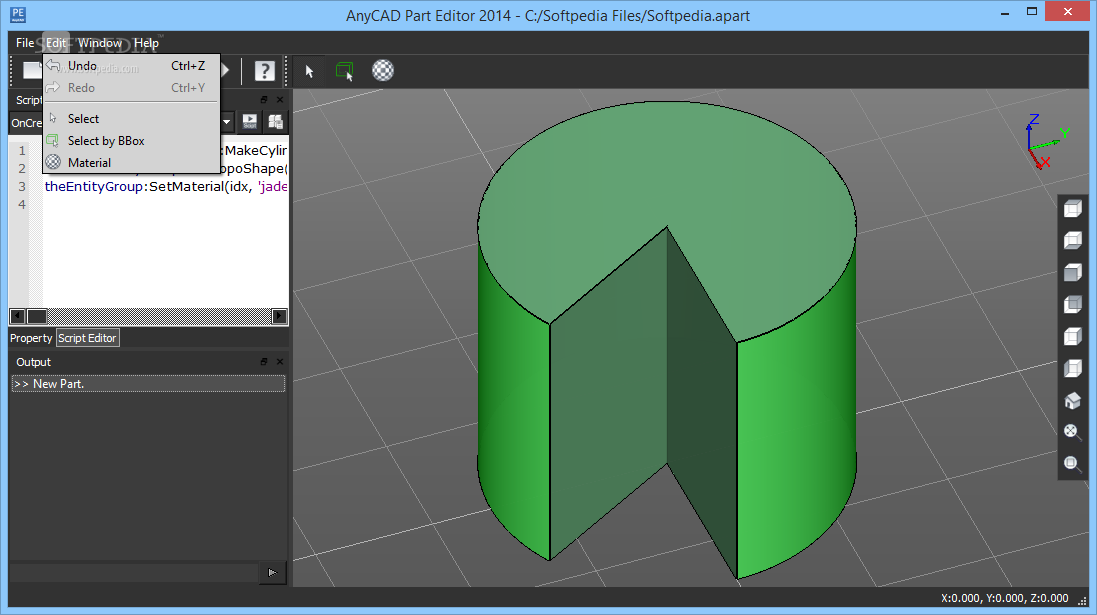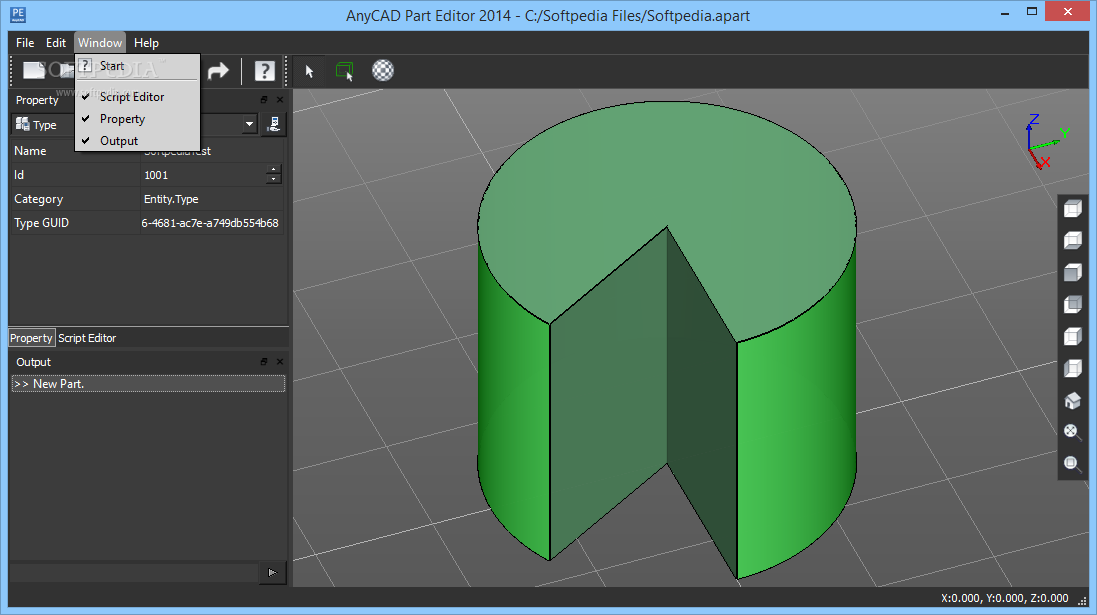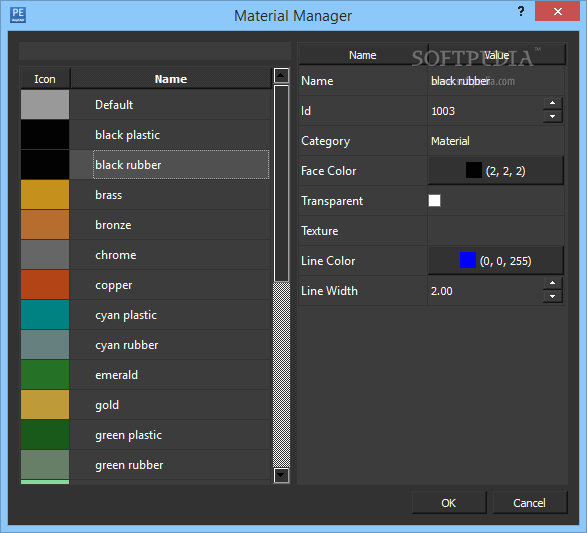Description
AnyCAD Part Editor
AnyCAD Part Editor is a cool and handy software that acts as an Integrated Development Environment (IDE) for creating and managing parametric 3D models. You can easily make and export 3D models right from scratch!
Easy to Get Started
Once you download it, all you need to do is unzip the file and run AnyPartEditor.exe from the ‘Bin’ folder. There’s no tricky installation process required!
Work Anywhere, Anytime
This means you can use AnyCAD Part Editor on any computer that fits the requirements. You can even carry it around on a USB stick, so feel free to work at the office or at home without waiting forever for it to install.
User-Friendly Interface
The program's interface is quite simple to navigate. You’ll see a main window where you can preview your design while using the left panels to tweak its ‘Properties’ or play around with the ‘Script Editor’.
Quick Access to Functions
The ribbon at the top gives you fast access to important functions like ‘Create’, ‘Open’, ‘Save’, and ‘Export’. Plus, you can pick your view modes easily from either the context menu or right-side toolbar.
Create with Ease
You’ll love how AnyCAD Part Editor lets you use its ‘Modeling API’ for basic modeling tasks. You can create elements like lines, spheres, boxes, cones, and more! It also allows different methods for revolving, extruding, or sweeping models. Boolean operations are available too if you want to cut or join objects.
Add Materials and Parameters
The 'Visualization API' helps you add materials to your parts with tons of built-in options. With the 'Parameter API', it's easy to add or change parameters in your script, which helps control how your 3D models look.
Flexible Export Options
Even though its main file format is APART, AnyCAD Part Editor can export files in formats like STEP, STL, IGES, STP, or IGS! This means you can use it alongside other tools without any hassle.
Your Go-To for 3D Modeling!
If you're looking for a reliable program that helps you create amazing 3D models for various uses by exporting them into popular formats, then AnyCAD Part Editor is definitely worth checking out!
User Reviews for AnyCAD Part Editor 14
-
for AnyCAD Part Editor
AnyCAD Part Editor is a versatile tool for 3D modeling operations. Its portability and intuitive interface make it a great choice for design enthusiasts.
-
for AnyCAD Part Editor
AnyCAD Part Editor's interface is highly intuitive. A great app for creating and editing 3D models.
-
for AnyCAD Part Editor
AnyCAD Part Editor offers robust features and a user-friendly interface, though it could improve in rendering speed.
-
for AnyCAD Part Editor
AnyCAD Part Editor offers robust part editing capabilities, albeit with a slightly steep learning curve.
-
for AnyCAD Part Editor
Great for 3D design, but UI could be more intuitive. The toolset is robust for advanced users.
-
for AnyCAD Part Editor
AnyCAD Part Editor offers impressive design capabilities but has a slight learning curve. Perfect for advanced CAD users.
-
for AnyCAD Part Editor
AnyCAD Part Editor allows quite intuitive part editing. It falls short in tutorials and advanced features.