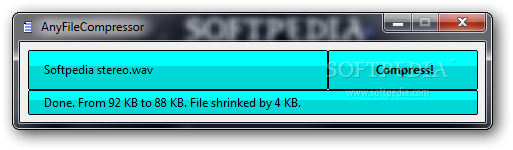Description
AnyFileCompressor
AnyFileCompressor is a handy tool that helps you save space by compressing your files. You know how sometimes files take up too much room on your computer or are too big to send through email? This is where compression comes in! Instead of archiving files, which can be a bit of a hassle, you can just use this simple application.
Easy to Use and Portable
The cool part about AnyFileCompressor is that it's portable. That means no long setup processes! You can even keep it on a thumb drive and use it on any computer. Plus, don't worry about messing up the target PC's health; it won't change any registry entries.
Simple Features
The interface is pretty straightforward and fits all the features nicely in one compact window. You'll find a browse dialog where you can select the file you want to compress. Just a heads up, dragging and dropping files into the window doesn't work—so make sure to use the browse option!
Compression Time
How long does it take to compress a file? Well, that really depends on the type and size of the file. Once it's done, you'll see how much space you've saved and what the original size was compared to the new size. But here's something to note: if you want to decompress your files later, you'll need to do that outside of this app.
No Fancy Options
While AnyFileCompressor gets the job done for basic compression, it doesn't offer many custom options or fancy features. It uses Windows' default compression methods, which you can check out in the Advanced menu under Properties when you're working with your files.
A Straightforward Tool
If you're looking for an easy way to compress your files without complications, AnyFileCompressor is right there for you! Just keep in mind that it has some limitations like not being able to choose multiple files at once or decompressing directly through its window. Still, it's super useful for quick file compression!
User Reviews for AnyFileCompressor 7
-
for AnyFileCompressor
AnyFileCompressor is a convenient tool for compressing files without archiving. Its portability and user-friendly interface make it accessible for all.
-
for AnyFileCompressor
AnyFileCompressor is fantastic! It's portable and easy to use, making file compression a breeze.
-
for AnyFileCompressor
I love how simple AnyFileCompressor is. No setup required, and it compresses files quickly and efficiently!
-
for AnyFileCompressor
This app saved me so much space! It's user-friendly and perfect for compressing files on the go.
-
for AnyFileCompressor
AnyFileCompressor is a great tool for file compression. Fast, portable, and no installation hassle!
-
for AnyFileCompressor
Highly recommend AnyFileCompressor! It makes managing file sizes so much easier with its straightforward interface.
-
for AnyFileCompressor
I'm really impressed with AnyFileCompressor. It does exactly what I need without any complicated processes!