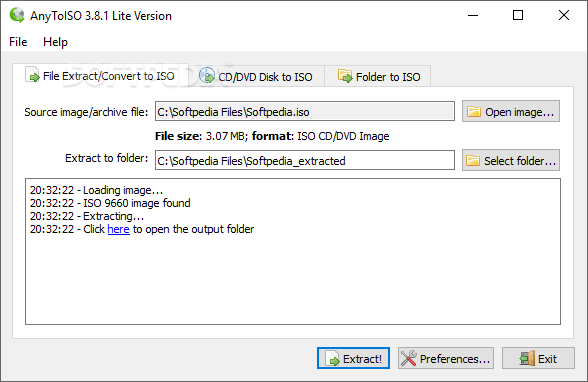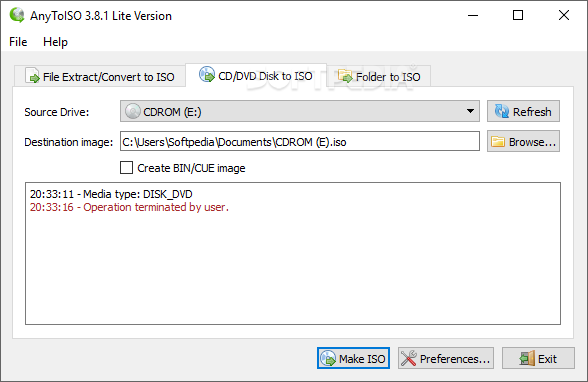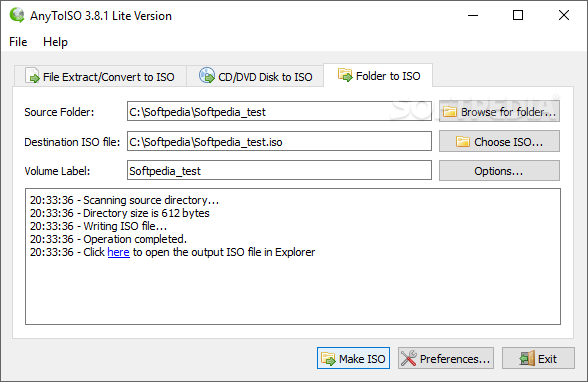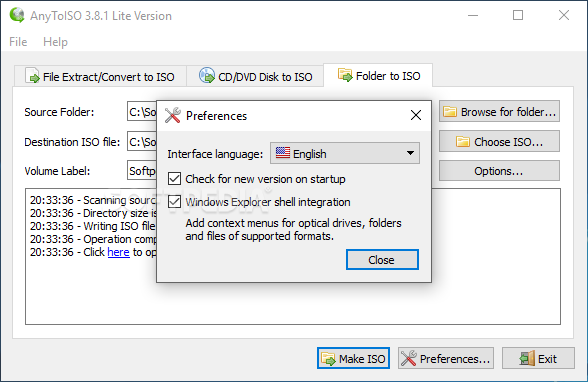Description
AnyToISO Portable
ISO images are a kind of archive file, a disk image that contains the data on an entire CD, DVD, or Blu-ray disc, which makes them perfect for distributing large programs and operating system images. Handling such files requires a dedicated application, but a software utility such as AnyToISO Portable allows image conversion and extraction without effort.
Features:
- No installation required; can be carried on a USB flash drive
- Clean interface with straightforward options
- Three modules for different functions
Technical Specifications:
- Supports popular formats like BIN, CUE, NRG, and more
- Converts disk images and extract content
- Create ISO files easily
The application comes with three modules, each having a separate tab. Its first function is to extract and convert other types of disk images or archive files to the ISO format. The assortment of file formats supported by AnyToISO Portable is enough to please even the most demanding users: from popular formats such as BIN, CUE, NRG, or MacOS DMG images to less used archive types, this application recognizes it all. The source file can be converted to ISO format, but you can also opt for extracting its content to a specific folder.
The second tab of AnyToISO Portable allows you to pack the content of a CD or DVD inside an ISO, a BIN/CUE image.
Last but not least, the third tab instructs the application to read the contents of a folder on your computer and save it all to an ISO file. Optionally, you can assign a label to the created volume. More advanced users can tamper with the settings and configure AnyToISO Portable to change the default ISO conversion options.
With AnyToISO Portable, it's possible to convert disk images, extract their content, and create ISO files, all with a single application. Without a doubt, the application can be of great use to anyone dealing with disk images. If you find yourself in trouble and don't know how to use it, keep in mind that AnyToISO Portable comes with detailed documentation.
User Reviews for AnyToISO Portable 7
-
for AnyToISO Portable
AnyToISO Portable is a versatile tool for converting and extracting disk images. Its portable nature and user-friendly interface make it a must-have.
-
for AnyToISO Portable
AnyToISO Portable is a game changer! So easy to use, and I love that it requires no installation. Perfect for converting and extracting ISO files on the go!
-
for AnyToISO Portable
This app is fantastic! It handles all types of disk images effortlessly. The portable feature makes it super convenient. Highly recommend!
-
for AnyToISO Portable
I’m impressed with AnyToISO Portable! Its clean interface and powerful features make managing ISO files a breeze. A must-have tool for anyone!
-
for AnyToISO Portable
Absolutely love this app! The ability to convert various formats to ISO without installation is brilliant. It’s reliable and user-friendly.
-
for AnyToISO Portable
AnyToISO Portable is simply amazing! It supports so many file formats, and the extraction process is quick and easy. Five stars all the way!
-
for AnyToISO Portable
What a useful tool! I can easily create and extract ISO files anywhere I go. The documentation is great too, which helps beginners like me.