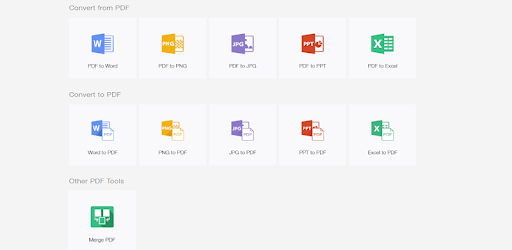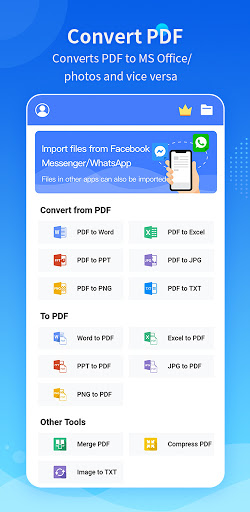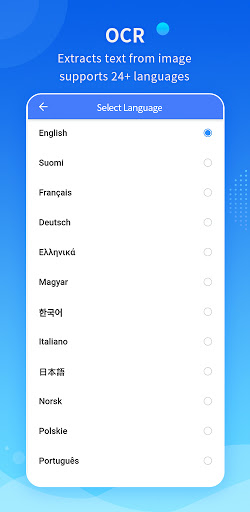Description
Apowersoft PDF Converter
Looking for a versatile and efficient PDF converter for your Android device? Apowersoft PDF Converter is here to meet all your needs. Whether you need to convert, compress, or merge PDF files, this app has got you covered.
Key Features
- Convert PDF to many different formats including Word, Excel, PPT, JPG, PNG, and TXT.
- Convert Word, Excel, PNG, JPG, and PPT to PDF effortlessly.
- Merge multiple PDF files into one for easier management.
- Extract text from images using the OCR feature.
- Compress PDF files to save storage space on your device.
- Batch convert multiple files at once for improved productivity.
- Share converted documents with ease.
- Efficient document management with the ability to share and delete files.
Highlights
- High-quality PDF processing tools
- Easy and quick PDF file management
- Superior PDF compression results
- User-friendly interface suitable for all users
- Ad-free clean interface
- Supports Android 5.0 and higher
- Compatible with almost all Android mobile brands
Feedback & Support
If you have any suggestions, questions, or need assistance with the app, feel free to reach out to us. We are committed to improving our app's performance and helping you work better with PDF documents. Your positive reviews are highly appreciated!
Email: support@apowersoft.com
Support Center: Support Center
Forum: Forum
Official Website: Apowersoft
Facebook: Apowersoft
Twitter: Apowersoft
User Reviews for Apowersoft PDF Converter 1
-
for Apowersoft PDF Converter
Apowersoft PDF Converter is a must-have for work productivity. Batch conversion and PDF compression make file handling efficient and convenient.