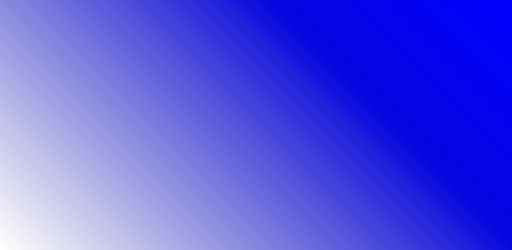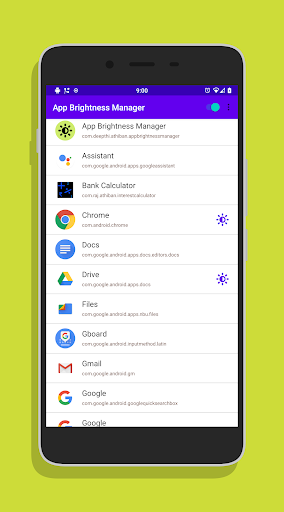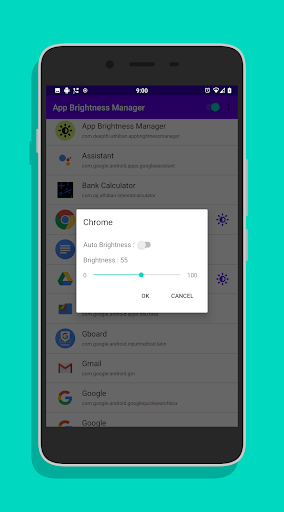Description
App Brightness Manager
App Brightness Manager is a must-have app for Android users who prefer to have control over their device's brightness levels on a per-application basis. With this app, you can tailor the brightness settings for each app, ensuring optimal visibility and energy efficiency.
Key Features:
- Preset brightness settings on a per-app basis
- Automatic brightness adjustment upon opening a configured app
- Restore default brightness levels when exiting the configured app
- Intuitive and clutter-free user interface
Technical Specifications:
- File: com.deepthi.athiban.appbrightnessmanagerfree
- Publisher: Athiban Raj
- Price: Free
- Permissions: Modify System settings, Usage Access
If you've ever experienced issues with your device's brightness not reaching 100% even when set to maximum, App Brightness Manager offers a solution. Simply calibrate your device to 100% in the settings to resolve this discrepancy, especially for devices that handle brightness differently than usual.
For an ad-free experience, consider upgrading to the Pro version of the app. This premium version removes ads, allowing you to focus on optimizing your device's brightness without interruptions.
Download App Brightness Manager now and take control of your device's brightness levels for a more comfortable and customizable viewing experience. Don't forget to share your feedback with us to help us improve the app further!
User Reviews for App Brightness Manager 1
-
for App Brightness Manager
App Brightness Manager offers precise per app brightness control. Pro version is ad-free. Calibration tip resolves brightness issues. Clean UI.