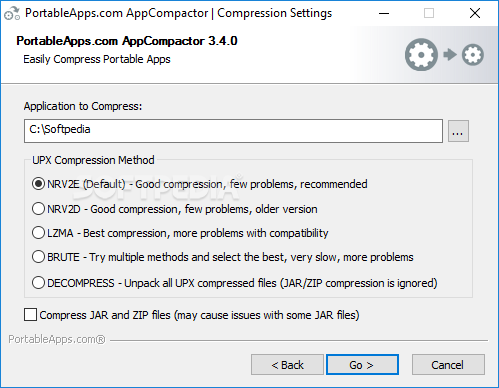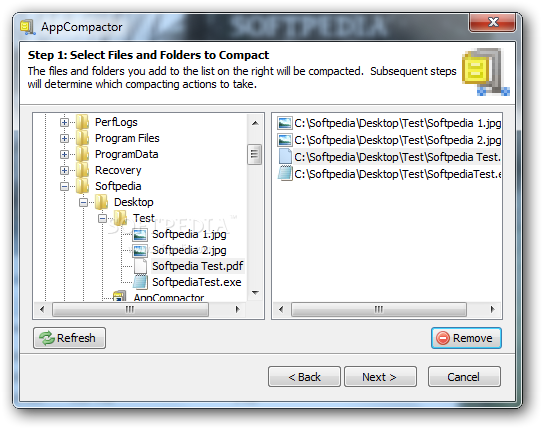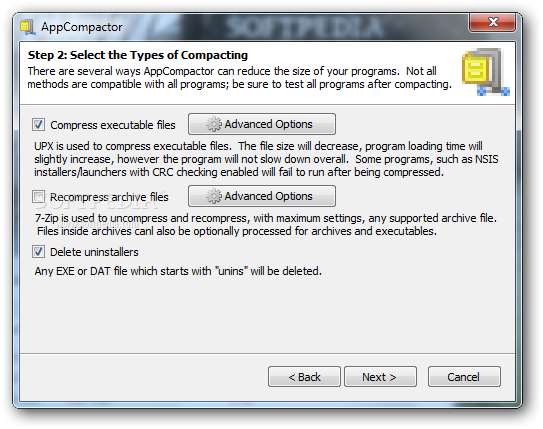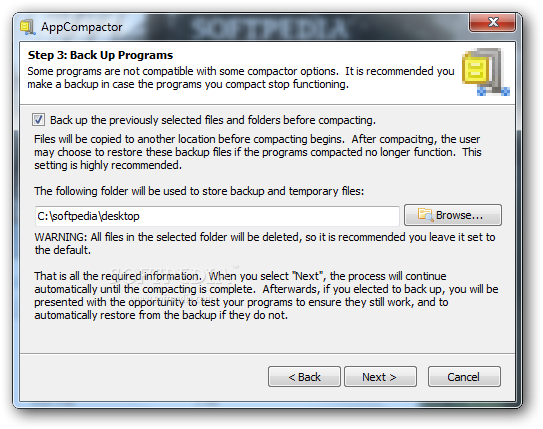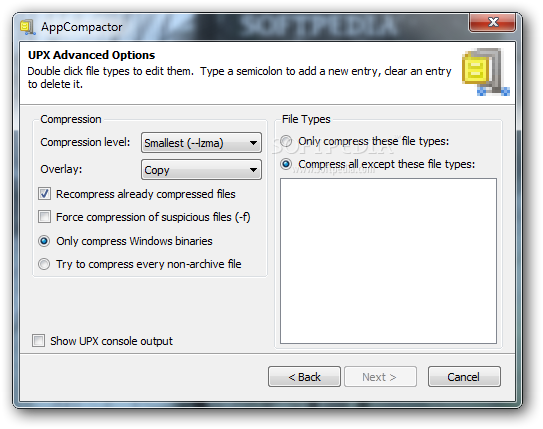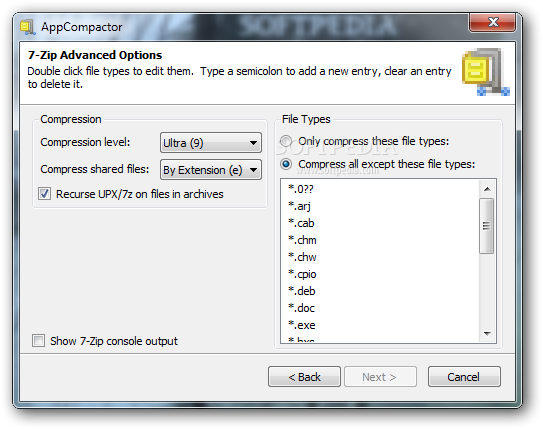Description
AppCompactor
Disk drives are now fitted with enough space to help you store large quantities of files, while removable drives keep up the pace, making the transfer of large items less of a hassle. This doesn't mean you need to chaotically handle files, and with the help of AppCompactor, you can easily compress entire programs to better fit on small drives.
Key Features:
- Wizard-driven process for easy understanding
- Detailed descriptions of options at each step
- Ability to compress files from different locations
- Multiple compression methods available
- Advanced options for file formats and compression levels
- Option to create a backup before compression
- Ability to test functionality and revert changes if needed
Technical Specifications:
- Price: FREE
- Publisher: Dan Bugglin
- Compression Methods: Multiple
- Backup Option: Yes
- File Format Support: Various
- Compatibility: Windows
Bottom line, even though space availability is not a major concern nowadays, it's still a good idea to handle file distribution in an organized manner. AppCompactor helps you save considerable space by using powerful algorithms to compress content of different files and folders.
User Reviews for AppCompactor 7
-
for AppCompactor
AppCompactor offers an easy way to compress programs for small drives. The wizard-driven process is user-friendly for all levels of experience.
-
for AppCompactor
AppCompactor is an absolute lifesaver! It makes compressing files super easy and efficient.
-
for AppCompactor
I love how user-friendly AppCompactor is! It helped me save a ton of space on my drive effortlessly.
-
for AppCompactor
This app is fantastic! The wizard-driven process made compression a breeze, even for a beginner like me.
-
for AppCompactor
Highly recommend AppCompactor! It offers great compression options and keeps everything organized perfectly.
-
for AppCompactor
AppCompactor is simply amazing! I can compress multiple files easily while ensuring everything works.
-
for AppCompactor
Fantastic app! The backup feature gave me peace of mind while compressing important files. Five stars!