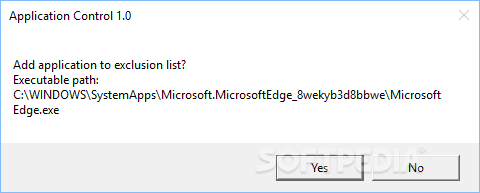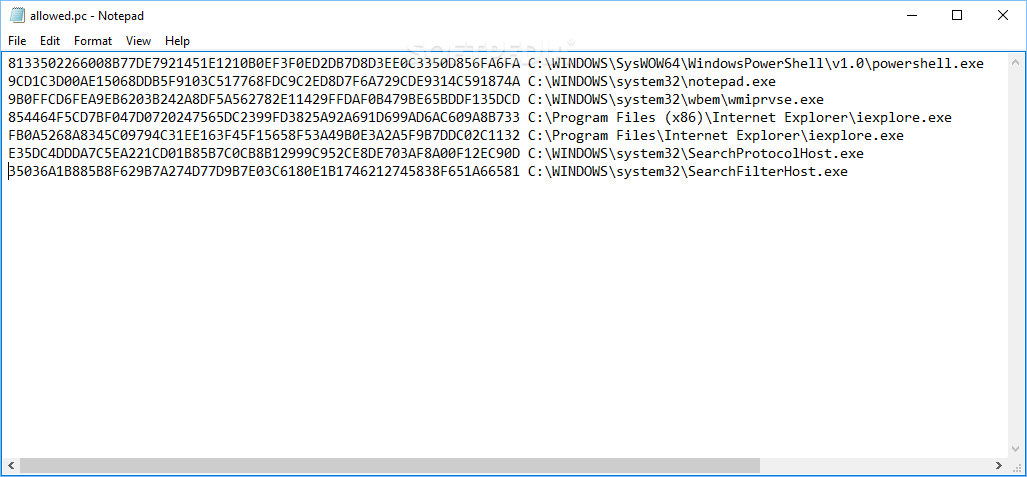Description
Application Control
Many applications are often launched in the background without your knowledge, and some of them could very well be malicious. If you want to keep a close eye on them, you can try relying on Application Control.
Key Features:
- Small and portable program
- Notifies you whenever an unknown process is launched
- Option to allow or block processes
- Displays notifications for unknown programs
- Allows specification for future process permissions
- Calculates Sha-256 hash for verification
Additional Information:
The utility calculates the Sha-256 hash of every launched application and then compares it to the entries stored in the allowed.pc and blocked.pc files. The notification is only displayed if no matching entry is found.
However, it is worth noting that the software does not stop blocked programs from being launched, but merely shuts them down after one or two seconds.
Application Control is certainly not a complex program, as there is nothing to configure aside from the allowed and blocked lists; this can be done by opening them in a standard text editor.
Final Thoughts:
Overall, Application Control is a straightforward tool that can help you keep a close eye on all program launches in order to keep malicious software at bay. It can be useful in some scenarios, but you have to remember it still allows blocked applications to be run, if only for one or two seconds.
User Reviews for Application Control 7
-
for Application Control
Application Control's simple interface and functionality make it a handy tool for monitoring program launches and blocking malicious applications effectively.
-
for Application Control
Application Control is a fantastic tool! It keeps my system safe by notifying me of any unknown processes.
-
for Application Control
I love how simple and effective Application Control is. It's great for monitoring and managing app launches!
-
for Application Control
This app has been a lifesaver! I feel much more secure knowing I can block suspicious programs instantly.
-
for Application Control
Application Control does exactly what it promises. Easy to use and very helpful in keeping my computer safe!
-
for Application Control
A must-have for anyone concerned about security! Application Control gives me peace of mind with every launch.
-
for Application Control
Highly recommend Application Control! It runs quietly in the background and alerts me to potential threats.