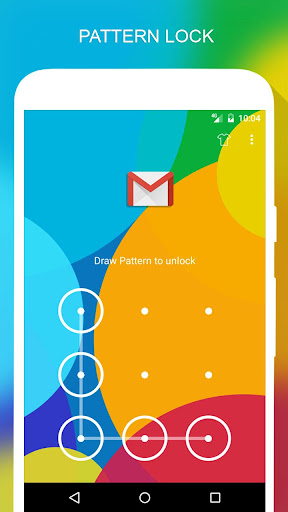Description
AppLock Master
Introduction
Protect your privacy with the best free App Lock, AppLock Master. Secure your apps and personal data with PIN, Pattern, Fingerprint, and more.
Features
- Lock apps with PIN, Pattern, Fingerprint, Random keyboard, Time Password, and more.
- Lock Incoming call, Recent tasks, Switch lock, Install/Uninstall, and 3rd party apps.
- Temporary unlock feature for convenience.
- Cover: Disguise your App Lock screen to prevent unauthorized access.
- Lock screen orientation customization.
- Hide AppLock Master icon for added security.
- Intruder selfie: Capture a photo of unauthorized access attempts.
- Customizable themes and backgrounds.
- Animation lock screen for added style.
FAQ
- How to open AppLock Master after hiding the icon?
- Visit the provided web link or drag out the widget icon to open.
- How to uninstall AppLock?
- Turn off uninstall prevention before uninstalling AppLock with password protection.
- How to use time PIN?
- Combine device's time with your PIN for added security.
Contact Information
For any issues or suggestions regarding AppLock Master, please reach out to us via email or Facebook.
Email: support@sepber.com
Facebook: https://facebook.com/sepber.fanpage
User Reviews for AppLock Master 1
-
for AppLock Master
AppLock Master offers top-notch security features like fingerprint lock, disguise mode, and intruder selfie. A must-have for privacy-conscious users.