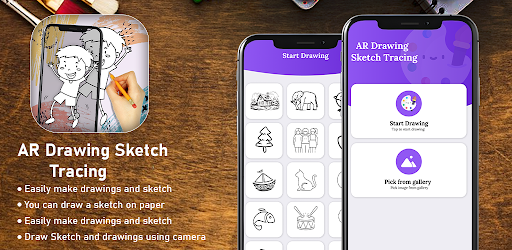Description
AR Drawing: Sketch Tracing App
AR Drawing: Sketch Tracing App is a cutting-edge application designed to empower artists, designers, and creative individuals with innovative tools and functionalities. Discover the revolutionary AR Drawing: Paint & Sketch mobile app, designed to teach you drawing techniques while enabling you to craft breathtaking sketches and paintings through the lens by using the mobile camera. Unleash your creativity as you embark on a journey to sketch and draw freely on any surface of your choosing!
Features:
- Extensive Template Selection
- Improve Drawing Skills with Artistic Paintings
- Create with Camera Functionality for Seamless Integration
- Real-time Sketching and Trace Drawings
- Sketch Opacity Control for Enhanced Visual Appeal
Functionality:
AR Drawing Sketch Paint allows you to recreate and sketch an image from the mobile screen onto a piece of physical paper. The app offers a diverse array of objects for effortless tracing and learning, making it ideal for both seasoned artists and beginners.
How It Works:
- Launch the app and position your mobile device on a suitable surface
- Choose an image from the provided list as a reference
- Secure the photo for tracing on the screen
- Adjust transparency or switch to line drawing mode
- Commence drawing along the edges of the image
User Reviews for AR Drawing: Sketch Tracing App 1
-
for AR Drawing: Sketch Tracing App
AR Drawing: Sketch Tracing App is a revolutionary tool for artists to sketch and paint effortlessly using AR technology. Perfect for beginners and pros alike.