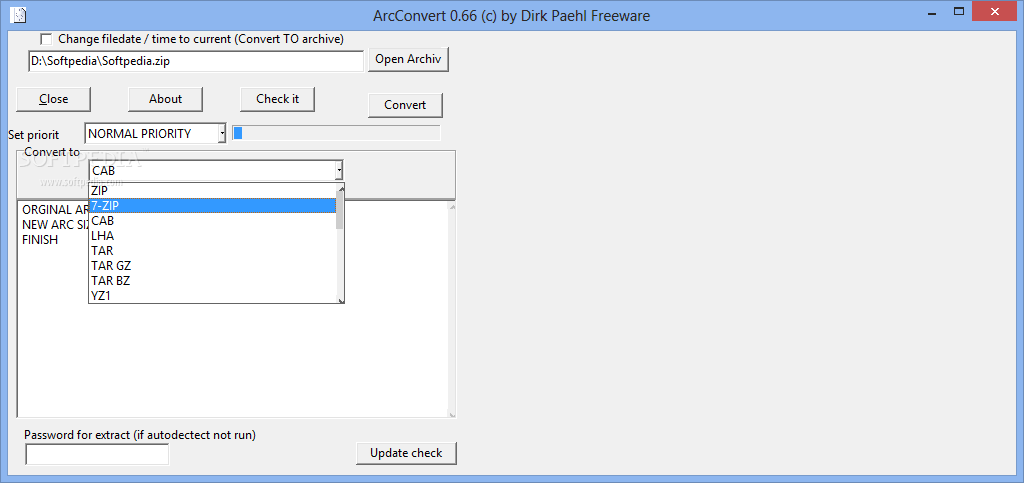Description
Welcome to Softpas.com - Your Source for Software Downloads
Introducing ArcConvert - Your Ultimate Archive Conversion Tool
ArcConvert is a versatile software tool designed to handle all your archive conversion needs. Whether you need to convert files from ZIP, 7ZIP, CAB, TAR, BZA, or ARJ formats, ArcConvert has got you covered.
Key Features:
- No installation required
- Portable - run it from an external device on any computer
- User-friendly interface with limited options
- Supports priority levels and password-protected files
- Efficient conversion process with clear notifications
- Minimalistic and easy to use
- Low system resource usage
Technical Specifications:
- File Formats: ZIP, 7ZIP, CAB, TAR, BZA, ARJ
- Price: Free
- Publisher: Dirk Paehl
- Platform: Windows
- Size: Compact
- System Requirements: Windows OS
If you are looking for a reliable and efficient tool to convert compressed files seamlessly, ArcConvert is the perfect choice for you. Its simplicity and effectiveness make it a must-have for anyone dealing with archive formats on a regular basis.
Download ArcConvert now from Softpas.com and take your archive conversion capabilities to the next level!
User Reviews for ArcConvert 7
-
for ArcConvert
ArcConvert is a handy conversion tool for archive formats. Its portability and ease of use make it a great choice. Highly recommended.
-
for ArcConvert
ArcConvert is a fantastic tool! It effortlessly converts archives and is super easy to use.
-
for ArcConvert
I love how portable ArcConvert is! No installation needed, and it works perfectly on any computer.
-
for ArcConvert
This app has made my life so much easier. Fast conversions and a straightforward interface. Highly recommended!
-
for ArcConvert
ArcConvert is simple yet effective. It handles all my compression needs without any hassle. Five stars!
-
for ArcConvert
A must-have for anyone dealing with different archive formats. Quick, reliable, and user-friendly!
-
for ArcConvert
Fantastic app! Converts files seamlessly and saves disk space. Couldn't ask for more from a compression tool.