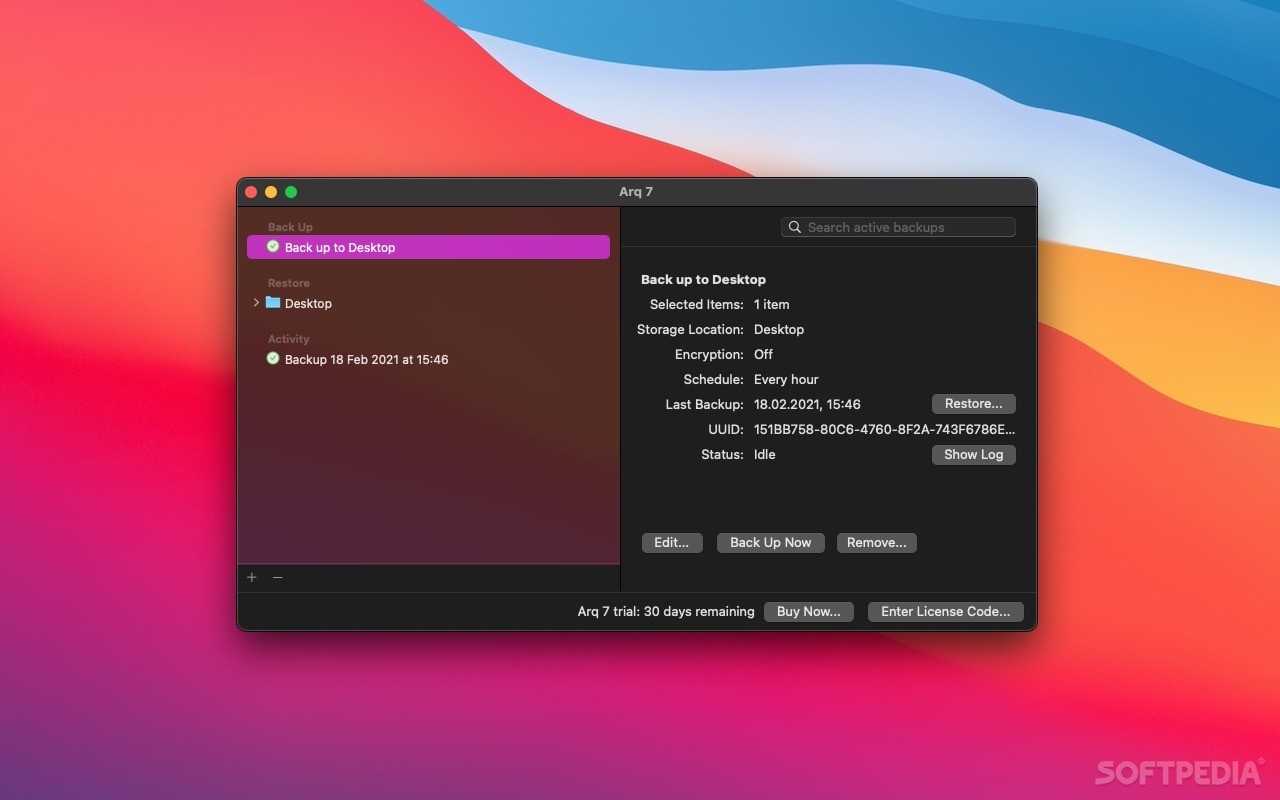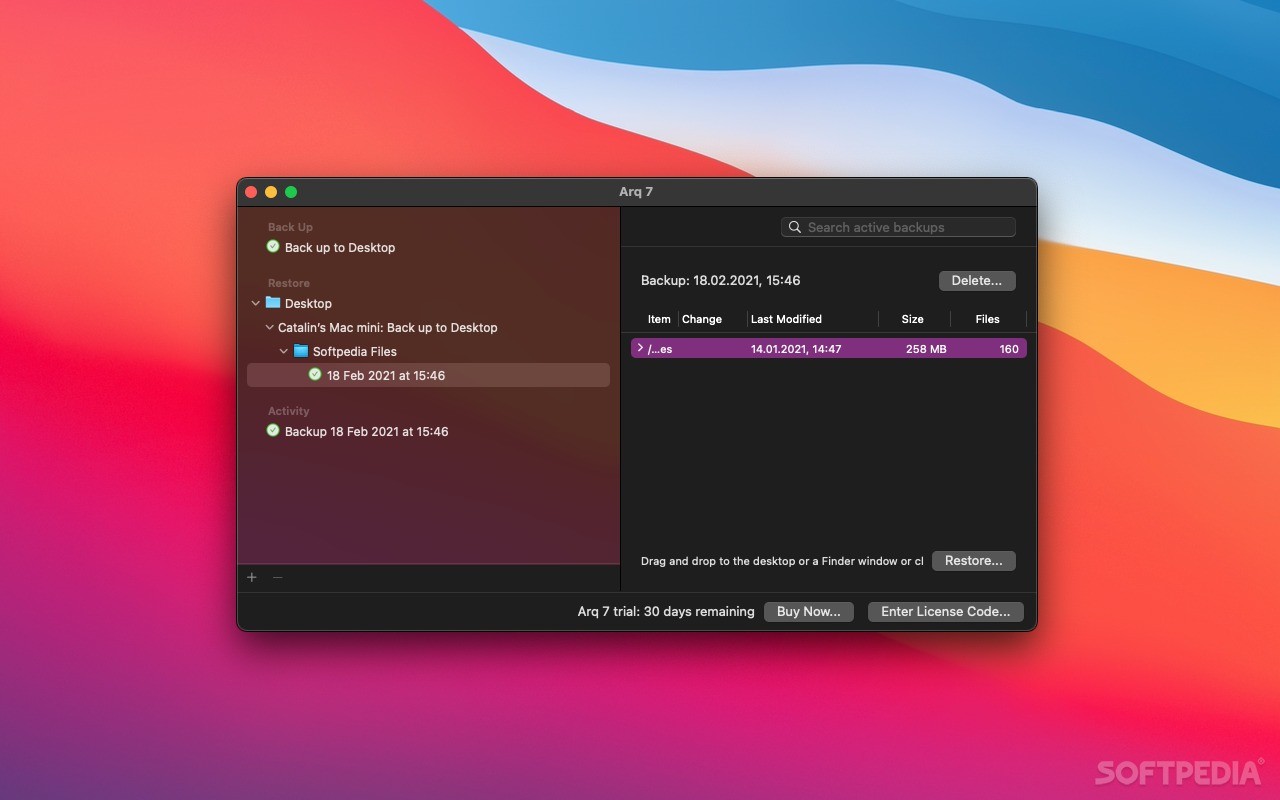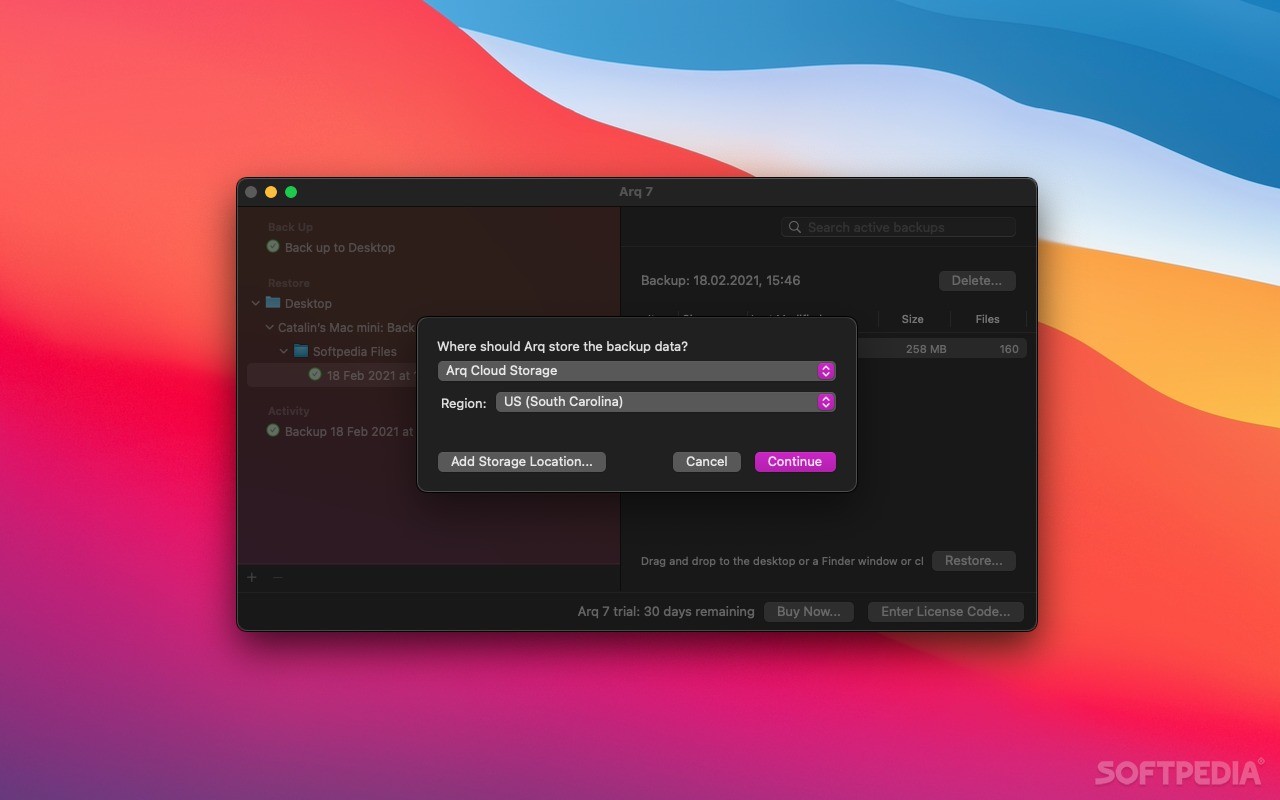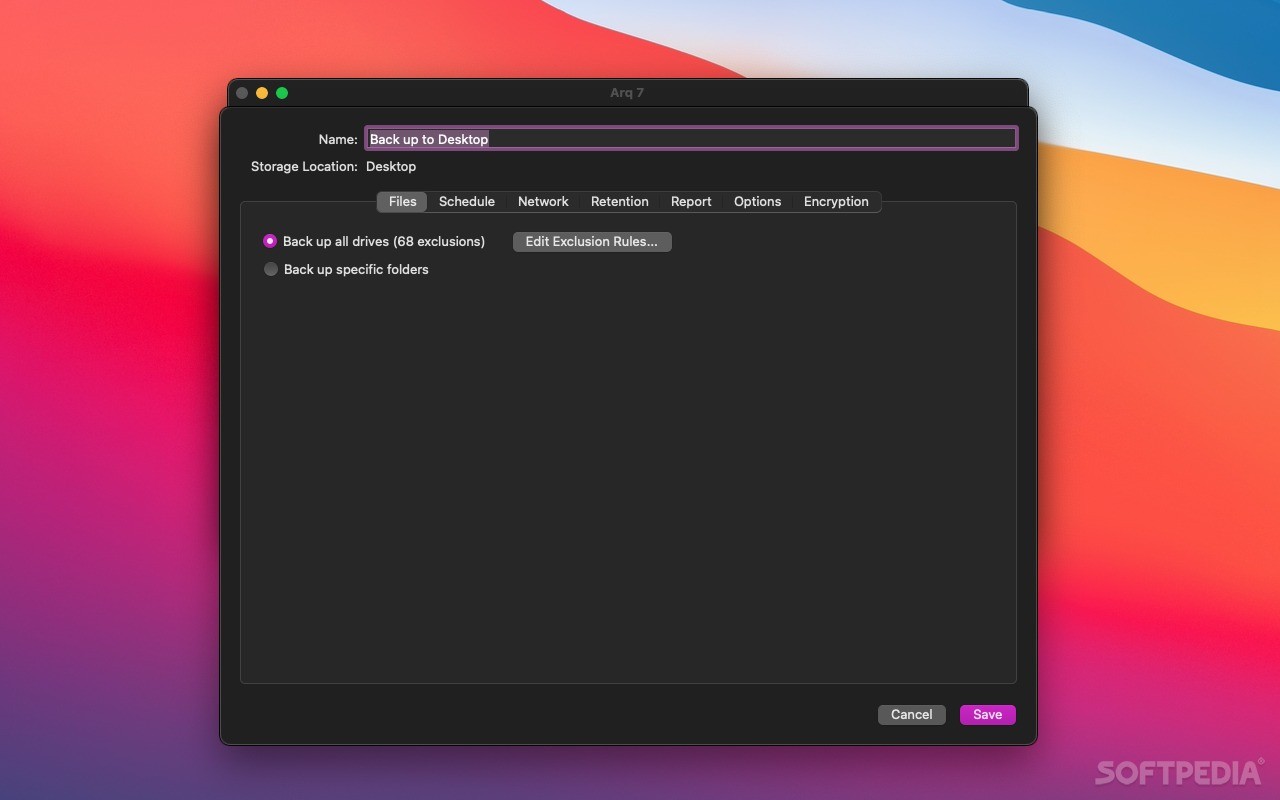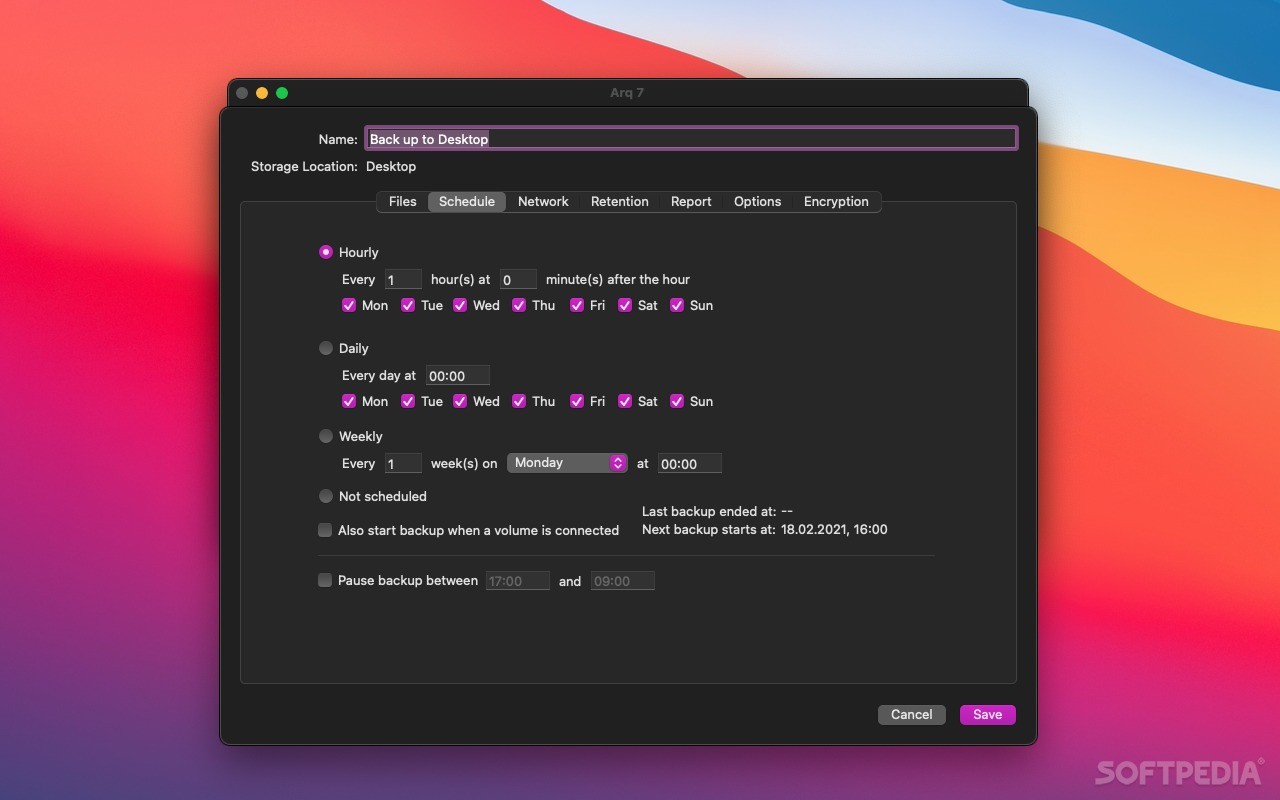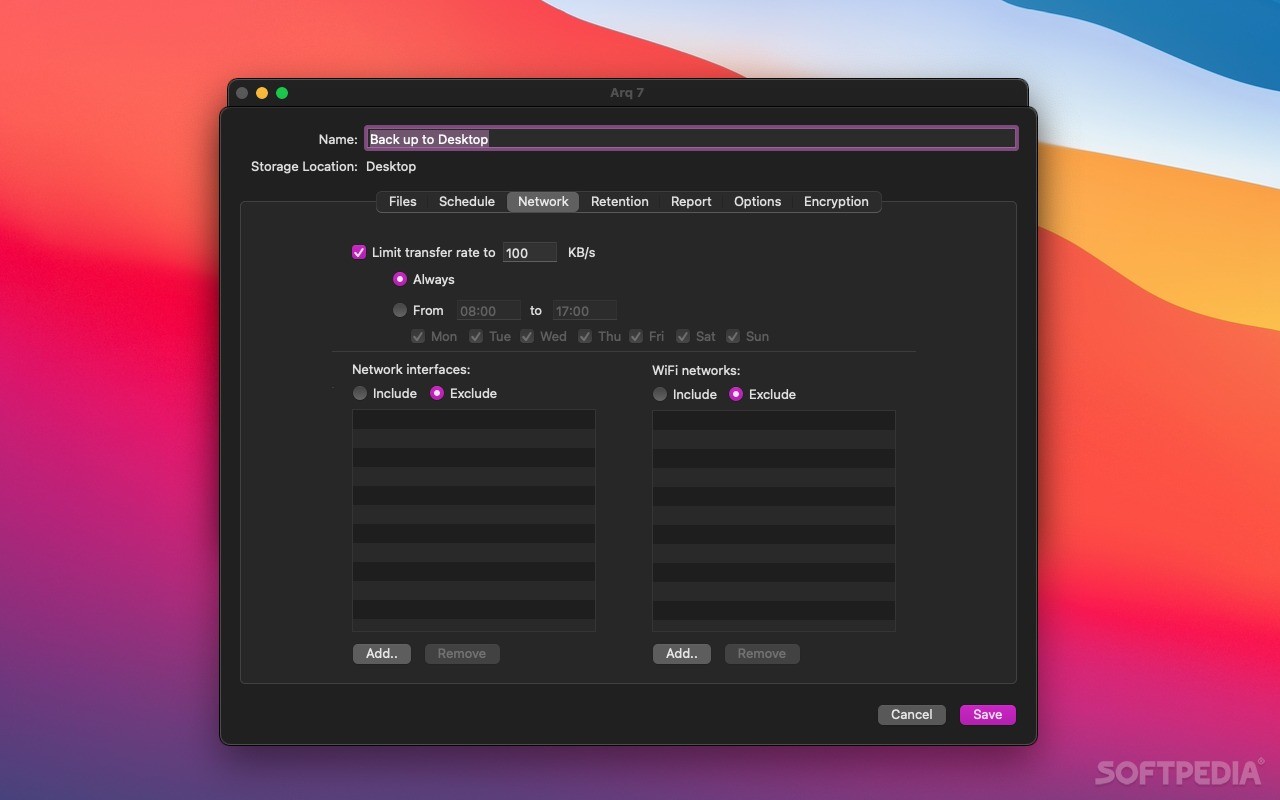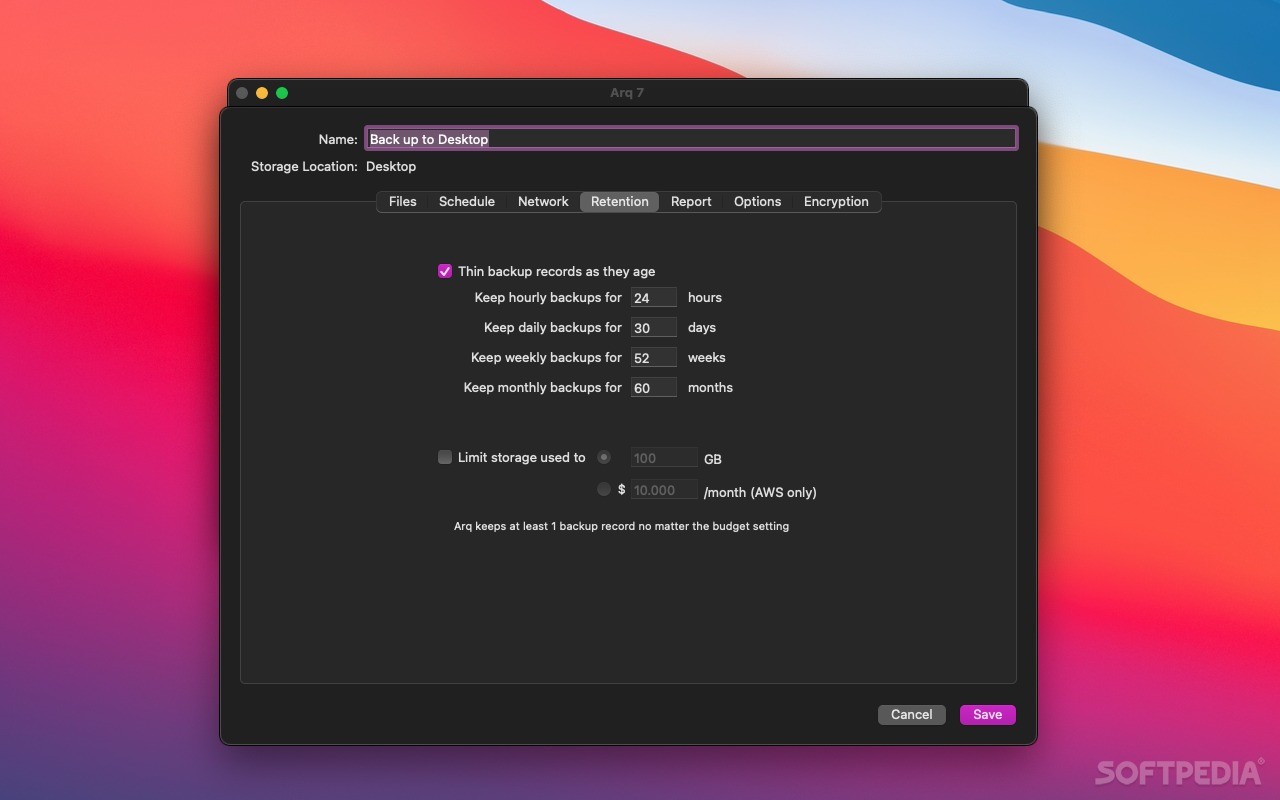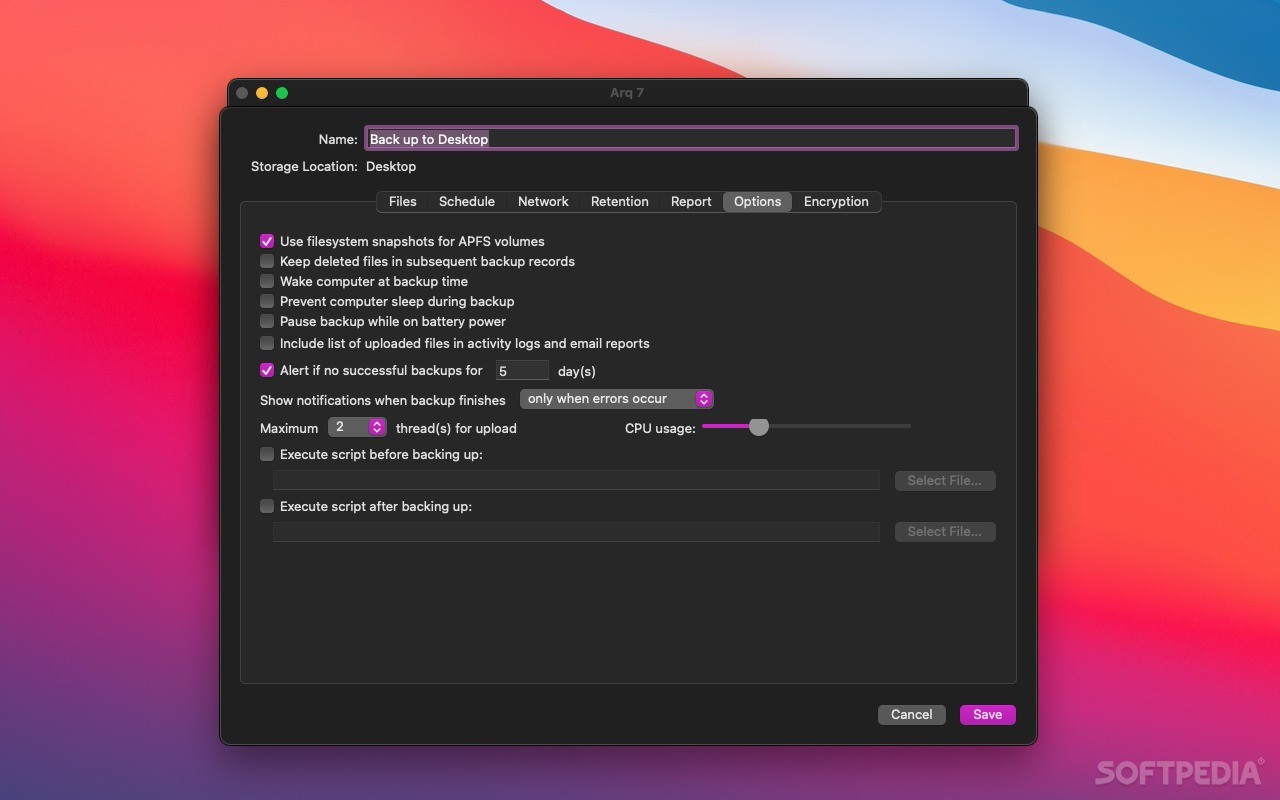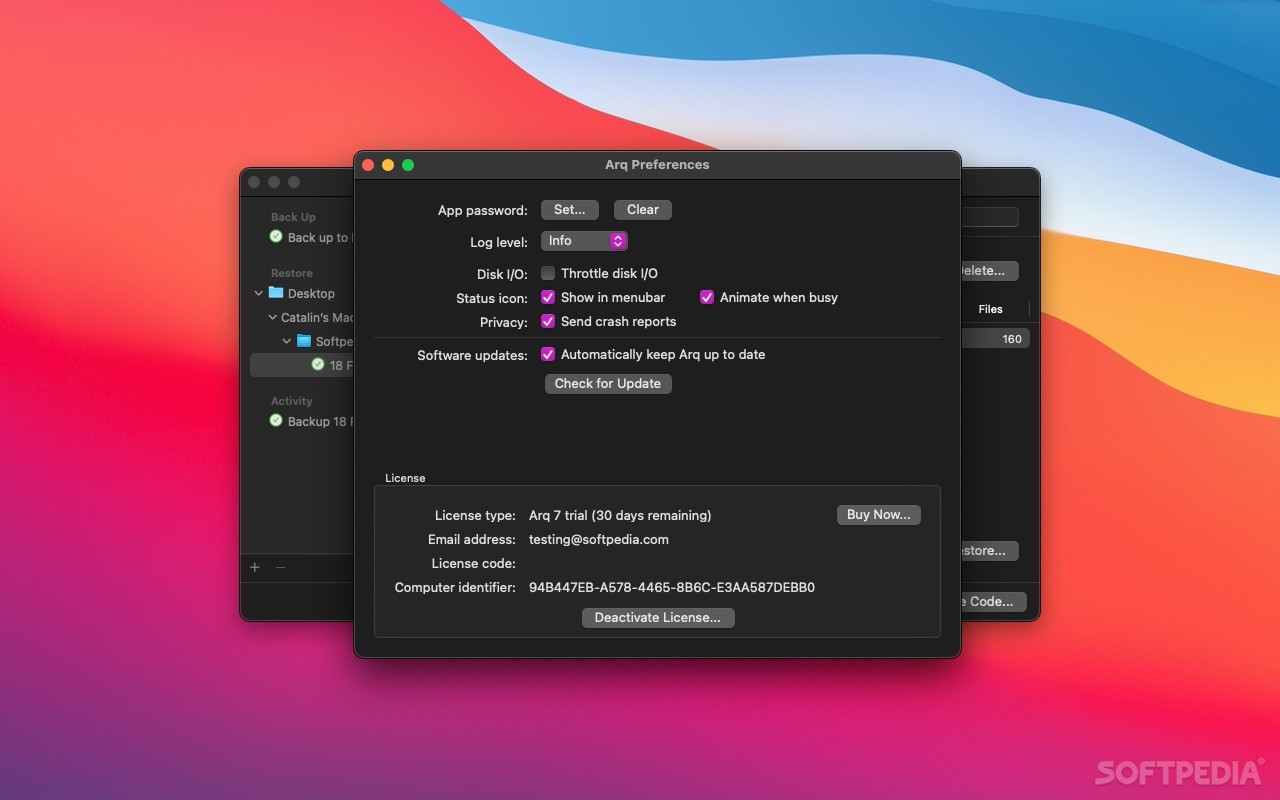Description
Arq
Arq is a handy Mac app that helps you back up your important files. It’s super smart to store your documents in more than one place. You know how drives can crash and computers can have issues? That's why having a backup plan is key!
Easy Setup for Backups
With Arq, getting started is a breeze. First, you’ll use the Arq assistant to connect with your online storage or server. Just pick which service you want from the drop-down menu and enter your login info. Trust me, it’s straightforward.
Selecting Your Files and Folders
The next thing you do is choose what files and folders you want to back up. You can add as many as you like! Once everything looks good, feel free to close the main window of Arq. It keeps things neat by showing a little status bar menu that lets you control the upload process without being in your way.
Data Security with Encryption
Worried about security? No problem! Arq lets you encrypt your backups before they’re uploaded using a password. Plus, there's an open-source command line tool that can help decrypt the data if needed—no need to go through the app again!
Control Your Bandwidth Usage
You also get some cool options in Arq’s Preferences window where you can set limits on transfer rates—this way, backing up won’t slow down your internet while you're working or streaming.
No File Size Limitations
No matter what type of file or how big it is, Arq will automatically back it up to your online storage accounts without any hassle.
Final Thoughts on Using Arq
If you're looking for an easy way to keep your data safe, give Arq a try! It works with various services, allows transfer rate limits so you won't be interrupted during daily tasks, and provides great encryption features for added security.
User Reviews for Arq FOR MAC 7
-
for Arq FOR MAC
Arq FOR MAC simplifies data backup process by allowing multiple storage options and encryption. Intuitive setup and unobtrusive controls make it user-friendly.
-
for Arq FOR MAC
Arq is a lifesaver! Backing up my files has never been easier, and I love the encryption feature!
-
for Arq FOR MAC
Fantastic app! The setup was straightforward, and now I feel secure knowing my data is backed up safely.
-
for Arq FOR MAC
I can't recommend Arq enough! It's user-friendly, reliable, and gives me peace of mind with my backups.
-
for Arq FOR MAC
Impressive performance! Arq makes backing up documents so simple. The encryption option is a big plus!
-
for Arq FOR MAC
Absolutely love Arq! It seamlessly integrates with various services and keeps my files safe without hassle.
-
for Arq FOR MAC
Best backup solution I've found! The transfer rate limits are perfect for maintaining bandwidth while backing up.