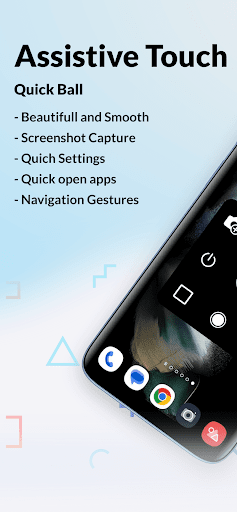Description
Assistive Touch : Quick Ball
Assistive Touch is an app that creates a virtual home button right on the Android screen with display and usage as same as the Assistive Touch on iPhone, iPad. It is fast, smooth, and totally free. An Assistive Touch is an easy tool for Android devices, providing convenience and ease of use for Android Users. With a floating panel on the screen, you can easily navigate your Android smartphone and access your favorite apps, games, settings, and quick toggle.
Features of Assistive Touch for Android:
- Virtual Home button for easy access to lock screen and open recent tasks
- Virtual Volume button for quick adjustment of volume and sound mode
- Virtual Back button
- Easy touch to open your favorite applications
- Quick access to all settings with a single touch
Quick touch settings include:
- Capture Screenshots (5.0 and up)
- Power popup (5.0 and up)
- Open Notification
- WiFi on/off
- Bluetooth on/off
- Location (GPS)
- Ring mode (Normal mode, Vibrate mode, Silent mode)
- Screen rotation
- Volume up & down
- Airplane mode
- Flashlight Bright
Customize your experience with Assistive Touch by changing the background color, icon, and gesture settings for the Floating Button. If you encounter any issues or have feedback, please let us know so we can quickly address them. Your support is much appreciated.
"This app uses Accessibility services." Granting this permission is necessary for performing global actions such as going back, going home, opening recent, power dialog, and notifications.
Download Assistive Touch : Quick Ball on SoftPas
User Reviews for Assistive Touch : Quick Ball 1
-
for Assistive Touch : Quick Ball
Assistive Touch is a handy app for Android users. It offers quick access to essential functions and customization options. Great tool!