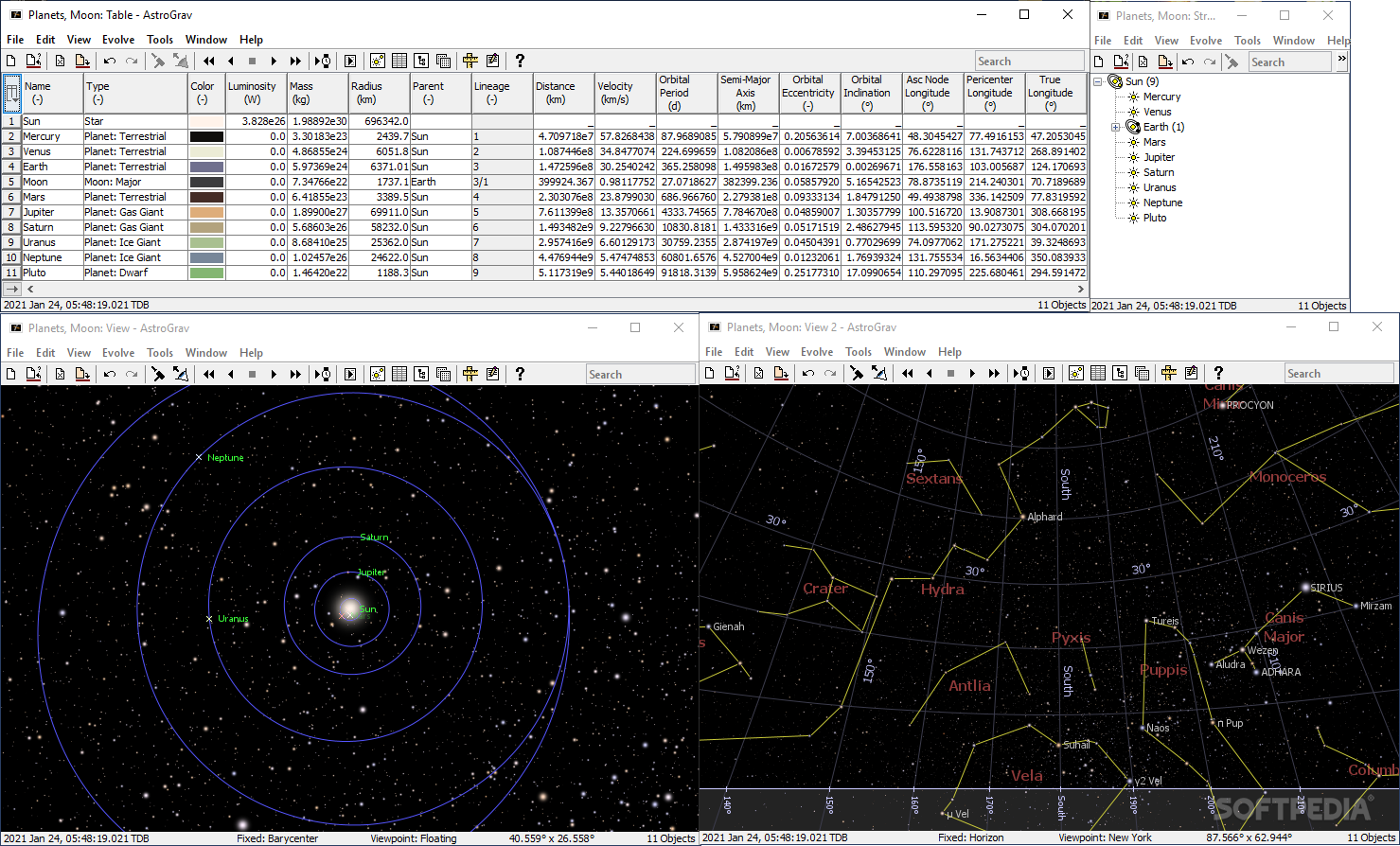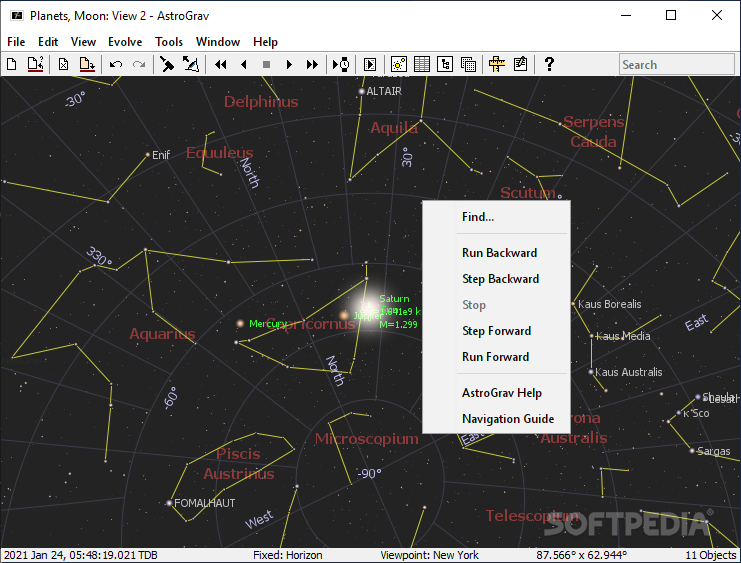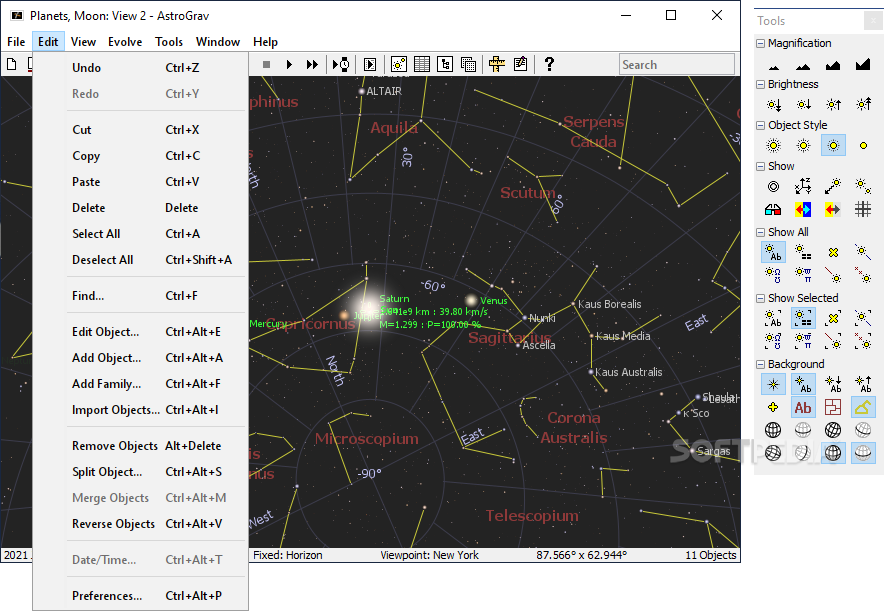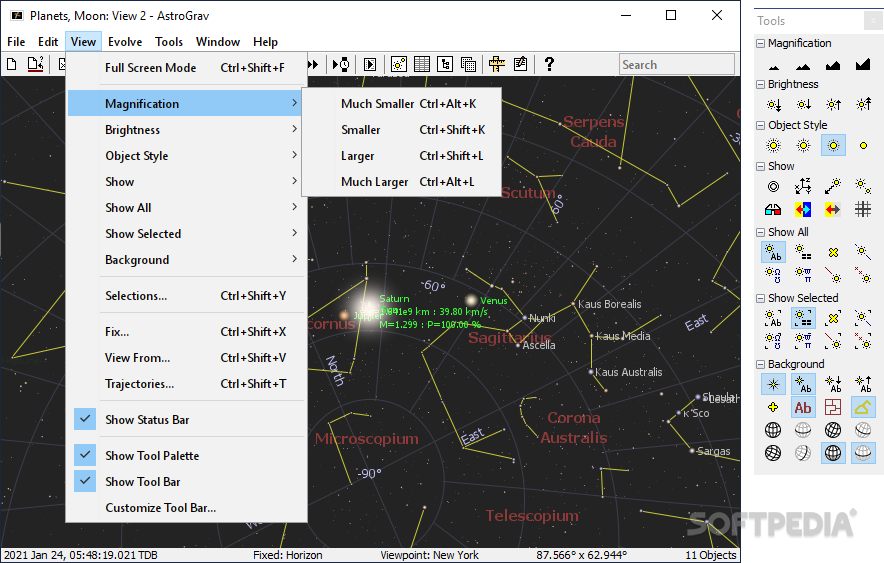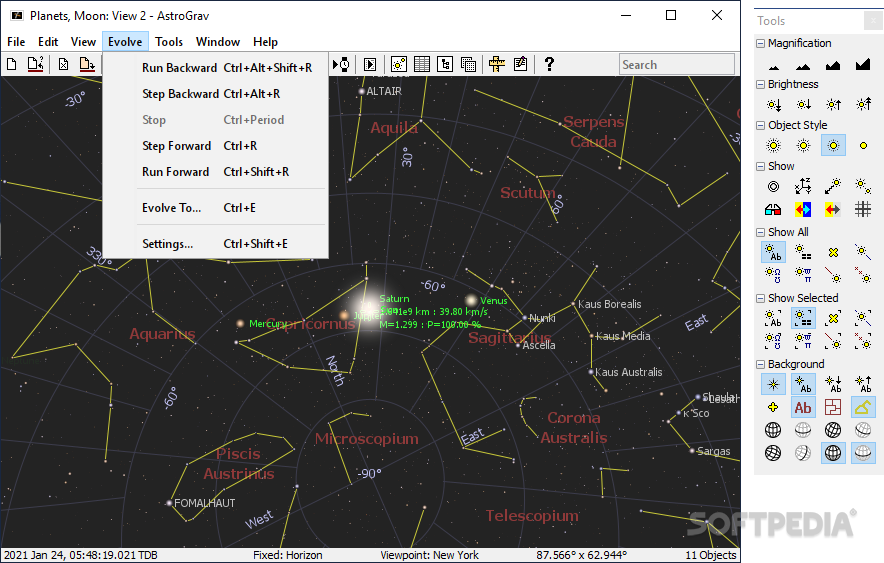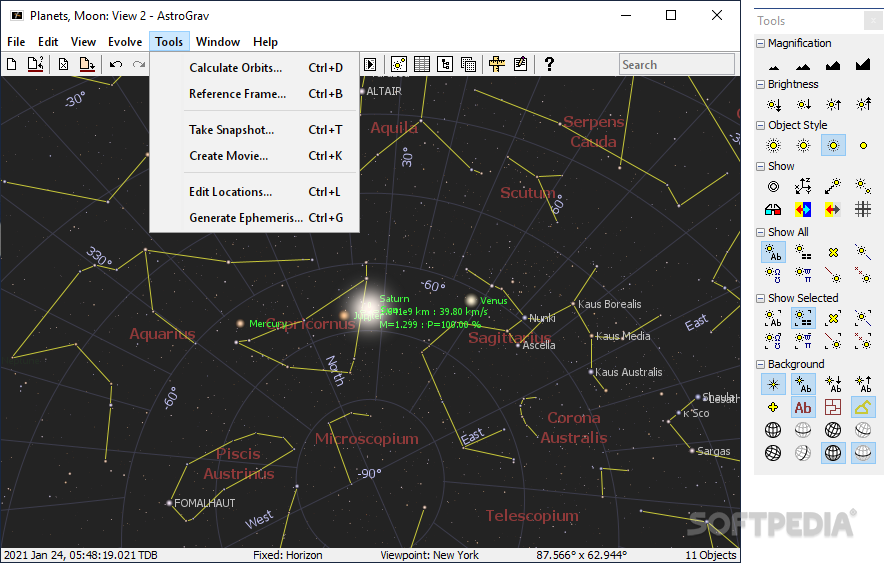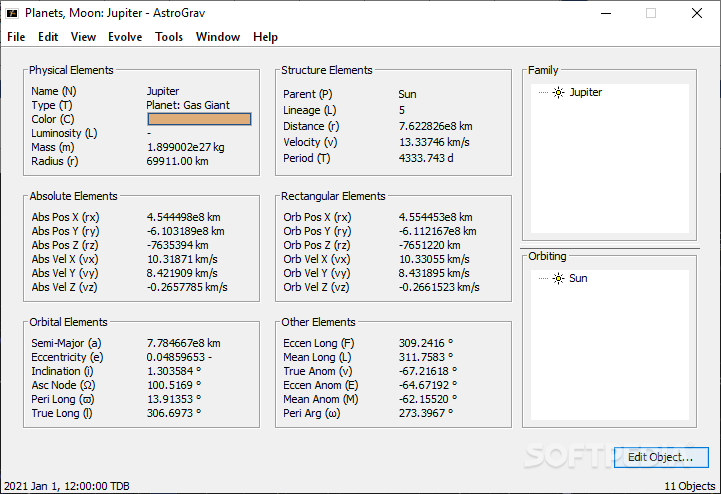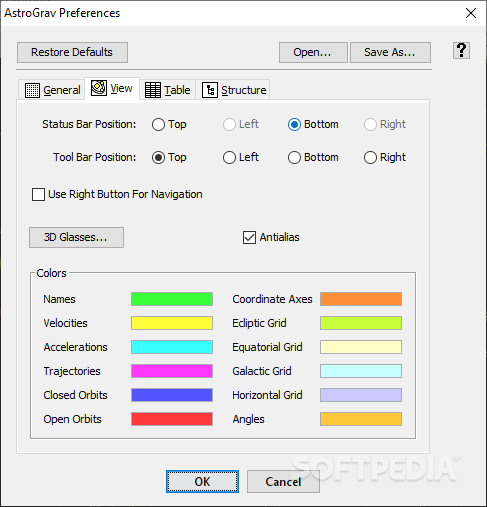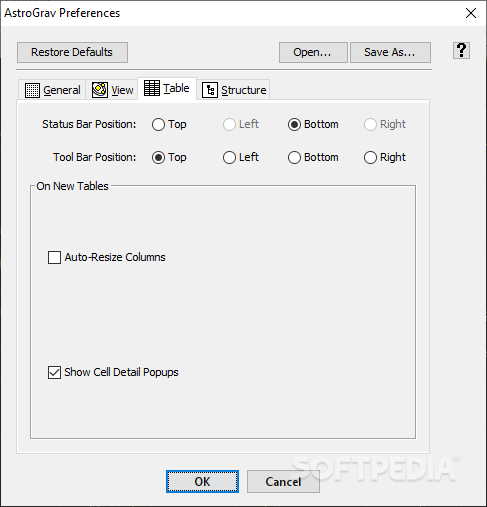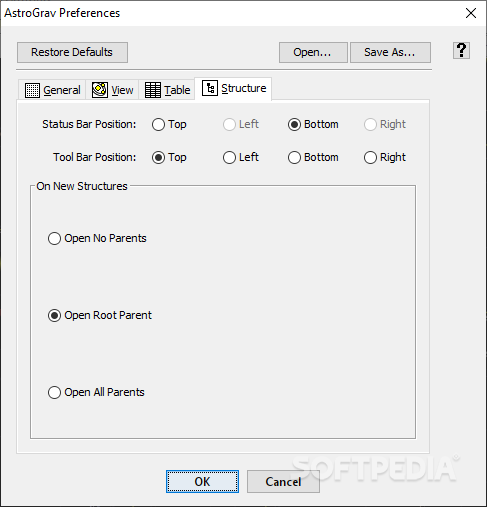Description
AstroGrav
AstroGrav is a really cool tool that helps you understand space better. Imagine using stars and constellations like an ancient GPS! Over time, telescopes have helped us learn so much more about the universe. With AstroGrav, you can create fun simulations and watch how celestial objects move over time.
Getting Started with AstroGrav
Before diving in, make sure you have Java Runtime Environment on your computer. When you open AstroGrav, you'll notice the main window is super spacious. This way, you get to see as much of the universe as possible!
User-Friendly Interface
The cool thing about AstroGrav is that any menu or toolbox pops up in its own little window. You can move these around however you like! At the top, there’s a toolbar where you can control simulations and adjust view options.
Create Your Own Simulations
You might think AstroGrav is just a sky map, but it’s way more than that! It lets you create your own simulations and see how things change over time. Plus, there's a library of sample projects to help you learn the ropes or use as templates for your creations.
Interactive Workspace
Your workspace is interactive, so feel free to zoom in and out or rotate your view using your mouse and keyboard shortcuts. You can enable tons of details like grids and axes in the preview section, even adding a Parallax effect for 3D glasses!
Creating Celestial Objects
Now, creating objects isn’t super easy; it takes some effort! You start by making a family of objects before getting into specifics for each one. The creation window has two sections—one for physical details like radius and mass, and another for orbital elements like eccentricity.
Selecting Object Types
When you're ready to create individual objects, you'll choose from different types—like stars, planets, moons, spacecrafts—you name it! Once you've filled everything out or want to try some orbits and trajectories, just hit 'start' to begin your simulation.
Customize Your Simulation
You can tweak lots of settings to customize how your simulation runs. Whether you want to use Newtonian physics or General Relativity or set how long each second lasts (from seconds to years), it’s all up to you!
A Playground for Space Lovers
Overall, AstroGrav isn't just about observing space; it's more like a playground where you can test various scenarios. With its handy templates and user-friendly features, you'll be creating accurate results in no time!
If you're excited about exploring this software further or want to download AstroGrav, check it out at SoftPas!
User Reviews for AstroGrav 13
-
for AstroGrav
AstroGrav offers a customizable platform for creating simulations of celestial objects with abundant details and various configurations. Great for experimental learning.
-
for AstroGrav
AstroGrav provides fascinating gravity simulations of various celestial bodies. However, it can sometimes be demanding for novices.
-
for AstroGrav
AstroGrav provides a comprehensive and user-friendly interface for astronomy enthusiasts and professionals alike.
-
for AstroGrav
AstroGrav provides incredible tools for space simulations and astrology, however, it requires a learning curve.
-
for AstroGrav
AstroGrav provides an interactive, 3D simulation for astronomy enthusiasts. Requires familiarization but utterly amazing afterwards.
-
for AstroGrav
AstroGrav is a powerful, accurate simulator providing insight into various astrophysics ideas in a user-friendly manner.
-
for AstroGrav
AstroGrav is an exceptional astronomy software with high accuracy. Ideal for enthusiasts and researchers alike.