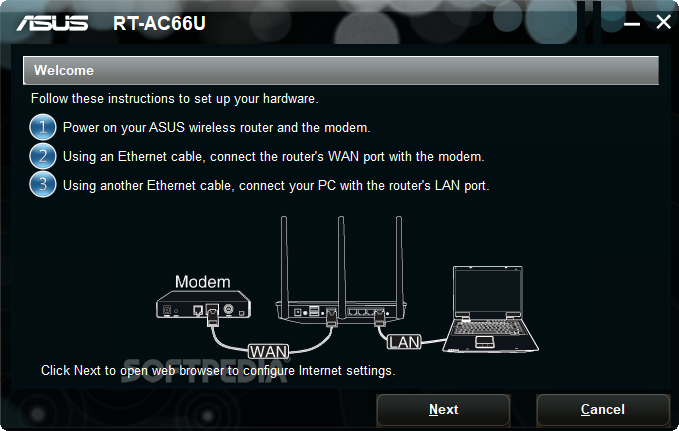Description
ASUS RT-AC66U Wireless Router Utilities
If you've got an 802.11ac Dual-Band Wireless-AC1750 Gigabit Router and want to make the most of it, then you should check out ASUS RT-AC66U Wireless Router Utilities. This handy software can really help you get started!
Easy Setup with ASUS RT-AC66U
The main job of this software is to give you all the tools you need for a quick and easy setup of your ASUS router. You won't have to worry about complicated steps because the program is super user-friendly.
Step-by-Step Guidance
The software has a wizard-like interface that guides you through each step. First, you'll want to turn on your ASUS wireless router and your modem. Then, connect the WAN port of your router to the modem using an Ethernet cable. Don't forget to connect your PC to one of the LAN ports on the router too!
Simplified Device Discovery
A cool feature of ASUS RT-AC66U Wireless Router Utilities is its device discovery function. It makes everything easier by showing you details like device names, SSIDs, IP addresses, subnet masks, and even USB devices! This way, you'll spend very little time figuring things out.
Configuring Your Settings
Once you've got everything connected, you're ready to dive into configuring your router settings. And hey, if you ever need to restore a device firmware, don't sweat it! This toolset has got your back there too.
Download ASUS RT-AC66U Wireless Router Utilities
This software makes it easy for anyone to set up their router without any hassle. So why wait? Give it a try and unlock all those great features that come with your ASUS router!
User Reviews for ASUS RT-AC66U Wireless Router Utilities 1
-
for ASUS RT-AC66U Wireless Router Utilities
ASUS RT-AC66U Wireless Router Utilities guides beginners through setting up an ASUS router hassle-free. Device discovery feature and firmware restore support included.